Dynatrace SaaS release notes version 1.241
- Latest Dynatrace
- Release notes
- Published Apr 22, 2022
Announcements
Classic user sessions page end-of-life
We are deprecating the classic User sessions page soon and replacing it with a more powerful page for session segmentation. To stay tuned, keep an eye on our release notes.
New features and enhancements
Application Security
Remediation tracking now enables you to view the risk assessment for the process groups affected by a vulnerability.
Dashboards
The title size of a tile has been moved from the dashboard definition to the dashboard metadata definition and included in the advanced settings UI for dashboards.
This change requires a migration that will update the last modified date for all dashboards.
Davis AI for message queues
Davis AI can now detect problems related to message queues and their connected producer and consumer services. In detail, Davis AI can detect availability problems (for example, queue manager or broker unavailable) and failures (for example, producer service can't send messages to a queue or a topic, or consumer service can't read messages from a queue or a topic).
Unified analysis pages
The unified analysis pages framework is used on extensible host overview pages and Kubernetes pages, as well as specialized unified analysis pages shipped with Dynatrace Extensions.
New visualization options
You can now use pie charts and single values as visualizations on your specialized unified analysis pages in addition to chart graphs.
- The pie visualization displays selected metrics as a pie chart.
- The single value visualization shows one metric as a single-value chart or tile, and merges all dimensions to a single aggregate.
For more information, see Unified analysis pages.
Visual correlation of data
When you select a timeframe with a metric anomaly on a chart, this timeframe selection is then also highlighted on all other charts on the page, allowing for exploratory analysis via visual correlation of domain-related metrics, events, and logs. You can also zoom in to the selected timeframe.
New interface for automatic tagging
There is a new interface for automatically applied tags. To have a look, go to Settings and then select Tags > Automatically applied tags.
For details on automatic tagging, see Define and apply tags.
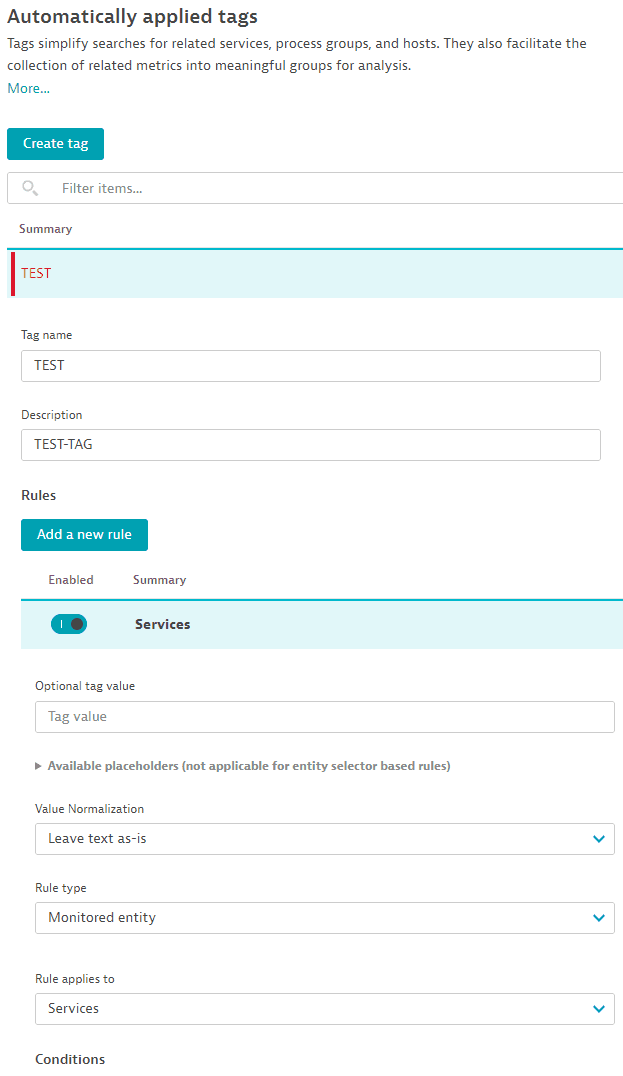
Kubernetes monitoring
In addition to the well-known pod phases, such as Running, Succeeded, and Failed, the pod state now provides details regarding the pod termination. For example, you'll now see Terminating while the pod is terminating or Deleted (Succeeded) when a succeeded pod was deleted by the Kubernetes garbage collector.
Settings security policies
These previously existing settings are now available to be used in security policies:
- Settings > Web and mobile monitoring > Map IP addresses to locations
- Settings > Tags > Automatically applied tags
Dynatrace API
To learn about changes to the Dynatrace API in this release, see Dynatrace API changelog version 1.241.
Resolved issues
General Availability (Build 1.241.166)
The 1.241 GA release doesn't contain any user-facing resolved issues.
Update 167 (Build 1.241.167)
This is a cumulative update that contains all previously released updates for the 1.241 release.
Update 172 (Build 1.241.172)
This cumulative update contains 1 resolved issue and all previously released updates for the 1.241 release.
Cluster
- Resolved broken links in Markdown tiles. (APM-371433)
Update 180 (Build 1.241.180)
This cumulative update contains 21 resolved issues and all previously released updates for the 1.241 release.
| Component | Resolved issues |
|---|---|
| Cluster | 16 |
| Autonomous Cloud | 2 |
| Cloud Automation | 1 |
| User Interface | 1 |
| Session Replay | 1 |
Cluster
- Fixed showing a warning message on the Kubernetes settings page, if Kubernetes events are enabled, while Log Monitoring v2 is disabled. (K8S-2150)
- Applied correct labels to the New User filter suggestions. (APM-365683)
- A heap dump is no longer produced when the session list has a large amount of data. (RUM-5590)
- Fixed an issue in which the preview for User action naming rules did not work when adding multiple rules. (APM-364822)
- Enhanced API documentation for the latest OneAgent endpoint of the Deployment API. (APM-365055)
- Resolved an issue with a slowdown in the Events v1 API. (APM-366217)
- User action properties are now properly displayed on the mobile waterfall (user action analysis). (RUM-5423)
- Fixed issue that prevented the creation of custom messaging services with queue entry point type set to some technology types. (APM-368026)
- It's no longer possible to set 0% value for an amount of captured session replays. (RUM-5345)
- Fixed an issue, in which users without global permissions were not able to see ingested traces related to services they had permissions to view. (APM-367818)
- Fixed a problem with cross-environment tracing when an URL with a trailing slash was configured. (APM-365567)
- Reintroduced a limit of 100,000 process group instances (last 72h) running on hosts presented on the "Deployment status" page for OneAgents. (APM-370529)
- Removed the loading overlay when querying/selecting facets. (APM-368050)
- Migrated all markdown tiles with headers that do not contain a whitespace between the "#" and the header text to include it. Missing whitespace previously worked due to a bug in the markdown parser being used, this has since been fixed in the parser and a space is now required after the hash sign. (APM-369666)
- Fixed an issue with "500 Internal Server Error" response of Anomaly detection - Disk events API. (APM-370270)
- Improved efficiency and response time of filter operators in metric selectors that both apply an entity selector and filter a dimension called `Container` or `Process`. (APM-368260)
Autonomous Cloud
- Test connection button for CloudFoundry settings and Kubernetes cluster settings pages is now disabled for users with missing `settings:write permissions`. Otherwise users could run into 403 pages. (K8S-1995)
- Default values are now used when adding new rules at the Cloud application and workload detection settings where updated. (APM-368443)
Cloud Automation
- Due to a recent change in sprint 238 where we changed a setup flag value from METRICS to LABELS, we faced some problems and there for we need to fix any tile that has the new value. So the migrator checks for dashboards with SLO tiles and changes LABELS -> METRICS. Additionally we avoided using `No data found` in custom title since SLOs from remote env will show this title however data is shown in the tile. (APM-369109)
User Interface
- Enable CDN to fallback when failing. (APM-368835)
Session Replay
- Fixed masking rule max char length limit on conversion and added constraint to allow list rule attribute expressions. (APM-370039)