Ingest AWS Security Hub security findings
- Latest Dynatrace
- How-to guide
This page has been updated to align with the new Grail security events table. For the complete list of updates and actions needed to accomplish the migration, follow the steps in the Grail security table migration guide.
Ingest AWS Security Hub security findings and analyze them in Dynatrace.
Get started
Overview
In the following, you'll learn how to ingest security findings from AWS Security Hub into Grail and analyze them on the Dynatrace platform, so you can get insights from Dynatrace for AWS Security Hub security findings and visualize, analyze, and automate security findings uniformly on the Dynatrace platform.
Use cases
With the ingested data, you can accomplish various use cases, such as
Requirements
See below for the AWS Security Hub and Dynatrace requirements.
AWS Security Hub requirements
-
Install and configure the latest AWS CLI.
-
Select the AWS region where you want to create the AWS Security Hub event forwarder.
Show me how
-
In a terminal, run:
aws configure -
Set your default region (for example,
us-east-1).
-
Dynatrace requirements
-
Permissions:
- You need an Admin user to define a custom policy with the
app-engine:apps:installpermission to install the app. For details, see Dynatrace access. - To query ingested data:
storage:security.events:read.
- You need an Admin user to define a custom policy with the
-
Tokens:
- Generate an access token with the
openpipeline.events_securityscope and save it for later. For details, see Dynatrace API - Tokens and authentication.
- Generate an access token with the
Activation and setup
- In Dynatrace, open Hub.
- Look for AWS Security Hub and select Install.
- Select Set up, then select Configure new connection.
- Follow the on-screen instructions to set up the ingestion.
Details
How it works
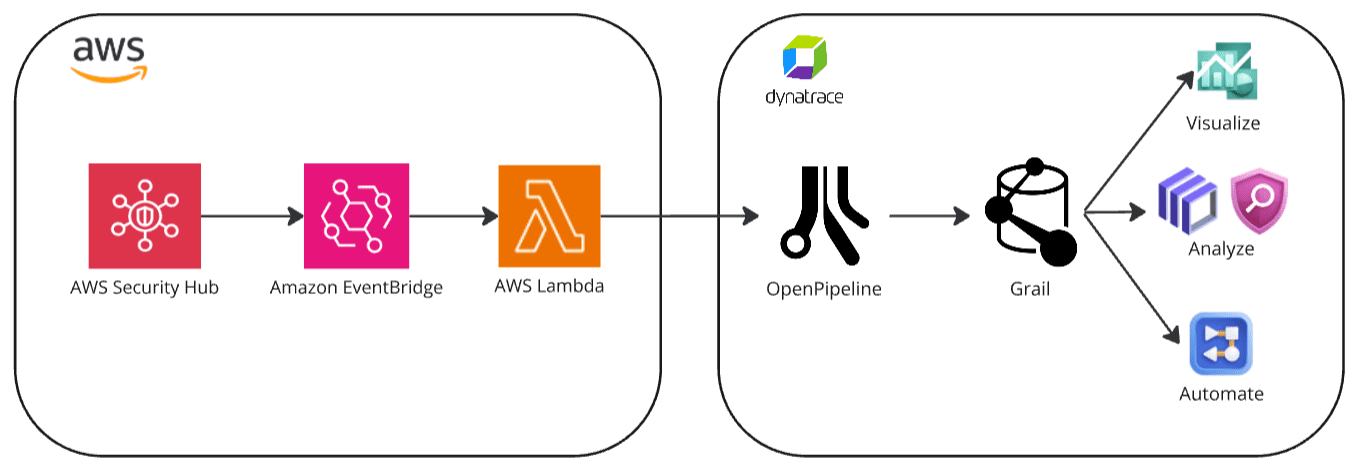
1. Events are ingested into Dynatrace
Security finding events from AWS Security Hub are ingested into Dynatrace via a dedicated OpenPipeline security ingest endpoint, using an Amazon EventBridge event forwarding set up with an AWS CloudFormation template.
2. Security findings are processed and stored in Grail
The OpenPipeline ingest endpoint processes and maps the security findings according to the Semantic Dictionary conventions.
These are stored in a bucket called default_securityevents (for details, see: Built-in Grail buckets).
Monitor data
Once you ingest your AWS Security Hub data into Grail, you can monitor your data in the app (in Dynatrace, go to Settings, then search for and select AWS Security Hub).
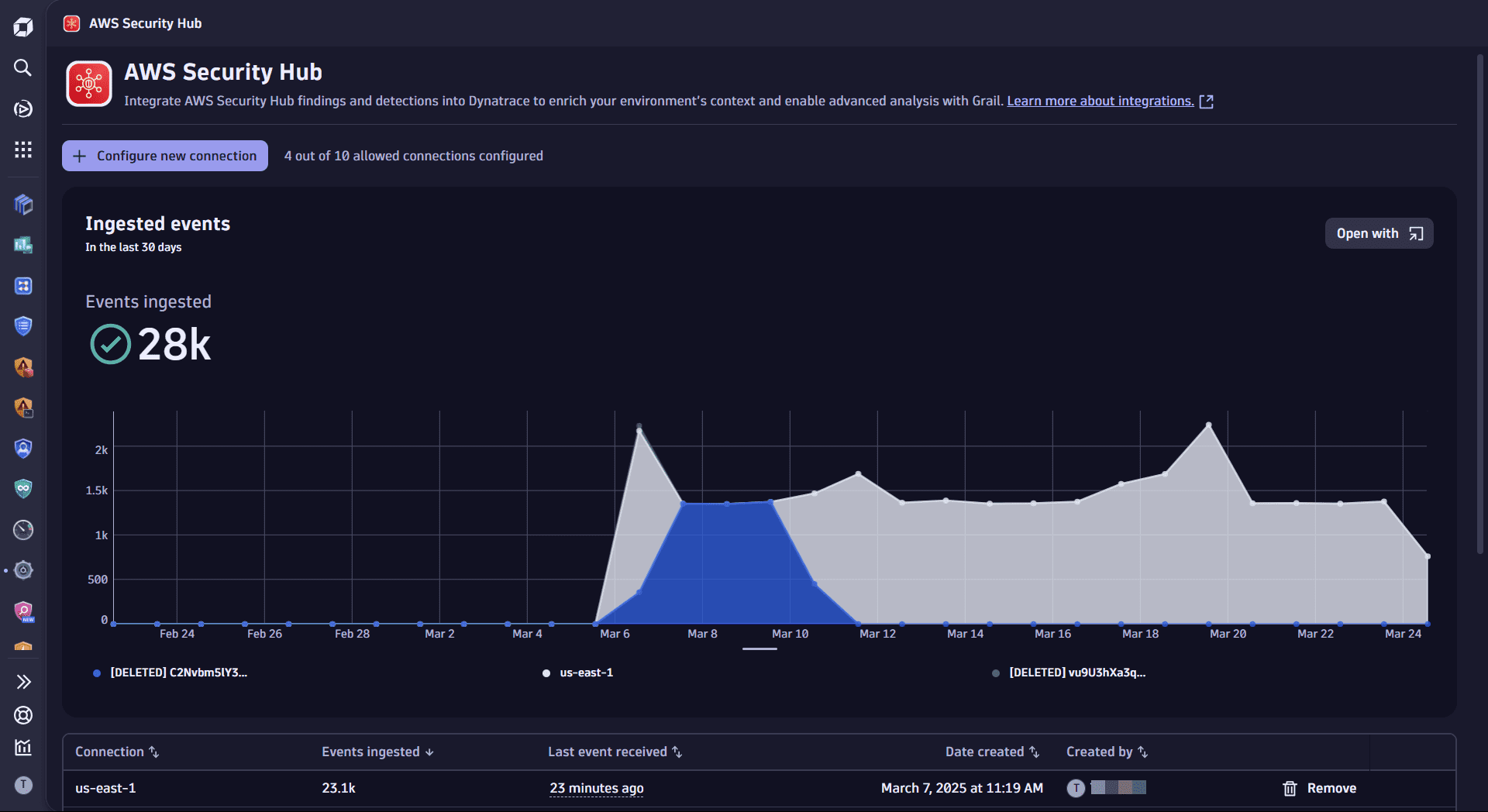
You can view
-
A chart of ingested data from all existing connections over time
- Available actions: Query ingested data
-
A table with information about your connections
- Available actions: Delete connection
Visualize and analyze findings
You can create your own dashboards or use our templates to visualize and analyze container vulnerability findings.
- In Settings, open AWS Security Hub.
- In the Try our templates section, select the desired dashboard template.
Automate and orchestrate findings
You can create your own workflows or use our templates to automate and orchestrate container vulnerability findings.
- In Settings, open AWS Security Hub.
- In the Try our templates section, select the desired workflow template.
Query ingested data
You can query ingested data in  Notebooks or
Notebooks or  Investigations, using the data format in Semantic Dictionary.
Investigations, using the data format in Semantic Dictionary.
- In Settings, open AWS Security Hub.
- Select Open with .
- Select Investigations or Notebooks.
Evaluate, triage, and investigate detection findings
You can evaluate, triage, and investigate detection findings with  Threats & Exploits.
Threats & Exploits.
- Open
 Threats & Exploits.
Threats & Exploits. - Filter for Provider > AWS Security Hub.
Support and mapping
For AWS, Dynatrace supports the following security event types:
- Vulnerability
- Detection
- Compliance experimental
List of AWS events mapped to Dynatrace
| AWS event type | Dynatrace mapping |
|---|---|
| Software and Configuration Checks/Vulnerabilities/* | Vulnerability findings |
| TTPs/* | Detection findings |
| Effects/* | Detection findings |
| Unusual Behaviors/* | Detection findings |
| Software and Configuration Checks/Industry and Regulatory Standards/* | Compliance findings |
All other events are ingested, but not mapped.
How detections are handled
- When there are multiple AWS resources, detections are split per each related resource in the event to generate individual events per resource.
- The
typesfield from AWS Security Hub, which is normally an array with a single value, is mapped todetection.type. When multiple types are reported, the first value of the array is mapped.
Limit ingestion
By default, once you set up the Dynatrace integration, all AWS event types are ingested into Dynatrace.
To limit ingestion to a specific event type, you need to set up filters for your Dynatrace AWS Security Hub event forwarder Lambda function in EventBridge.
1. How to set up filters
- In your AWS console, go to Lambda > Functions and select the Dynatrace AWS Security Hub event forwarder function.
- In Configuration, edit the event pattern for the trigger.
Example filters:
{"source": ["aws.securityhub"],"detail-type": ["Security Hub Findings - Imported"],"detail": {"findings": {"Types": ["Software and Configuration Checks/Vulnerabilities/CVE"]}}}
Delete connections
To stop sending events to Dynatrace
- In Settings, open AWS Security Hub.
- For the connection you want to delete, select Delete.
- Follow the on-screen instructions to delete the resources. If you used values different from those specified in the setup dialog, adjust them accordingly.
This removes the Dynatrace resources created for this integration.
Licensing and cost
For billing information, see Events powered by Grail.
