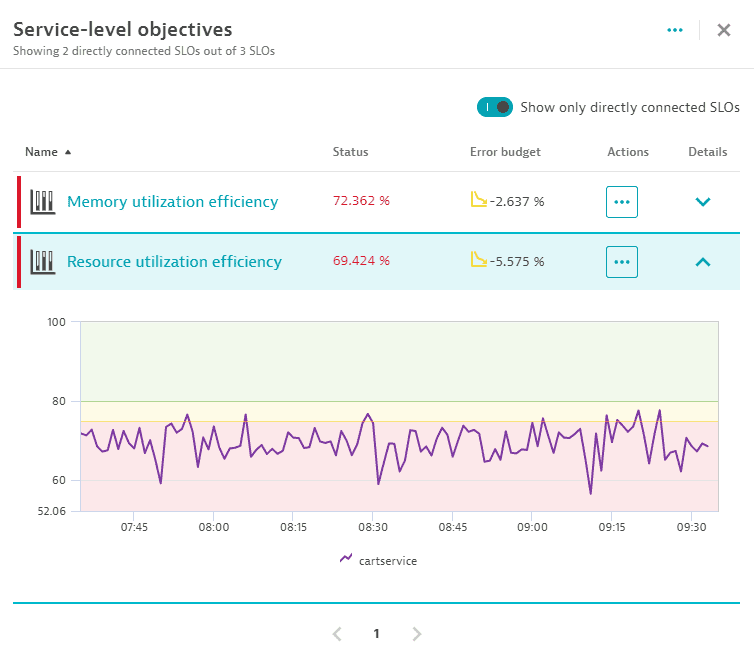Monitor service-level objectives in Kubernetes/OpenShift
- 2-min read
- Published Jan 19, 2023
You can keep track of current service-level objectives related to a Kubernetes/OpenShift workload on the Kubernetes workload details pages.
- Select SLOs on the notifications bar to display the Service-level objectives panel, which lists SLOs that are directly or indirectly connected to the workload.
Directly connected SLOs
-
An SLO is directly connected to a workload when the entity selector of an SLO meets the following criteria:
- The entity type is set to
"CLOUD_APPLICATION". - The entity ID is set to the workload ID.
- The entity type is set to
-
To see only SLOs that are directly connected to the workload, make sure that Show only directly connected SLOs is turned on.
Indirectly connected SLOs
-
An SLO isn't directly connected to a workload when, in the entity selector of an SLO, no entity ID is provided.
Example: When generic values such as
type("CLOUD_APPLICATION"),tag("slo")are provided, the query results in all SLOs for all workloads, including the current workload. -
To see SLOs that are not directly connected to the workload, turn off Show only directly connected SLOs.
Options
-
Select Details to view a chart of the respective SLO metrics.
-
In Actions, select
- View in Data Explorer to see SLO metrics in Data Explorer.
- Pin to Dashboard to pin the SLO to your dashboard. For details, see Pin tiles to your dashboard.
- SLO definition to edit the SLO in Service-level objective definitions.
- Clone to clone the SLO.
- Create alert to create an alert for the SLO.
No SLOs
If no SLOs are found, you can
-
Select a different timeframe in the upper-right corner.
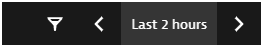
-
Select Add SLO to create an SLO in the SLO wizard.
Example SLO panel