Global default monitoring settings for Kubernetes/OpenShift
- 2-min read
Dynatrace version 1.270+
You can configure default monitoring settings for Kubernetes/OpenShift clusters. These default values are used for all new clusters unless monitoring settings are specified during their creation.
Configuration via web UI
The monitoring settings can be configured either per cluster or for the whole environment.
Configure environment-level settings
To configure the default settings for the whole environment
- Go to Settings and select Cloud and virtualization > Kubernetes.
- On the Monitoring settings page, change settings as needed.
- Select Save changes.
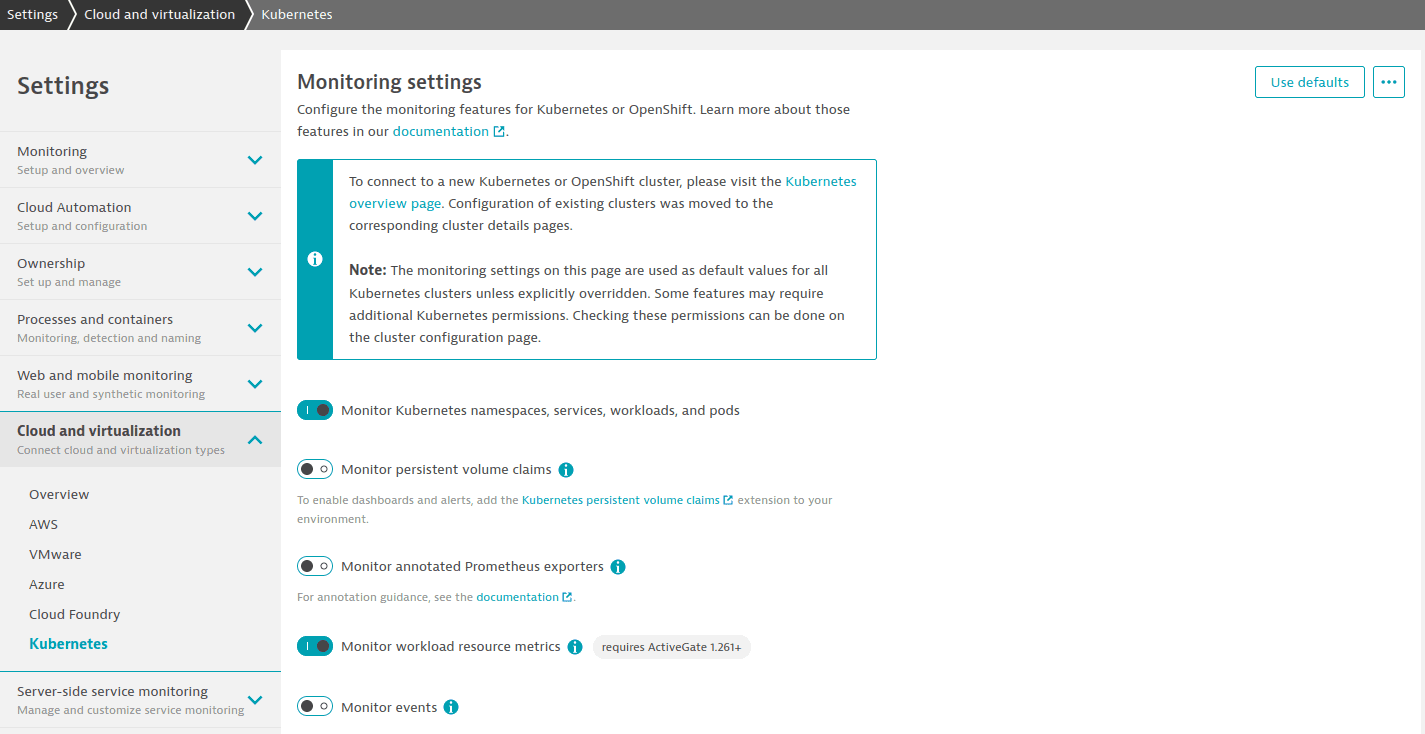
These environment-level settings will be used as default values for all clusters that do not explicitly override them.
List overriding clusters
To see which clusters are currently overriding these settings
- On the environment-level Monitoring settings page, select More (…) > Hierarchy and overrides in the upper-right corner.
- Review the Hierarchy and overrides table.
For details on the settings hierarchy, see Settings documentation.
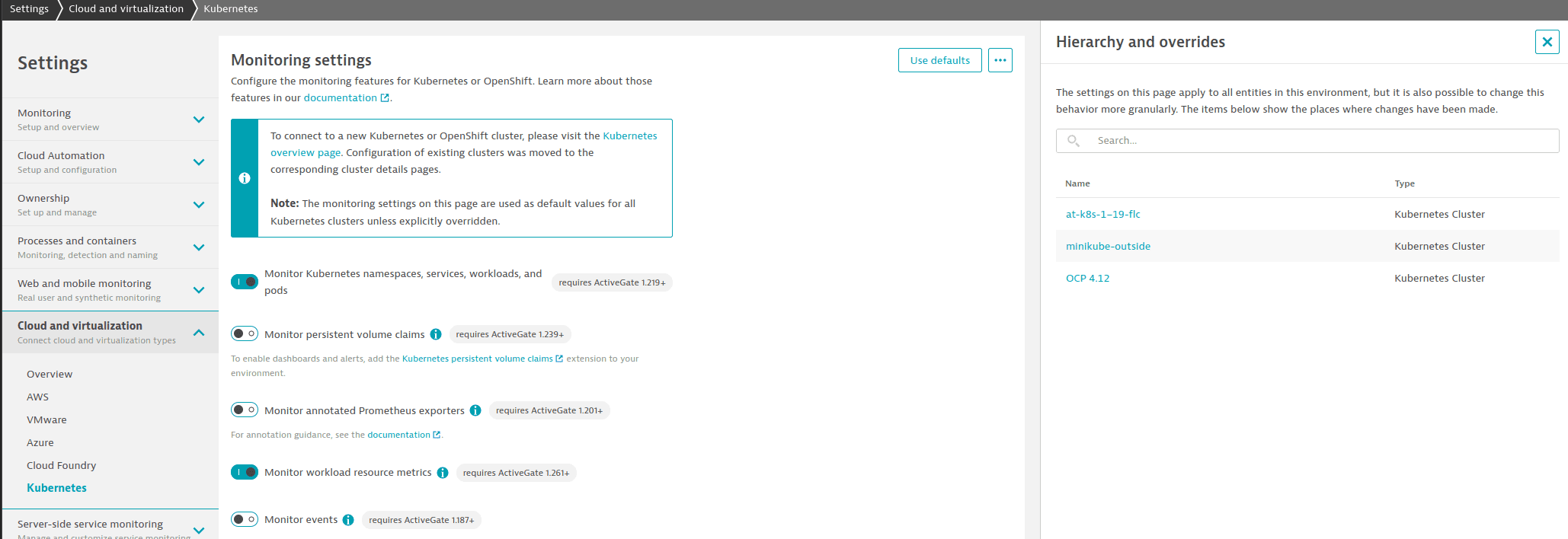
Remove cluster-level overrides
If you want to remove an override from a specific cluster
-
In the Hierarchy and overrides table, select the name of the cluster.
This opens the Monitoring settings page for the selected cluster. The message "These settings are overriding Environment settings" is displayed.
-
In the message box, select Remove override. If no override is set, the values set on the environment will be used.
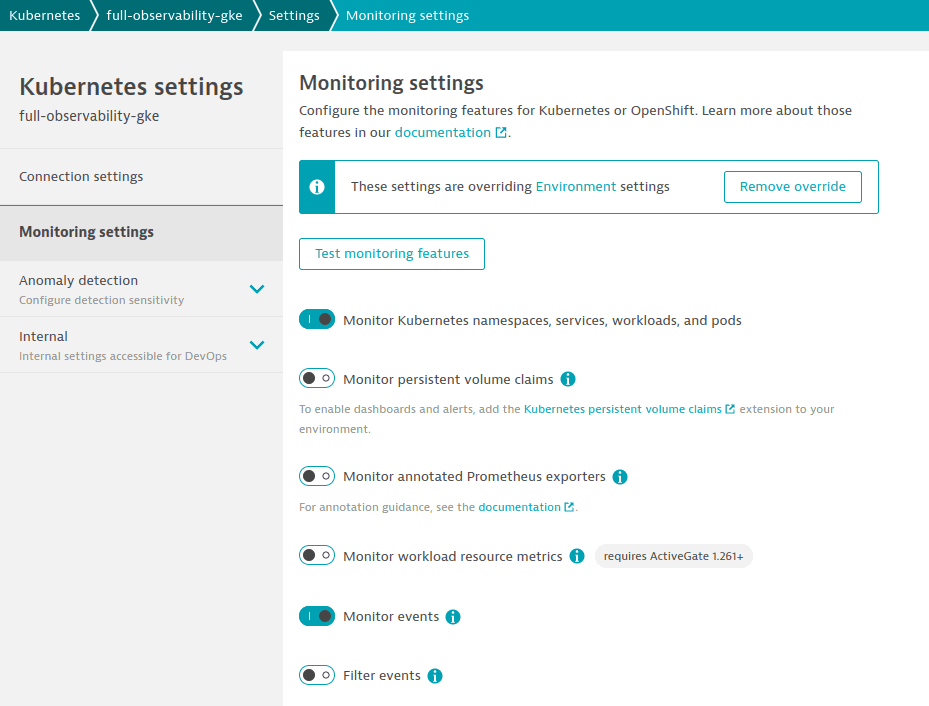
Configuration via API
You can also configure monitoring settings via the Settings API using the Monitoring settings schema.
To change the default values for the environment, set the scope property in the request to environment.
To use the default settings when connecting a cluster, the Connection settings schema should be version 3.0.0 or higher. Using older versions will automatically override the default monitoring settings for this cluster.