Process groups
- Overview
- 3-min read
- Published Jan 08, 2019
Dynatrace automatically merges related processes into process groups. A “process group” is a logical cluster of processes that belong to the same application or deployment unit and perform the same function across multiple hosts. Process groups are key building blocks of most modern web-based applications.
Show more...
Dynatrace automatically detects application types such as Tomcat, JBoss, Apache HTTP Server, MongoDB, and many others technologies. To create process groups, Dynatrace uses specific process properties. For Tomcat, Dynatrace uses CATALINA_HOME and CATALINA_BASE to distinguish between different Tomcat clusters. For JBoss, Dynatrace uses JBOSS_HOME and the JBoss cluster configuration. For generic Java processes, Dynatrace uses the JAR file or the main class used to start the process. There are also many specialized detection mechanisms. For example, Dynatrace can detect:
- IBM WebSphere clusters and domains
- Oracle WebLogic clusters and domains
- Cassandra clusters
- Tibco BusinessWorks engines
- Kubernetes apps
- OpenShift apps
- Cloud Foundry apps
- Azure Web Apps
- And more…
On each process overview page you'll find the properties if you expand Properties and tags.
What does this mean for services?
Process groups are the basis for service detection, because each process group is considered to be a logical cluster or single deployment. When Dynatrace detects the "same" service in separate process groups, it treats them as separate services (for example, one process might be used in staging and the other in production).
If you instruct Dynatrace to merge two separate process groups into a single process group, this will result in the services running on those processes to also be merged.
Customize process groups
To serve your particular needs when monitoring your processes, Dynatrace allows you to:
Basic concepts
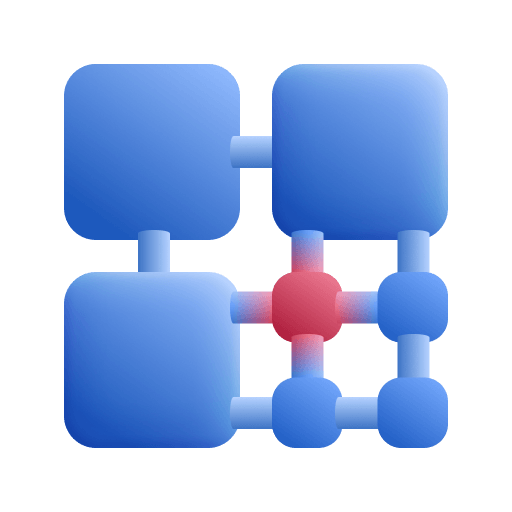
What technologies underlie individual processes?
Technologies and versions behind a process.
Which are the most important processes?
Display the most important processes for monitoring and process grouping.
Configuration
Cloud application and workload detection
Detect cloud applications and workloads, and define rules to merge similar Kubernetes workloads into process groups.
Define your own process group metadata
Configure your own process-related metadata based on the unique needs of your organization or environment.
Process group detection
Customize process-group detection.
Process deep monitoring
Customize process-group monitoring.
Process group naming
Customize process-group naming.
Monitoring
Analyze process responsiveness
Leverage responsiveness to assess process performance.
Analyze processes
Analyze processes, including information on process metrics, vulnerabilities, and availability.
Monitor process-specific network connections
Analyze process-specific network connections.
Overview of all technologies running in your environment
Get a performance summary of all the technologies in your environment.
Process group availability monitoring and alerting
Enable process-group availability monitoring to get alerts if processes go offline or crash.