Monitor Kubernetes/OpenShift services
- 3-min read
- Published Sep 28, 2022
Dynatrace version 1.251+
The unified analysis view for Kubernetes services enables you to examine port definitions and IP addresses for Kubernetes services, and it provides valuable details about the set of pods that are served by a specific Kubernetes service, including events and logs.
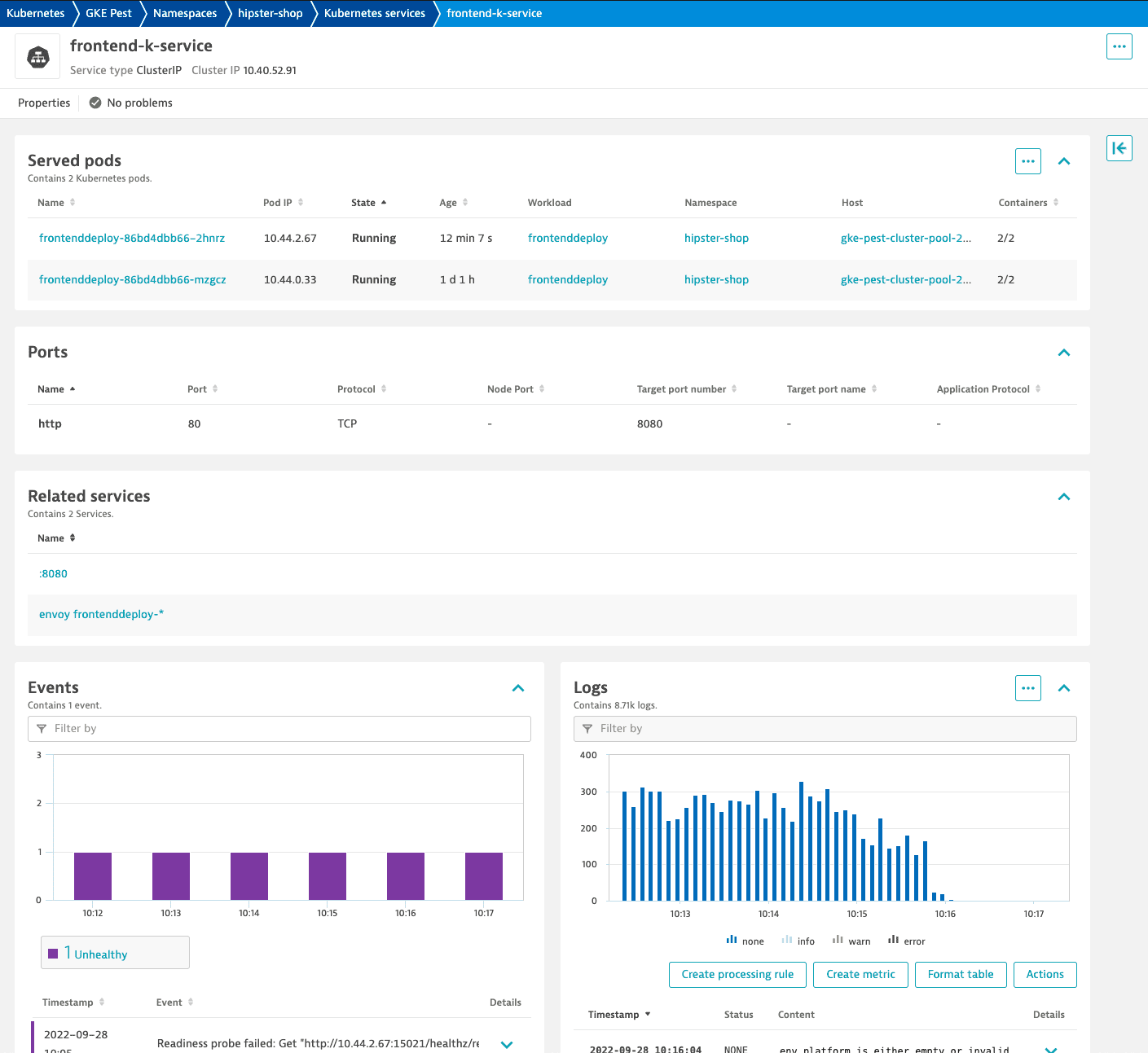
The Kubernetes services from Infrastructure Monitoring and the services from Applications & Microservices are two fundamentally different concepts.
-
A Kubernetes service (entity type:
KUBERNETES_SERVICE) is a Kubernetes-specific concept. It usually exposes a set of pods on the network level. Pods can be served by multiple Kubernetes services. -
A service(entity type:
SERVICE) is automatically detected by Dynatrace based on the properties of your application deployment and configuration. Depending on technologies and configuration, Dynatrace can either detect multiple services per pod, or services that span across multiple pods.
Prerequisites
- ActiveGate version 1.251+ with Kubernetes API monitoring enabled
- In Dynatrace, go to your Kubernetes cluster settings page and make sure that Monitor Kubernetes namespaces, services, workloads, and pods is turned on.
If you're not using Dynatrace Operator, you also need to enable the list services and get services permissions on your service account used to connect to the Kubernetes API.
Access Kubernetes services
You can access Kubernetes services in Dynatrace via:
- Kubernetes cluster/namespace overview page (see the Kubernetes services column)
- Kubernetes namespace/workload/pod details page (see the Kubernetes services card)
On the Kubernetes service/workload/pod overview pages, you can filter by:
- Kubernetes service
- Kubernetes service name
- Kubernetes service type (
ClusterIP,NodePort,LoadBalancer, andExternalName)
Types of Kubernetes services
-
Cluster IP: A stable, cluster-internal IP address that can be used within the cluster.
-
Node port: An extension of the cluster IP type. Clients can send requests to the IP address of a node on one or more node ports. These requests are routed to the cluster IP of the Kubernetes service.
Dynatrace provides the cluster IP as well as the port and protocol definitions next to the list of served pods on the Kubernetes service details screen.
-
Load balancer: Clients can send requests to the IP address of a network load balancer. Node port and cluster IP services, to which the external load balancer will route, are automatically created.
In addition to the cluster IP, Dynatrace provides the external IP address, as well as the port and protocol definitions next to the list of served pods on the Kubernetes service details page.
-
External name: Internal clients use the DNS name of a service as an alias for an external DNS name.
Dynatrace provides the external name as a property on the Kubernetes service details page
-
Headless service: Can be used when you don't need a stable IP address, but still want a pod grouping.
Dynatrace provides the port and protocol definitions, as well as the list of served pods for headless services with selectors.
Configure management zones
To configure management zones for Kubernetes services, you need to create a monitored entity rule for the Kubernetes service. Example: Kubernetes service on Hosts where Kubernetes cluster name equals GKE CP KLU.
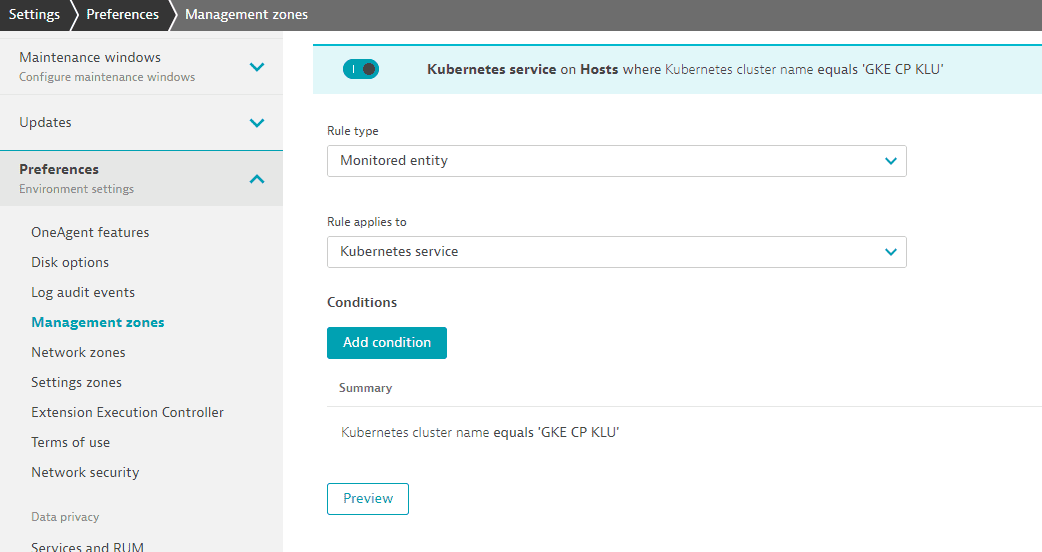
The rule for Kubernetes services is automatically included when you select Create management zone in the Kubernetes cluster context menu.
Existing management zones need to be manually updated to cover Kubernetes services.