OpenTelemetry Collector self-monitoring
- Latest Dynatrace
- Reference
- 8-min read
The OpenTelemetry Collector provides extensive internal telemetry to help you monitor and troubleshoot its performance. Dynatrace offers self-monitoring dashboards that deliver comprehensive insights into the operational status and efficiency of your Collector instances.
Key features include:
- Process uptime and CPU time since start: Monitor how long the process has been running and the CPU time consumed.
- Process memory and heap usage: Track memory consumption and heap usage to ensure optimal performance.
- Receivers: View items accepted and refused, categorized by data type.
- Processors: Monitor incoming and outgoing items to understand data flow.
- Exporters: Track items sent, failed to enqueue, and failed to send, categorized by data type. Additionally, monitor queue size and capacity.
- HTTP/gRPC requests and responses: Count, duration, and size of requests and responses to analyze communication efficiency.
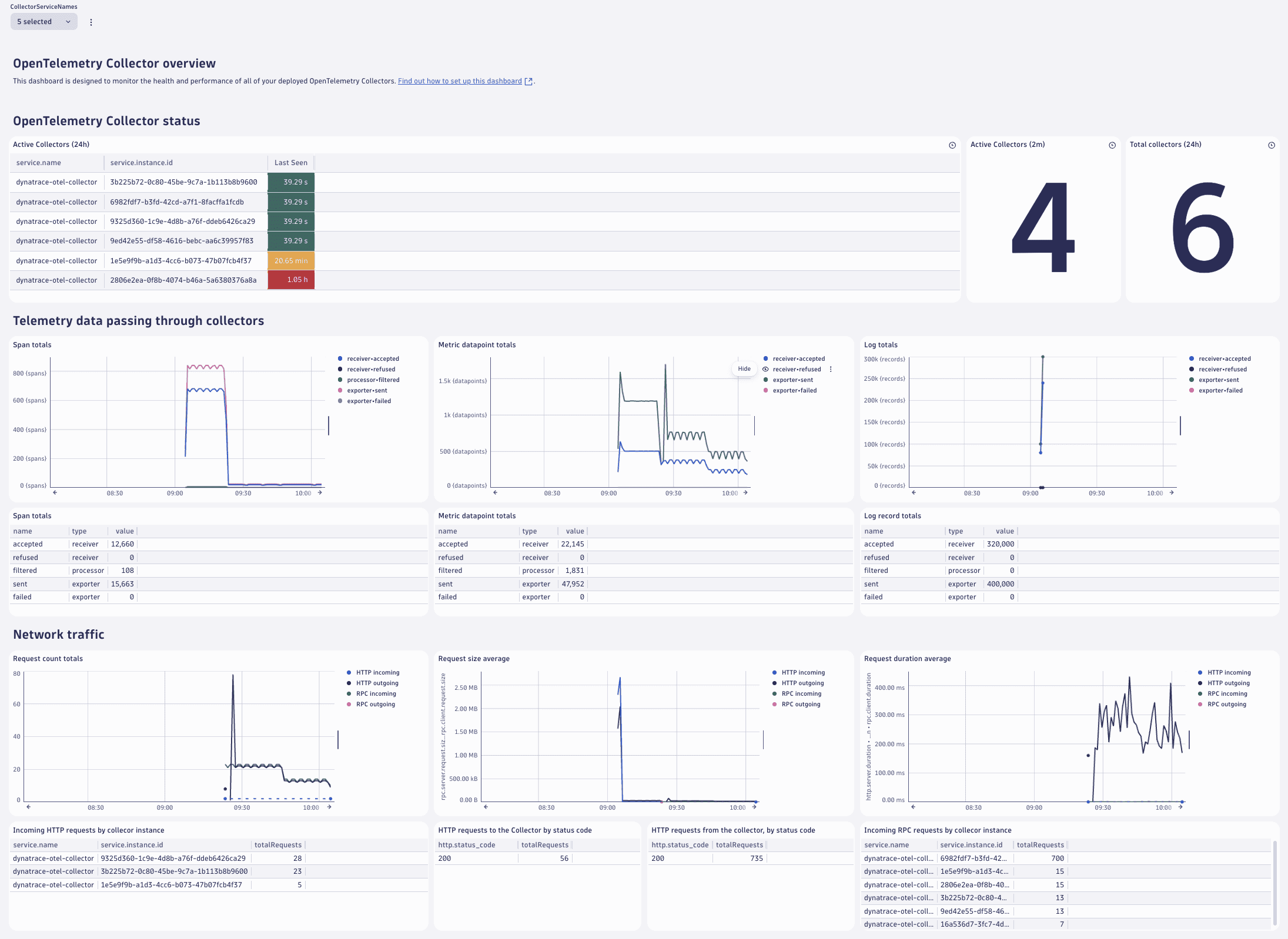
The dashboards use metrics from the Collector's internal telemetry.
See the list of internal metrics for an overview of which metrics are available.
Accessing the dashboards
To make these dashboards available in your tenant, install the OpenTelemetry Dashboards app via the Dynatrace Hub.
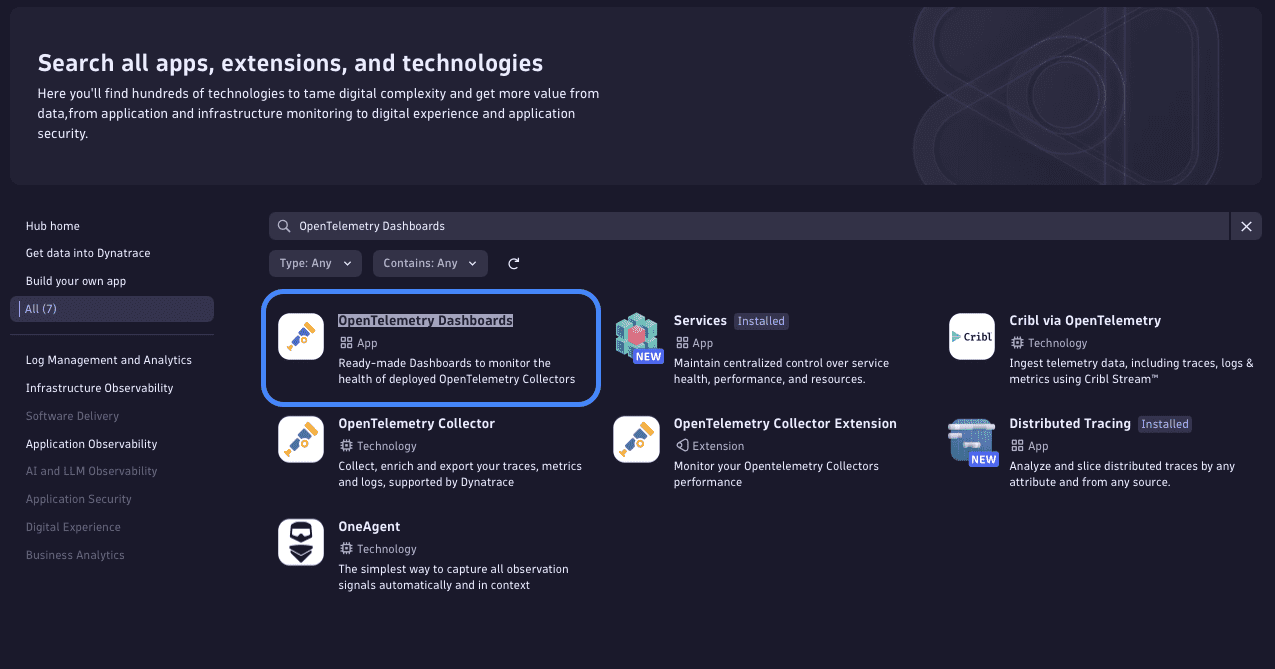
Once the app is installed, the following dashboards are available in the Ready-made dashboards section of the Dashboards app:
- OTel Collector self-monitoring (all collectors)—shows an overview of all detected OpenTelemetry Collector instances.
- OTel Collector self-monitoring (single collector)—allows you to look at a specific Collector instance.
Prerequisites
The dashboards rely on the self-monitoring capabilities of the OpenTelemetry Collector as well as certain attributes on the exported metrics data. Required attributes are:
service.nameservice.instance.id
Both attributes are automatically added by the Collector and added to data ingested by Dynatrace.
The dashboards only use metrics that have a service.name from this list:
dynatrace-otel-collector,otelcorecol,otelcontribcol,otelcol,otelcol-contrib
At the top of the dashboards, you can filter for specific service.name entries. You can also edit the variable and add service names if your Collector has a different service.name and does not show up on the dashboard.
Sending internal telemetry (self-monitoring data) to Dynatrace
Every OpenTelemetry Collector has self-monitoring capabilities, but they need to be activated.
Self-monitoring data can be exported from the Collector via the OTLP protocol.
-
The configuration below assumes the environment variables
DT_ENDPOINTandDT_API_TOKENare set. -
To send data to Dynatrace via OTLP, you will need to supply a Dynatrace endpoint and an ingest token with the
metrics.ingestscope set. See the OTLP Export documentation for more information. -
The
DT_ENDPOINTenvironment variable should contain the base URL and the base/api/v2/otlp.Example:
https://{your-environment-id}.live.dynatrace.com/api/v2/otlp
To send self-monitoring data to Dynatrace, use the following configuration:
service:# turn on self-monitoringtelemetry:metrics:# metrics verbosity level. Higher verbosity means more metrics.# The dashboard relies on metrics at level detailed.level: detailed# set up OTLP exporterreaders:- periodic:interval: 60000exporter:otlp:protocol: http/protobuftemporality_preference: deltaendpoint: "${env:DT_ENDPOINT}/v1/metrics"headers:- name: Authorizationvalue: "Api-Token ${env:DT_API_TOKEN}"
Note that the OpenTelemetry Collector can automatically merge configuration files for you. Assuming the above configuration is stored in a file called selfmon-config.yaml, you can start the Collector like this:
./dynatrace-otel-collector --config=your-already-existing-config.yaml --config=selfmon-config.yaml
Of course, you can also add the configuration directly to your existing Collector configuration.
Dynatrace accepts metrics data with delta temporality via OTLP/HTTP.
- Collector and Collector Contrib versions 0.107.0 and above, as well as Dynatrace Collector versions 0.12.0 and above, support exporting metrics data in that format.
- Earlier versions ignore the
temporality_preferenceflag and would, therefore, require additional processing (cumulative to delta conversion) before ingestion. It is possible to do this conversion with a Collector instance, but it would make the setup more complicated, so it is initially omitted in this document.
Enriching OpenTelemetry Collector self-monitoring data with Kubernetes attributes
Out of the box, the Collector adds service.instance.id to all exported metrics. This makes it possible to distinguish between Collector instances.
However, service.instance.id is an arbitrarily created UUID, and is therefore not very easy to interpret. It is possible to enrich the exported data with more attributes, for examples Kubernetes attributes, that are more easily interpreted by humans.
There are two main ways of adding Kubernetes attributes to OpenTelemetry Collector telemetry data:
- Injecting the relevant attributes into the container environment, reading them in the Collector, and adding them to the telemetry data generated on the Collector.
- Sending the Collector self-monitoring data to its own
otlpreceiver, and enriching it using thek8sattributesprocessorprocessor before sending it to Dynatrace via theotlp_httpexporter.
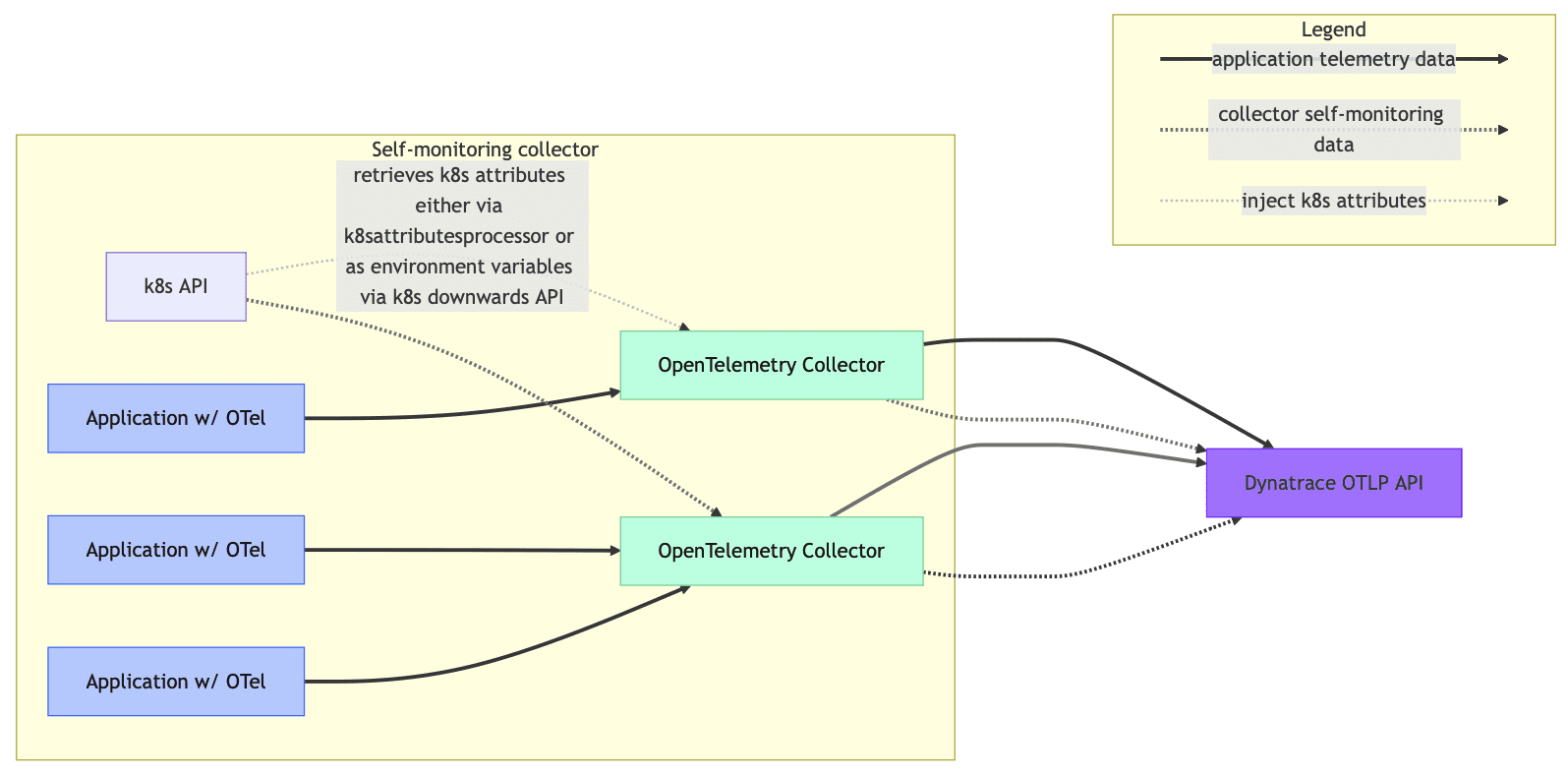
Read attributes from the container environment
The Kubernetes downwards API allows injecting information about the Kubernetes environment that a certain pod is running in.
Pod and container information can be exposed to the Collector via environment variables. The Kubernetes documentation explains how to specify data like the node name, namespace, or pod name as environment variables. These variables are then available to be read from inside the container.
In the following example pod spec, values in <> are placeholders for your actual pod specification data.
apiVersion: v1kind: Podmetadata:name: <your-pod-name>spec:containers:- name: <your-container>image: <your-image>env:- name: MY_NODE_NAMEvalueFrom:fieldRef:fieldPath: spec.nodeName- name: MY_POD_NAMEvalueFrom:fieldRef:fieldPath: metadata.name- name: MY_POD_NAMESPACEvalueFrom:fieldRef:fieldPath: metadata.namespace
The Collector configuration for self-monitoring data allows adding attributes based on environment variables.
The configuration below assumes that you injected the environment variables MY_NODE_NAME, MY_POD_NAME, and MY_POD_NAMESPACE into your OpenTelemetry Collector container, and adds the attributes on the exported telemetry data. No extra Collector instance is required to enrich in-flight telemetry.
service:telemetry:resource:# This section reads the previously injected environment variables# and attaches them to the telemetry the Collector generates about itself.k8s.namespace.name: "${env:MY_POD_NAMESPACE}"k8s.pod.name: "${env:MY_POD_NAME}"k8s.node.name: "${env:MY_NODE_NAME}"# the rest of the configuration did not change compared to above.metrics:level: detailedreaders:- periodic:exporter:otlp:endpoint: <...>
Enrich data using the k8sattributes processor
In this approach, Collector instances are configured to send their internal telemetry data to themselves via an otlp receiver, in order to enrich the incoming telemetry with Kubernetes attributes using the k8sattributesprocessor processor. It retrieves this data from the Kuberenetes API and attaches it to the telemetry data passing through it.
For this option, you need to set up a pipeline for enriching the self-monitoring data with the k8sattributesprocessor processor in the Collector configuration:
receivers:otlp:protocols:grpc:endpoint: ${env:MY_POD_IP}:4317http:cors:allowed_origins:- http://*- https://*endpoint: ${env:MY_POD_IP}:4318processors:batch:k8sattributes:extract:metadata:- k8s.pod.name- k8s.pod.uid- k8s.pod.ip- k8s.deployment.name- k8s.replicaset.name- k8s.statefulset.name- k8s.daemonset.name- k8s.job.name- k8s.cronjob.name- k8s.namespace.name- k8s.node.name- k8s.cluster.uid- k8s.container.nameannotations:- from: podkey_regex: metadata.dynatrace.com/(.*)tag_name: $$1pod_association:- sources:- from: resource_attributename: k8s.pod.name- from: resource_attributename: k8s.namespace.name- sources:- from: resource_attributename: k8s.pod.ip- sources:- from: resource_attributename: k8s.pod.uid- sources:- from: connectionmemory_limiter:check_interval: 5slimit_percentage: 80spike_limit_percentage: 25transform:error_mode: ignoremetric_statements:- context: resourcestatements:- set(attributes["k8s.workload.kind"], "job") where IsString(attributes["k8s.job.name"])- set(attributes["k8s.workload.name"], attributes["k8s.job.name"]) where IsString(attributes["k8s.job.name"])- set(attributes["k8s.workload.kind"], "cronjob") where IsString(attributes["k8s.cronjob.name"])- set(attributes["k8s.workload.name"], attributes["k8s.cronjob.name"]) where IsString(attributes["k8s.cronjob.name"])- set(attributes["k8s.workload.kind"], "daemonset") where IsString(attributes["k8s.daemonset.name"])- set(attributes["k8s.workload.name"], attributes["k8s.daemonset.name"]) where IsString(attributes["k8s.daemonset.name"])- set(attributes["k8s.workload.kind"], "statefulset") where IsString(attributes["k8s.statefulset.name"])- set(attributes["k8s.workload.name"], attributes["k8s.statefulset.name"]) where IsString(attributes["k8s.statefulset.name"])- set(attributes["k8s.workload.kind"], "replicaset") where IsString(attributes["k8s.replicaset.name"])- set(attributes["k8s.workload.name"], attributes["k8s.replicaset.name"]) where IsString(attributes["k8s.replicaset.name"])- set(attributes["k8s.workload.kind"], "deployment") where IsString(attributes["k8s.deployment.name"])- set(attributes["k8s.workload.name"], attributes["k8s.deployment.name"]) where IsString(attributes["k8s.deployment.name"])# remove the delete statements if you want to preserve these attributes- delete_key(attributes, "k8s.deployment.name")- delete_key(attributes, "k8s.replicaset.name")- delete_key(attributes, "k8s.statefulset.name")- delete_key(attributes, "k8s.daemonset.name")- delete_key(attributes, "k8s.cronjob.name")- delete_key(attributes, "k8s.job.name")exporters:otlp_http/dynatrace:endpoint: ${env:DT_ENDPOINT}headers:Authorization: "Api-Token ${env:DT_API_TOKEN}"service:pipelines:metrics:receivers:- otlpprocessors:- k8sattributes- transform- memory_limiter- batchexporters:- otlp_http/dynatrace# turn on self-monitoringtelemetry:metrics:# metrics verbosity level. Higher verbosity means more metrics.# The dashboard relies on metrics at level detailed.level: detailedreaders:- periodic:interval: 10000timeout: 5000exporter:otlp:protocol: http/protobuftemporality_preference: deltaendpoint: ${env:MY_POD_IP}:4318
Decide when to scale using the dashboards
The single Collector dashboard provides several tiles that can be used as an indicator to highlight the need for scaling:
-
The Telemetry data passing through the Collector tiles provide an overview of how many data items (spans/logs/metrics) pass through the Collector, and how many of them are accepted, sent, and refused.
If there is an increase of refused spans, this is usually an indication that the Collector has exceeded its memory limit, provided that the
memorylimiterprocessor is part of the pipelines. -
The Queue size metrics tiles include metrics for the exporter current queue size and the exporter queue capacity.
These metrics can give insight into how many items are currently in the exporter queue. If this number increases, this can mean that either there are not enough workers available to send the data, or the backend the data is being sent to is too slow.
More details about the meaning of these metrics, and how they can affect scaling decisions, can be found in the OpenTelemetry documentation.
For more information on how to scale the Collector, see How to scale the OpenTelemetry Collector.