World map view
- How-to guide
- 1-min read
- Published Jul 17, 2019
The World map view enables you to easily toggle between different monitoring dimensions by selecting tabs along the top of the view.
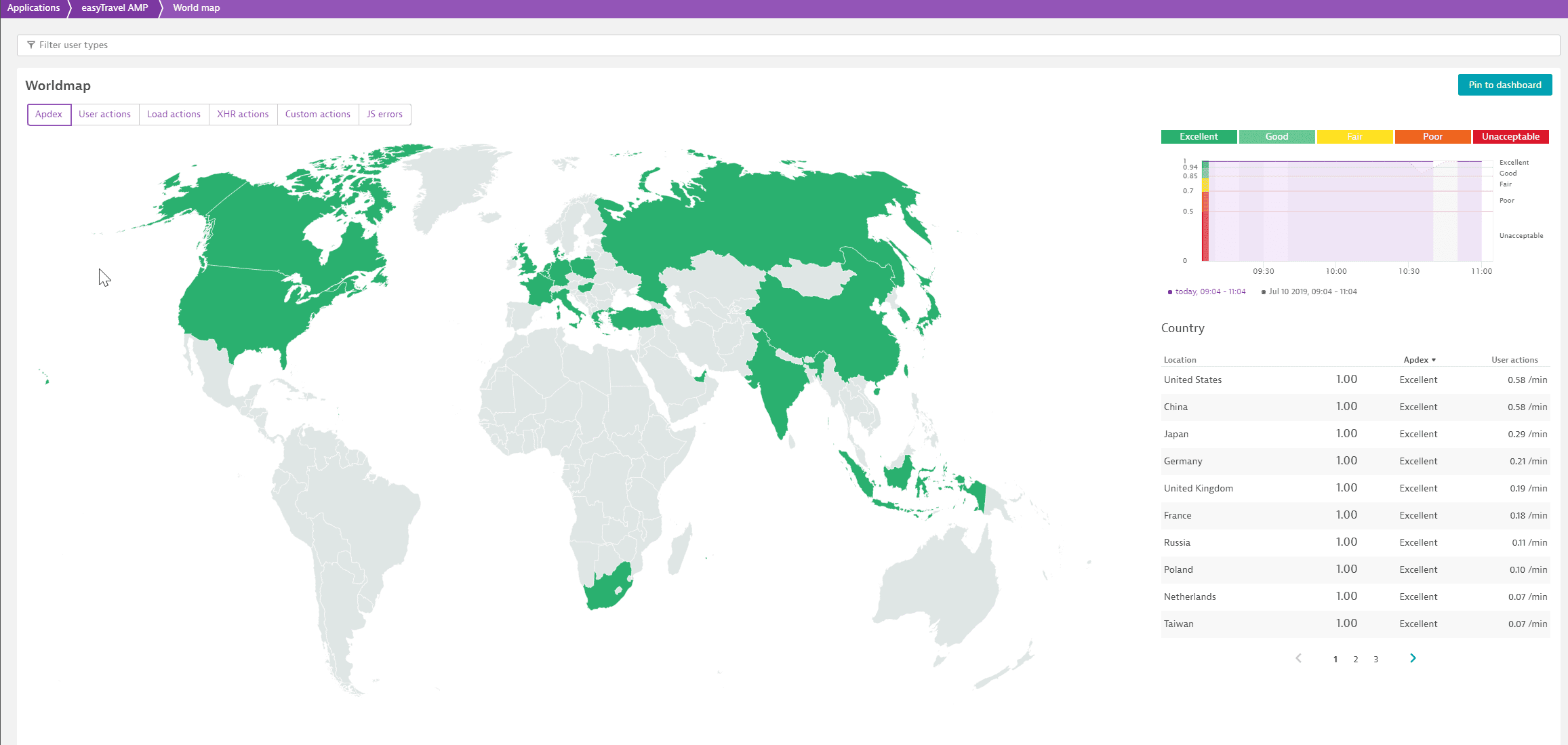
To access the World map view
- Go to Web.
- Select the required application.
- Select the View geolocation breakdown tile of the infographic.
- In the Geolocation breakdown section that appears on the left hand-side under the infographic, select View full world map.
You can directly pin the world map view to a classic dashboard of your preference by selecting Pin to dashboard and selecting the specific dashboard. For details, see Pin tiles to your dashboard.
If you don't see data on the world map, you might need to map your internal IP addresses to locations.
Related tags
Digital ExperienceWeb Classic