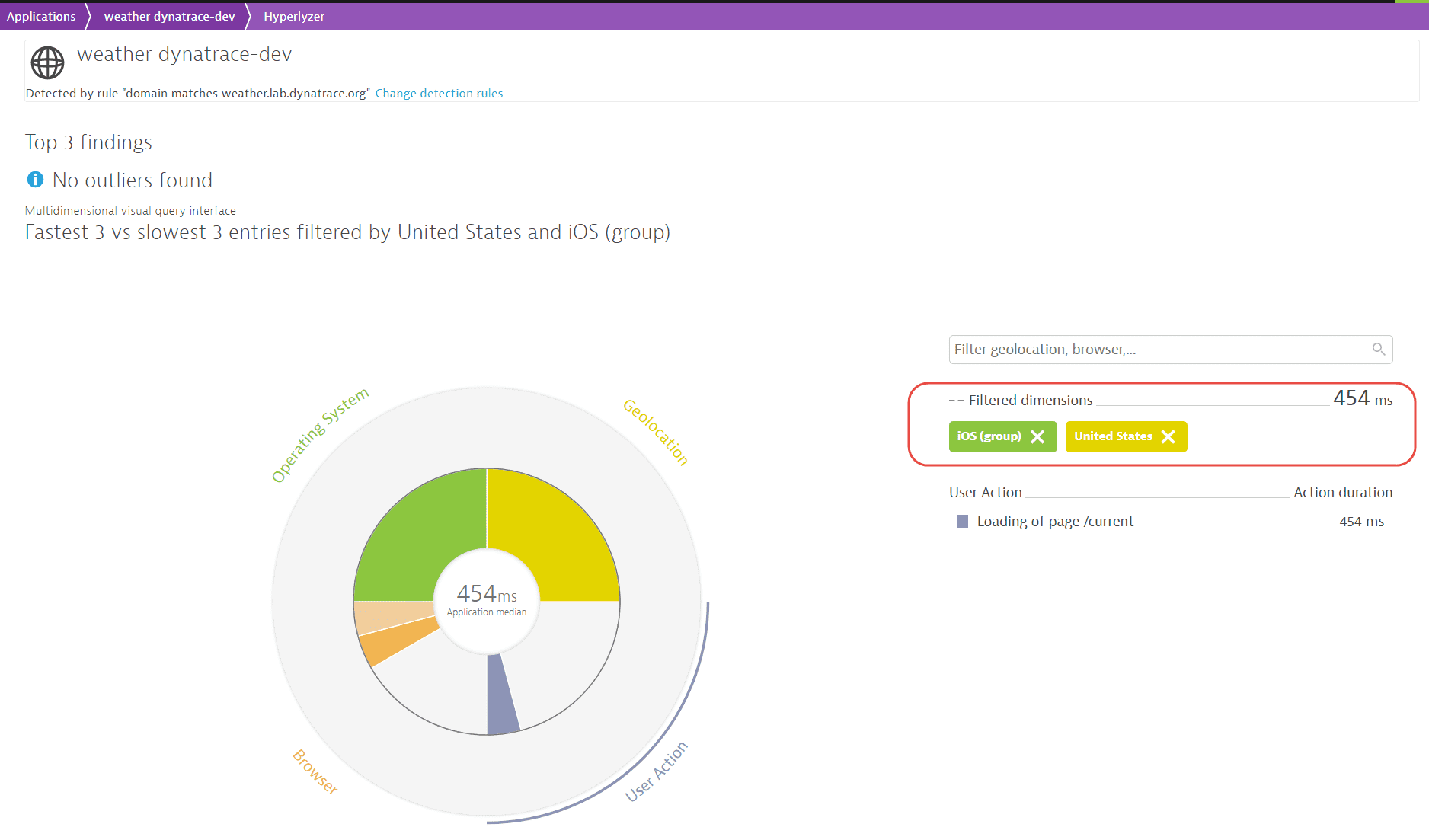Application analysis with Hyperlyzer
- How-to guide
- 1-min read
- Published Nov 06, 2017
Hyperlyzer enables you to analyze multiple dimensions of the usage of your application. With Hyperlyzer, you can see where your users are located, what browser version they're using, their operating system, and the number of user actions the application has received.
To analyze your application with Hyperlyzer
-
Go to Web.
-
Select the application you want to analyze.
-
On the application page, select More (…) > Show top findings.
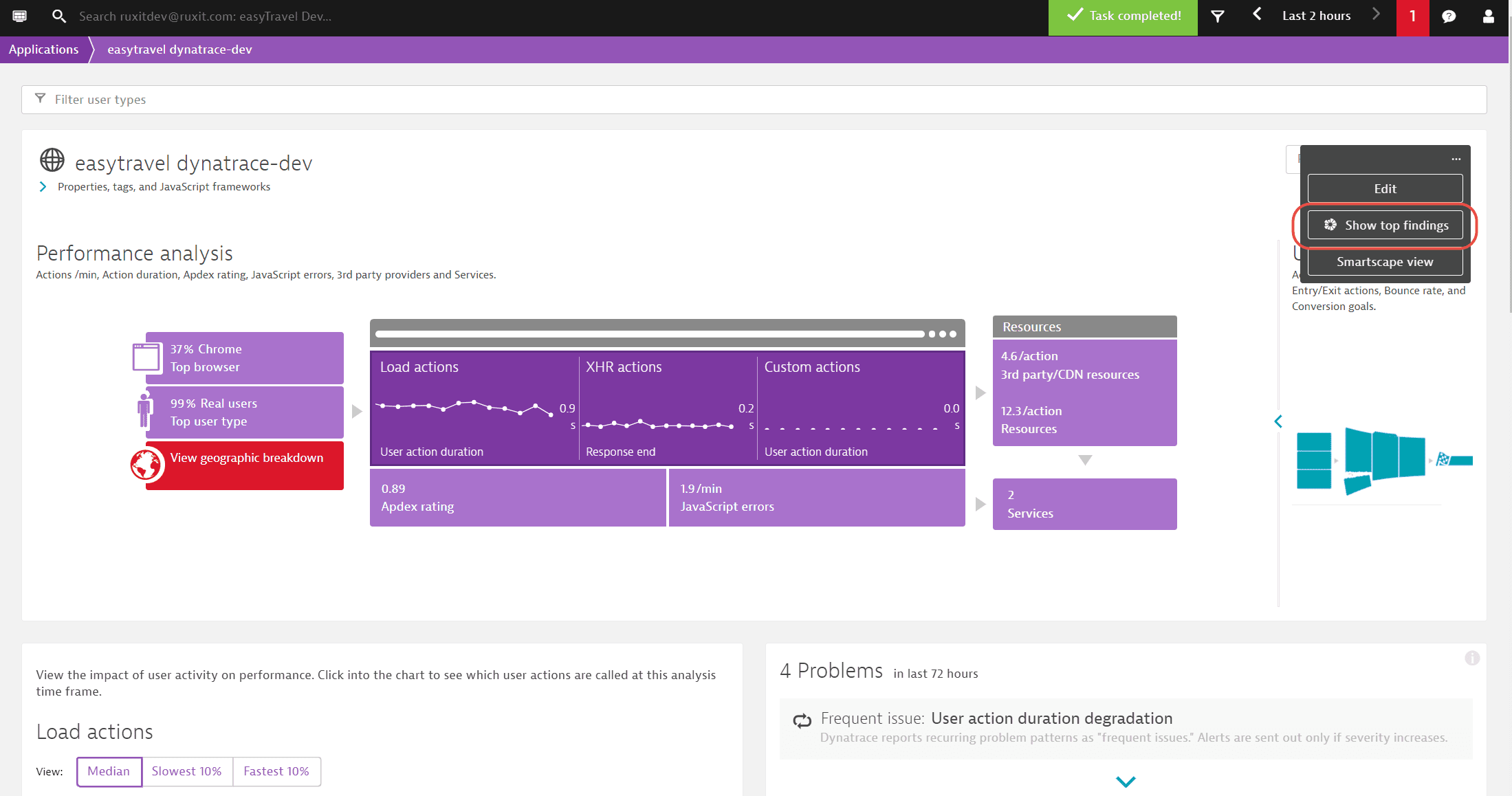
-
Select values visualized in Hyperlyzer to display those findings in tabular format.
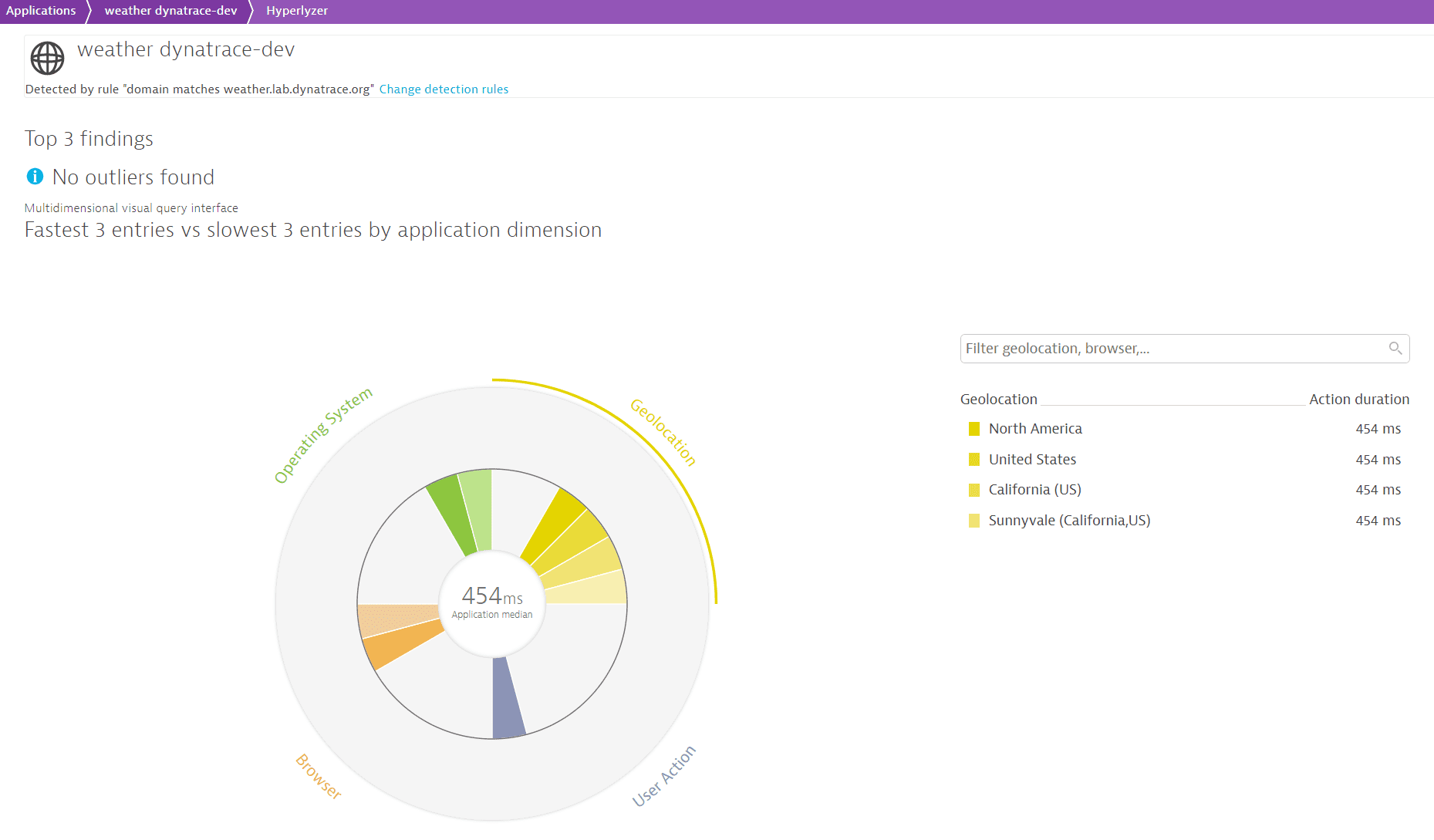
-
Select Filter selection for any specific dimension (for example, OS:
iOSand Geolocation:United States) to focus Hyperlyzer analysis on those dimensions. In this way, you can drill down into the monitoring results provided by Hyperlyzer to better understand the usage or your application.