Adaptive Traffic Management with Dynatrace Platform Subscription (DPS)
- Latest Dynatrace
- Explanation
- 9-min read
Adaptive Traffic Management (ATM) is Dynatrace intelligent trace sampling mechanism for Full-Stack Monitoring.
OneAgent automatically manages the volume of ingested trace data via Adaptive Traffic Management and continuously adjusts the adaptive trace sampling rate to keep the ingested trace data volume roughly within your total licensed Full-Stack trace volume.
By default, the total licensed Full-Stack trace volume equals the Full-Stack included trace volume. If you extend the amount of trace data ingested with OneAgent, the total licensed Full-Stack trace volume becomes the sum of the included and extended volumes.
With Dynatrace Platform Subscription (DPS), Adaptive Traffic Management applies this behavior to all Full-Stack monitored hosts and applications and can be further controlled via trace ingest control and trace sampling settings.
Before you begin
Prerequisites
Adaptive Traffic Management overview
Adaptive Traffic Management continuously monitors the ingested trace data volume from Full-Stack monitored hosts and applications. If the ingested trace data volume exceeds your total licensed Full-Stack trace volume, Adaptive Traffic Management lowers the adaptive trace sampling rate on OneAgent. This reduces the trace capture rate and therefore the ingested trace data volume while keeping it roughly within the total licensed Full-Stack trace volume.
In a dynamic cloud environment, the amount of traffic and contributing memory can change frequently. Adaptive Traffic Management automatically adjusts the sampling rate of trace data collection in 15-minute intervals so that the collected trace data doesn't exceed your total licensed Full-Stack trace volume without your explicit consent.
In many cases, this results in a trace capture rate of 100% of all possible traces. However, depending on the monitored applications and the configuration of certain features in your environment, your capture rate might be lower.
If the OneAgent capture rate is below 100%, it means the adaptive trace sampling rate is lower than needed to capture all possible distributed traces. You can control which traces are captured by adjusting the adaptive trace sampling rate for Full-Stack monitored hosts and applications and by configuring trace sampling rules for specific HTTP and RPC requests.
Options used to control trace volume usage and capture rate
Dynatrace provides the following configuration options to control trace volume usage and capture rate:
-
Configuring adaptive sampling rules
Adjust the multiplier used to calculate the sampling threshold at the deployment level. This lets you control the usage of the usable adaptive trace volume much closer to where you need it. For details, see Adjust adaptive trace sampling rate. -
Reducing the usable adaptive trace volume provided to Adaptive Traffic Management
Reduce adaptive usage when it's not needed. This allows you to allocate part of the Full-Stack included trace volume to fixed-rate sampled spans from OpenTelemetry or OneAgent, or to better self-service your trace volume after requesting extended ingest. For details, see Reduce usable adaptive trace volume. -
Configuring trace sampling rules for HTTP and RPC requests
If a process monitored by OneAgent has a capture rate below 100%, you can prioritize specific HTTP or RPC requests to be captured more or less often relative to other request types. For details, see Adjust trace sampling for web requests.
Differences from other sampling mechanisms
-
Environment-wide allocation vs per-service rates
Many sampling approaches, such as fixed head-based sampling configured in individual SDKs or agents, make sampling decisions independently per service or host. Adaptive Traffic Management distributes the usable adaptive trace volume across all OneAgents in an environment, so low-volume services effectively share unused capacity with high-volume services that need more traces.
-
Adaptive vs static configuration
Traditional sampling is often configured as a static percentage per service or via hand-maintained rules. Adaptive Traffic Management continuously adjusts the adaptive trace sampling rate based on the actually ingested trace data volume and your total licensed Full-Stack trace volume, while still allowing you to control specific requests via HTTP- and RPC-based trace sampling rules.
-
Cost and volume predictability
With fixed sampling rates, the total amount of captured trace data still scales with transaction volume, so trace ingest and storage costs follow traffic spikes. Adaptive Traffic Management keeps ingested trace data from Full-Stack monitored hosts and applications roughly within your total licensed Full-Stack trace volume or a configured percentage of it, making trace ingest and cost more predictable.
Trace volume calculation
The Full-Stack included trace volume is measured in bytes per minute. It is calculated based on your Full-stack gibibyte-hours.
Each environment can process a minimum trace volume. For each contributing gibibyte, the environment peak trace volume is increased by a number of kibibytes per minute.
Every 15 minutes, the peak trace volume is calculated and automatically adjusted based on the average of contributing gibibytes in the previous 15-minute interval.
With Dynatrace Platform Subscription (DPS), all features—especially data-heavy ones like bind variables capture—are available.
To learn more about the Full-Stack included trace volume, see Traces included with Full-Stack Monitoring.
Effects
If OneAgent applies Adaptive Traffic Management and not all requests are captured, the individual spans have the sampling.threshold attribute with a non-zero value. This attribute represents the effective sampling threshold used when the trace was created. You can use it to derive the effective trace capture rate for a process, and it's visible in 
Adjust adaptive trace sampling rate
Use this feature to adjust the adaptive trace sampling rate at the following levels: host group, Kubernetes cluster, Kubernetes namespace, process group, or process. This allows you to control the usage of the Full-Stack Monitoring included trace volume at a settings scope level.
- Typically, Adaptive Traffic Management distributes the usable adaptive trace volume equally to all OneAgents. It achieves this by adjusting the adaptive trace sampling rate every 15 minutes, ensuring that the overall ingested trace data volume remains roughly within the usable adaptive trace volume.
- With trace ingest control, you can adjust the adaptive trace sampling rate of OneAgents so that they capture traces at a higher or lower rate than normal. This results in a higher trace capture rate for targeted parts of your system. Consequently, Adaptive Traffic Management might lower the adaptive trace sampling rate overall on average, ensuring that the overall ingested trace data volume remains roughly within the usable adaptive trace volume.
This control is available via the Settings API. It will also soon be available directly in ![]() Settings.
Settings.
To adjust the adaptive trace sampling rate, use the Trace ingest control schema provided by the Settings API. The following is the general guidance for this setting.
- Set
schemaIdtobuiltin:trace.ingest.control. - Set
scopeto the meaningful value, for example, to theHOST_GROUP-1A2B3C4D5E6F7G8Hentity ID. - Use the Settings API - GET objects endpoint to find or create
objectIdfor the settings object. - Set
adaptiveSamplingSwitchtotrue. - Set
adaptiveTraceIngestRateFactorto a factor between0.1and100to indicate that you want the trace capture rate to be 1/10th of normal (0.1) or 100x of normal (100) rate.
For step-by-step details on using the Settings API, see Example 3 and Example 4 in the use cases section.
Reduce usable adaptive trace volume
Dynatrace enables you to control how much of your total licensed Full-Stack trace volume is allocated to Adaptive Traffic Management as usable adaptive trace volume.
This self-service capability lets you reduce the usable adaptive trace volume when full capacity isn't needed. Common use cases include lowering adaptive usage, extending the amount of trace data for major events, reserving part of the licensed Full-Stack trace volume for fixed-rate sampled spans from OpenTelemetry or OneAgent, or better self-servicing your trace volume after requesting extended ingest.
Overall, this control gives you greater flexibility to manage ingested trace data effectively.
This control is available via the Settings API from Dynatrace version 1.332+. It will also soon be available directly in ![]() Settings.
Settings.
To adjust the usable adaptive trace volume, use the Global trace ingest rate control schema provided by the Settings API. The following is the general guidance for this setting.
- Set
schemaIdtobuiltin:global.trace.ingest.control. - Set
scopetoenvironment, as this is an environment-wide setting only. - Set
usableAdaptiveTraceVolumePercentageto a value between1and100.
For the instructions on using the Settings API, see Example 5 and Example 6 in the use cases section.
Adjust trace sampling for HTTP or RPC requests
When you increase or decrease the sampling frequency of HTTP or RPC requests, these requests are captured more or less often relative to other request types.
Adjusting the capture rate for specific requests only has an effect if the OneAgent module that initiates the distributed trace is capturing less than 100% of traces.
Effect of tracing deactivation on capture rate
Modifying trace sampling for HTTP or RPC requests does not change the overall capture rate for the process or the overall ingested trace data volume. However, if you deactivate tracing for specific HTTP and RPC requests, the capture rate is increased.
In all environments, there are transactions for which traces are of lower value. You can turn off tracing for specific HTTP and RPC requests completely at any time, freeing up trace volume for more important requests. While this is effective only if the OneAgent in question is capturing below 100%, this feature removes those traces completely from the capture rate calculation (they are no longer considered when computing the capture rate) and therefore leads to an overall increase in capture rate.
OneAgent trace selection logic
Adaptive Traffic Management assigns each process the adaptive trace sampling rate. When this sampling rate is lower than needed for a 100% trace capture rate, OneAgent decides which traces to capture while staying within the configured rate and the usable adaptive trace volume.
To do this, OneAgent groups requests by signature (for example, URI or RPC endpoint) and computes a list of top requests for each process every minute. Based on that list and on any HTTP and RPC trace sampling rules you configure, OneAgent applies capture factors so that:
- Most traces of unique and rare requests are captured.
- Highly frequent or lower-importance requests are captured at a proportionally lower rate.
This ensures that you use your trace volume most effectively. As the sampling is not random, important data is captured while maintaining a statistically valid sample set.
Example
The following table illustrates how different URIs can be captured at different rates while respecting the overall capture rate for a process.
Request
Number of requests processed by the application, per minute
Capture factor
Captured end-to-end distributed traces, per minute
URI A
900
1/2
450
URI B
440
1/2
220
URI C
250
1
250
URI D
60
1
60
…50 other URIs
100
1
100
Total
1500
1080
In this example, OneAgent observes 1,500 HTTP requests per minute but captures traces for about 1,080 of them. Lower-volume URIs (C, D, and the other URIs) are fully captured, while the most frequent URIs (A and B) are captured at half the rate. The total number of captured traces still respects the capture rate that Adaptive Traffic Management has assigned to the process.
Prerequisites
- For HTTP request trace sampling: OneAgent version 1.281+
- For RPC request trace sampling: OneAgent version 1.307+
Available configuration scopes
You can configure web request trace sampling for the following configuration scopes: environment, host group, process group, Kubernetes cluster, and Kubernetes namespace.
- Any Dynatrace version For all traces in your environment.
- Dynatrace version 1.312+ For traces started within a particular host group, process group, Kubernetes cluster, or Kubernetes namespace. This is useful if you don't have environment permissions or want to modify trace sampling for a particular part of your environment.
1. Navigate to trace sampling configuration page
Navigate to the trace sampling configuration page depending on the entity for which you want to modify the sampling frequency of HTTP or RPC requests.
Environment
-
Go to the trace sampling configuration page.
- Latest Dynatrace: Go to
 Settings > Collect and capture > Distributed tracing > Trace sampling for HTTP requests or Trace sampling for RPC requests.
Settings > Collect and capture > Distributed tracing > Trace sampling for HTTP requests or Trace sampling for RPC requests. - Dynatrace Classic: Go to Settings > Server-side service monitoring > Trace sampling for HTTP requests or Trace sampling for RPC requests.
- Latest Dynatrace: Go to
Host group
-
Go to
 Deployment Status > OneAgents.
Deployment Status > OneAgents. -
On the OneAgent deployment page, turn off Show new OneAgent deployments.
-
In the Filter by field, enter Host group, and then select the host group you want to configure from the dropdown list.
The host list is now filtered by the selected host group. Each listed host has a Host group:
<group name>link, where<group name>is the name of the host group that you want to configure.The Host group property is not displayed when the selected host doesn't belong to any host group.
-
Select the host group name in any row.
As you have filtered by host group, all displayed hosts go to the same host group.
-
Navigate to the trace sampling configuration page.
- Latest Dynatrace: Close the host group settings overlay, and go to Collect and capture > Distributed tracing > Trace sampling for HTTP requests or Trace sampling for RPC requests.
- Dynatrace Classic: From the navigation menu on the left, select Trace sampling for HTTP requests or Trace sampling for RPC requests.
Process group
Dynatrace Classic and Latest Dynatrace
-
Go to
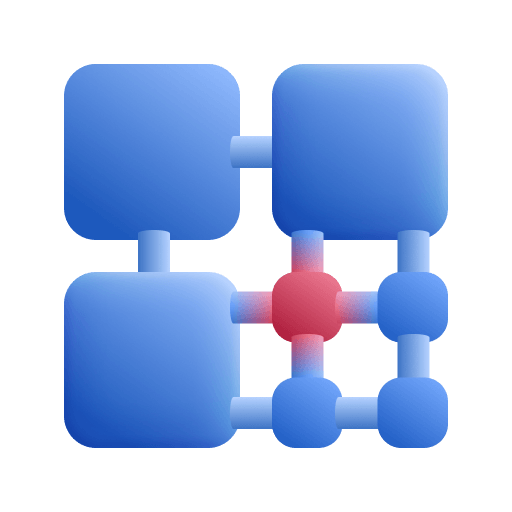 Technologies & Processes Classic and choose a technology.
Technologies & Processes Classic and choose a technology.Alternatively, go to
 Hosts Classic and choose a host.
Hosts Classic and choose a host. -
Find and select the required process group.
-
In the upper-right corner of the process group overview page, select Settings.
-
Select Trace sampling for HTTP requests or Trace sampling for RPC requests.
Kubernetes cluster or namespace
Latest Dynatrace
- Go to
 Kubernetes.
Kubernetes. - Select Clusters or Namespaces.
- Find and select the required Kubernetes cluster or namespace.
- In the upper-right corner of the cluster or namespace pane, select (Actions menu) > Service detection settings.
- Go to Collect and capture > Distributed tracing > Trace sampling for HTTP requests or Trace sampling for RPC requests.
Dynatrace Classic and Latest Dynatrace
- Go to
 Kubernetes Classic.
Kubernetes Classic. - Find and select the required Kubernetes cluster.
- Go to the cluster or namespace settings page.
- Cluster: In the upper-right corner of the cluster overview page, select More (…) > Settings.
- Namespace: Find and select the required namespace, and then select More (…) > Settings in the upper-right corner of the namespace overview page.
- Select Trace sampling for HTTP requests or Trace sampling for RPC requests.
2. Modify trace sampling
Adjust the trace sampling for your HTTP or RPC requests.
HTTP request
-
Select Add URL.
-
Choose how to adjust the trace sampling.
- To never capture traces for the URL, regardless of the available trace volume, turn on Disable tracing for matching HTTP requests.
- To increase or reduce the frequency of trace capture for the specific URL, set Importance of a specific URL to the required scaling factor.
-
To match the HTTP request, do one or a combination of the following:
-
Enter the URL path and select the comparison condition.
Use wildcards (
**) for URL paths with similar segments.For example, in
/api/product/**/detail, all values between slashes are ignored; the path applies to both/api/product/1/detailand/api/product/2/detail. -
Use the query parameters.
- Under Query parameters, select Add item.
- Enter a query parameter name.
- Enter the query parameter value, or turn on Query parameter value is undefined.
-
-
Optional To apply the scaling factor to specific HTTP methods, turn off Any HTTP method, and select the required HTTP methods.
-
Select Save changes.
RPC request
-
Select Add RPC.
-
Choose how to adjust the trace sampling.
- To never capture traces for the RPC, regardless of the available trace volume, turn on Disable tracing for matching RPC requests.
- To increase or reduce the frequency of trace capture for the specific RPC, set Importance of a specific RPC to the required scaling factor.
-
Specify the Protocol.
-
To match the RPC request, enter the name and the comparison condition of one or a combination of the following parameters:
- Remote operation name
- Remote service name
- Endpoint name
-
Select Save changes.
Use case examples
Check the examples below to understand how to properly adjust the trace sampling for your HTTP or RPC requests.
Example 1: Reduce capturing of a frequently executed health check request that provides values less than 60 times/minute
The following rule reduces the importance (by a factor of four) of requests that start with _healthz.
- Navigate to the Trace sampling for HTTP requests page for your environment.
- Select Add URL.
- From Importance of a specific URL, select Reduce capturing by factor 4.
- Enter
/_healthzfor the URL path. - From Path comparison condition, select Starts with.
- Turn on Any HTTP method.
- Select Save changes.
Example 2: Never capture an HTTP OPTIONS request on web servers for a process group
The following rule ignores all requests (starting with /) that use OPTIONS as an HTTP method for a selected process group.
- Navigate to the Trace sampling for HTTP requests page for your process group.
- Select Add URL.
- Turn on Ignore a specific URL.
- Enter
/for the URL path. - From Path comparison condition, select Starts with.
- Turn off Any HTTP method.
- From the HTTP method list, turn on OPTIONS.
- Select Save changes.
- Optional Create a new rule for each process group that you want to target.
Example 3: Increase the ingest for a crucial Kubernetes cluster to allow a higher capture rate
-
Navigate to the cluster settings page.
Latest Dynatrace
- Go to
 Kubernetes.
Kubernetes. - Select Clusters, and then find and select the required Kubernetes cluster.
- In the upper-right corner of the cluster pane, select (Actions menu) > Service detection settings.
Dynatrace Classic and Latest Dynatrace
- Go to
 Kubernetes Classic.
Kubernetes Classic. - Find and select the required Kubernetes cluster.
- In the upper-right corner of the cluster overview page, select More (…) > Settings.
- Go to
-
Copy the cluster ID (entity ID) from the settings page URL, for example,
KUBERNETES_CLUSTER-1A2B3C4D5E6F7G8H. -
Use the Settings API - POST an object endpoint to create a new settings object according to the following.
- Set
adaptiveTraceIngestRateFactorto50.
This increases the default trace ingest rate limit 50 times the default, which results in a higher capture rate while the overall trace ingest volume stays within the defined bounds. - Set
adaptiveSamplingSwitchtotrue.
This enables the new control.
[{"schemaId": "builtin:trace.ingest.control","scope": "KUBERNETES_CLUSTER-1A2B3C4D5E6F7G8H","value": {"adaptiveSamplingSwitch": true,"adaptiveTraceIngestRateFactor": 50}}]You should receive a successful response that contains
objectId. - Set
-
Optional Use the Settings API - GET effective values endpoint to verify the settings change.
Example 4: Further decrease the ingest for a less crucial Kubernetes cluster
-
Navigate to the cluster settings page.
Latest Dynatrace
- Go to
 Kubernetes.
Kubernetes. - Select Clusters, and then find and select the required Kubernetes cluster.
- In the upper-right corner of the cluster pane, select (Actions menu) > Service detection settings.
Dynatrace Classic and Latest Dynatrace
- Go to
 Kubernetes Classic.
Kubernetes Classic. - Find and select the required Kubernetes cluster.
- In the upper-right corner of the cluster overview page, select More (…) > Settings.
- Go to
-
Copy the cluster ID (entity ID) from the settings page URL, for example,
KUBERNETES_CLUSTER-H8G7F6E5D4C3B2A1. -
Use the Settings API - GET effective values endpoint to check the value of
adaptiveTraceIngestRateFactor, which is the currently effective adaptive trace ingest rate factor for this scope.The response shows that the adaptive trace ingest rate factor (
adaptiveTraceIngestRateFactor) is already reduced to0.8for this Kubernetes cluster:{"items": [{"origin": "KUBERNETES_CLUSTER-H8G7F6E5D4C3B2A1","value": {"adaptiveSamplingSwitch": true,"adaptiveTraceIngestRateFactor": 0.8}}],"totalCount": 1,"pageSize": 100} -
Use the Settings API - GET objects endpoint to find the settings
objectIdfor your Kubernetes cluster.Add
scopeto thefieldsquery parameter. -
Use the Settings API - PUT an object endpoint to update the existing settings object according to the following.
- Set
adaptiveTraceIngestRateFactorto0.01.
This decreases the trace ingest rate limit to one percent of the default, resulting in a very low capture rate while the overall trace ingest volume stays within the defined bounds. - Set
adaptiveSamplingSwitchtotrue.
This enables the control.
{"value": {"adaptiveSamplingSwitch": true,"adaptiveTraceIngestRateFactor": 0.01}}You should receive a successful response that contains
objectId. - Set
-
Optional Use the Settings API - GET effective values endpoint to verify the updated value of
adaptiveTraceIngestRateFactor.
Example 5: Reduce adaptive usage back to the original volume after requesting 5x extended ingest for major events
-
Use the Settings API - POST an object endpoint to create a new settings object. Use the following configuration:
- Set
usableAdaptiveTraceVolumePercentageto20.
After extending your licensed volume by 5x for major events, reducing the usable adaptive trace volume to 20% afterwards brings it back to the original Full-Stack included trace volume. - Set
scopetoenvironment, as this is an environment-wide setting.
[{"schemaId": "builtin:global.trace.ingest.control","scope": "environment","value": {"usableAdaptiveTraceVolumePercentage": 20}}]You should receive a successful response.
- Set
-
Optional Use the Settings API - GET effective values endpoint to verify the settings change.
Example 6: Reserve volume for fixed-rate sampled spans from OpenTelemetry
-
Use the Settings API - POST an object endpoint to create a new settings object. Use the following configuration:
- Set
usableAdaptiveTraceVolumePercentageto50.
This effectively allows half of your licensed volume for adaptive usage while reserving the other half for fixed-rate sampled spans from OpenTelemetry. - Set
scopetoenvironment, as this is an environment-wide setting.
[{"schemaId": "builtin:global.trace.ingest.control","scope": "environment","value": {"usableAdaptiveTraceVolumePercentage": 50}}]You should receive a successful response.
- Set
-
Optional Use the Settings API - GET effective values endpoint to verify the settings change.
Monitor Adaptive Traffic Management and trace data ingest
To monitor your environment trace capture rate and volume ingress, use the Full-Stack Adaptive Traffic Management and trace capture ready-made dashboard.
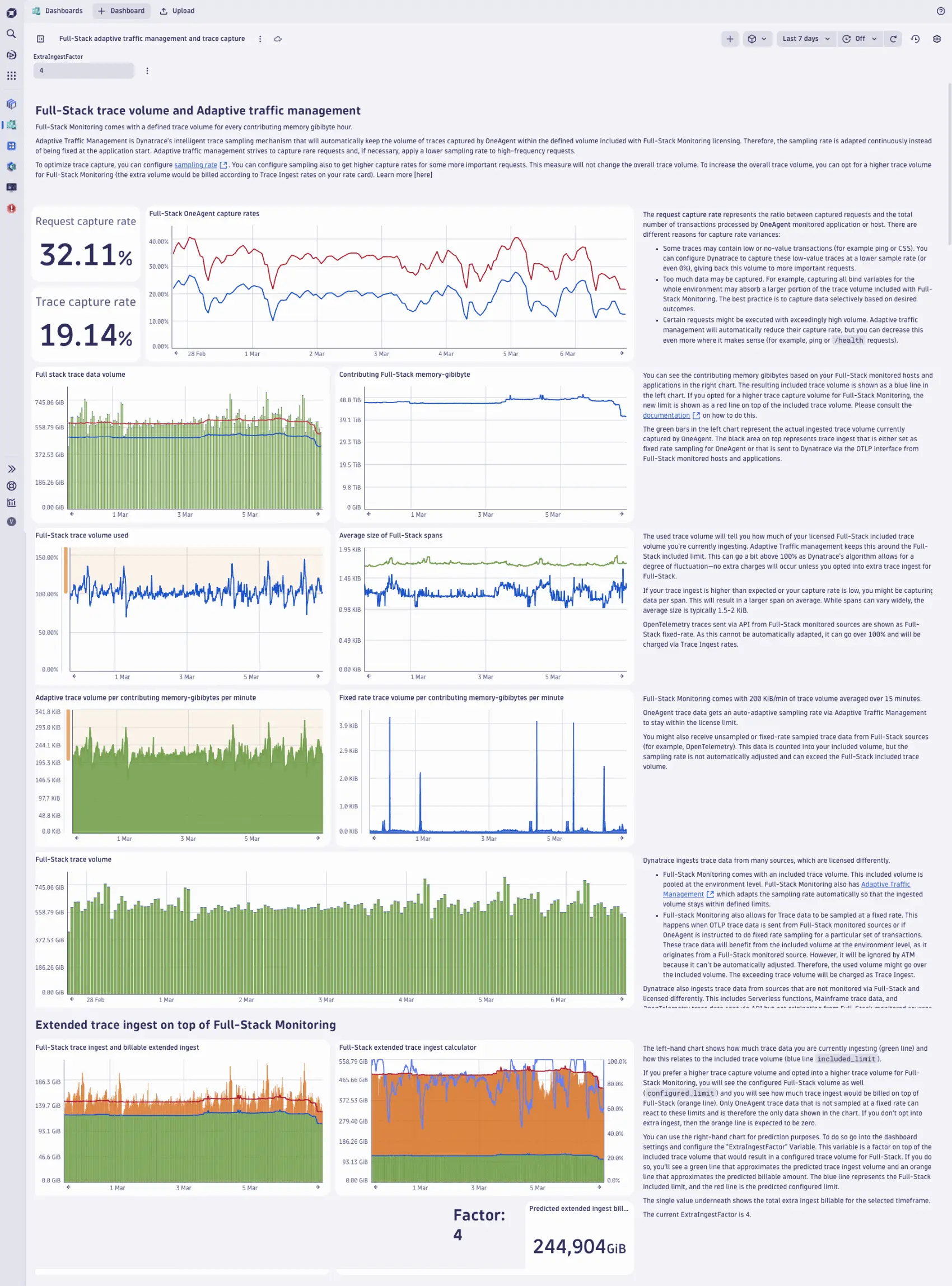
The different dashboard tiles are described in the table below.
Tile
Description
Request capture rate
Captured requests, as a percentage of the total number of transactions processed by OneAgent monitored application or host.
Trace capture rate
Captured traces, as a percentage of the total number of observed end-to-end transactions processed by OneAgent monitored application or host. Note that the trace capture rate might be lower than the request capture rate because a single trace might consist of multiple requests.
Full-Stack trace data volume
Amount of trace data ingested from Full-Stack monitored applications or hosts. The chart includes
- The trace data volume captured by OneAgent and regulated by Adaptive Traffic Management (
fullstack-adaptive-ingested_bytes_sum; green bar). - The Full-Stack included trace volume based on the contributing Full-Stack memory-gibibytes (
included_limit; blue line). - The OpenTelemetry trace data volume ingested from Full-Stack monitored applications or hosts and not regulated by Adaptive Traffic Management. It can exceed the included limit and the excess will be charged.
Full-Stack trace volume used
Ingested trace volume, as a percentage of your licensed Full-Stack included trace volume. Adaptive Traffic Management keeps it around the Full-Stack included limit. The algorithm used in Dynatrace accounts for a degree of fluctuation, allowing the used trace volume to exceed 100% without extra charges, unless you opted for Extended trace ingest for Full-Stack Monitoring.
Average size of Full-Stack spans
Average size of spans ingested from Full-Stack monitored applications or hosts. Typical values are in the 1.5-2 KiB range; if the span size is larger and the used trace volume is high (or the trace capture rate is low), you might be capturing a lot of data per span.
Adaptive trace volume per contributing memory-gibibytes per minute
Average trace volume every 15 minutes (trace_volume_per_gibh; green bar). Full-Stack Monitoring threshold starts from 200 KiB/min.
Full-Stack trace ingest and billable extended ingest
The relationship between the amount of ingested trace data (included_ingested_byte_sum; green bar) and the included trace volume (included_limit; blue line).
If you opted for Extended trace ingest for Full-Stack Monitoring.
- Adaptive Traffic Management adjusts the trace ingest over the configured limit (
configured_limit; red line) instead of the included limit. - The chart includes the extended trace volume charged via Trace Ingest & Process (
billingAmount; orange bar).
FAQ
How does Adaptive Traffic Management affect charts, baselining, and alerting?
Usually not at all.
The shaping of traffic is accounted for transparently and done in a way that ensures statistical validity while capturing rare requests with high probability. All charts and analysis options show the total number of requests that your application processes with high statistical accuracy. You will not see a difference in charts or service call analysis data unless you're looking at a single distributed trace.
Does Adaptive Traffic Management affect service settings or (global) request monitoring settings?
No, Adaptive Traffic Management focuses only on the number of traces. Neither service settings nor (global) request settings are modified by Adaptive Traffic Management. Depending on the capture rate and sampling, a low-volume or unique request might not be captured. Service settings such as request naming rules and key request settings will apply only to captured traces.
Does Adaptive Traffic Management affect service metrics?
Yes, in a few cases, as service monitoring metrics are based on captured traces. The following are some known effects.
- For low-frequency requests in high-volume environments, sampling and a low capture rate can impact the accuracy of metrics. Due to the low frequency of the requests, traces might be captured in a lower volume or not be captured at all. Consequentially some metrics values can't be collected. Note that this is reflected in service metric calculations to avoid distortions in charts.
- Because every single request is accounted for in charts with high resolution and in short timeframes, for high-volume services, sampling and a low capture rate might impact the accuracy of metrics such as request count or error count. Conversely, the accuracy will statistically be better in charts with low resolutions and long timeframes.
What can I do to increase the OneAgent capture rate?
If the OneAgent capture rate is below 100%, sampling has been applied because the number of traces that can be captured by OneAgent has exceeded the Full-Stack included trace volume. There are several things you can do to increase the capture rate:
-
Verify what is currently being captured and reduce the rate for traces and requests of lower relevance. Start by looking at the following:
-
Excessive custom services
Custom services with poor configurations can lead to a high number of requests and increase the trace ingress volume. If custom services are consuming a considerable amount of the trace volume, revisit the configuration to reduce the number of captured custom service calls.
-
Background activity services
In certain environments, background activity produces a lot of service calls but adds little value. To disable this feature on an environment-wide level:
- Latest Dynatrace: Go to
 Settings > Collect and capture > OneAgent features, and turn off Background Requests for Services (HTTP/GRPC) and Background Requests for Services (Messaging).
Settings > Collect and capture > OneAgent features, and turn off Background Requests for Services (HTTP/GRPC) and Background Requests for Services (Messaging). - Dynatrace Classic: Go to Settings > OneAgent features, and turn off Background Requests for Services (HTTP/GRPC) and Background Requests for Services (Messaging).
- Latest Dynatrace: Go to
-
High number of low-value traces
In all environments, there are transactions for which traces are of lower value. You can exclude them from capture:
-
Specific transactions, such as ping and health check traces. To disable tracing for specific traces, see Adjust trace sampling for HTTP or RPC requests.
-
Entire processes, such as log forwarders written in a runtime for which deep monitoring by OneAgent is available. To disable tracing for specific traces:
- Latest Dynatrace: Go to
 Settings > Collect and capture > Distributed tracing > Deep monitoring.
Settings > Collect and capture > Distributed tracing > Deep monitoring. - Dynatrace Classic: Go to Settings > Server-side service monitoring > Deep monitoring.
- Latest Dynatrace: Go to
-
-
Data-heavy features
Data-heavy features can reduce the capture rate. You can:
- Disable bind variables
- Reduce the span size by reducing the number of request attributes or adjusting trace sampling for HTTP or RPC requests to reduce or completely exclude capture of certain transactions.
-
-
Extend the trace ingest as a billed option on top of Full-Stack Monitoring. To learn more, see Extended trace ingest for Full-Stack Monitoring.