OneAgent features
- Latest Dynatrace
- 4-min read
When you create your environment, OneAgent comes with a big set of features that are activated by default. Nevertheless, you always need to explicitly activate features added by newer versions of OneAgent and opt-in features, such as the automatic enrichment of log entries with the trace ID.
New OneAgent features are fully supported and tested as soon as they’re available.
- For new environments, you can activate or deactivate OneAgent features (opt-in) based on the specific use case.
- For existing environments, newly added OneAgent features still require explicit activation from users with Write settings (
settings.write) permission on the Settings API - OneAgent features schema table.
Scope
New OneAgent features typically are enabled globally (for the entire environment). However, you can choose to enable or disable them within the scope of a process group. Process group settings override the global settings for the same OneAgent feature.
Use cases
- As new features are continuously added to OneAgent, you need to explicitly enable them within your existing monitoring environments to avoid unexpected changes.
- You may choose to disable certain OneAgent features at a fine-grained level when resolving issues. This can be useful in identifying the root cause of a problem down to a specific feature. To learn more, see Troubleshooting OneAgent deep-monitoring issues.
Web UI or API
- You can enable or disable OneAgent features via the Dynatrace web UI on the OneAgent features page at the appropriate level (global or process group).
- You can use the Dynatrace Settings API to make the same settings via API calls.
Configuration via web UI
To enable or disable OneAgent features via the Dynatrace web UI, use the OneAgent features page at the appropriate level.
Each feature on the OneAgent features page shows a list of requirements:
- Min. OneAgent version specifies the minimum OneAgent version required. You can enable a feature only when the OneAgent version meets the requirement.
- Requires restart specifies whether the feature requires a process restart before it becomes operational.
Global configuration
To enable or disable a OneAgent feature globally
- Go to Settings and select Preferences > OneAgent features.
- Find the feature in the list and turn Enabled on or off.
Process group configuration
To enable or disable a OneAgent feature for a process group
-
Go to Smartscape Topology.
-
Select Processes.
-
On the topology map, hover over the process and select the link icon to go to the process details page. For example:
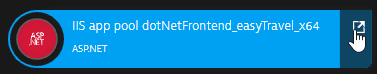
-
On the process details page, select > Settings.
-
On the Process group settings page, select the OneAgent features tab.
-
Select Add override to add a process-specific setting that overrides the environment setting.
-
Type a search string in the Feature box to find and select the feature.
-
Set the switches as needed for the override and then select Save changes.
Configuration via API
Using the Settings API, you can:
- Enable/disable your OneAgent feature settings.
- Override the scope of a OneAgent feature to have a different setting for a specific process group or process.
- Export the current configuration from an environment
To be able to use the API you need an access token with Read settings (settings.read) and Write settings (settings.write) scopes. To learn how to obtain it, see Create an access token.
To use the Settings API
-
To learn the JSON format required to post your configuration, use the Get a schema endpoint. The schema ID is
builtin:oneagent.features.Example: JSON payload to disable Java log-context enrichment for unstructured logs for a specific process group.
[{"schemaId": "builtin:oneagent.features","scope": "PROCESS_GROUP-1","value": {"enabled": false,"key": "JAVA_LOG_ENRICHMENT_UNSTRUCTURED"}}]You can also change settings that are applied environment-wide using the environment scope.
Example: JSON payload to enable Kafka Streams support globally
Dynatrace version 1.244+
[{"schemaId": "builtin:oneagent.features","scope": "Environment","value": {"enabled": true,"key": "JAVA_KAFKA_STREAMS"}}] -
To send your configuration, use the Post an object endpoint.