Get started with Dynatrace
- Latest Dynatrace
- How-to guide
- 3-min read
- Published Feb 09, 2023
Dynatrace is a software-intelligence monitoring platform that simplifies enterprise cloud complexity and accelerates digital transformation. For more, see What is Dynatrace.
Get started!
Get started with Dynatrace in just three steps
 Sign up and start your trial
Sign up and start your trial
- Get 15-days free Dynatrace account.
 Ingest data
Ingest data
- Install OneAgent on a host to automatically monitor and analyze the performance and health of your entire IT infrastructure,
- or Ingest data from OpenTelemetry for a more hybrid infrastructure.
 Verify you receive data
Verify you receive data
- Explore detected services with Services app
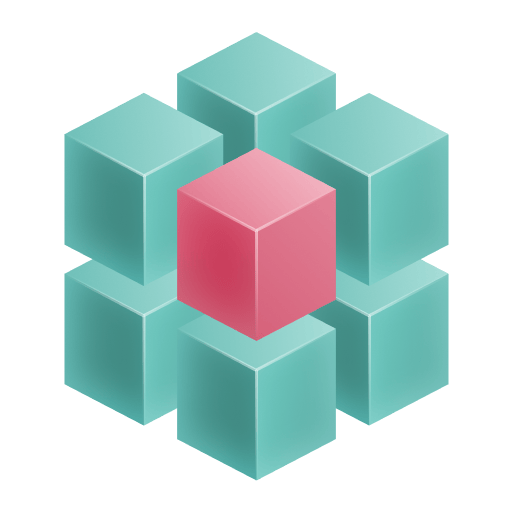 .
. - View your identified topology with Smartscape.
 Visualize data
Visualize data
- Visualize data with ready-made dashboards or start building your own with Dashboards
 .
.
 Set up notifications
Set up notifications
- Set up your first notifications.
Explore Playground
Not ready to install or ingest? Explore our functionalities with sample data in Playground, our public sandbox.
Ready for more?
-
Proactively investigate and discover the root cause of issues in context with our Logs app
 .
Explore Logs app in our sandbox.
.
Explore Logs app in our sandbox. -
Optimize the health and performance of your multicloud Kubernetes environments with our Kubernetes app
 .
Explore Kubernetes app in our sandbox.
.
Explore Kubernetes app in our sandbox. -
Triage, investigate and remediate incidents automatically and in context with our Problems app
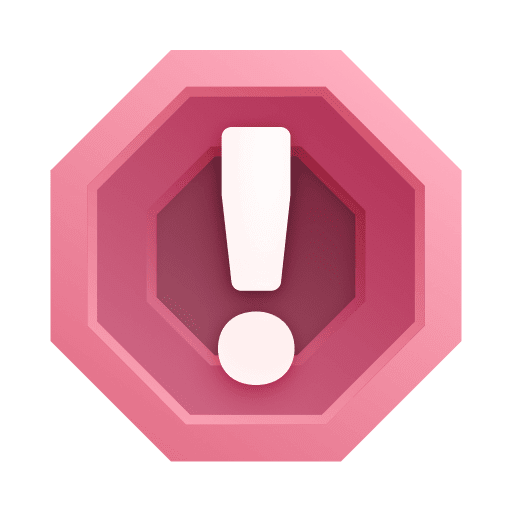 .
Explore Problems app in our sandbox.
.
Explore Problems app in our sandbox. -
Analyze and filter trace data with Distributed Tracing app
.
Continue exploring
- Join our Dynatrace Community to innovate with like-minded observability experts, get answers to your questions, and explore how to get started.
- Stay up to date with newly added and updated as well as soon to be added functionality.