Services app
- Latest Dynatrace
- App
- 5-min read
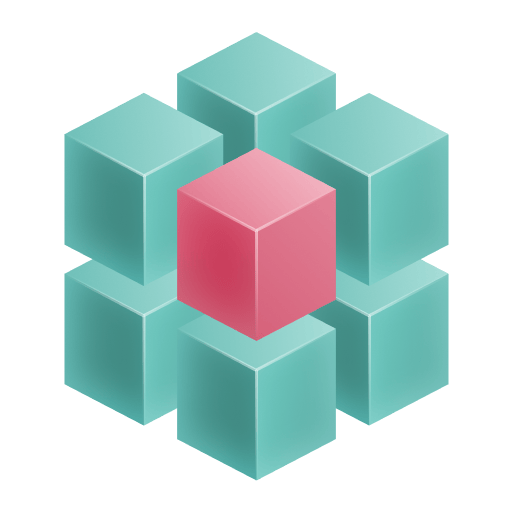 Services delivers comprehensive visibility into your distributed services, enabling teams to quickly identify, investigate, and resolve issues across complex microservice architectures. This unified interface consolidates critical health signals and performance metrics to accelerate troubleshooting and optimize service reliability.
Services delivers comprehensive visibility into your distributed services, enabling teams to quickly identify, investigate, and resolve issues across complex microservice architectures. This unified interface consolidates critical health signals and performance metrics to accelerate troubleshooting and optimize service reliability.
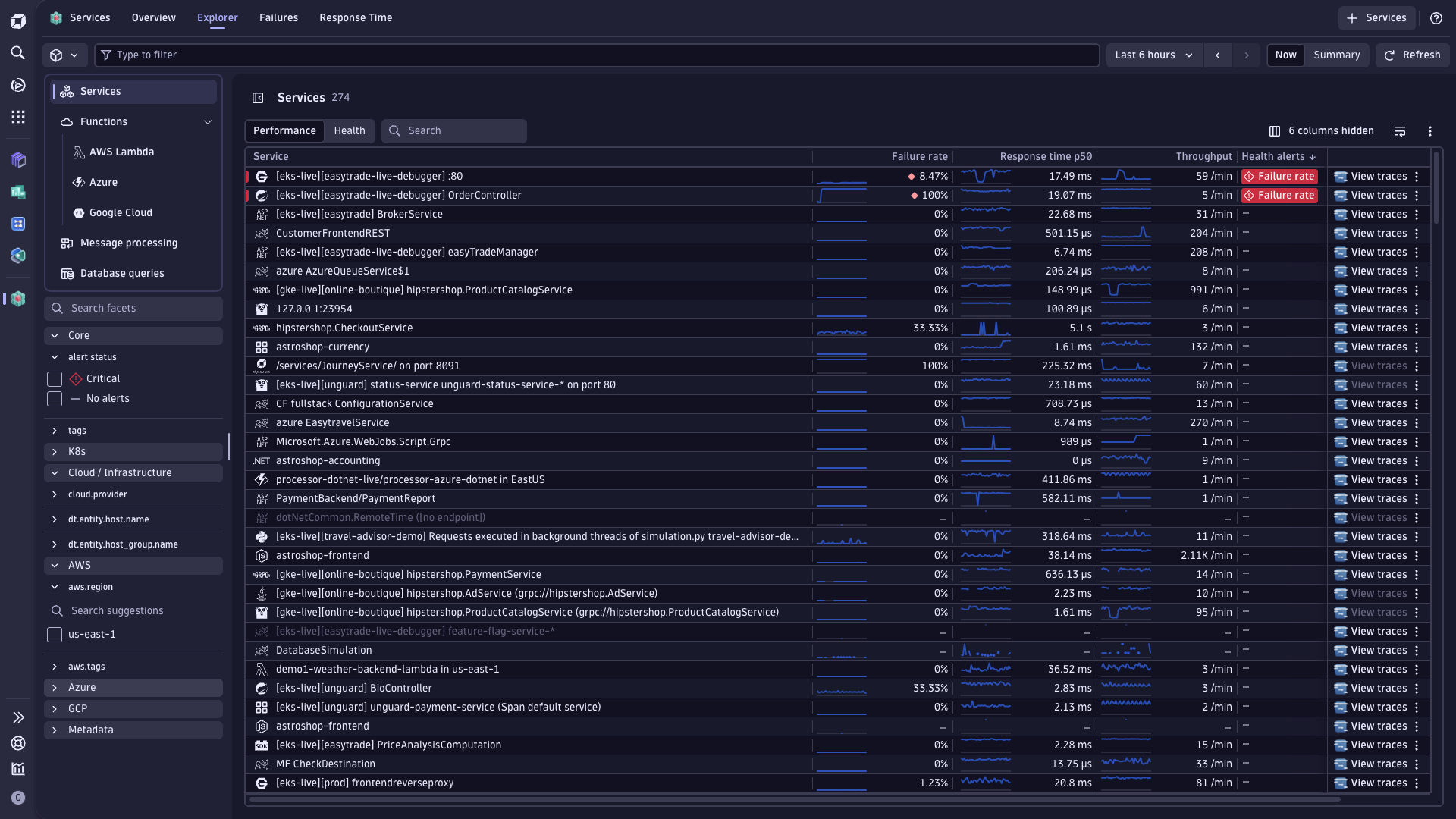
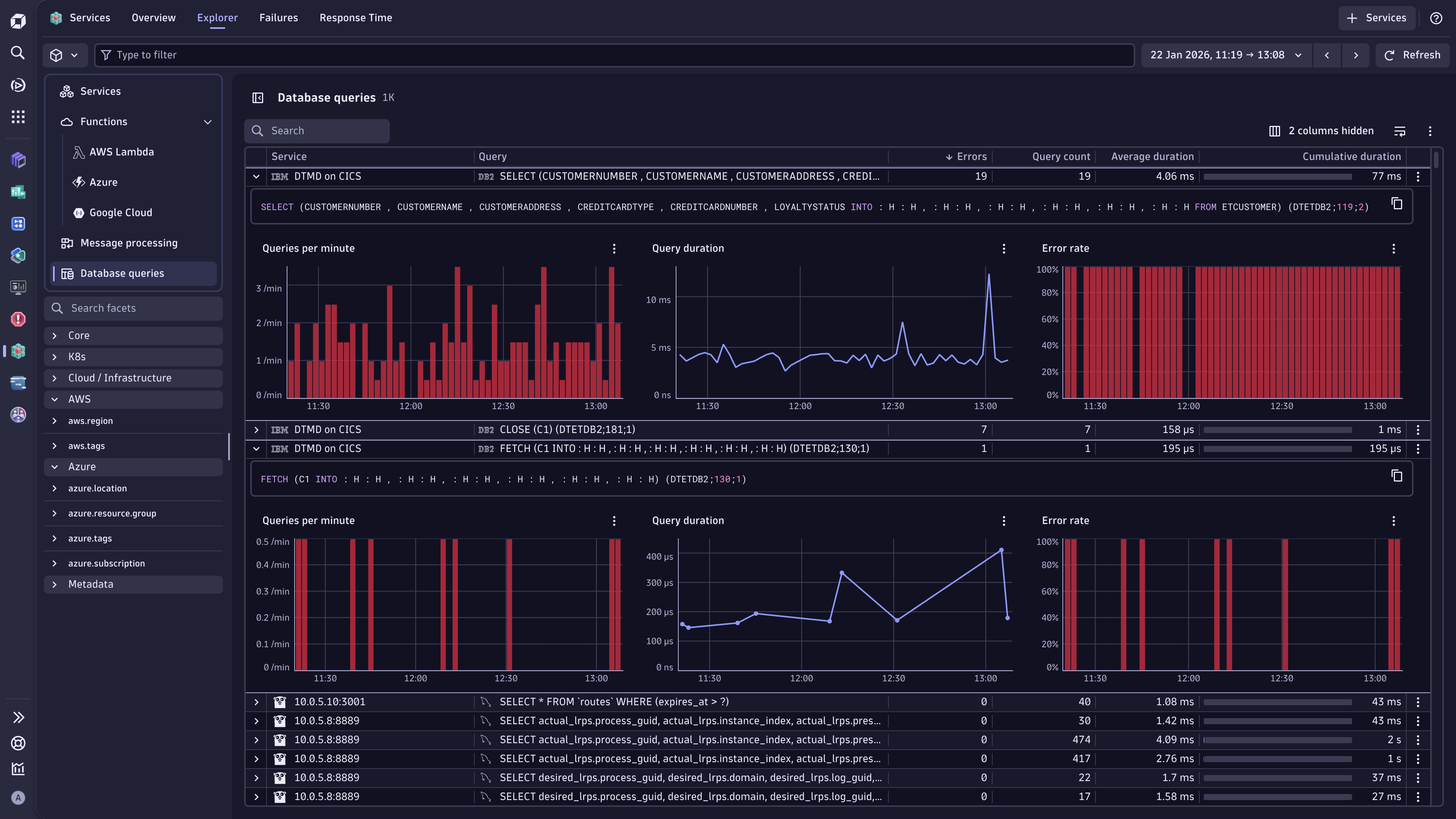
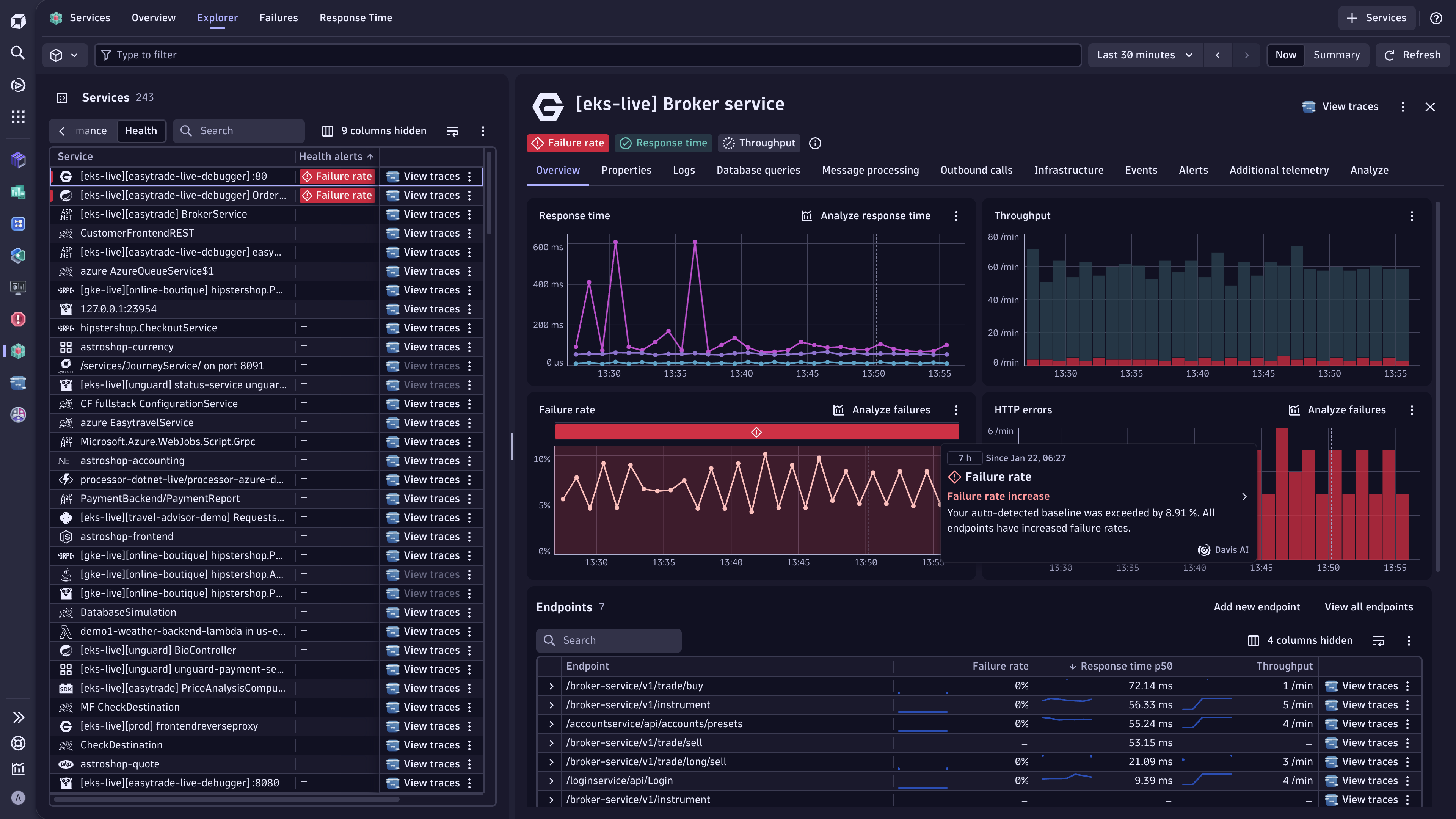
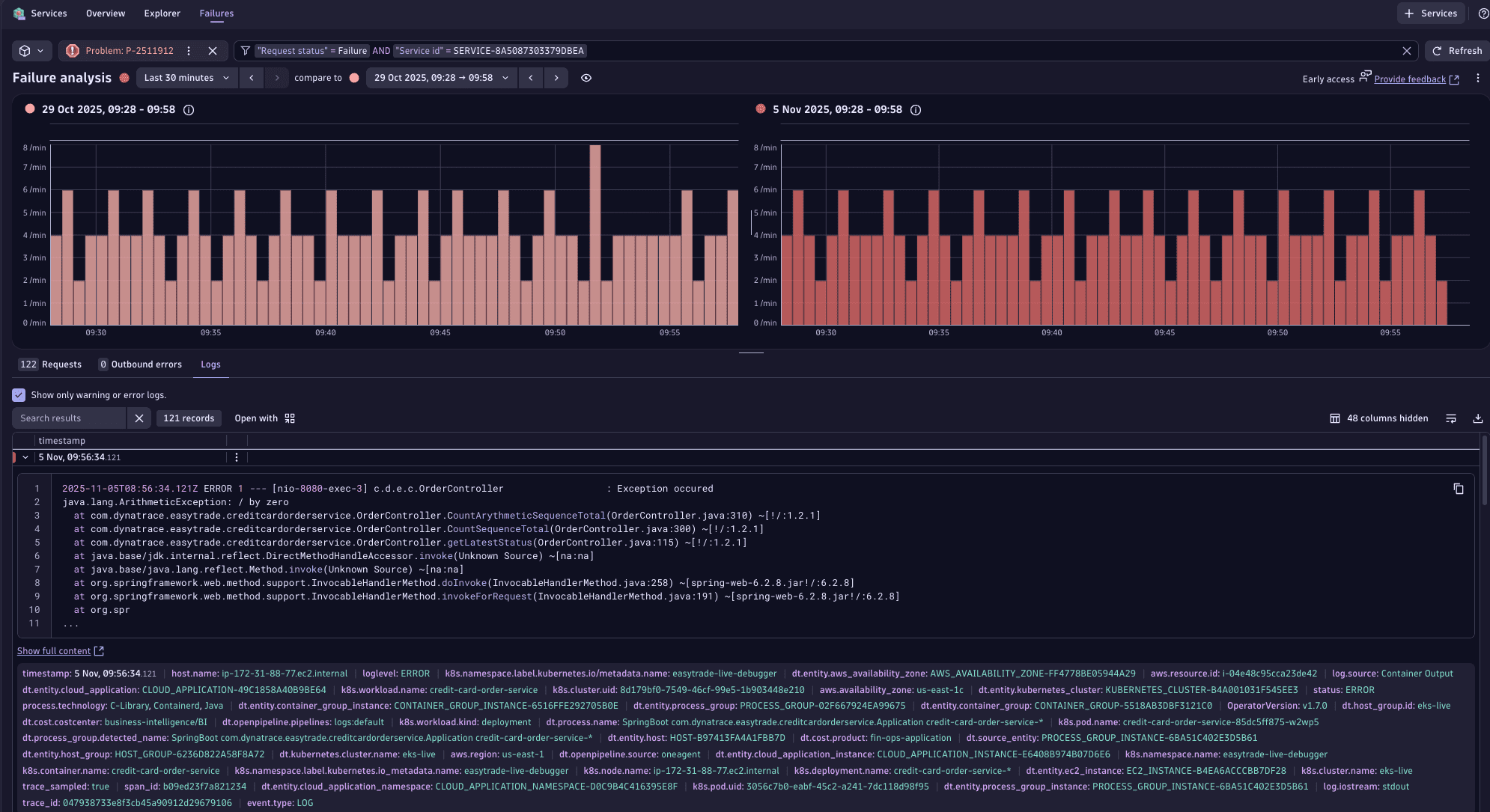
Prerequisites
- Your users should have the necessary permission to use
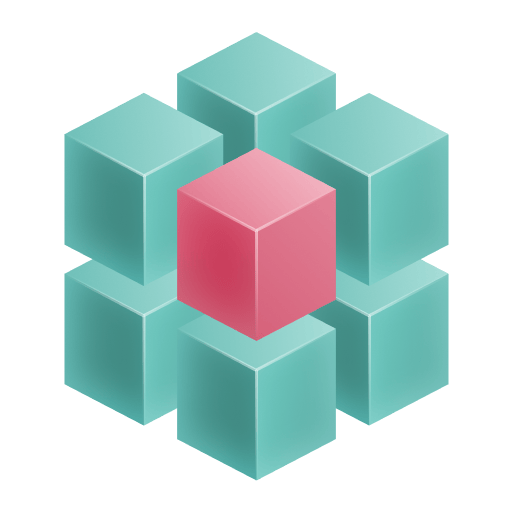 Services.
Services. 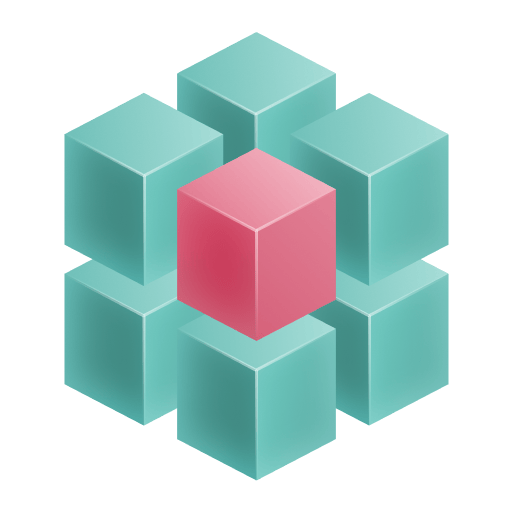 Services is installed in your environment.
Services is installed in your environment.- Dynatrace collects data on your services through OneAgent or OpenTelemetry.
Get started
Service health overview
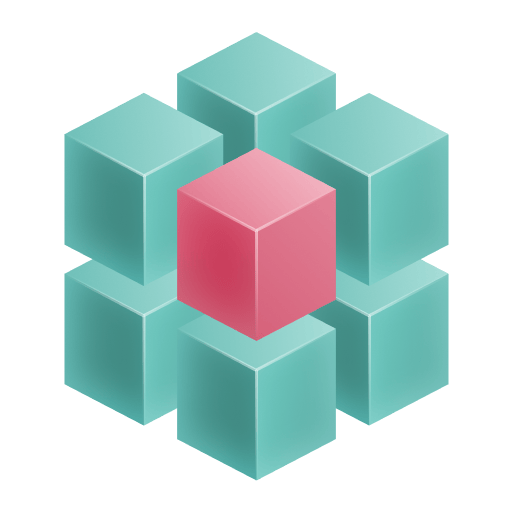 Services provides an intelligent health dashboard that surfaces issues demanding immediate attention. You can filter alerts by severity and drill into specific services experiencing degradation. When a service enters a critical state, the app highlights failure rates and provides context around what triggered the alert—whether it's increased errors, latency spikes, or infrastructure problems.
Services provides an intelligent health dashboard that surfaces issues demanding immediate attention. You can filter alerts by severity and drill into specific services experiencing degradation. When a service enters a critical state, the app highlights failure rates and provides context around what triggered the alert—whether it's increased errors, latency spikes, or infrastructure problems.
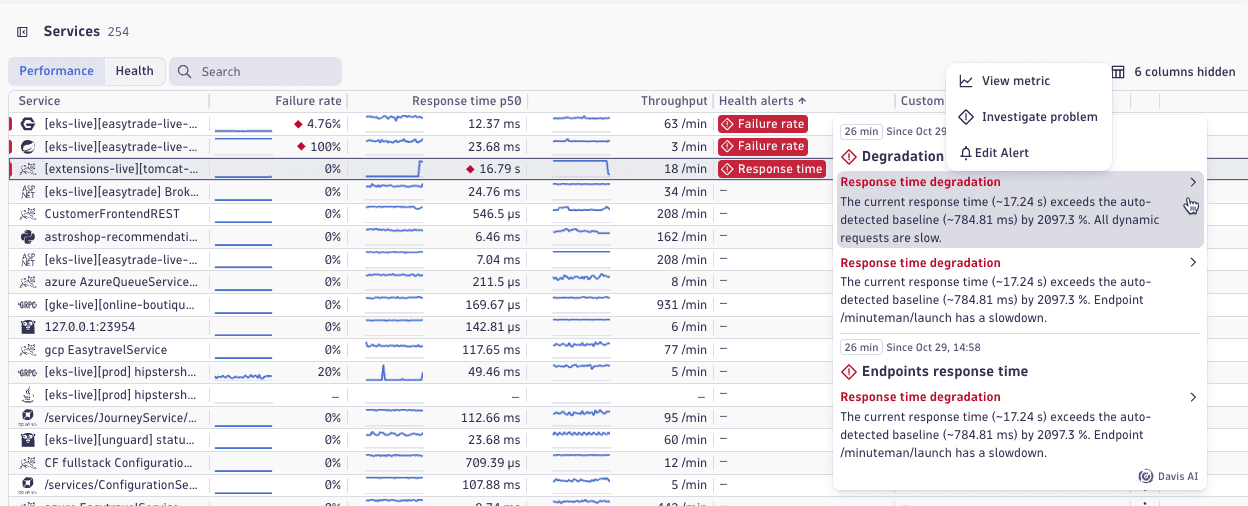
Failure analysis and time-based comparisons
Overlay current failure patterns against baseline periods to immediately identify regressions. The visualization distinguishes between different failure types and severities, helping teams prioritize based on user impact.
Also, refer to the Failure Analysis use case.

 Problems maps the entire impact chain from an initial failure through dependent services, infrastructure, and affected users.
Problems maps the entire impact chain from an initial failure through dependent services, infrastructure, and affected users.
Navigating from  Problems to
Problems to 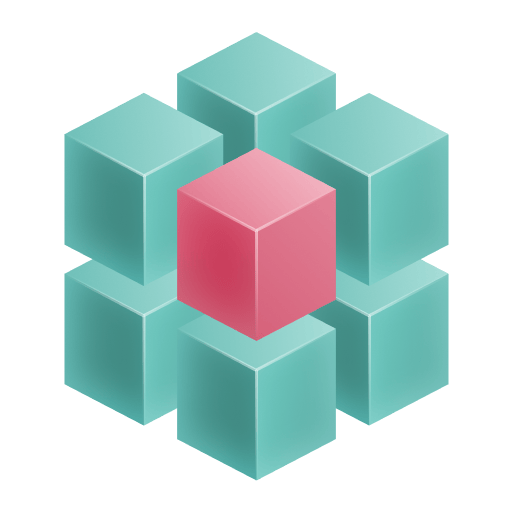 Services Failure Analysis takes a single click, allowing for seamless investigation from high-level problem detection to granular service-specific error details, including timeframe comparisons and logs.
Services Failure Analysis takes a single click, allowing for seamless investigation from high-level problem detection to granular service-specific error details, including timeframe comparisons and logs.
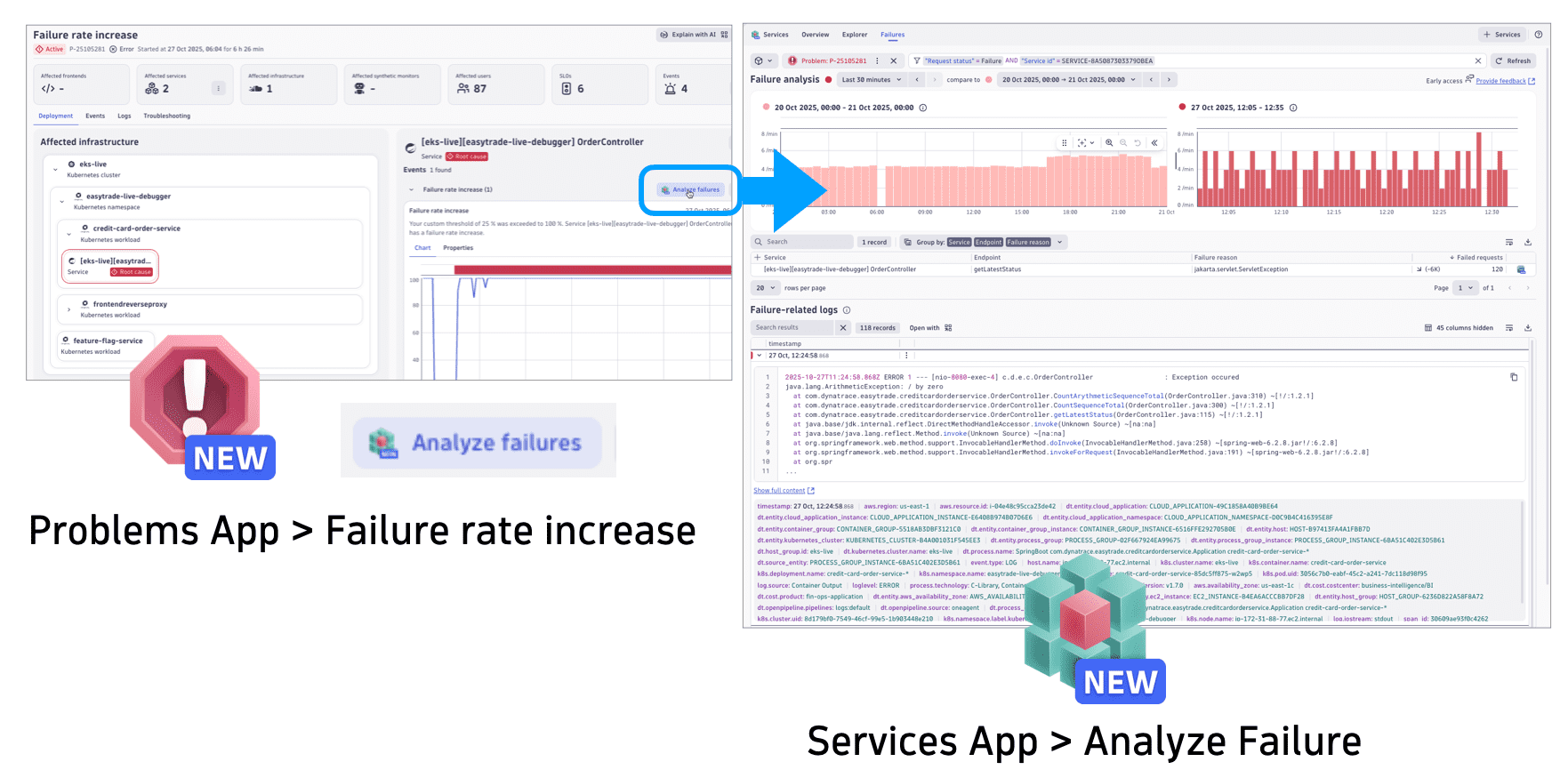
Advanced filtering and release analysis
Filter service views across releases and dozens of facets, including Kubernetes namespaces and deployment dimensions. Compare behavior across staging and production to identify configuration drift or isolate environment-specific issues.
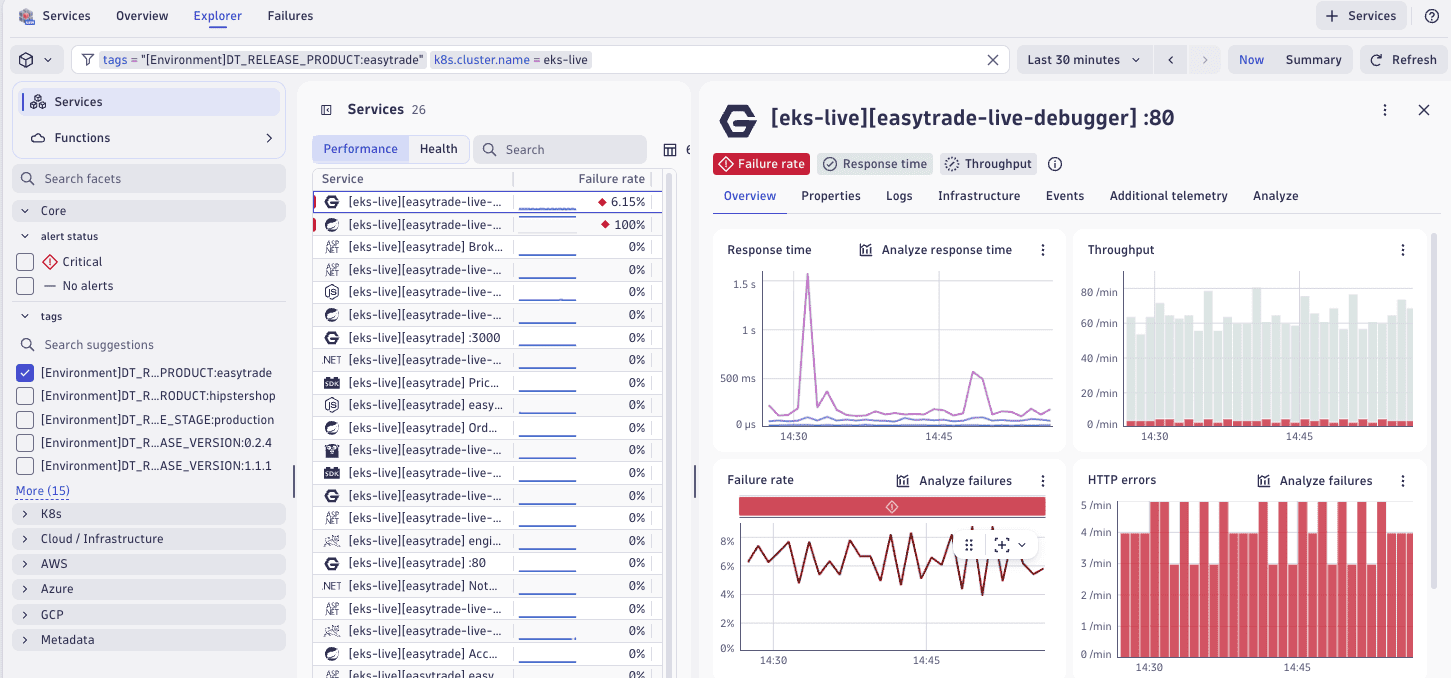
Response time analysis and comparison
Track response time to understand typical behavior versus worst-case scenarios. Analyze performance trends across different periods to identify exactly when a degradation began and what was the reason for it. Correlate latency changes with deployment events or traffic pattern shifts to quickly pinpoint the cause of performance regressions.
For details, see Response time analysis.
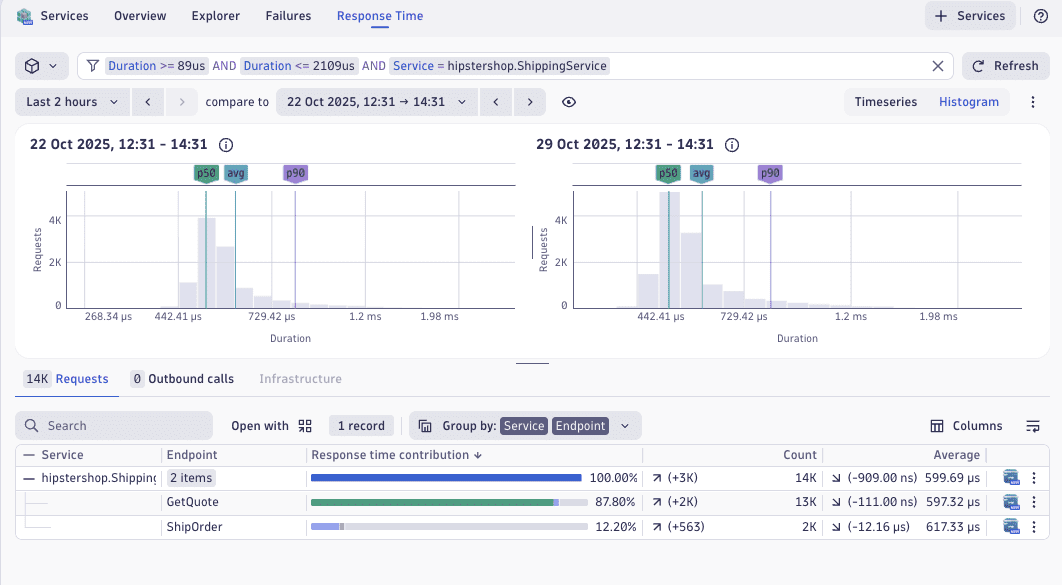
Message processing
Track message publish rates, receive rates, and processing throughput across your service topology. Identify bottlenecks in asynchronous workflows that traditional request-response monitoring misses.
Visualize processing failure rates to pinpoint services struggling with message consumption or transformation logic. Maintain visibility into batch jobs, event processors, and queue-based integrations operating outside critical user-facing paths.
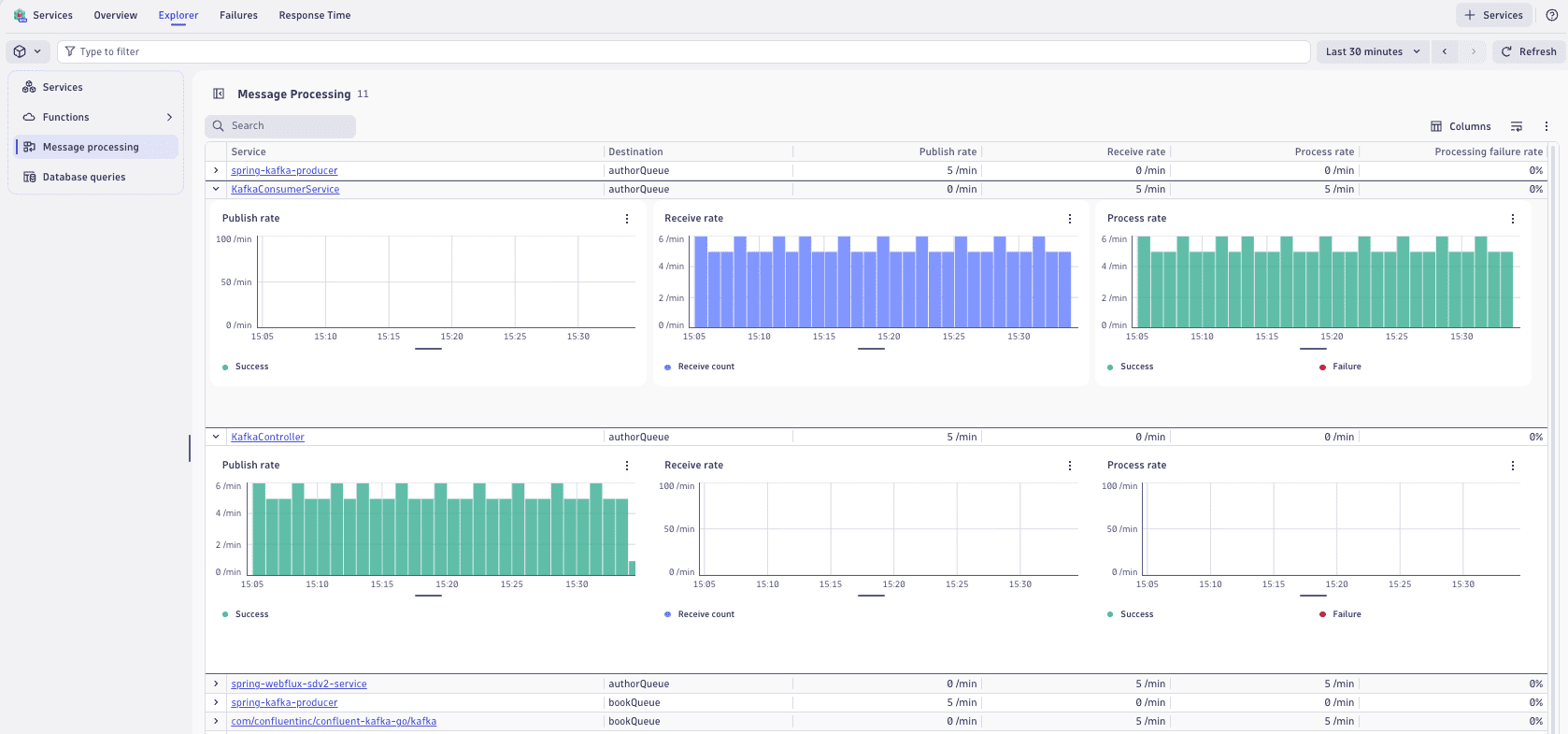
Database query performance analysis
With the Database queries view, 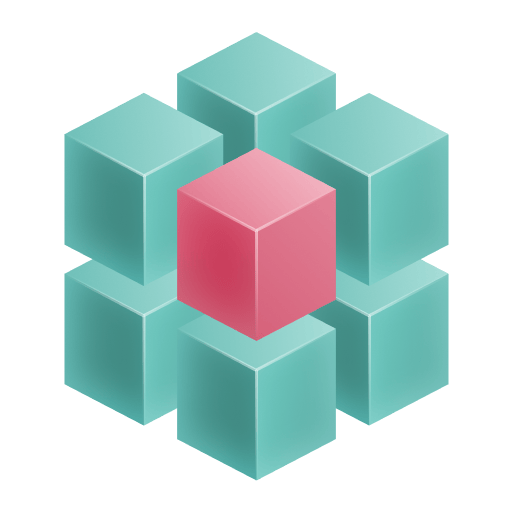 Services provides detailed visibility into database queries executed by your services.
Services provides detailed visibility into database queries executed by your services.
You can access the Database queries view in two different ways:
- Select Database queries on the left side of
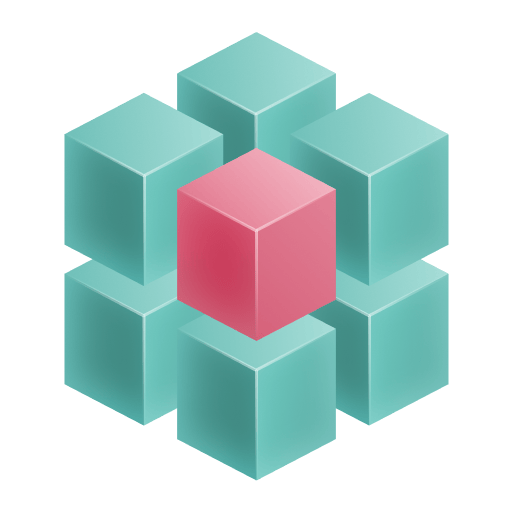 Services to see all queries executed across your services.
Services to see all queries executed across your services. - Select the required service, and go to the Database queries tab to view the queries made by this particular service.
Both options provide query performance information, with a default view that shows the top queries ranked by cumulative duration.
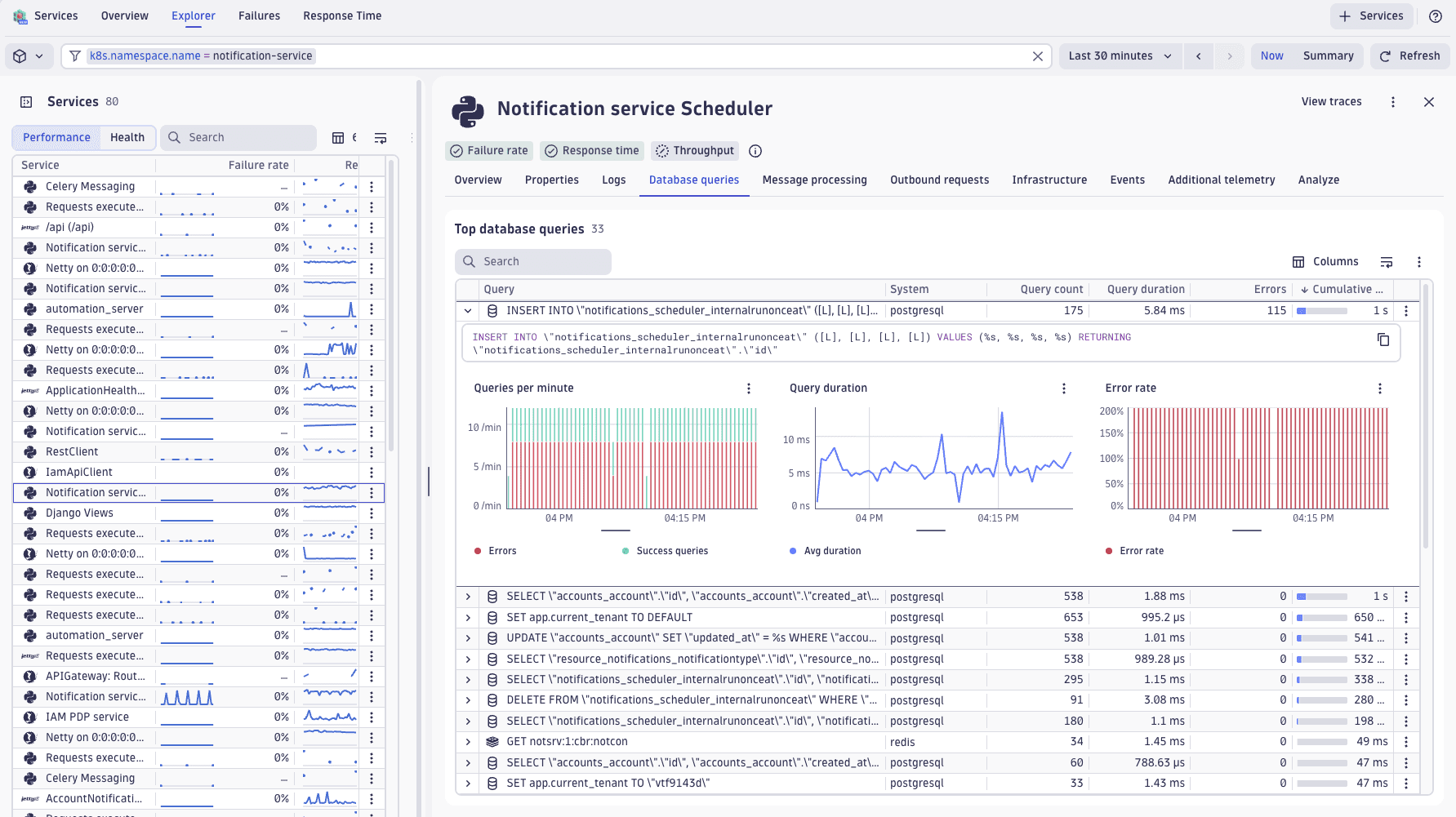
Redis statements often include unique identifiers or values, which results in thousands of distinct entries shown in the Database queries view. For tips on how to reduce cardinality for such database statements, refer to Database queries: Normalize Redis commands.
Use cases
- Discover which operations consume the most resources and where indexing or caching could improve performance.
- Eliminate blind spots by integrating infrastructure-layer database observability with service-level metrics.
Understand the query list
The Database queries view displays metrics about your most resource-intensive queries, sorted by cumulative duration.
The following information is available for each database query:
- Query: Full SQL or database operation.
- System: Database type, for example, PostgreSQL or Redis.
- Errors: Failed execution count.
- Query count: Total executions in the timeframe.
- Average duration: Average execution time per query.
- Cumulative duration: Total time your service spent on this query.
Select (Expand row) on the left of the query to display its time-series charts. These three time-series charts visualize the performance trends:
- Queries per minute: Shows execution frequency patterns and spikes.
- Query duration: Tracks average response time changes over time.
- Error rate: Displays query failure percentage.
Find performance bottlenecks
Sort the database query list by one of the following parameters:
- Cumulative duration to immediately see which queries are consuming the most total time in your service.
- Average duration to find your slowest queries.
- Query count to identify high-frequency operations that might benefit from caching or indexing.
Remember that a query executing thousands of times with a modest duration can impact performance just as much as a slow query with fewer executions. By seeing both frequency and duration together, you can prioritize optimization efforts where they'll have the greatest impact.
Outbound calls
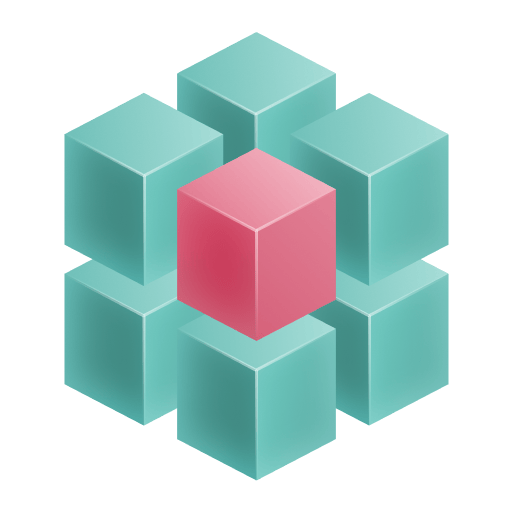 Services captures and analyzes outbound calls made by your services, and then presents the most frequently called and slowest external dependencies ranked by request rate and duration. The Outbound calls view displays request rate, error rate, average duration, and cumulative duration for each outbound call. Discover which external calls consume the most resources and where performance bottlenecks exist in your service dependencies. By integrating outbound call observability with service-level metrics, you can eliminate blind spots and quickly determine if issues originate within your service or downstream.
Services captures and analyzes outbound calls made by your services, and then presents the most frequently called and slowest external dependencies ranked by request rate and duration. The Outbound calls view displays request rate, error rate, average duration, and cumulative duration for each outbound call. Discover which external calls consume the most resources and where performance bottlenecks exist in your service dependencies. By integrating outbound call observability with service-level metrics, you can eliminate blind spots and quickly determine if issues originate within your service or downstream.
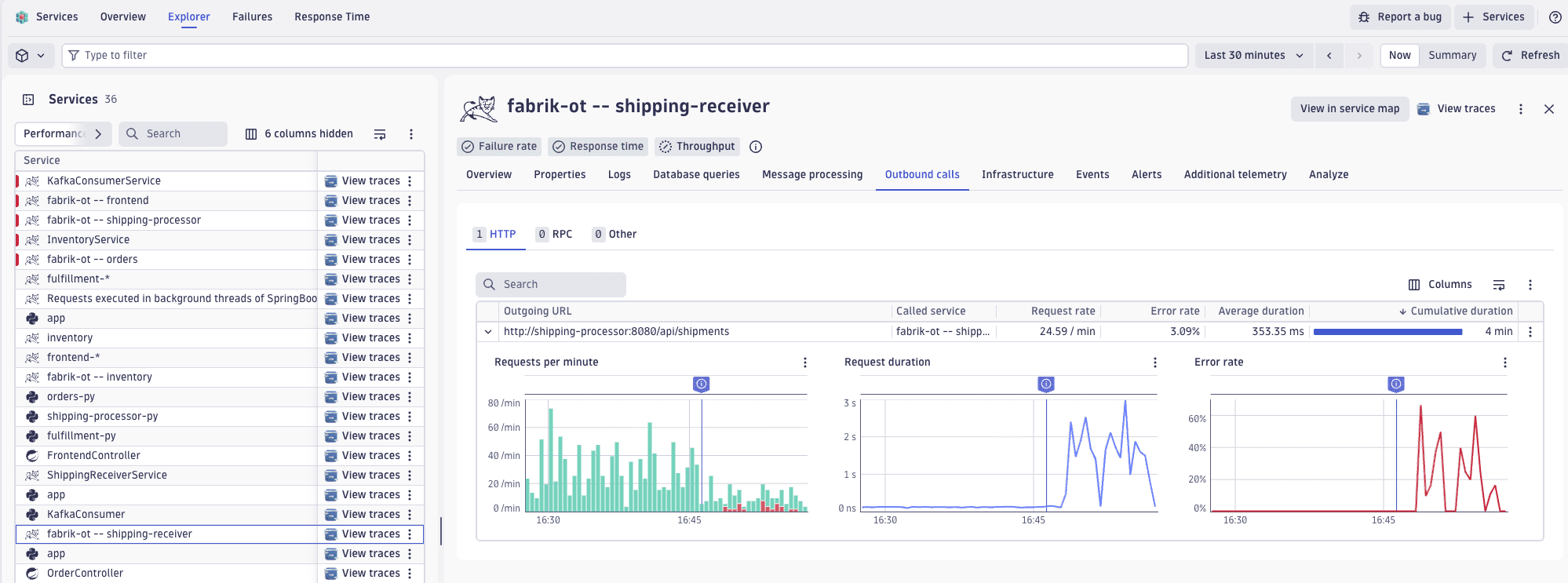
URLs with variables in the path name still result in unusable data aggregations. For guidance on reducing cardinality in outbound calls, refer to the processing examples in Reduce span-based and metric-based cardinality.
Concepts
Service-related concepts, including distributed traces and spans, are central concepts in Dynatrace observability. Understanding these concepts enables effective monitoring and analysis of distributed systems. See Service-related concepts.
Tutorials

Explore in Dynatrace Hub
Maintain centralized control over service health, performance, and resources.

Try in Dynatrace Playground
Get a hands-on experience with 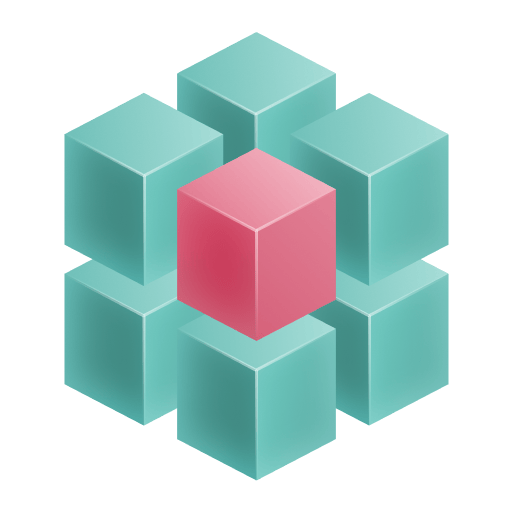 Services in our public sandbox environment, interacting with sample data without installing software.
Services in our public sandbox environment, interacting with sample data without installing software.
Related topics
 Services
Services