Filter field
- Latest Dynatrace
- Reference
- 6-min read
The filter field is a powerful UI component that enables you to quickly narrow down results and find relevant information within Dynatrace apps. Use the filter field when you need to search by specific attributes (like service name or status), combine multiple conditions with logical operators, or filter JSON data using dot or bracket notation.
For complex queries beyond what the filter field offers, consider using Dynatrace Query Language (DQL) in  Notebooks instead.
Notebooks instead.
Anatomy
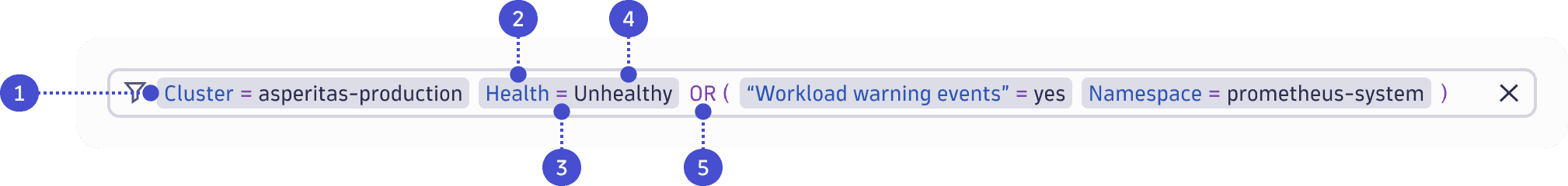
- Filter statement: Each gray section is one complete statement of a filter criteria.
- Key: The first part of the filter statement is the filter key or category.
- Comparison operator: Shows the type of comparison.
- Value: The specific value that you’re looking for.
- Logical operator: Connects multiple filter statements.
ANDwill be used automatically unless you addOR.
How to use filters
- To create a filter statement, simply start typing in the filter field. A dropdown with suggestions will immediately open.
- Depending on the implementation, you can apply the filter:
- By making a change in the filter field (dynamic filtering)
- By selecting Apply (batched filtering)
- By using the keyboard shortcuts: WindowsCtrl+Enter or macOSCmd+Enter
- To clear the entire filter field, select the
Xat the right side of the field. - To remove an individual filter, hover over the filter statement and select the
Xfor that statement.
Use filter suggestions
To make things easier for you, filter field offers relevant suggestions as you type.
- Descriptions on the right side of the suggestion provide context.
- To apply a suggestion, select it from the list (click or tap), or use the up and down arrow keys to navigate the list and then press Enter.
General syntax
- Use a space as the separator, or delimiter, between keys, comparison operators, values, and filter statements.
- For numbers, use a decimal point
.as the decimal separator. - For arrays, use an equals sign
key = value.
Some features may not be available due to performance or data source limitations. For example, filter field generally supports wildcards (indicated by an asterisk *) at either the beginning (ends-with) or end (starts-with) of a value. However, certain implementations, such as those based on the classic entity selector API, might not support the ends-with option.
Search
-
Use
* ~ searchtermto search across all data. -
Multiple searches can be combined using
ANDorOR. For details, see Logical operators. In the following example, the result includes all data with the termspaymentErrorortimeoutin any field.* ~ paymentError OR * ~ timeout -
Searches can be combined with filters using
AND. For details, see Logical operators. In the following example, the result includes all data from thepayment-servicewith the termpaymentErrorin any field.service = payment-service AND * ~ paymentError
Comparison operators
Comparison operators define how a key compares to a value. Here are the available comparison operators:
Filter syntax
Description
Example
=
equals
key = value
!=
doesn't equal
key != value
<
less than
key < value
<=
less than or equal to
key <= value
>
greater than
key > value
>=
greater than or equal to
key >= value
= *
is any value
key = *
!= *
isn't any value
key != *
in
matches one or more values in a list of values
key in (value1, value2)
not in
doesn’t match any value in a list of values
key not in (value1, value2)
Logical operators
The filter field supports the logical operators AND and OR. If you don’t specify an operator, filter statements are automatically connected by an implicit AND, which is the default logical operator between any two expressions.
Filter syntax
Description
Example
AND
Both expressions must be true.
key = value key2 = value
Alternative:
key = value AND key2 = value
OR
Only one expression must be true.
key = value OR key2 = value
Grouping filter statements
Use parentheses () to group filter statements logically. For example, key = value OR (key2 = value key3 = value).
Escaping values
Space, *, ,, (, ), !, <, >, =, ", $, :, [, ], \, and ~ are special characters in the filter field. To use special characters as part of a key or a value, you need to escape them.
Escape option
Description
Example
Quotation marks "
Wrap the corresponding key or value in quotation marks. In the following example, the spaces between Product and Name, and between Widget and A, are escaped by wrapping the values in quotation marks.
"Product Name" = "Widget A"
Backslash \
Escape a single character with a backslash \. In the following example, the asterisk on the right end is escaped with a backslash. This means it isn't interpreted as a wildcard.
key = openshift-service-serving-signer@1677006647\*
If you want a backslash to appear in a value, it must itself be escaped.
For example, to get path = C:\my\path you need to write path = C:\\my\\path.
Case sensitivity
String values are case-insensitive for all operators.
Wildcards
A wildcard will match any character in a value. Wildcards are indicated by an asterisk *.
Wildcard syntax
Description
key = *value
ends with any value
key = value*
starts with any value
key = *value*
contains any value
When a value contains special characters such as spaces, you must escape the value to ensure that it is correctly interpreted. In such cases, wildcards can be used outside or inside the escaped value. See examples below:
Suppose you want to filter for a service named "Payment Service". You would write the filter like this:
Name = "Payment Service"
This ensures that the entire string "Payment Service" is treated as a single value, including the space between "Payment" and "Service".
If you want to use wildcards with a value that contains spaces, you can do it like this:
Name = *"Payment Service"*
Or like this:
Name = "*Payment Service*"
This filter will match any service name that contains "Payment Service" anywhere within the name.
Wildcards are not supported within the in () operator. The in () operator filters for exact matches and does not interpret * as a wildcard.
If you want to use * as a literal character, you need to escape it using a backslash \. For example, to match the string /visit*/_settings, use key = "/visit\*/_settings".
For more details, see Escaping values in filter expressions.
Variables
Variables act as a placeholder and allow you to dynamically select the values you want to use. To reference a variable, start the value with a $. For example: k8s.cluster.name = $cluster.
Variables and wildcards
Use the wildcard character * to filter for data that starts with, ends with, or contains a variable's value. You can place the * before, after, or on both sides of a variable. The position of the * determines how the filter behaves. For more insights see wildcards.
When using a variable like $cluster, the position of the * relative to the variable determines the matching behavior:
- Ends with the variable value
k8s.cluster.name = *$clustermatches any value that ends with the value of$cluster.- Example: If
$clusteris myClusterName, this matches prod-myClusterName.
- Starts with the variable value
k8s.cluster.name = $cluster*matches any value that starts with the value of$cluster.- Example: Matches myClusterName-east.
- Contains the variable value
k8s.cluster.name = *$cluster*matches any value that contains the value of$clusteranywhere within the string.- Example: Matches prod-myClusterName-east.
Related content
Filtering JSON data
Access nested fields in JSON data with dot or bracket notation. JSON filters may use a combination of dot and bracket notations.
Notation
Description
Example
Dot notation
key$.field
Use the compact dot notation for simple syntax.
content$.uri = "/status-service/deployments/health"
Bracket notation
key$["field"][index]
Use bracket notation for subkeys with special characters (spaces, dashes, etc.) and to access a child of an array.
content$["spans"][0]["duration-ms"] > 75