Upload a workflow or a workflow template
- Latest Dynatrace
- How-to guide
- 2-min read
- Published Jul 01, 2023
Upload a workflow or a workflow template for an easy and quick start with Workflows.
Upload a workflow
Prerequisite
You need a Workflows JSON file extracted via Download a workflow or template or from the Automation REST API.
Steps
To upload a workflow
-
Go to
 Workflows.
Workflows. -
Select
Upload.
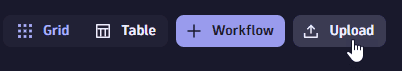
-
Choose your workflow JSON file.
If the workflow already exists
- To replace the existing workflow with the uploaded workflow, select Replace.
- To keep the existing workflow and assign a new ID to the uploaded workflow, select Keep both.
Upload a workflow template
Prerequisite
You need a Workflows template YAML file extracted via the Download a workflow or template or from the Automation REST API.
Steps
To upload a workflow template to create a new workflow
-
Go to
 Workflows.
Workflows. -
Select
Upload.
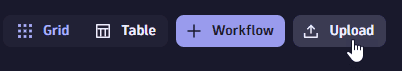
-
Choose your workflow template JSON file. Workflows check for workflow integration apps and connections the workflow needs.
-
In Import workflow, the Required apps section lists the necessary apps and the app version for this workflow.
- If an integration app is outdated, you can select Update from Hub to upgrade it to the latest version. Workflows display a message for the integration apps that aren't available.
- Select
Refresh after updating your workflow integrations.
-
Select Next.
-
In Import workflow, the Required connections section shows the necessary connections for workflow.
- To use an existing connection, select it from the list. To edit the connection, select .
- To create a new connection, select Create a new connection.
-
Select Import. Workflows save the workflow and open it in the editor view.