Send Dynatrace notifications to PagerDuty
- 3-min read
For extended capabilities and workflow automation (for example, enabling targeted notification and problem remediation), see Workflows Connectors.
Dynatrace offers an out-of-the-box integration that automatically pushes Dynatrace problem notifications to your PagerDuty environment. This integration provides PagerDuty responders with the link to the Dynatrace problem card.
If you want more custom notification fields, you can set up a custom webhook instead of the out-of-the-box integration.
Out-of-the-box integration
To set up PagerDuty problem-notification integration
- In Dynatrace, go to Settings > Integration > Problem notifications.
- Select Add notification.
- Select PagerDuty from the available notification types.
- Enter the following information:
- Display name is the freeform name of this integration that will be displayed in Dynatrace on Settings > Integration > Problem notifications when you finish this configuration.
- Account is your PagerDuty account name. Informational only. Not used in the API call.
- Service name
Enter 'Dynatrace' as the target service name. Informational only. Not used in the API call. - Service key
Paste your auto-generated PagerDuty service key here.This value is used in the API call and must match the PagerDuty Integration Key created by PagerDuty. A PagerDuty Integration Key is unique and associated with a PagerDuty Service defined in the PagerDuty service directory.
- Finalize and save.
Webhook custom integration
If you want more custom notification fields, use this procedure to integrate Dynatrace and PagerDuty with a custom webhook.
- Go to Settings > Integration > Problem notifications.
- Select Set up notifications and then select Custom integration.
- Configure the integration.
Example PagerDuty custom integration settings
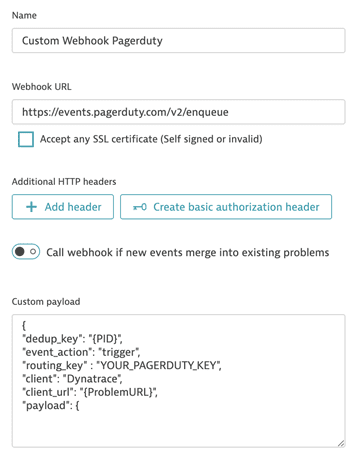
- Name
Informational only. Not used in the API call. - Webhook URL
Must behttps://events.pagerduty.com/v2/enqueue. - Custom payload
Follows the PagerDuty enqueue API payload structure.
- Name
More information
- For general information on configuring a custom integration in Dynatrace, see Webhook integration.
- For the PagerDuty documentation on how to integrate PagerDuty with Dynatrace via a custom webhook, see PagerDuty's Dynatrace Integration Guide.