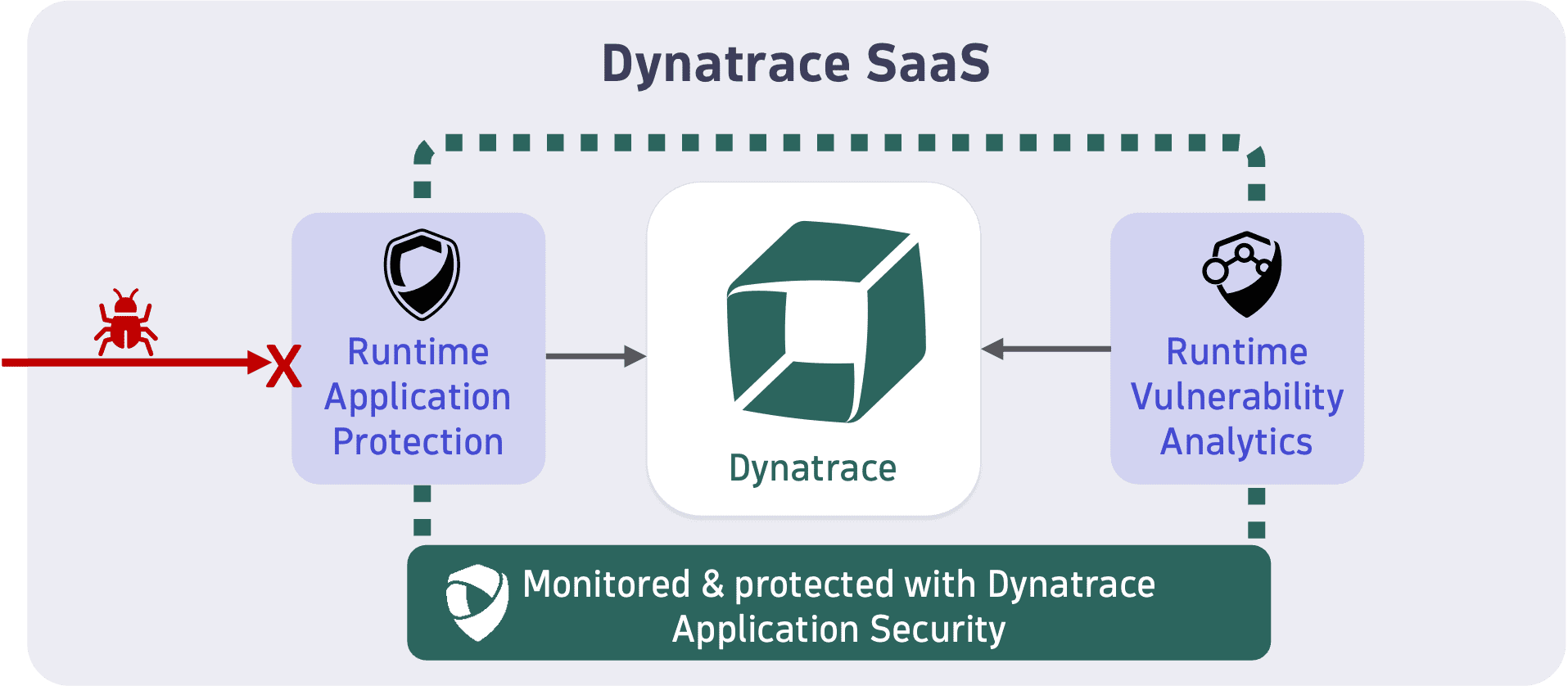Data security controls
- Latest Dynatrace
- 10-min read
Overview of data security controls
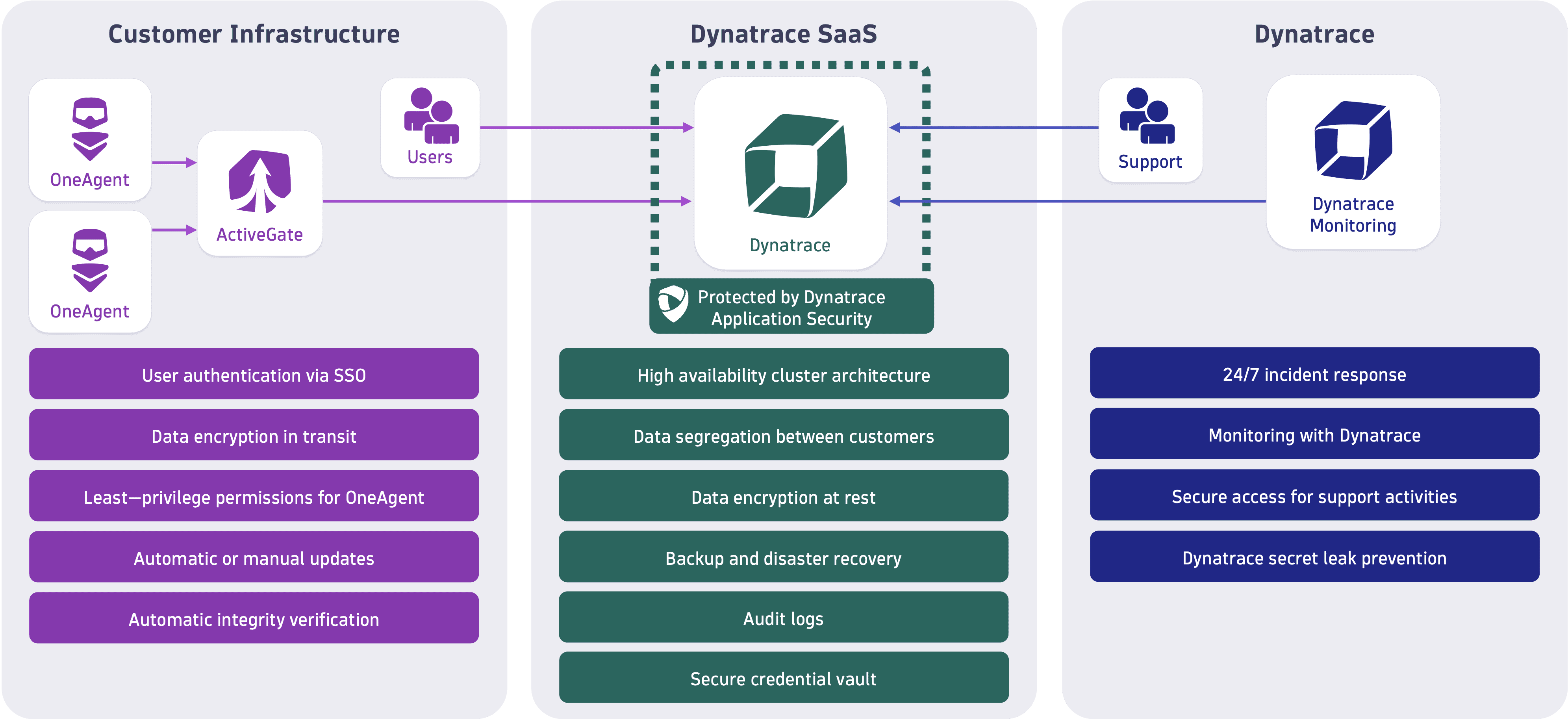
Data storage
Data is stored in Amazon Web Services (AWS), Microsoft Azure, or Google Cloud data centers. The available regions are listed below.
AWS Regions
Available on request. Talk to your Dynatrace sales contact.
Azure regions1
- East US (Virginia)
- West US 3 (Arizona)
- West Europe (Netherlands)
- Canada Central (Toronto)
- UAE (Dubai)
- Switzerland North (Zurich)
- Australia East (Sydney)
Available on request. Talk to your Dynatrace sales contact.
Google Cloud regions1
- us-east4 (N. Virginia)
- europe-west3 (Frankfurt)
Available on request. Talk to your Dynatrace sales contact.
Also see Data retention periods.
Dynatrace components
Dynatrace OneAgent collects all monitoring data within your monitored environment. Optionally, all data collected by OneAgent can be routed through a Dynatrace ActiveGate, which works as a proxy between Dynatrace OneAgent and the Dynatrace Cluster. In the absence of an ActiveGate, data collected by OneAgent is sent directly to the Dynatrace Cluster.
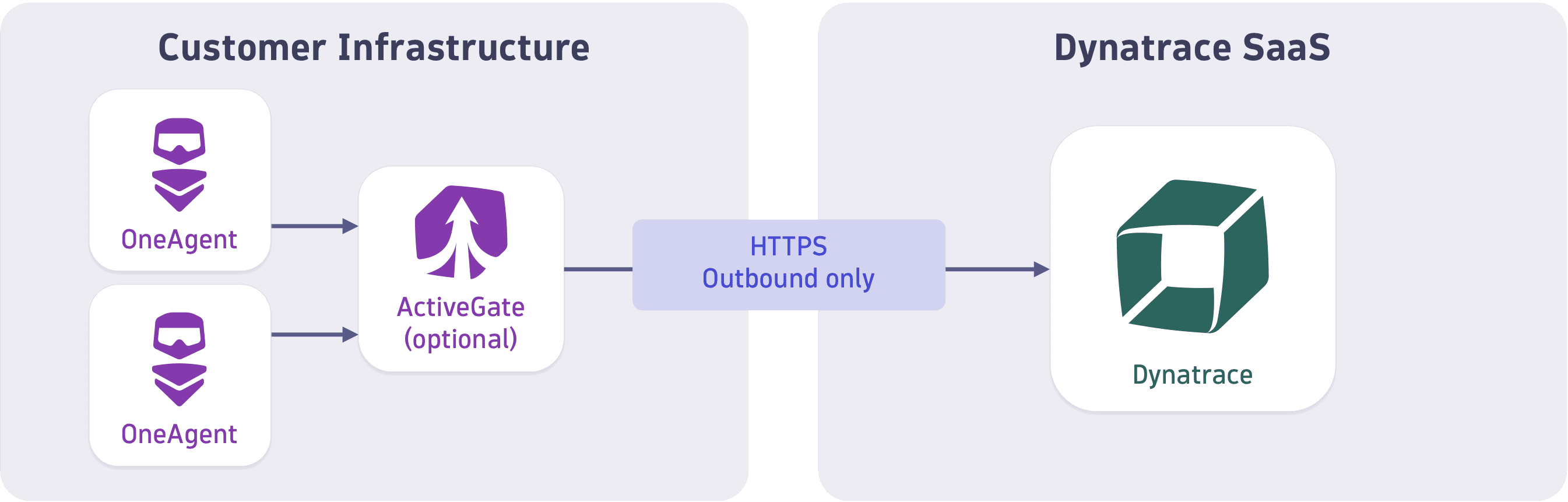
Data segregation between customer environments
Dynatrace SaaS uses a multi-tenant, high-availability architecture. Dynatrace allocates a tenant, a so-called Dynatrace environment, to each customer. Customers can also manage multiple environments within the Dynatrace account management system. Each environment gets its own individual domain.
With the latest Dynatrace, all Dynatrace platform data at rest, including data from Grail, AppEngine, and AutomationEngine, is stored in a separate, dedicated storage space. One single Dynatrace SaaS environment hosted on AWS uses a dedicated AWS S3 bucket as storage space. Environments hosted on Azure use dedicated Azure storage accounts. Other data, such as Dynatrace Credential vault data or Dynatrace account data, is stored in databases using logical data separation.
The application layer, in which the data is processed before it is stored at rest, is hosted on a highly scalable shared cloud infrastructure.
Separate storage space is currently available for Dynatrace SaaS on AWS and Azure. Support for Dynatrace SaaS on Google Cloud is planned.
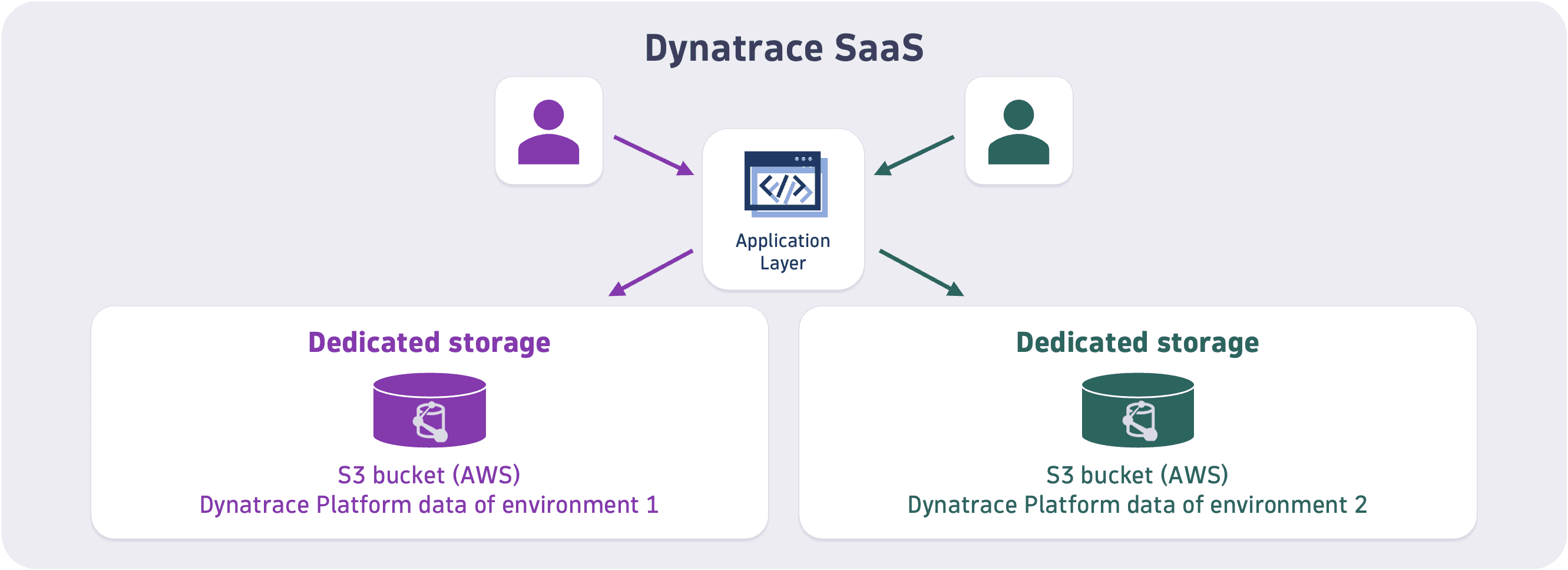
Data encryption at rest
All Dynatrace SaaS monitoring data is encrypted at rest using AES-256. With the latest Dynatrace, all Dynatrace platform data, including data from Grail, AppEngine, and AutomationEngine, is stored in a separate, dedicated storage space. Each storage space is encrypted with a unique encryption key, which is rotated every 365 days. Dynatrace manages the encryption keys.
Separate data storage and unique encryption keys are currently available for Dynatrace SaaS on AWS and Azure. Support for Dynatrace SaaS on Google Cloud is planned.
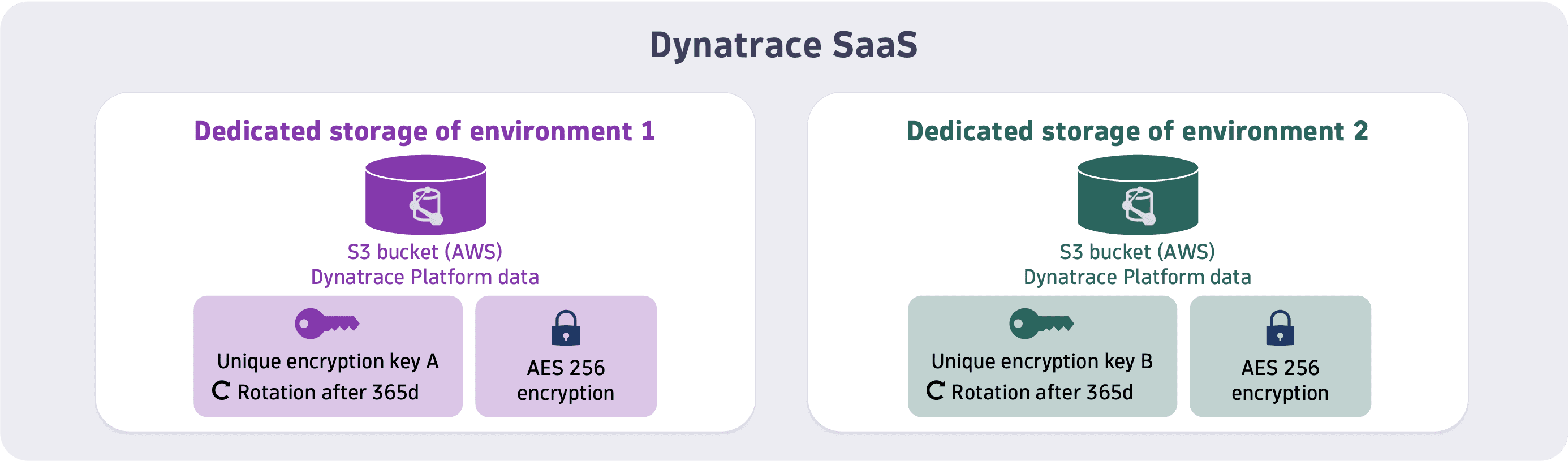
Data encryption in transit
All data exchanged between OneAgent, ActiveGate, and Dynatrace Cluster is encrypted in transit. Data is serialized and deserialized using Google Protocol Buffers.
Dynatrace SaaS supports TLS 1.2 and TLS 1.3 (SSL Labs Grade A+).
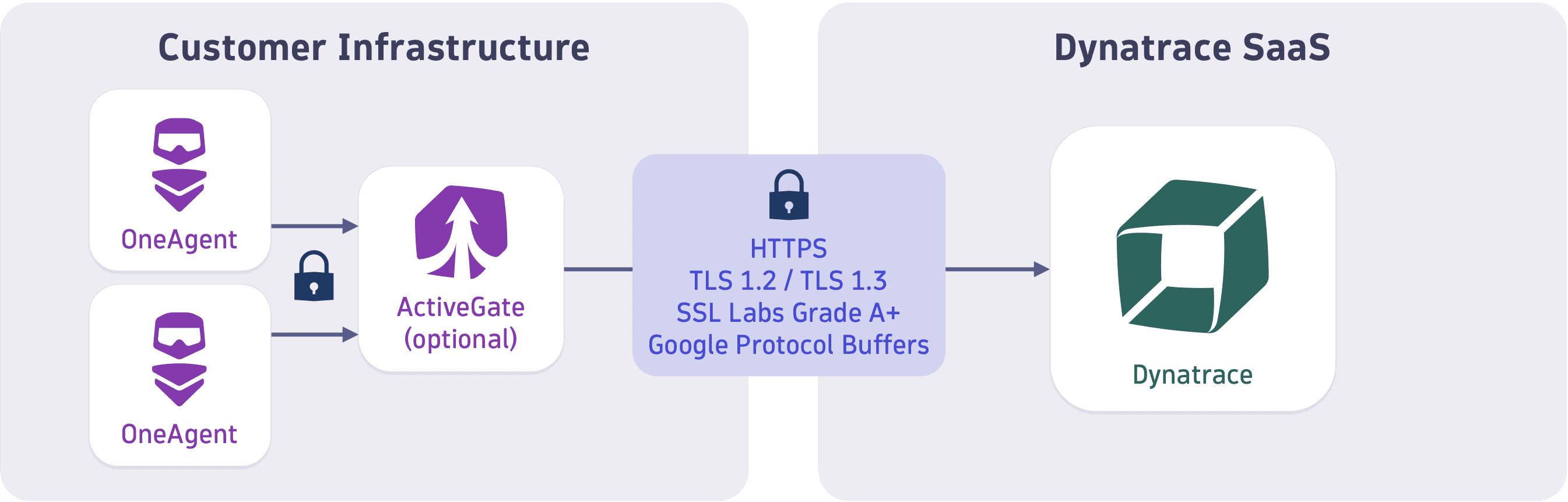
User authentication
You can manage your users by setting up user groups and permissions and SAML.
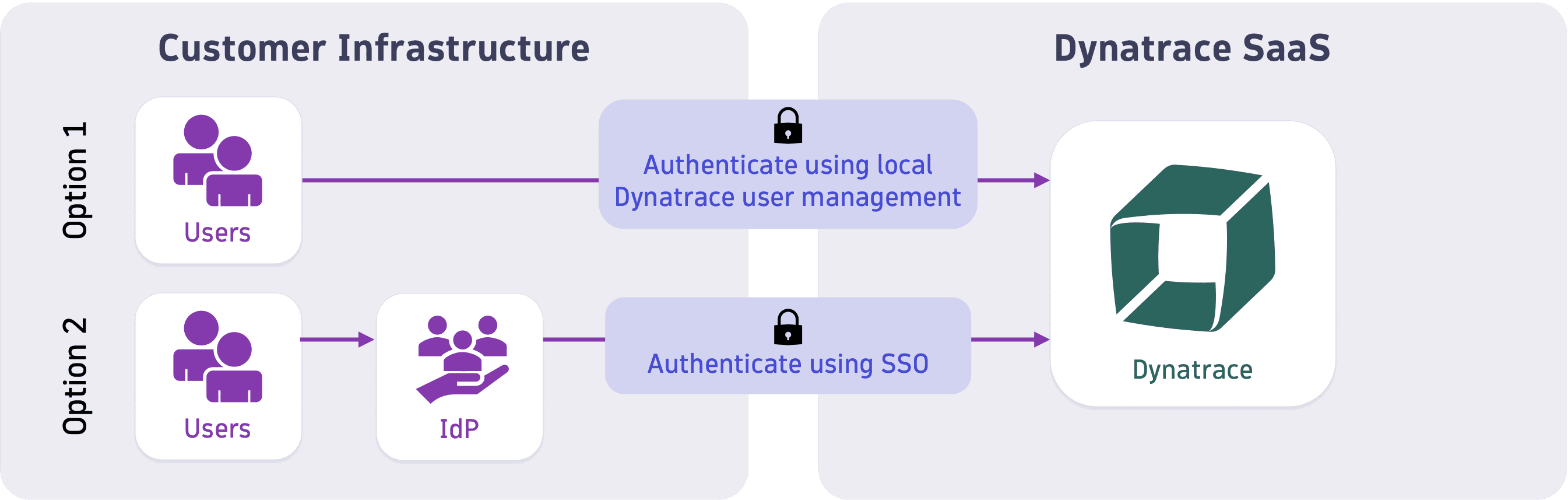
Integrity verification of Dynatrace components
Dynatrace components are signed using code signing certificates within the continuous delivery and integration (CI/CD) pipeline.
Code signing certificates are stored on hardware tokens with Extended Validation (EV) code signing certificates for Windows. Signature verification is performed automatically before an update or installation. When installing a component for the first time, signature verification must be conducted manually.
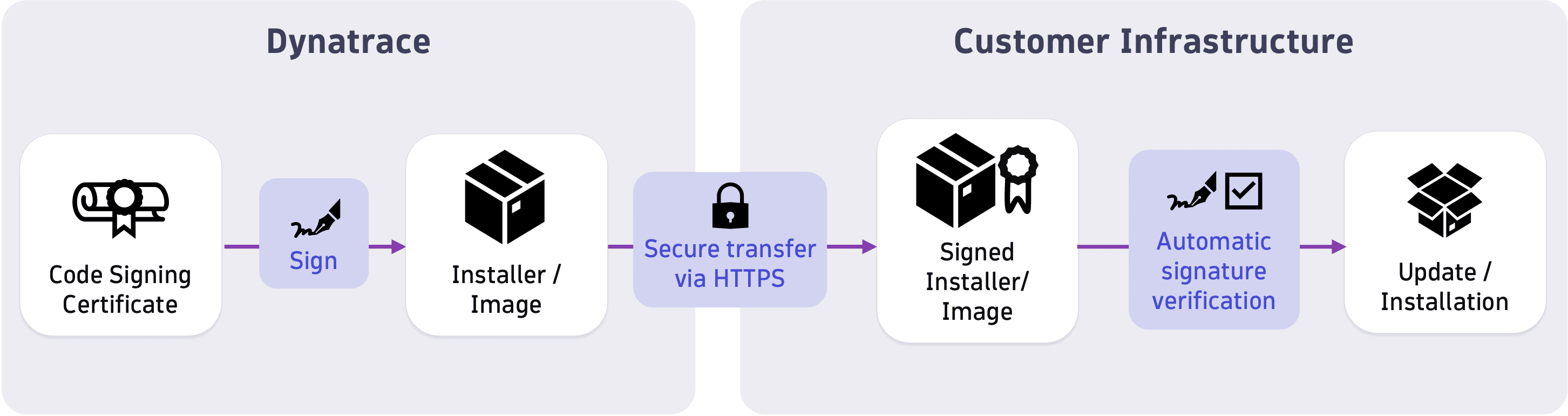
Business continuity and high-availability
Dynatrace SaaS uses a clustered architecture, multiple availability zones (data centers), and automatic fail-over mechanisms to ensure high availability (99.5% availability SLA).
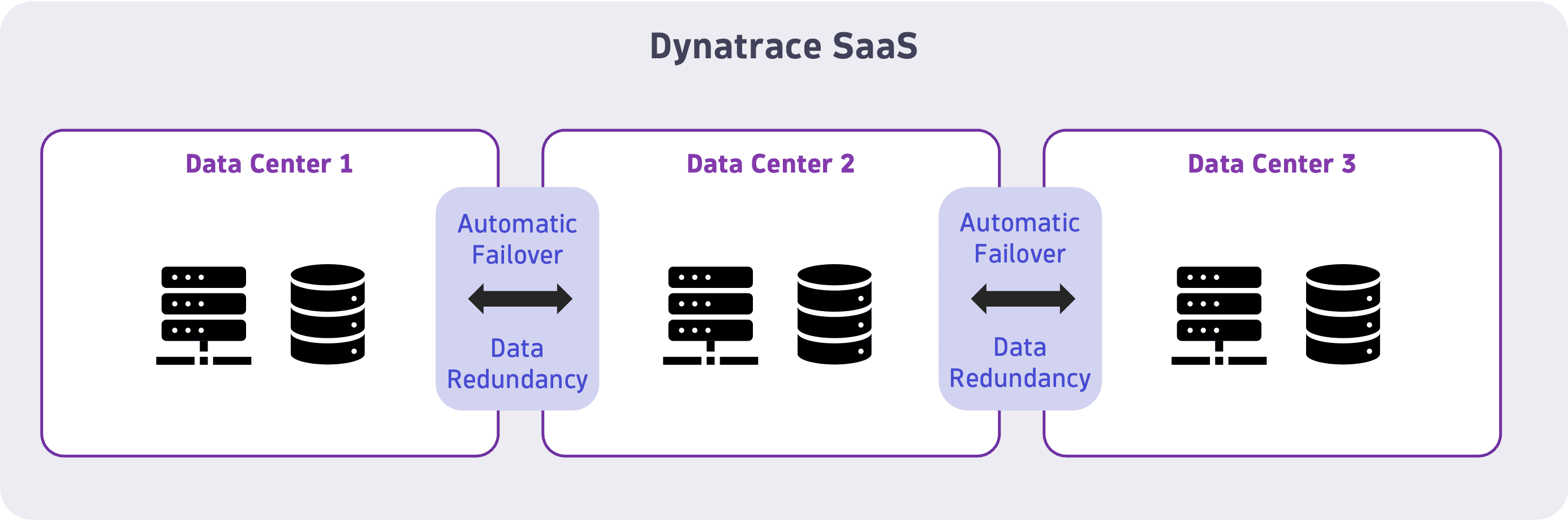
Data backups and disaster recovery
-
AWS: Every 24 hours, Dynatrace SaaS on AWS performs data backups to a different AWS account in the same AWS region. The backup includes the data captured for at least the last 30 days. The maximum recovery point objective (RPO) for a full cluster is 24 hours. The recovery time objective (RTO) takes up to 24 hours, depending on the size of the cluster.
-
Azure: Every 24 hours, Dynatrace SaaS on Azure performs data backups to a different Azure subscription in the same Azure region. The backup includes the data captured for at least the last 30 days. The maximum recovery point objective (RPO) for a full cluster is 24 hours. The recovery time objective (RTO) takes up to 24 hours, depending on the size of the cluster.
-
Google Cloud: Every 24 hours, Dynatrace SaaS on Google Cloud performs data backups to a different Google Cloud project in the same Google Cloud region. The backup includes the data captured for at least the last 30 days. The maximum recovery point objective (RPO) for a full cluster is 24 hours. The recovery time objective (RTO) takes up to 24 hours, depending on the size of the cluster.
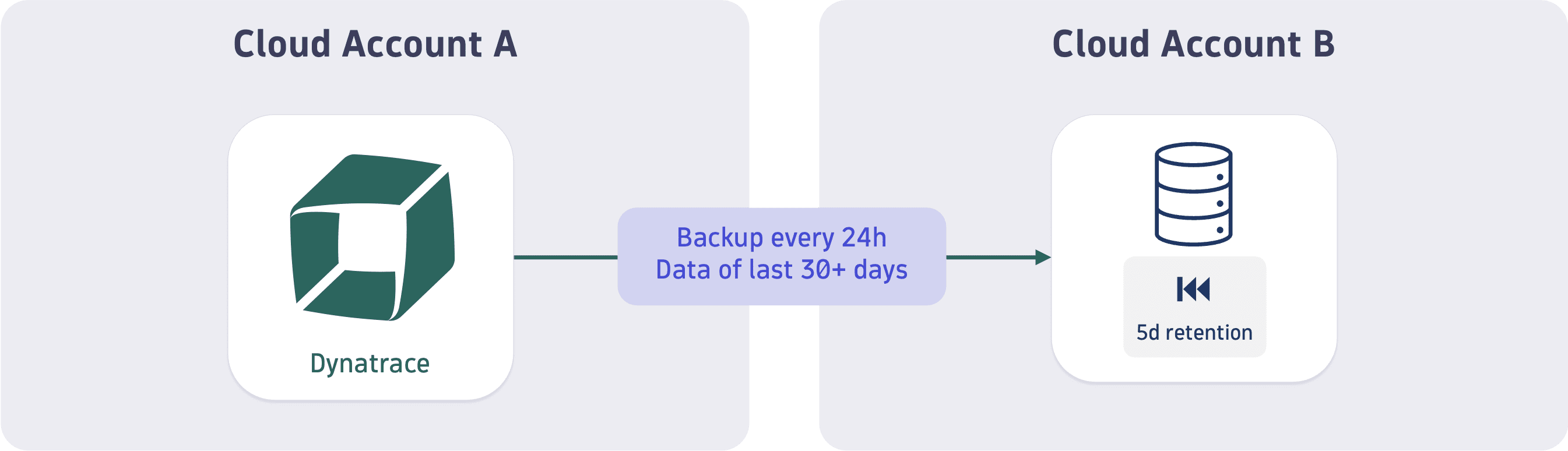
Infrastructure monitoring
A dedicated Dynatrace self-monitoring cluster monitors availability, performance, and security of all SaaS clusters. If a problem is detected, the Dynatrace ACE (Autonomous Cloud Enablement) team, which operates on a 24/7 basis, is notified immediately. Operational status and incidents are always available at dynatrace.status.io.
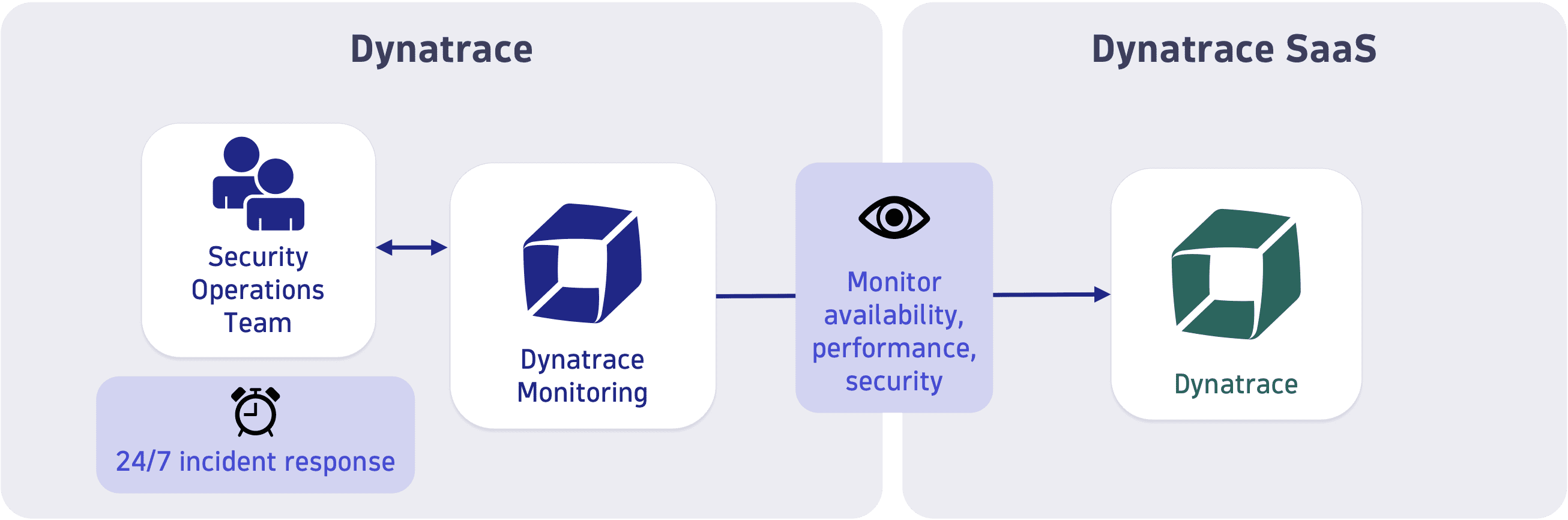
Roll out of updates and hot fixes
Using a fully automated CI/CD pipeline, Dynatrace is able to roll out updates and hot fixes within a few hours. The Dynatrace architecture allows for zero-downtime upgrades of clusters.
New features are delivered every two weeks. Updates of Dynatrace ActiveGates and OneAgents can be performed automatically or manually.
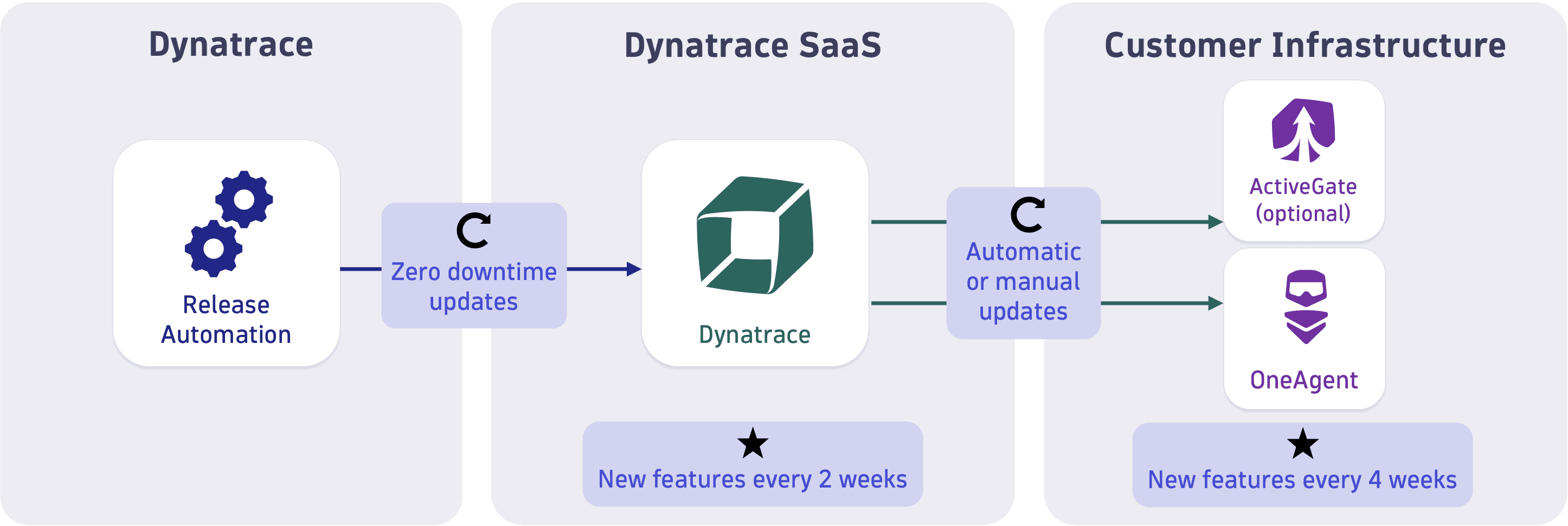
Audit logs
Dynatrace logs security-relevant events such as configuration changes and access to the environment. You can view these audit logs in Dynatrace or download them for further use via the GET audit log API call.
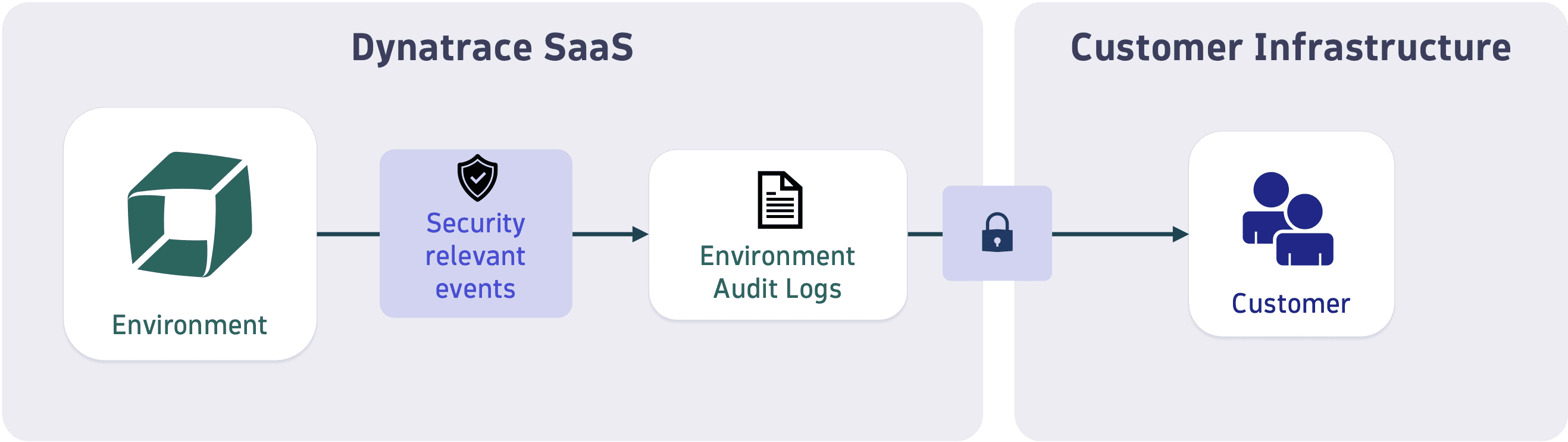
Data access for Dynatrace support
Access to Dynatrace SaaS environments is role-based. Role changes require justification and approval by the Dynatrace ACE (Autonomous Cloud Enablement) team. Access is restricted to the Dynatrace corporate network and requires multi-factor authentication when accessed remotely. Every access and all changes are audit logged and fully accessible.
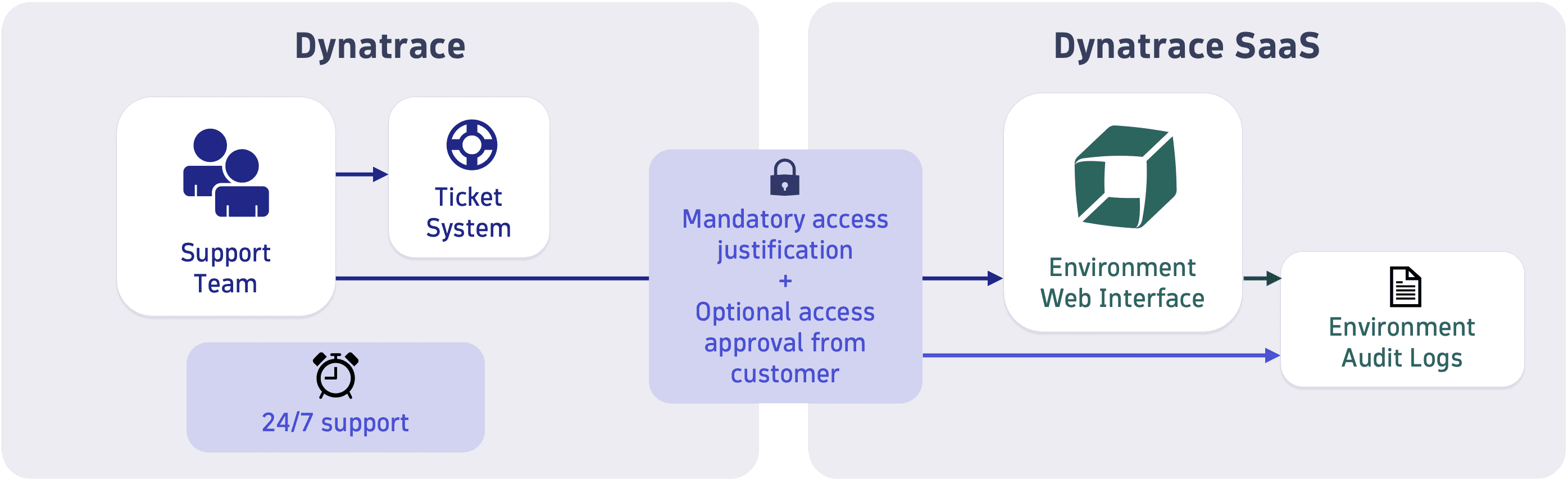
Dynatrace secret leak prevention
Dynatrace can detect and prevent the leakage of Dynatrace secrets in source code repositories on GitHub. These secrets may include platform or API tokens that were inadvertently pushed to a source code repository. If a secret leak is detected, we will reach out to you and aid with remediation measures.
For details on reporting a security issue, see Report a security-related concern.
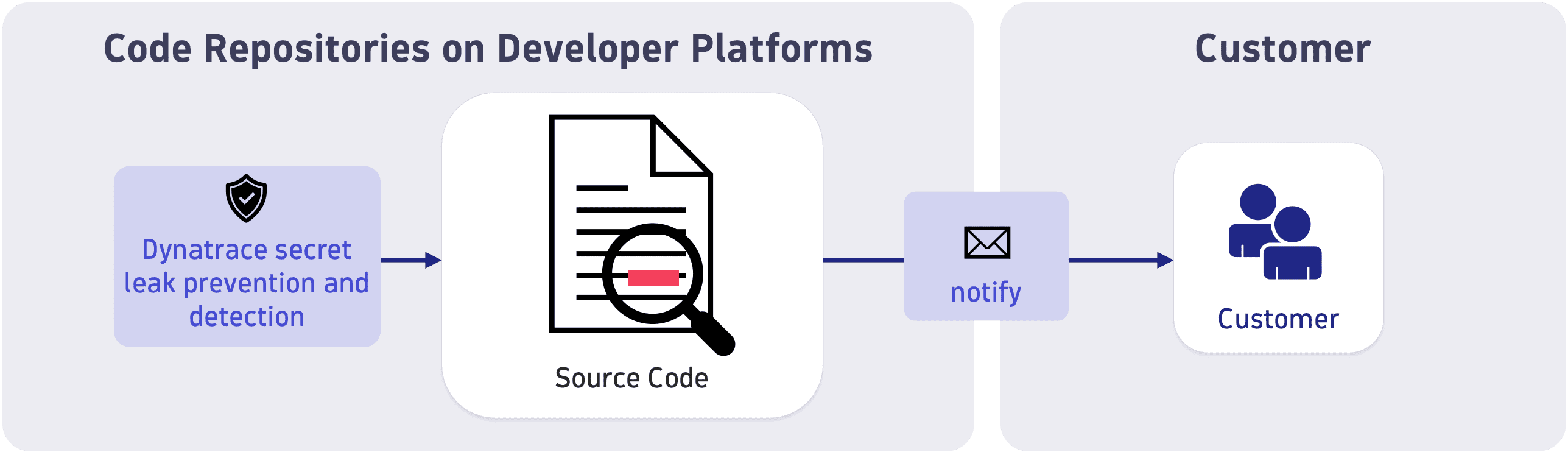
Compliance, certifications, and audits
Dynatrace undergoes annual, independent third-party audits and conducts penetration tests and red team assessments with independent security firms.
Having achieved several global and local certifications and accreditations demonstrates that we adhere to the most recognized international standards for security management.
Dynatrace also benefits from secure Amazon, Azure, and Google data centers that are certified for ISO 27001, PCI-DSS Level 1, and SOC 1/SSAE-16.
For the full list of certifications, see Trust Center.
Runtime protection
Dynatrace SaaS is protected using Dynatrace Application Security.
Malicious activity is blocked using Dynatrace's Runtime Application Protection feature.
Third party and code level vulnerabilities are detected in real time and automatically reported to the Dynatrace Security team.