SLO management with management-zone permissions
- Reference
- 3-min read
- Published Feb 16, 2022
You can control access to the SLOs in your environment by setting write and/or read permissions to users or user groups at the environment or management-zone level. For details on how to set permissions, see Role-based permissions.
Permission checks are based only on the global entity selector.
Read access based on permission levels
-
At the environment level, a user with View environment permission can view any SLO. To manage group permissions, you can create policies.
Example policy:
ALLOW settings:objects:read, settings:schemas:read WHERE settings:schemaId = "builtin:monitoring.slo"; -
On a management-zone level, a user with View environment permission can read all global SLOs and all SLOs belonging to the respective management zone.
Currently, a policy can't be assigned on the management-zone level.
Write access based on permission levels
-
At the environment level, a user with Change monitoring settings permissions can create and update any SLO, including global SLOs without management zones specified. To manage group permissions, you can create policies.
Example policy:
ALLOW settings:objects:read, settings:schemas:read, settings:objects:write WHERE settings:schemaId = "builtin:monitoring.slo";. -
On a management-zone level, a user with Change monitoring settings permissions can create and update any SLO for the respective management zone, but can't create or update global SLOs.
View and edit SLOs based on permission levels
The SLO evaluation takes into account both your selected management zone and the management zone from the entity selector.
-
At the environment level
- You can view, create, update, and delete SLOs. Specifying an entity selector in the SLO is optional.
-
On a management-zone level
- You can view all SLOs without entity selectors, or with entity selectors where a management zone isn't specified, but they will be evaluated against your selected management zone only.
- You can view SLOs that have one of your management zones specified in the entity selector.
- You can edit SLOs that have one of your management zones specified in the entity selector if you have write permissions on that specific management zone.
- You can create new SLOs that state at least one management zone to which you have access in the entity selector.
View and add SLO dashboard tiles based on permission levels
- You can add SLOs that are visible on the Service-level objectives page to your own classic dashboards by selecting Pin to dashboard in Actions.
- You can add newly created SLOs directly on the dashboard. The selection is filtered based on the SLOs visible in the selected management zone.
- Global SLOs (without entity selectors, or with entity selectors where management zone isn't specified) can be added when you filter for All in the management zone filter.
- You can't filter for SLO tiles. Depending on your access to the management zones of the SLO in a tile, for a selected management zone you can either access the tile or get an N/A result.
- If there's an SLO with a management zone for which you don't have access on a dashboard, the tile reads Access denied.
Starting with Dynatrace version 1.233+, you can also set a custom management zone for a specific tile, similar to the timeframe. In this case, the global management zone filter isn't relevant for the respective tile.
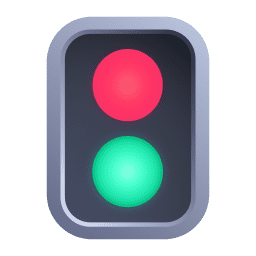 Service-Level Objectives Classic
Service-Level Objectives Classic