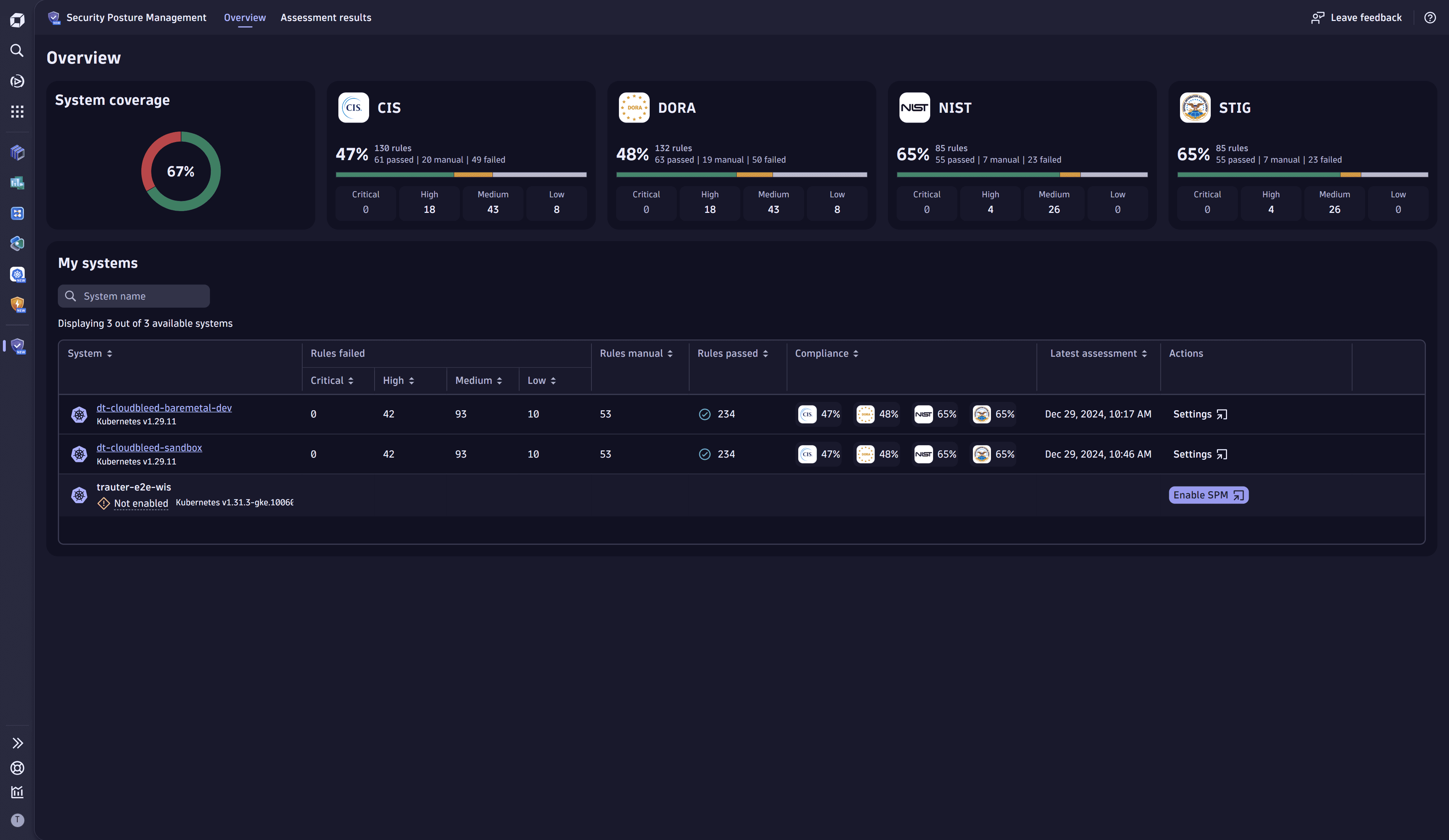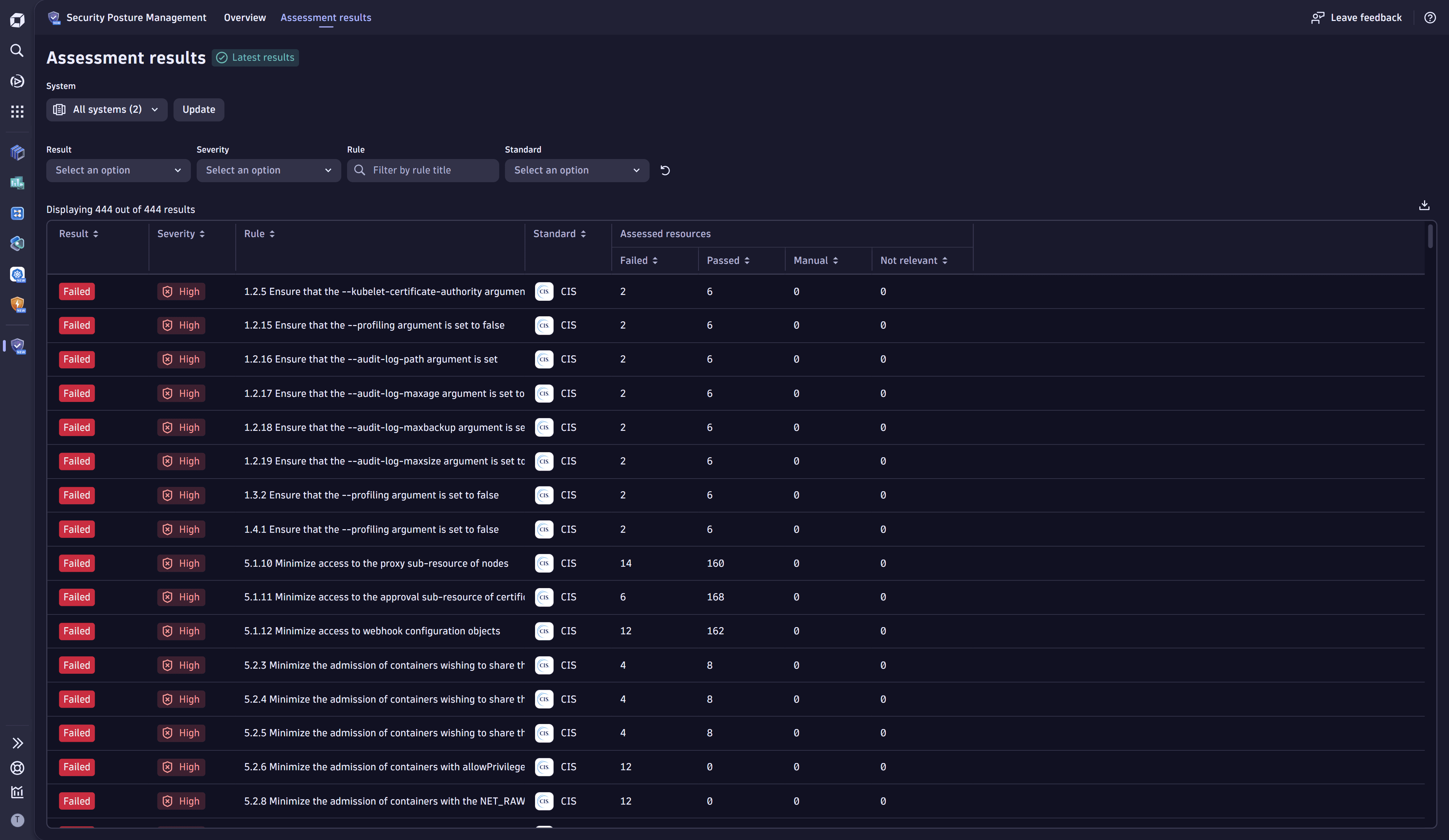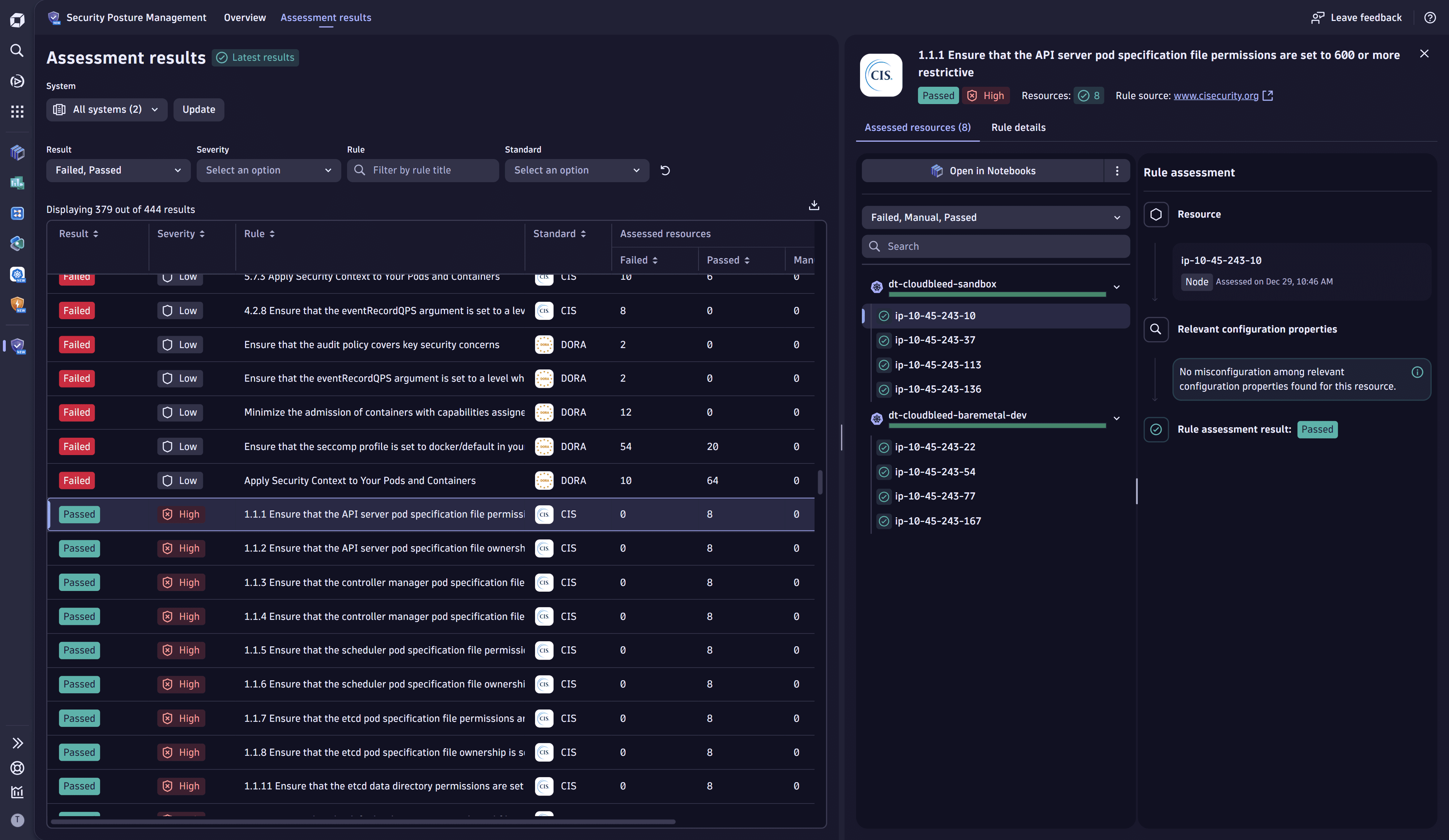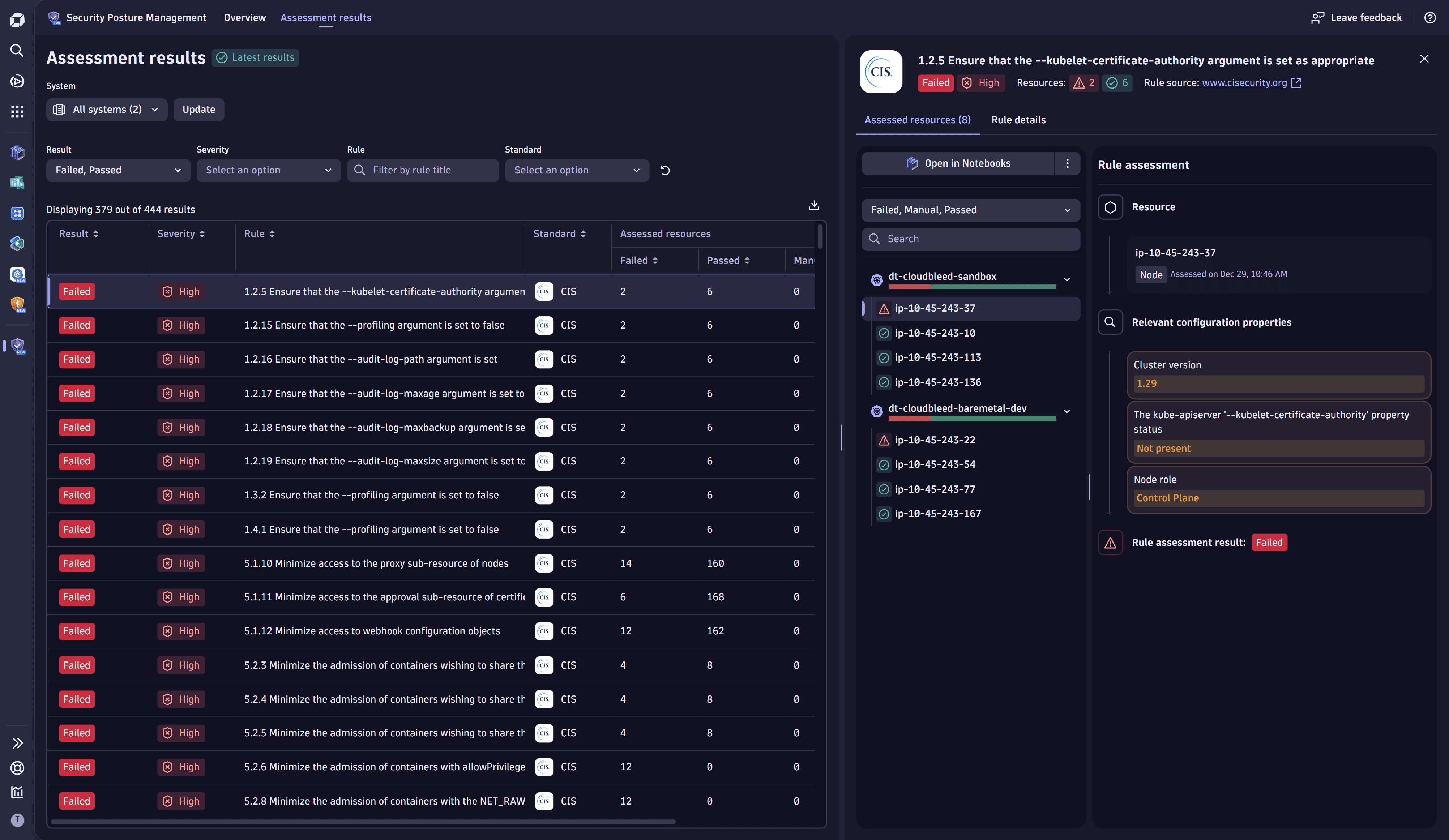Security Posture Management
Latest Dynatrace Early Adopter
What you'll learn
- Review the Security Posture Management coverage of your systems at a glance.
- Search for relevant information to resolve security and compliance findings efficiently.
- Drill into results for insights on how to fix misconfigurations and noncompliance.
- Convert results into a DQL query or download them as CSV and share them with others.
Target audience
The Security Posture Management  app is dedicated to Security Ops Engineers, DevOps, DevSecOps, and Site Reliability Engineers (SREs).
app is dedicated to Security Ops Engineers, DevOps, DevSecOps, and Site Reliability Engineers (SREs).
Key use cases include:
-
Gaining immediate insight into the overall security posture of your monitored environment
-
Detecting and addressing security issues and misconfigurations easily
-
Receiving actionable guidance for findings
-
Ensuring your environment is configured securely and efficiently
-
Enhancing the overall system reliability
-
Maintaining continuous compliance with security standards
-
Review the supported compliance standards and technologies.
-
To take full advantage of the Security Posture Management functionality, you need to deploy Kubernetes Security Posture Management.
-
Permissions: For a list of permissions required, go to Dynatrace Hub
 , select Security Posture Management
, select Security Posture Management  , and display Technical information.
, and display Technical information. -
Prior knowledge: Understand Kubernetes.
The Security Posture Management  app is designed to empower organizations with visibility, control, and compliance over their environment. It provides a high-level report on the compliance posture across the selected compliance standards.
app is designed to empower organizations with visibility, control, and compliance over their environment. It provides a high-level report on the compliance posture across the selected compliance standards.
To get started
- Request a token for the Security Posture Management
 app and enable the Hub subscription. For details, see Add Hub subscriptions.
app and enable the Hub subscription. For details, see Add Hub subscriptions. - In Dynatrace, open Dynatrace Hub.
- Look for Security Posture Management and select Install.
When you open Security Posture Management  , you can see your monitored systems listed in Overview.
, you can see your monitored systems listed in Overview.
A monitored system is a system (in the case of Kubernetes Security Posture Management, a cluster) on which Dynatrace monitoring is enabled.
Dynatrace assesses data received from your systems and searches for misconfigurations against the supported compliance standards. Results are reported in the app.
Try the Security Posture Management  app and share your feedback to help us improve.
app and share your feedback to help us improve.
Learning modules
- Tutorial
- Review the Security Posture Management coverage of your systems at a glance.
- Tutorial
- Search for relevant information to analyze security and compliance findings efficiently.
- Tutorial
- Drill into results that can help you fix misconfigurations and noncompliance.
- Tutorial
- Interact with other apps for further insights and share results with stakeholders.