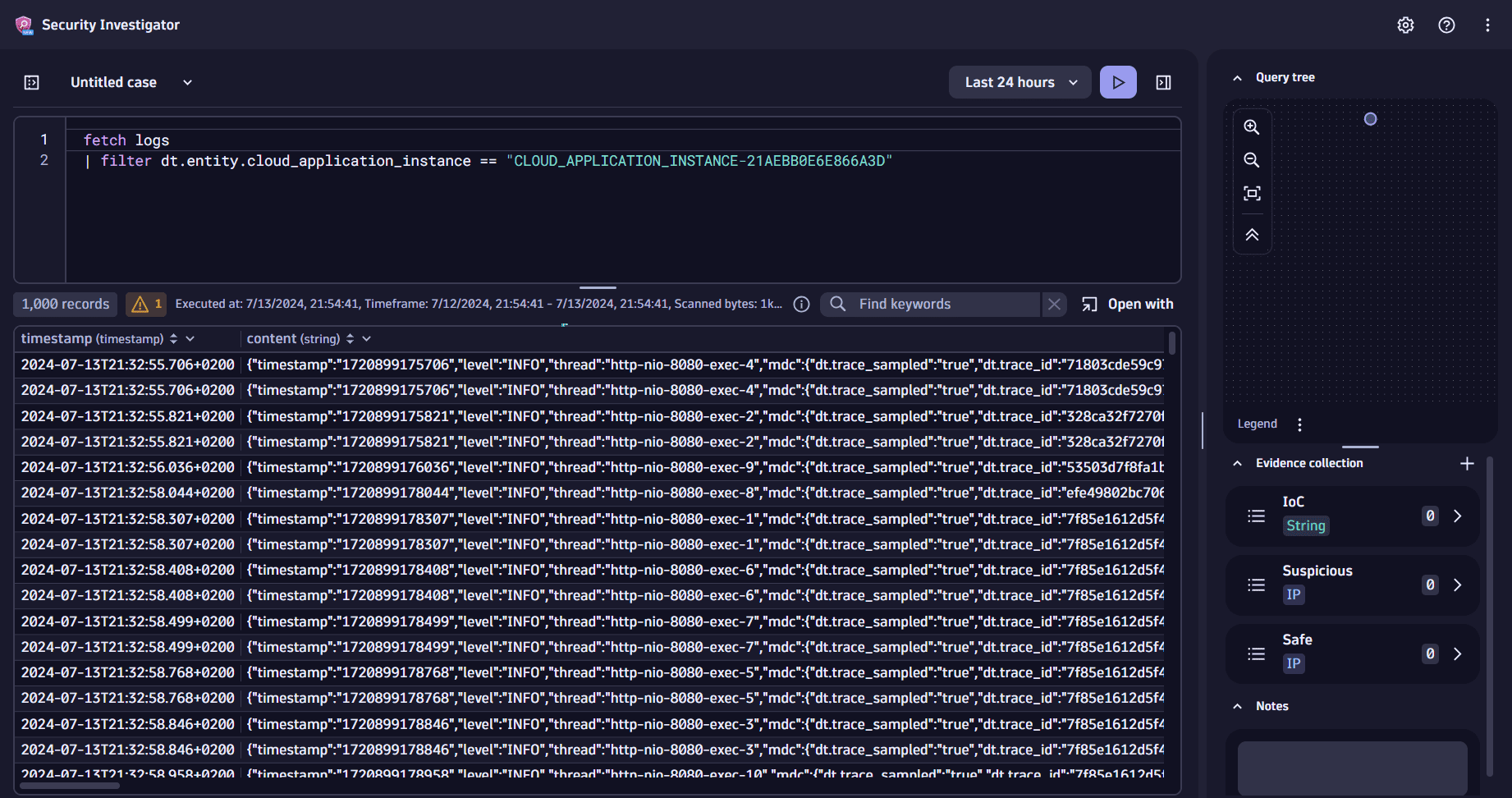Collaborate with other apps
Dynatrace offers you the flexibility to interact with other apps for additional insights. See below for your options.
Download nodes as a Notebooks document
From Security Investigator, you can download nodes and results as a new Notebooks document. For details, see Download nodes.
Navigate to other apps
For example, from Security Investigator, you can
-
Open queries in another app.
- Select
at the right below the query input.
- Select an app from the available options.
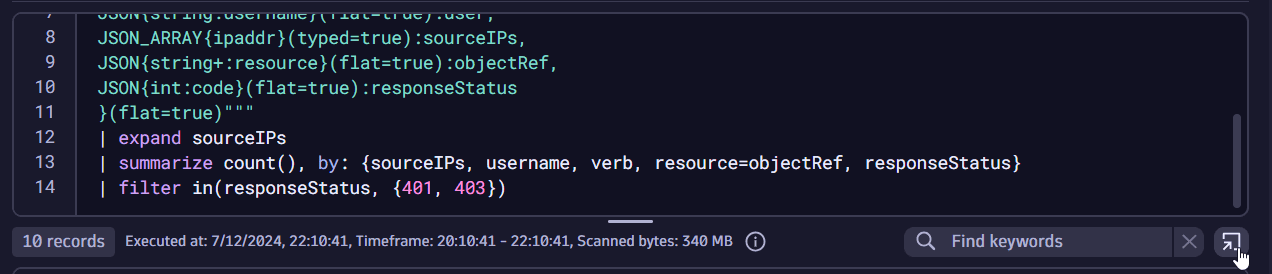
- Select
-
Open monitored entities field values in another app.
- In the query results table, select a
dt.entity.[...]field value. - Select
Open with and select an app from the available options.
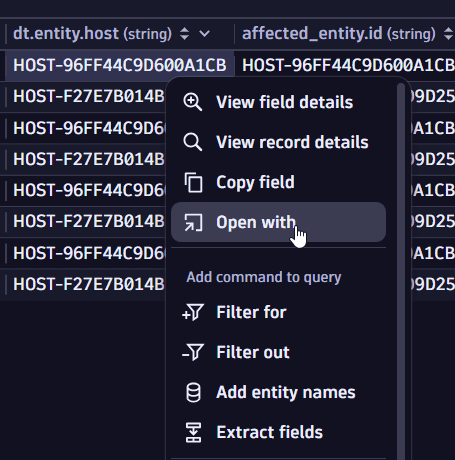
- In the query results table, select a
-
Open a distributed trace by its trace ID in another app.
- In the query results table, select the field that contains a trace ID value, such as
trace_idortrace.id. - Select
Open with and select an app from the available options.
- In the query results table, select the field that contains a trace ID value, such as
Navigate to Security Investigator
To open Security Investigator from other apps, such as Logs and events, Kubernetes or Vulnerabilities, look for and select the Open with option in the respective apps.
For example, from Kubernetes, you can instantly view pod logs using Security Investigator.
-
In Kubernetes, go to Pods and select a pod for which you want to view logs.
-
Select
, then select Open with.
-
Select Security Investigator from the list of available apps.
This generates a query in Security Investigator to fetch all relevant logs from the pod and allows you to carry on the investigation from there.