Dynatrace SaaS release notes version 1.230
- Latest Dynatrace
- Release notes
- Published Oct 22, 2021
Product news
- Proactive self-monitoring ensures seamless operations for Dynatrace Managed at scale
Many of our customers—the world’s largest enterprises—have embraced the Dynatrace SaaS approach to monitoring, which provides critical business insights powered by AI and automation for globally-distributed, heterogeneous IT landscapes. With Dynatrace SaaS deployments, customers don’t need to concern themselves with scaling the Dynatrace platform or its underlying infrastructure. Some companies and industries must however comply […]
Dashboards
-
To display a better visual summary of larger data sets for entities such as hosts, containers, applications, and business metrics, we have added heatmaps to your selection of Data Explorer visualization types. We plan to add thresholds in an upcoming release.
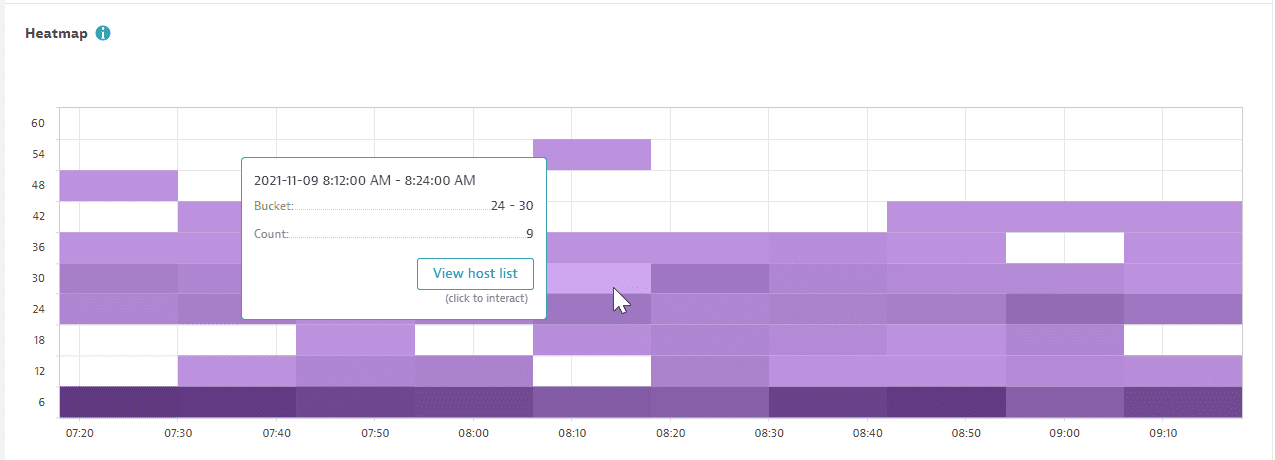
-
To improve your line charts, you can now connect single data points with the new connect gaps option whenever there are missing data points.
-
To make your single value tiles stand out and be easier to read, we have increased the font size and made it easy to apply threshold colors to the entire tile. We plan to add trends in an upcoming release.
Metrics
- Wrong use of the term "HTTP error" has been replaced with "Request error" where appropriate. This includes values of dimension filter "Error type" that can be used as part of a Metrics API v2 query.
- Dynatrace now supports metrics for Amazon RabbitMQ.
- The roll up transformation is now available in Metrics API v2.
Event evidence data available in Problems API v2
Problems API v2 now includes event evidence data as part of the event details.
Event ingest via Events API v2
You can now ingest custom events via the POST an event request of the Events API v2.
Clone an SLO
You can now clone a service-level objective (SLO) via the Clone option of the Actions menu.
Application Security
- Remediation tracking for process groups and/or Kubernetes nodes affected by a vulnerability is now available.
- Dynatrace now identifies vulnerabilities that have vulnerable functions in use. For more information, see Manage vulnerability.
Synthetic Monitoring
When viewing the last failed or successful execution (Analyze last execution) for HTTP monitors in JSON format, any elements containing credentials are displayed with the credential ID. This feature requires ActiveGate version 1.231+.
User interface
- The charting style in service data pages is now unified with Data Explorer.
- The Kubernetes monitoring pages for workloads and pods are extended with a new log card. This card shows the Kubernetes logs. Log Monitoring must be enabled.
Settings info button
We have added an Info button to a number of settings pages to show the settings schema identifier that can be used for security policies and information about recent page modifications.
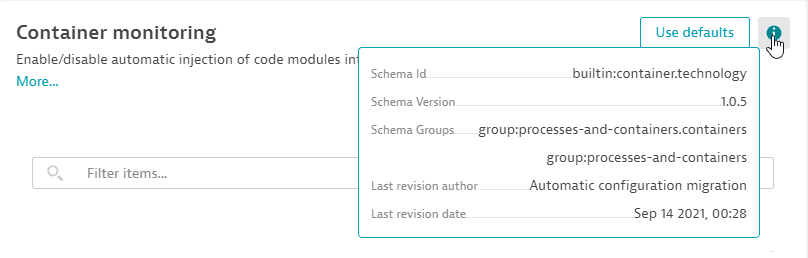
- Hover over the Info button to have a quick look at the information
- Select the Info button to keep the pop-up displayed while you work in a different window or if you want to copy and paste from the pop-up
These pages are now available to be used in security policies:
- Settings > Processes and containers > Process group monitoring
- Settings > Processes and containers > Custom process monitoring rules
- Settings > Processes and containers > Built-in process monitoring rules
- Settings > Processes and containers > Simple detection rules
- Settings > Processes and containers > Advanced detection rules
- Settings > Processes and containers > Container monitoring
- Settings > Web and mobile monitoring > Outage handling (Browser monitor)
- Settings > Web and mobile monitoring > Outage handling (HTTP monitor)
- … > Process group > Deep Monitoring > Process group monitoring
Dynatrace API
To learn about changes to the Dynatrace API in this release, see Dynatrace API changelog version 1.230.
Resolved issues
General Availability (Build 1.230.90)
The 1.230 GA release contains 28 resolved issues (including 1 vulnerability resolution).
| Component | Resolved issues |
|---|---|
| Cluster | 4 |
| Dashboards | 1 |
| Dynatrace API | 2 |
| Extensions | 1 |
| Infrastructure monitoring | 3 |
| Problem detection and notifications | 2 |
| Transactions and services | 2 |
| User interface | 6 |
| RUM | 7 (1 vulnerability) |
Cluster
- Settings writer policy extended with Settings read. (APM-333008)
- You are now able to access the database or service detection anomaly detection settings UI when access to these settings is managed via IAM policies. (APM-332961)
- Resolved issue in which DDUs: Metrics pool: Consumption was sometimes too low, including byEntity and total metrics, which then could unexpectedly differ from byMetric and byEntity. (APM-329863)
- Starting new diagnostics is possible only for running ActiveGates. For offline ActiveGates, only viewing diagnostics history is allowed. (APM-328504)
Dashboards
- Resolved error that sometimes when resulted selecting the Problems tile. (APM-330518)
Dynatrace API
- The `entitySelector` predicate `softwareTechnologies` now also supports custom technologies sent, for example, via custom devices. (APM-329754)
- Resolved an inconsistency in the API event selector documentation. (APM-330280)
Extensions
- Initialization query for MS SQL counters now handles server restarts correctly. (APM-328369)
Infrastructure monitoring
- Improved the performance of loading the pod information on the Kubernetes workloads details and namespace details pages. (APM-330022)
- Filter suggestions for a Kubernetes cluster in custom charting no longer show "UNKNOWN <CLUSTER_ID>" instead of the proper cluster name. (APM-331799)
- Kubernetes clusters without a settings configuration are no longer excluded from the cluster list. (APM-331591)
Problem detection and notifications
- Fixed an issue in which baseline events sometimes led to an incomplete root cause analysis. (APM-335305)
- Events open for more than 60 days are automatically closed correctly. (APM-329505)
Transactions and services
- Calculated service metrics: use of bracket characters in the metric key property field no longer breaks validation instead of returning a constraint violation message. (APM-329616)
- Now able to filter for `missing` request attributes in multidimensional analysis and trace list. (APM-333359)
User interface
- Improved drilldowns from custom alerts to mobile apps. (APM-328887)
- Improved layout of Davis Security Advisor advice. (CASP-11809)
- Users are now able to view process group naming settings if they have config read permission. (APM-333614)
- The breadcrumbs in the header bar are now consistent over all Kubernetes monitoring pages. (APM-330552)
- Resolved issue with display of the username, password, and token fields in web UI of local activation. (APM-329218)
- A warning is displayed if a user without sufficient permission tries to edit remote environment settings. (APM-329547)
RUM
- Vulnerability: Improved validation of RUM web application custom config properties.Improved validation of RUM web application custom config properties. (APM-329664)
- Improved user action classification (some user actions of action type "Load" were classified as action type "Xhr"). (APM-333176)
- Improved formatting of mobile stack traces. (APM-330777)
- Improved "Data explorer" behavior when resizing the window on Firefox and Safari. (APM-329108)
- Improved navigation timings for complex actions that contain multiple timings. (APM-329359)
- Fixed a bug related to third party resources in application analysis. (APM-334399)
- Improved handling of chart X axis naming to retain new name when query is rerun or timeframe is changed. (APM-329198)
Update 93 (Build 1.230.93)
This is a cumulative update that contains all previously released updates for the 1.230 release.
Update 94 (Build 1.230.94)
This is a cumulative update that contains all previously released updates for the 1.230 release.
Update 99 (Build 1.230.99)
This is a cumulative update that contains all previously released updates for the 1.230 release.