Dynatrace for z/OS
- Latest Dynatrace
- 8-min read
With Dynatrace, you can get complete transactional insights into your workloads from the mobile frontend down to mainframe programs and everything in between so that you can troubleshoot anomalies on the code level. Furthermore, Dynatrace can accompany you in your hybrid cloud journey with end-to-end observability from the mainframe to the cloud.
Learn how Dynatrace addresses the most typical mainframe challenges:
Is the mainframe part of the problem?
The AI-powered fault domain isolation pinpoints the root-cause of problems and assesses their user impact so that you can prioritize mitigation strategies and reduce the mean-time to repair.
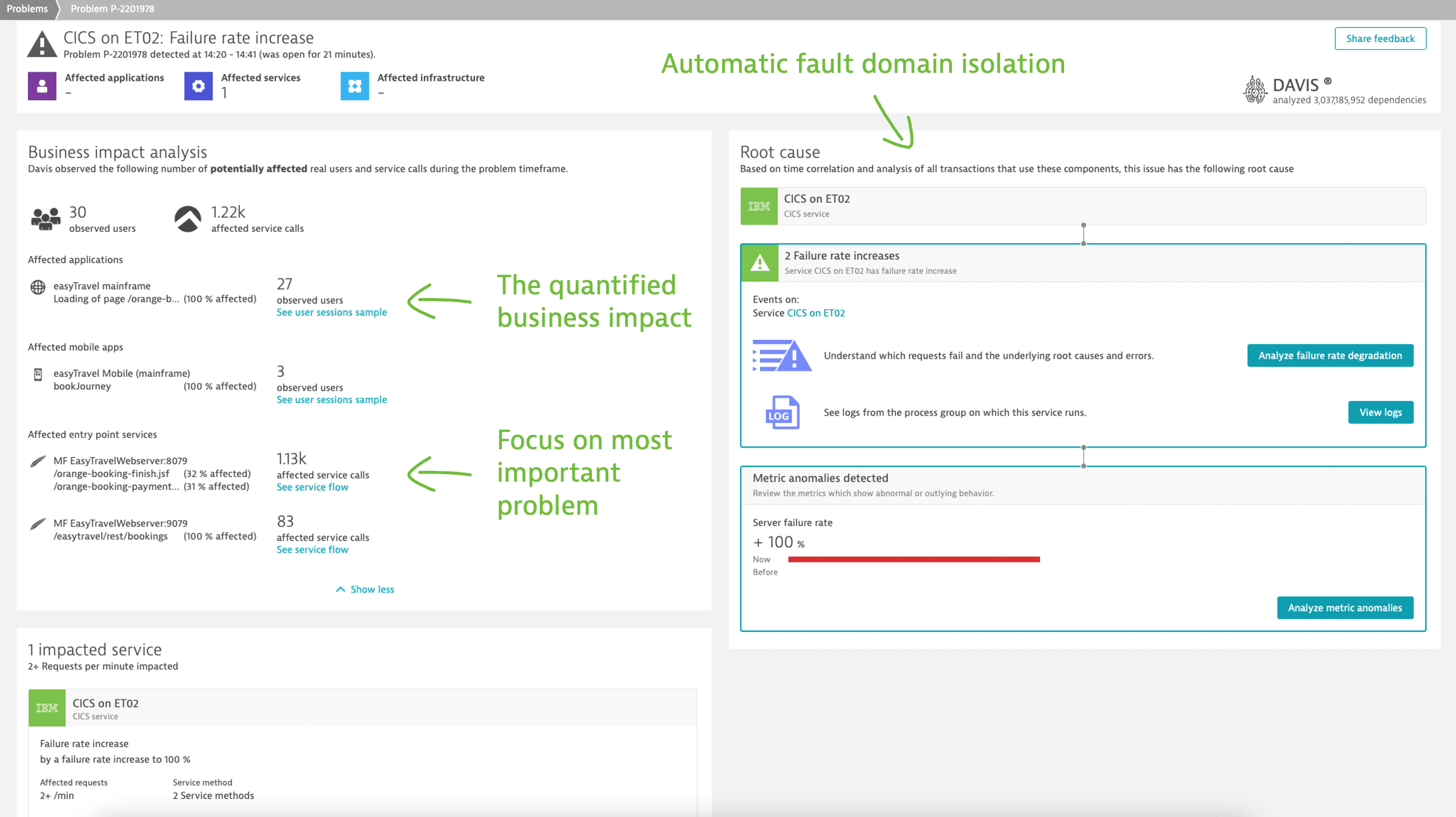
All monitored LPARs, regions, and applications are contributing to this fault domain isolation.
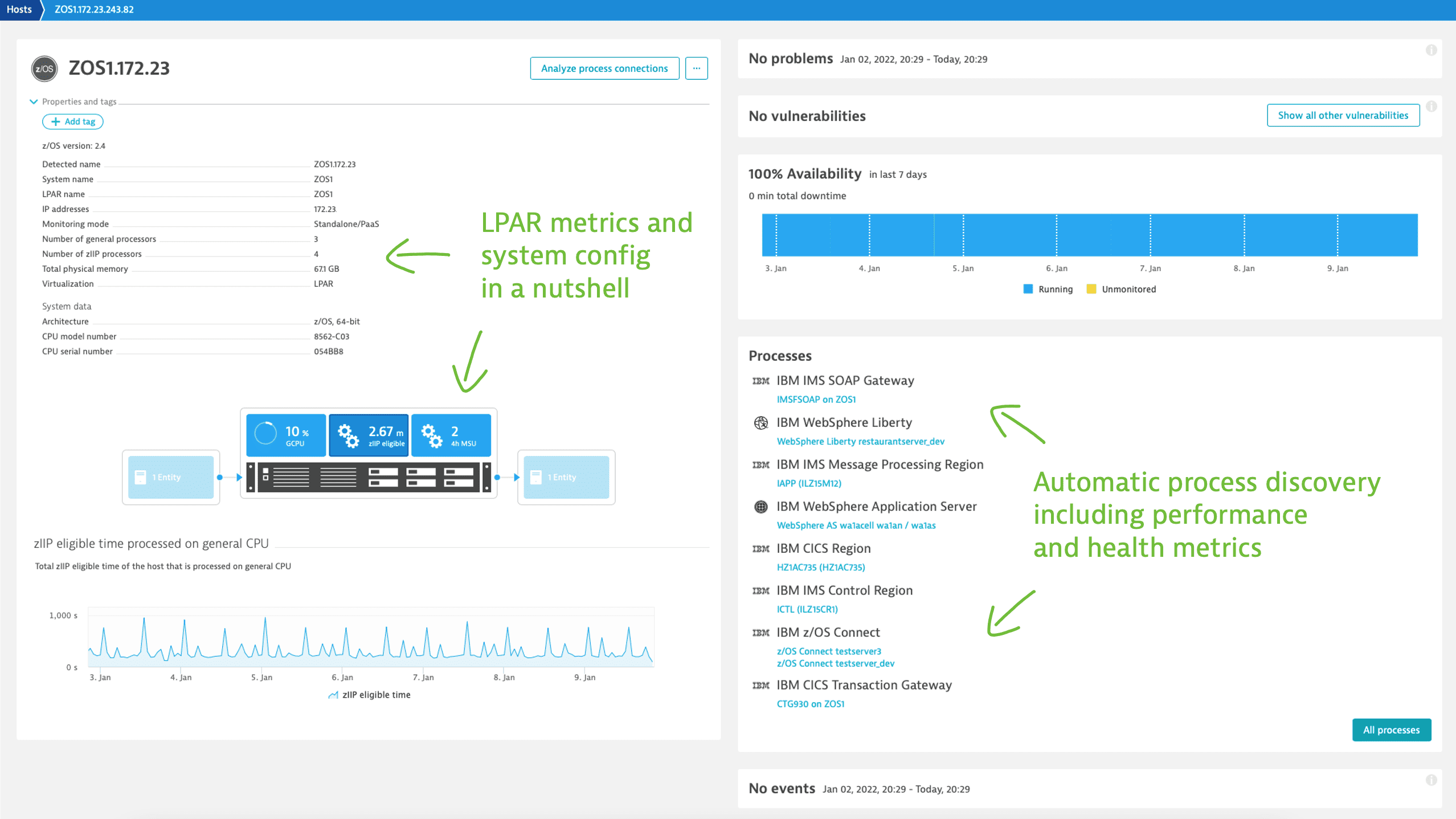
Who is calling the mainframe and how often?
Backtrace transactions using the Service backtrace to understand your mainframe workloads and benefit from potential IBM discounts (see for example the IBM mobile and public cloud workload discounts to lower your monthly peak rolling 4-hour average MSU value).
The Service backtrace below shows how a CICS transaction interactions with both a mobile application and a web application. You can clearly see how often these applications call the CICS transaction, and also which of their requests failed.
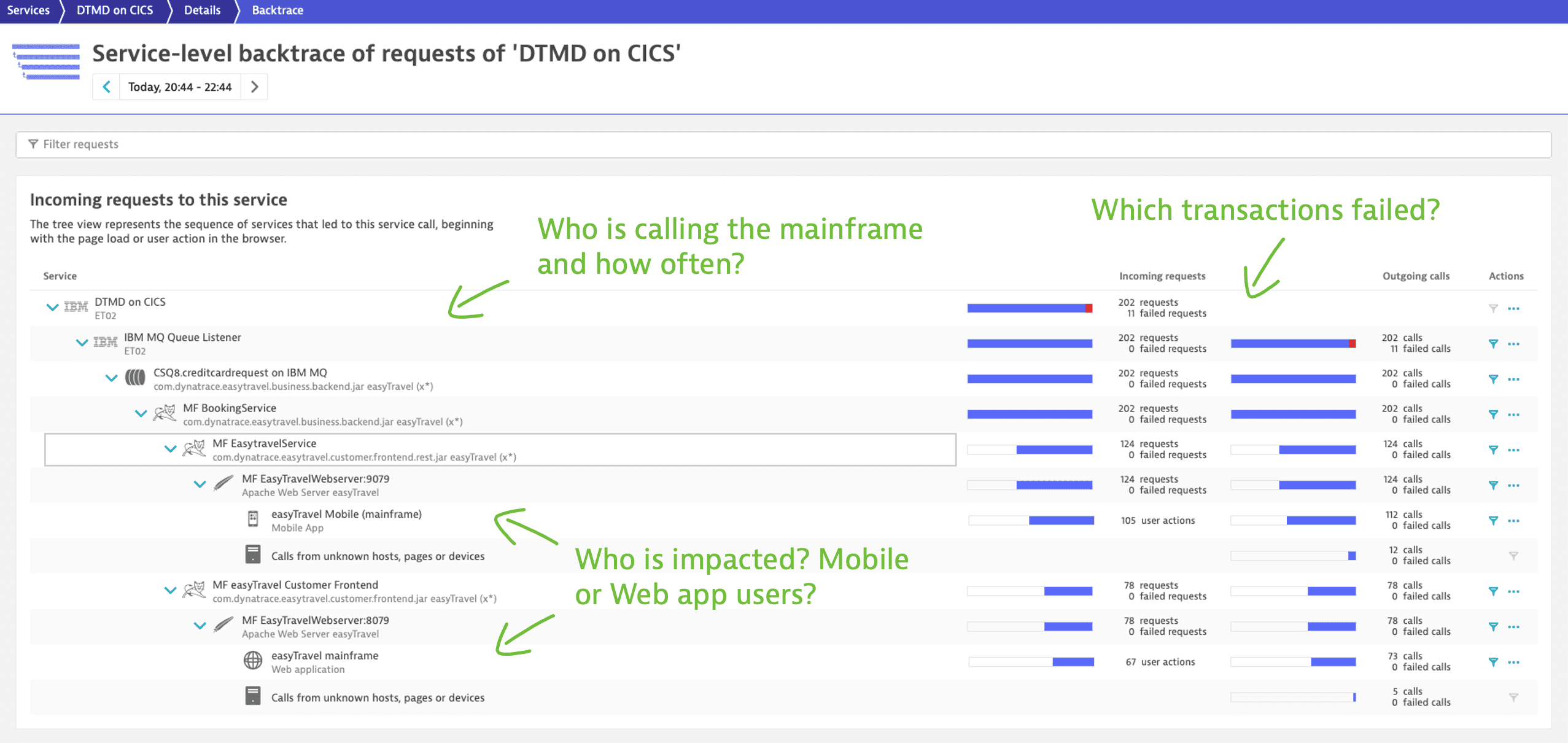
What transactions are expensive or slow?
Analyze the performance of your transactions using via the service flow to verify if they fulfill the defined SLOs with service-level metrics. The request count for example can indicate when a transaction is called too often from an open-system, which could result in additional costs.
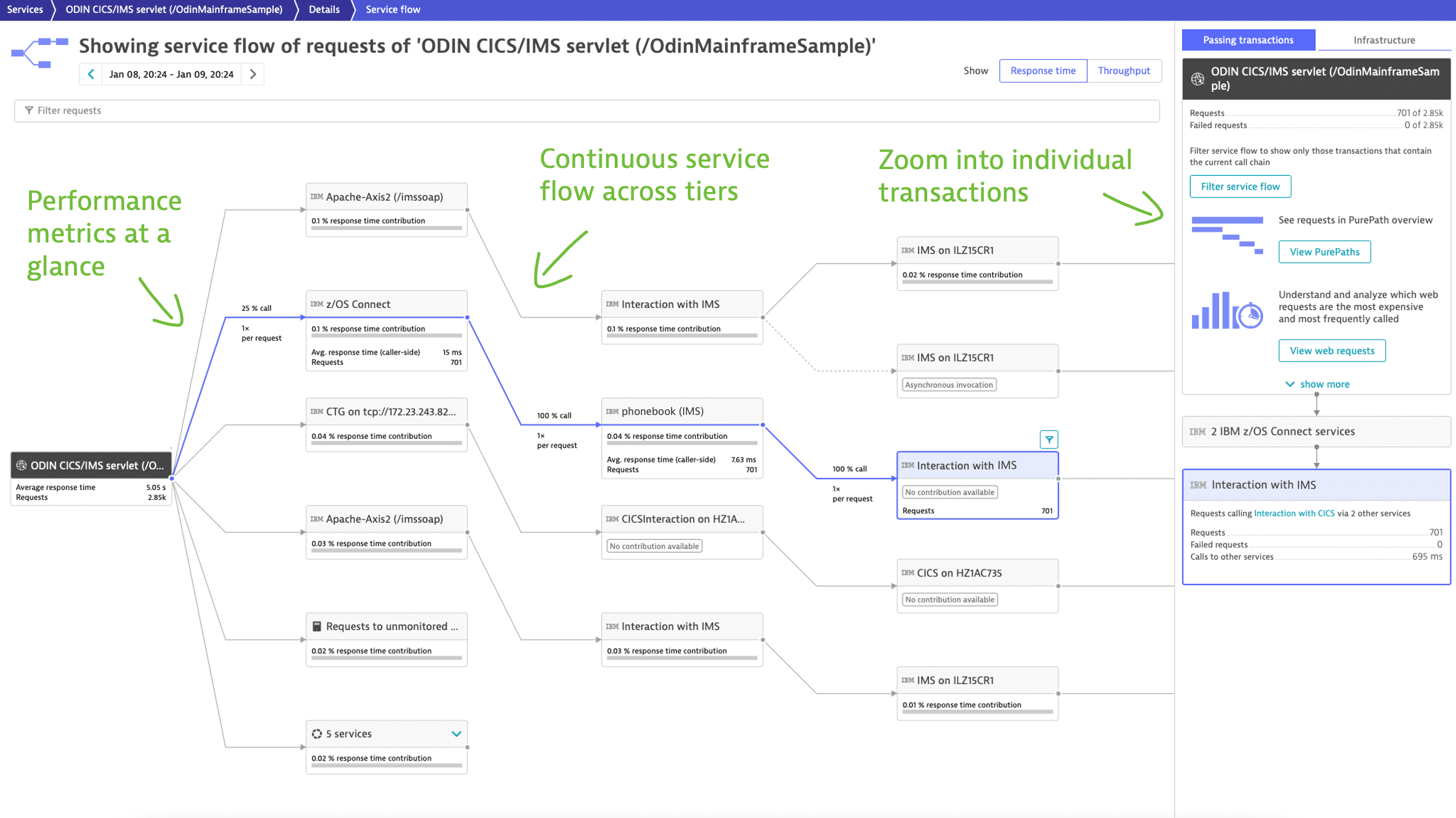
Use the PurePath distributed traces code-level insights to optimize your programs.
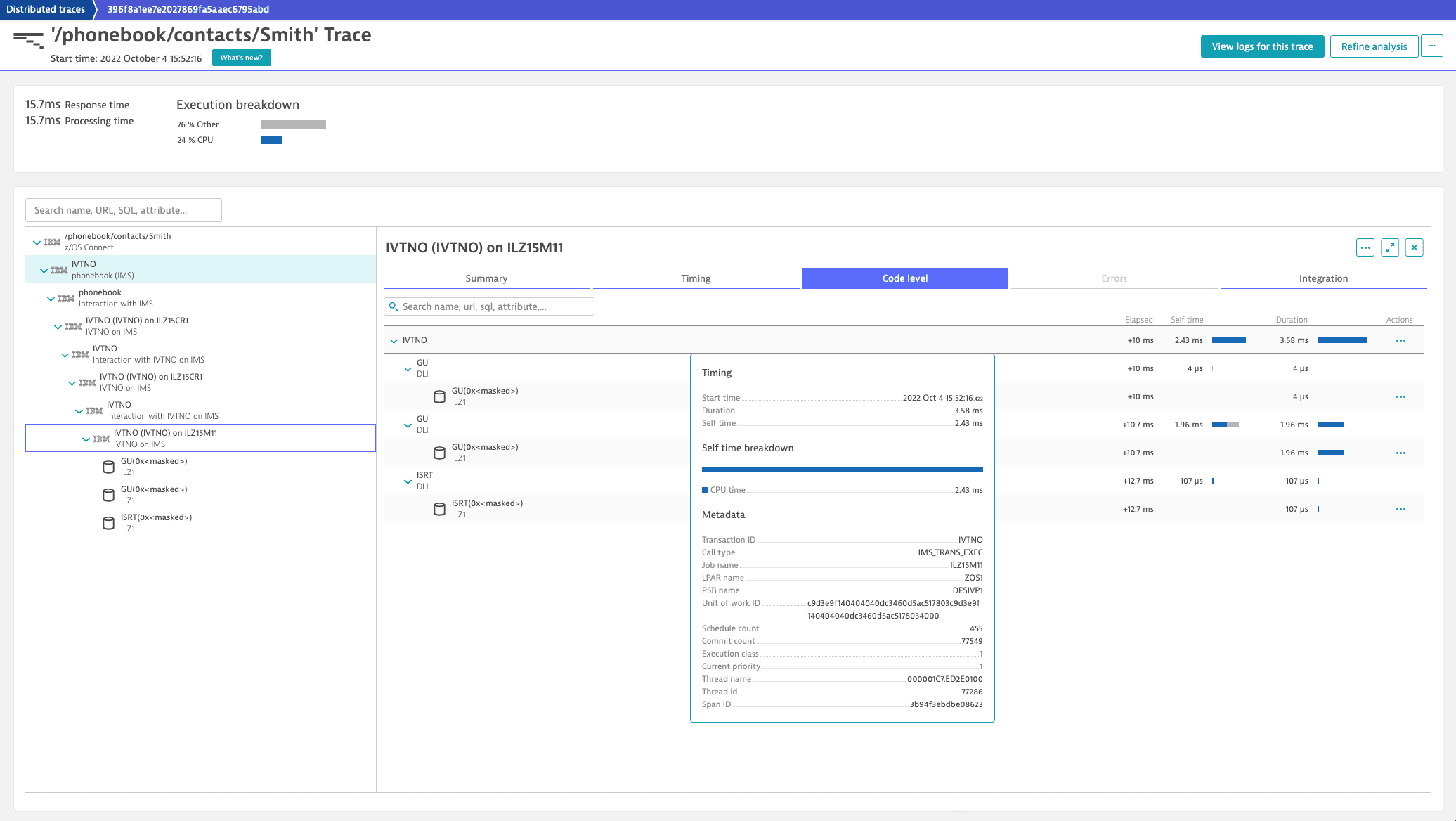
Modernize programs on z/OS for hybrid cloud?
Use Dynatrace to ensure business continuity for traditional environments by monitoring middleware technologies like enterprise service buses or message queues. While transforming your mainframe programs to make them accessible for cloud functions with z/OS Connect EE, monitored by Dynatrace.
See the end-to-end trace from z/OS Connect EE down to an IMS DL/I database below.
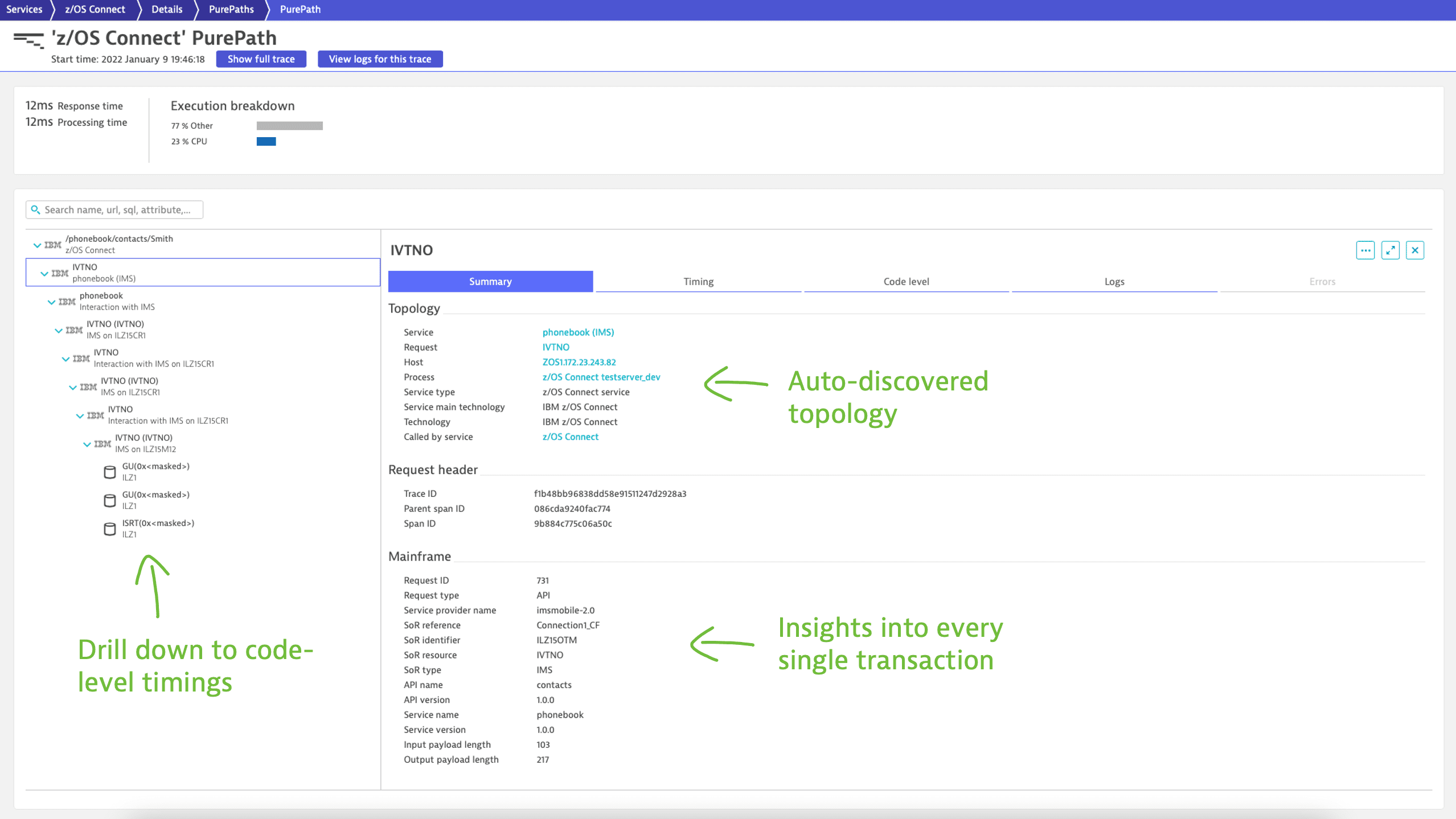
Set up monitoring
Dynatrace provides code modules for CICS, IMS, and z/OS Java technologies so that you can achieve seamless observability with trace and metric insights. To learn more about the supported technologies, see Mainframe technology support.
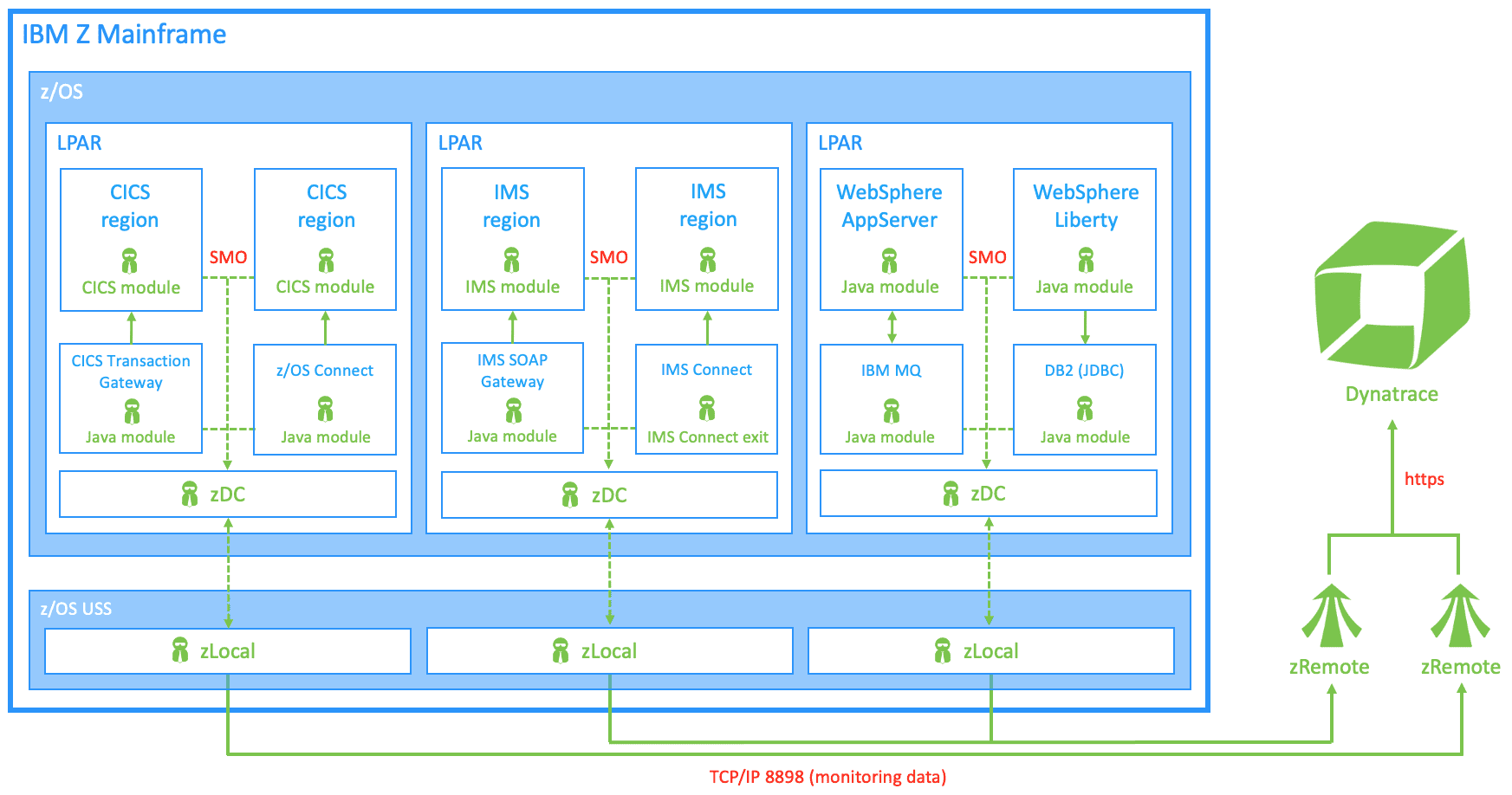
The CICS, IMS, and z/OS Java modules interact with the Dynatrace z/OS Data Collection (zDC) subsystem via a shared memory object (SMO) within an LPAR. The zDC subsystem manages this SMO, to which the modules write their monitoring data.
The zLocal, hosted in the z/OS Unix System Services (USS) environment, runs as part of the zDC. It manages the TCP/IP connection to the zRemote module, reads monitoring data from SMO, and transfers these data to the zRemote.
The zRemote module processes monitoring data received from the zLocal and routes that data, compressed and encrypted, via its local ActiveGate to Dynatrace. Hence, the zRemote module offloads much of the processing work from the modules incurred in instrumenting subsystems and applications to an open system.
To get started, see z/OS installation overview.
Licensing
Monitoring of the CICS, IMS, and z/OS Java modules are consumed based on million service units (MSUs).
Dynatrace Platform Subscription, see Mainframe Monitoring.
Dynatrace classic licensing, see Mainframe Monitoring on IBM z/OS.
FAQ
Who needs to be involved in a typical Dynatrace for z/OS installation?
To find the procedure and the people involved people, see z/OS installation overview.
Can I use host groups to organize multiple LPARs?
Yes, you can organize multiple LPARs using host groups. For more information, see Define host groups to organize multiple LPARs.
A volatile CICS or volatile IMS is created automatically by Dynatrace when the maximum number of service IDs that can be generated per region (process) is exceeded. To increase the limit of service IDs that can be generated, contact a Dynatrace product expert via live chat within your Dynatrace environment.
CICS and IMS modules
How does the CICS and IMS modules instrumentation work?
The CICS module uses hooks to instrument CICS terminal and application owning regions, creating events of interest.
The IMS module uses the logging facility to instrument IMS control and message processing regions, creating events of interest from parsing binary logs.
Both modules use hooks to instrument IBM MQ, Db2, and DL/I.
No byte code instrumentation is used by the CICS and IMS modules.
How much GCP time do the CICS and IMS modules consume while instrumenting applications?
The CICS and IMS consume some general-purpose central processor (GCP) time while instrumenting applications on IBM Z, but this overhead is typically very low (in the range of 1%-2%, depending on the type of monitored transactions). See the examples below.
| Industry of customer | Country | Code module | Measured in year | Measurement method | GCP time overhead |
|---|---|---|---|---|---|
| Financial (Bank) | Italy | CICS | 2023 | HIS profiling1 | < 1.9 % |
| Financial (Bank) | Spain | CICS | 2020 | HIS profiling1 | < 1.0 % |
| Insurance | Germany | CICS | 2020 | ran their own tests | < 1.0 % |
| Insurance | Germany | IMS | 2020 | HIS profiling1 | < 1.0 % |
| Financial (Bank) | Germany | CICS | 2019 | ran their own tests | < 1.0 % |
| Insurance | Germany | IMS | 2017 | HIS profiling1 | < 1.61 % |
| Insurance | Germany | IMS | 2017 | HIS profiling1 | < 0.33 % |
| Financial (Bank) | Austria | CICS | 2015 | HIS profiling1 | < 2.04 % |
Using the Hardware Instrumentation Services from IBM.
- The GCP time overhead numbers are calculated relatively to the address spaces in which the modules are running. When you compare the GCP time overhead relatively to the LPAR, then these numbers are even lower.
- For example, 2% GCP time overhead in CICS address spaces represents only 1% GCP time overhead per LPAR if the CICS workloads consume only 50% of the total GCP time on a given LPAR compared to other workloads (such as jobs and system tasks).
Can the CICS and IMS modules capture dynamic SQL statements?
No, the CICS and IMS modules can only capture static SQL statements.
z/OS Java module
Can I monitor the Servants of my WebSphere Application Server with the z/OS Java module?
The WebSphere Application Server on z/OS allows you to spin up Servants dynamically depending on the workload.
In Dynatrace, you can use the process identifier on each metric to distinguish between different Servants, as shown in the image below.
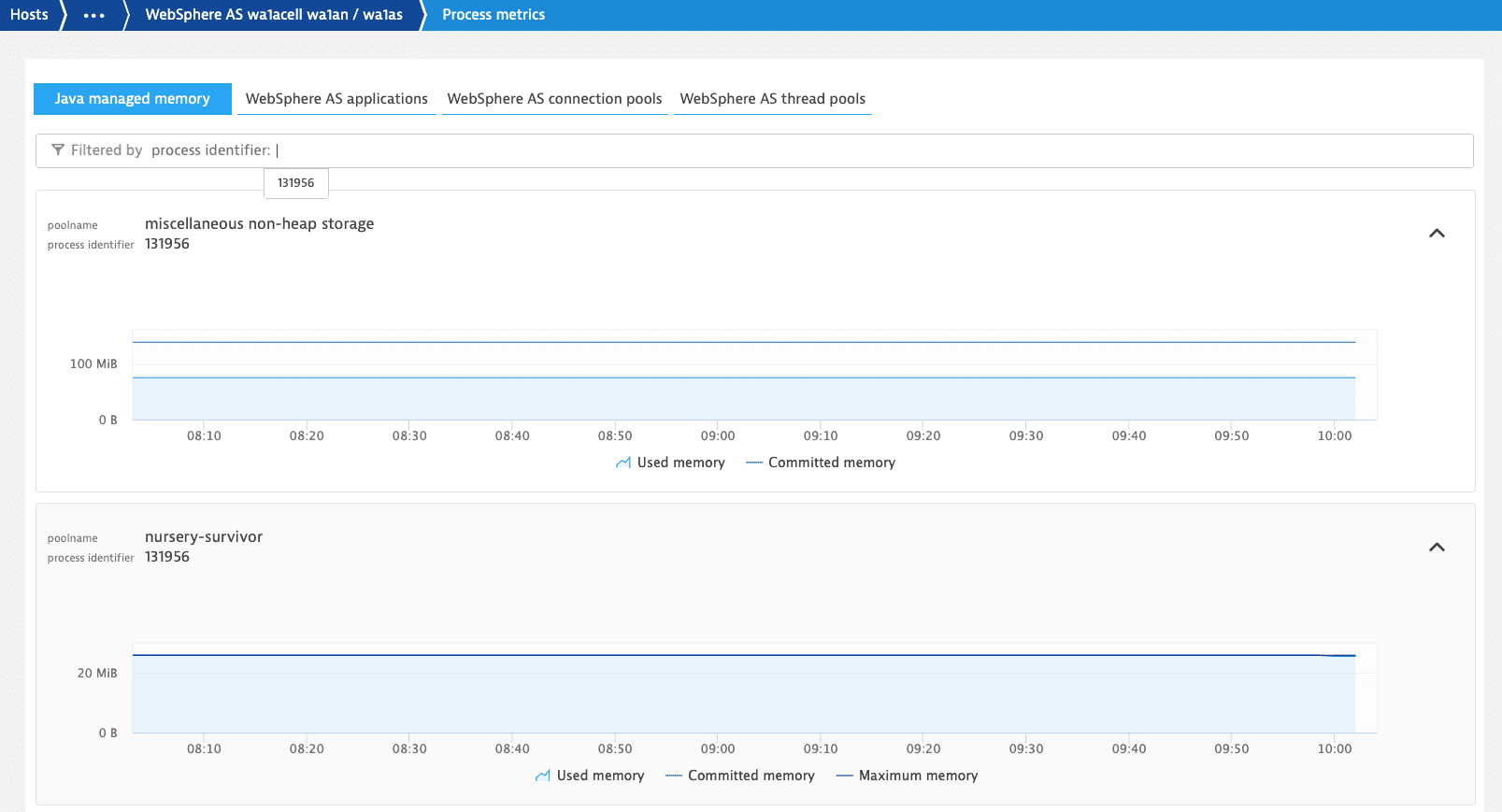
However, Servants can't be incorporated into the WebSphere Application Server process group detection because whenever you spin up a new Servant, a new process entity is created, and the current monitoring context is lost.
Which attributes are evaluated for WebSphere Application Server process group detection?
Dynatrace uses the following attributes to detect and create WebSphere Application Server process entities:
- Server name
- Node name
- Cell name
Dynatrace groups all process entities belonging to the same WebSphere Application Server cluster name into a process group.
Can I merge process groups created by the z/OS Java module into a single process group?
No, process groups created by the z/OS Java module can't be modified or merged.
As an alternative you can organize your process groups by defining metadata or defining tags based on environmental variables. Both concepts apply to z/OS Java as well. Note that you can define environment variables only on the process level, not on the host level.
Can I tag processes created by the z/OS Java module?
Yes. You can tag processes created by the z/OS Java module by defining metadata or defining tags based on environmental variables. Note that you can define environment variables only on the process level, not on the host level.
Can I define custom services using the z/OS Java module?
The z/OS Java module does not support custom services purely via configuration. Instead, you can create custom traces using the z/OS Java module's OpenTelemetry interoperability.
Can I use span attributes captured by the z/OS Java module as a request attribute?
Yes. To learn how to set up a request attribute for any captured span attribute, see Define a request attribute for span attributes.
Linux on Z
With Dynatrace, you can get Full-Stack Monitoring with Host monitoring (DPS) for Linux on Z using OneAgent on Linux. To learn more about the supported technologies on the s390 architecture, see Technology support.