Ingest and process custom security findings
Latest Dynatrace
In the following, you'll learn how to ingest and process custom security data while pushing the data from a third-party tool to Dynatrace, using the OpenPipeline ingest API for security events.
Target audience
Security practitioners aiming to analyze, visualize, and automate custom security data with Dynatrace.
Scenario
You're a security architect who uses Dynatrace to monitor the health of applications and services. As part of Security Development Lifecycle (SDLC) security practices, you need to ensure that developers scan container images before deploying them into production.
To achieve this, you want to
- Ingest your container scan findings to Dynatrace continuously.
- Connect the findings to the monitored production containers.
- Create automatic Jira tickets to the dev-owners of the containers if there are missing security scans for the corresponding container images.
This article covers the first part: ingesting custom security findings and mapping them to Dynatrace semantic conventions for security vulnerability findings.
{"SchemaVersion": 2,"CreatedAt": "2021-08-25T12:20:30.000000005Z","ArtifactName": "testdata/fixtures/images/alpine-39.tar.gz","ArtifactType": "container_image","Metadata": {"OS": {"Family": "alpine","Name": "3.9.4","EOSL": true},"ImageID": "sha256:055936d3920576da37aa9bc460d70c5f212028bda1c08c0879aedf03d7a66ea1","DiffIDs": ["sha256:f1b5933fe4b5f49bbe8258745cf396afe07e625bdab3168e364daf7c956b6b81"],"ImageConfig": {"architecture": "amd64","container": "c10d36fa368a7ea673683682666758adf35efe98e10989505f4f566b5b18538f","created": "2019-05-11T00:07:03.510395965Z","docker_version": "18.06.1-ce","history": [{"created": "2019-05-11T00:07:03.358250803Z","created_by": "/bin/sh -c #(nop) ADD file:a86aea1f3a7d68f6ae03397b99ea77f2e9ee901c5c59e59f76f93adbb4035913 in / "},{"created": "2019-05-11T00:07:03.510395965Z","created_by": "/bin/sh -c #(nop) CMD [\"/bin/sh\"]","empty_layer": true}],"os": "linux","rootfs": {"type": "layers","diff_ids": ["sha256:f1b5933fe4b5f49bbe8258745cf396afe07e625bdab3168e364daf7c956b6b81"]},"config": {"Cmd": ["/bin/sh"],"Env": ["PATH=/usr/local/sbin:/usr/local/bin:/usr/sbin:/usr/bin:/sbin:/bin"],"Image": "sha256:09f2bbe58e774849d74dc1391c2e01731896c745c4aba1ecf69a283bdb4b537a","ArgsEscaped": true}}},"Results": [{"Target": "testdata/fixtures/images/alpine-39.tar.gz (alpine 3.9.4)","Class": "os-pkgs","Type": "alpine","Vulnerabilities": [{"VulnerabilityID": "CVE-2019-14697","PkgID": "musl@1.1.20-r4","PkgName": "musl","PkgIdentifier": {"PURL": "pkg:apk/alpine/musl@1.1.20-r4?arch=x86_64\u0026distro=3.9.4","UID": "d6abd271e71d3ce2"},"InstalledVersion": "1.1.20-r4","FixedVersion": "1.1.20-r5","Status": "fixed","Layer": {"Digest": "sha256:e7c96db7181be991f19a9fb6975cdbbd73c65f4a2681348e63a141a2192a5f10","DiffID": "sha256:f1b5933fe4b5f49bbe8258745cf396afe07e625bdab3168e364daf7c956b6b81"},"SeveritySource": "nvd","PrimaryURL": "https://avd.aquasec.com/nvd/cve-2019-14697","DataSource": {"ID": "alpine","Name": "Alpine Secdb","URL": "https://secdb.alpinelinux.org/"},"Description": "musl libc through 1.1.23 has an x87 floating-point stack adjustment imbalance, related to the math/i386/ directory. In some cases, use of this library could introduce out-of-bounds writes that are not present in an application's source code.","Severity": "CRITICAL","CweIDs": ["CWE-787"],"VendorSeverity": {"nvd": 4},"CVSS": {"nvd": {"V2Vector": "AV:N/AC:L/Au:N/C:P/I:P/A:P","V3Vector": "CVSS:3.0/AV:N/AC:L/PR:N/UI:N/S:U/C:H/I:H/A:H","V2Score": 7.5,"V3Score": 9.8}},"References": ["http://www.openwall.com/lists/oss-security/2019/08/06/4","https://security.gentoo.org/glsa/202003-13","https://www.openwall.com/lists/musl/2019/08/06/1"],"PublishedDate": "2019-08-06T16:15:00Z","LastModifiedDate": "2020-03-14T19:15:00Z"},{"VulnerabilityID": "CVE-2019-14697","PkgID": "musl-utils@1.1.20-r4","PkgName": "musl-utils","PkgIdentifier": {"PURL": "pkg:apk/alpine/musl-utils@1.1.20-r4?arch=x86_64\u0026distro=3.9.4","UID": "8c341199f4077fc8"},"InstalledVersion": "1.1.20-r4","FixedVersion": "1.1.20-r5","Status": "fixed","Layer": {"Digest": "sha256:e7c96db7181be991f19a9fb6975cdbbd73c65f4a2681348e63a141a2192a5f10","DiffID": "sha256:f1b5933fe4b5f49bbe8258745cf396afe07e625bdab3168e364daf7c956b6b81"},"SeveritySource": "nvd","PrimaryURL": "https://avd.aquasec.com/nvd/cve-2019-14697","DataSource": {"ID": "alpine","Name": "Alpine Secdb","URL": "https://secdb.alpinelinux.org/"},"Description": "musl libc through 1.1.23 has an x87 floating-point stack adjustment imbalance, related to the math/i386/ directory. In some cases, use of this library could introduce out-of-bounds writes that are not present in an application's source code.","Severity": "CRITICAL","CweIDs": ["CWE-787"],"VendorSeverity": {"nvd": 4},"CVSS": {"nvd": {"V2Vector": "AV:N/AC:L/Au:N/C:P/I:P/A:P","V3Vector": "CVSS:3.0/AV:N/AC:L/PR:N/UI:N/S:U/C:H/I:H/A:H","V2Score": 7.5,"V3Score": 9.8}},"References": ["http://www.openwall.com/lists/oss-security/2019/08/06/4","https://security.gentoo.org/glsa/202003-13","https://www.openwall.com/lists/musl/2019/08/06/1"],"PublishedDate": "2019-08-06T16:15:00Z","LastModifiedDate": "2020-03-14T19:15:00Z"}]}]}
Prerequisites
-
Your containers are deployed in Kubernetes and monitored by Dynatrace
-
Corresponding container images are scanned by a third-party tool (in this case, Trivy)
Permissions
To add new sources and pipeline processing to OpenPipeline, you need both permissions below.
openpipeline:configurations:readopenpipeline:configurations:write
To learn how to set up the permissions, see Permissions in Grail.
Get started
For instructions on ingesting any type of event, see How to ingest data (events).

Configure endpoint in Dynatrace

Feed data into Grail

Validate data in Notebooks

Map data to Dynatrace semantic conventions
 Configure endpoint in Dynatrace
Configure endpoint in Dynatrace
-
Open OpenPipeline.
-
Go to Events > Security events > Ingest sources.
-
You have two ingest options:
-
recommended Option 1 - Use the builtin security events endpoint Copy the URL of the builtin security events endpoint.
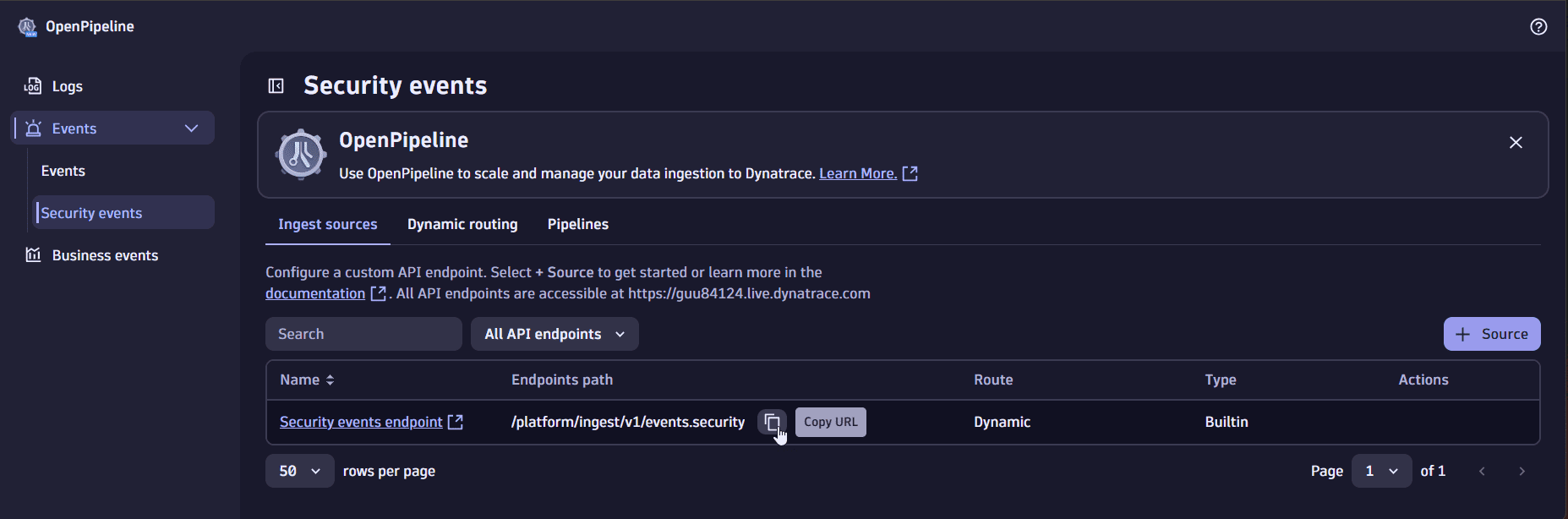
-
Option 2 - Create a custom endpoint Select Source to create a custom ingest source, then copy its URL.
For more information about the ingest options, see Ingest custom security events via API.
-
-
Generate an access token with the required scope according to your ingest option selected in step 3.
For details on the required scopes, see Get started.
 Feed data into Grail
Feed data into Grail
Use the ingest endpoint URL and access token generated previously to configure the third-party product.
To work granularly later with the security findings ingested to Grail, aggregated reports should be broken into and ingested as individual findings.
In this case, we modified events before ingestion to include only a single container image, vulnerability, and vulnerable library.
{"SchemaVersion": 2,"CreatedAt": "2021-08-25T12:20:30.000000005Z","ArtifactName": "testdata/fixtures/images/alpine-39.tar.gz","ArtifactType": "container_image","Metadata": {"OS": {"Family": "alpine","Name": "3.9.4","EOSL": true},"ImageID": "sha256:055936d3920576da37aa9bc460d70c5f212028bda1c08c0879aedf03d7a66ea1","DiffIDs": ["sha256:f1b5933fe4b5f49bbe8258745cf396afe07e625bdab3168e364daf7c956b6b81"],"ImageConfig": {"architecture": "amd64","container": "c10d36fa368a7ea673683682666758adf35efe98e10989505f4f566b5b18538f","created": "2019-05-11T00:07:03.510395965Z","docker_version": "18.06.1-ce","history": [{"created": "2019-05-11T00:07:03.358250803Z","created_by": "/bin/sh -c #(nop) ADD file:a86aea1f3a7d68f6ae03397b99ea77f2e9ee901c5c59e59f76f93adbb4035913 in / "},{"created": "2019-05-11T00:07:03.510395965Z","created_by": "/bin/sh -c #(nop) CMD [\"/bin/sh\"]","empty_layer": true}],"os": "linux","rootfs": {"type": "layers","diff_ids": ["sha256:f1b5933fe4b5f49bbe8258745cf396afe07e625bdab3168e364daf7c956b6b81"]},"config": {"Cmd": ["/bin/sh"],"Env": ["PATH=/usr/local/sbin:/usr/local/bin:/usr/sbin:/usr/bin:/sbin:/bin"],"Image": "sha256:09f2bbe58e774849d74dc1391c2e01731896c745c4aba1ecf69a283bdb4b537a","ArgsEscaped": true}}},"Results": [{"Target": "testdata/fixtures/images/alpine-39.tar.gz (alpine 3.9.4)","Class": "os-pkgs","Type": "alpine","Vulnerabilities": [{"VulnerabilityID": "CVE-2019-14697","PkgID": "musl@1.1.20-r4","PkgName": "musl","PkgIdentifier": {"PURL": "pkg:apk/alpine/musl@1.1.20-r4?arch=x86_64\u0026distro=3.9.4","UID": "d6abd271e71d3ce2"},"InstalledVersion": "1.1.20-r4","FixedVersion": "1.1.20-r5","Status": "fixed","Layer": {"Digest": "sha256:e7c96db7181be991f19a9fb6975cdbbd73c65f4a2681348e63a141a2192a5f10","DiffID": "sha256:f1b5933fe4b5f49bbe8258745cf396afe07e625bdab3168e364daf7c956b6b81"},"SeveritySource": "nvd","PrimaryURL": "https://avd.aquasec.com/nvd/cve-2019-14697","DataSource": {"ID": "alpine","Name": "Alpine Secdb","URL": "https://secdb.alpinelinux.org/"},"Description": "musl libc through 1.1.23 has an x87 floating-point stack adjustment imbalance, related to the math/i386/ directory. In some cases, use of this library could introduce out-of-bounds writes that are not present in an application's source code.","Severity": "CRITICAL","CweIDs": ["CWE-787"],"VendorSeverity": {"nvd": 4},"CVSS": {"nvd": {"V2Vector": "AV:N/AC:L/Au:N/C:P/I:P/A:P","V3Vector": "CVSS:3.0/AV:N/AC:L/PR:N/UI:N/S:U/C:H/I:H/A:H","V2Score": 7.5,"V3Score": 9.8}},"References": ["http://www.openwall.com/lists/oss-security/2019/08/06/4","https://security.gentoo.org/glsa/202003-13","https://www.openwall.com/lists/musl/2019/08/06/1"],"PublishedDate": "2019-08-06T16:15:00Z","LastModifiedDate": "2020-03-14T19:15:00Z"}]}]}
 Validate data in Notebooks
Validate data in Notebooks
To validate data, open Notebooks and query the security events.
Sample DQL query:
fetch events| filter dt.system.bucket == "default_security_custom_events"AND event.kind == "SECURITY_EVENT"| sort timestamp desc
To clearly distinguish ingested data from other ingested events, you can add filters for the attributes you expect there.
Example:
| filter SchemaVersion == 2 AND ArtifactType == "container_image"
The query result should include the ingested event in the original format with a few enriched fields, such as timestamp and event.kind.
{// enriched fields"timestamp": "2024-08-02T14:38:53.854000000Z","event.kind": "SECURITY_EVENT",// original fields"SchemaVersion": 2,"Results": ["{\"Target\":\"testdata/fixtures/images/alpine-39.tar.gz (alpine 3.9.4)\",\"Class\":\"os-pkgs\",\"Type\":\"alpine\",\"Vulnerabilities\":[{\"VulnerabilityID\":\"CVE-2019-14697\",\"PkgID\":\"musl@1.1.20-r4\",\"PkgName\":\"musl\",\"PkgIdentifier\":{\"PURL\":\"pkg:apk/alpine/musl@1.1.20-r4?arch=x86_64&distro=3.9.4\",\"UID\":\"d6abd271e71d3ce2\"},\"InstalledVersion\":\"1.1.20-r4\",\"FixedVersion\":\"1.1.20-r5\",\"Status\":\"fixed\",\"Layer\":{\"Digest\":\"sha256:e7c96db7181be991f19a9fb6975cdbbd73c65f4a2681348e63a141a2192a5f10\",\"DiffID\":\"sha256:f1b5933fe4b5f49bbe8258745cf396afe07e625bdab3168e364daf7c956b6b81\"},\"SeveritySource\":\"nvd\",\"PrimaryURL\":\"https://avd.aquasec.com/nvd/cve-2019-14697\",\"DataSource\":{\"ID\":\"alpine\",\"Name\":\"Alpine Secdb\",\"URL\":\"https://secdb.alpinelinux.org/\"},\"Description\":\"musl libc through 1.1.23 has an x87 floating-point stack adjustment imbalance, related to the math/i386/ directory. In some cases, use of this library could introduce out-of-bounds writes that are not present in an application's source code.\",\"Severity\":\"CRITICAL\",\"CweIDs\":[\"CWE-787\"],\"VendorSeverity\":{\"nvd\":4},\"CVSS\":{\"nvd\":{\"V2Vector\":\"AV:N/AC:L/Au:N/C:P/I:P/A:P\",\"V3Vector\":\"CVSS:3.0/AV:N/AC:L/PR:N/UI:N/S:U/C:H/I:H/A:H\",\"V2Score\":7.5,\"V3Score\":9.8}},\"References\":[\"http://www.openwall.com/lists/oss-security/2019/08/06/4\",\"https://security.gentoo.org/glsa/202003-13\",\"https://www.openwall.com/lists/musl/2019/08/06/1\"],\"PublishedDate\":\"2019-08-06T16:15:00Z\",\"LastModifiedDate\":\"2020-03-14T19:15:00Z\"}]}"],"ArtifactType": "container_image","CreatedAt": "2021-08-25T12:20:30.000000005Z","Metadata": "{\"OS\":{\"Family\":\"alpine\",\"Name\":\"3.9.4\",\"EOSL\":true},\"ImageID\":\"sha256:055936d3920576da37aa9bc460d70c5f212028bda1c08c0879aedf03d7a66ea1\",\"DiffIDs\":[\"sha256:f1b5933fe4b5f49bbe8258745cf396afe07e625bdab3168e364daf7c956b6b81\"],\"ImageConfig\":{\"architecture\":\"amd64\",\"container\":\"c10d36fa368a7ea673683682666758adf35efe98e10989505f4f566b5b18538f\",\"created\":\"2019-05-11T00:07:03.510395965Z\",\"docker_version\":\"18.06.1-ce\",\"history\":[{\"created\":\"2019-05-11T00:07:03.358250803Z\",\"created_by\":\"/bin/sh -c #(nop) ADD file:a86aea1f3a7d68f6ae03397b99ea77f2e9ee901c5c59e59f76f93adbb4035913 in / \"},{\"created\":\"2019-05-11T00:07:03.510395965Z\",\"created_by\":\"/bin/sh -c #(nop) CMD [\\\"/bin/sh\\\"]\",\"empty_layer\":true}],\"os\":\"linux\",\"rootfs\":{\"type\":\"layers\",\"diff_ids\":[\"sha256:f1b5933fe4b5f49bbe8258745cf396afe07e625bdab3168e364daf7c956b6b81\"]},\"config\":{\"Cmd\":[\"/bin/sh\"],\"Env\":[\"PATH=/usr/local/sbin:/usr/local/bin:/usr/sbin:/usr/bin:/sbin:/bin\"],\"Image\":\"sha256:09f2bbe58e774849d74dc1391c2e01731896c745c4aba1ecf69a283bdb4b537a\",\"ArgsEscaped\":true}}}","ArtifactName": "testdata/fixtures/images/alpine-39.tar.gz"}
In the current case, format isn't supported and data isn't mapped. If Dynatrace supports the format, it automatically maps it to the Semantic Dictionary conventions.
 Map data to Dynatrace semantic conventions
Map data to Dynatrace semantic conventions
In simple cases, you can work with ingested events in their original format. However, this becomes difficult in more complex cases, as
- There are many nested fields
- You can't access findings from various tools and products uniformly
- Some fields are added to classify the findings correctly, and others are mapped to the conventions
In such complex cases, you need to manually map the ingested data to the Dynatrace semantic conventions. When data is mapped, the original data persists alongside the mapped one, which allows you to benefit from the vendor-specific data in your analysis and automation or as an additional context.
-
In OpenPipeline, select Pipelines > Pipeline to create a custom pipeline, and name it, for example, "Custom security findings".
-
Add a processor of type DQL to your pipeline and configure it to parse the fields required by the Semantic Dictionary (in our case, we want to map the vulnerability findings' basic fields and, as an extension, container image details). Enter the following data:
- Processor name: For example, "Map Trivy fields"
- Matching condition:
SchemaVersion == 2 AND ArtifactType == "container_image"(this way, the mapping will be attempted only for the relevant events) - DQL processor definition (in the mapping, we assume that the result and vulnerability arrays already include single items):
fieldsAdd event.type="VULNERABILITY_FINDING",event.provider="Trivy"| parse Results[0], """json:result"""| fieldsAdd vulnerability=result[Vulnerabilities][0]| parse vulnerability, """json:vulnerability"""| parse Metadata, """json:metadata"""| fieldsAddfinding.id=concat(ArtifactName,"/",metadata[ImageID],"/",vulnerability[PkgID]),finding.time.created=toTimestamp(CreatedAt),finding.severity=vulnerability[Severity]| fieldsAdddt.security.risk.level=if(vulnerability[Severity]=="UNKNOWN","NOT_AVAILABLE",else:vulnerability[Severity]),dt.security.risk.score=if(vulnerability[Severity]=="CRITICAL",10,else:if(vulnerability[Severity]=="HIGH",8,else:if(vulnerability[Severity]=="MEDIUM",6,else:if(vulnerability[Severity]=="LOW",3,else:0))))| fieldsAddobject.id=concat(ArtifactName,"/",metadata[ImageID]),object.type="CONTAINER_IMAGE",object.name=ArtifactName| fieldsAddvulnerability.id=vulnerability[VulnerabilityID],vulnerability.description=coalesce(vulnerability[Description],vulnerability[VulnerabilityID]),vulnerability.title=coalesce(vulnerability[Title],vulnerability[VulnerabilityID])| fieldsAddcomponent.name=vulnerability[PkgName],component.version=vulnerability[InstalledVersion]| fieldsAddcontainer_image.digest=vulnerability[Layer][Digest]| fieldsAdd artifact=splitString(ArtifactName,":")| fieldsAdd container_image.repository=artifact[0],container_image.tags=artifact[1]| fieldsRemove vulnerability, Metadata, artifact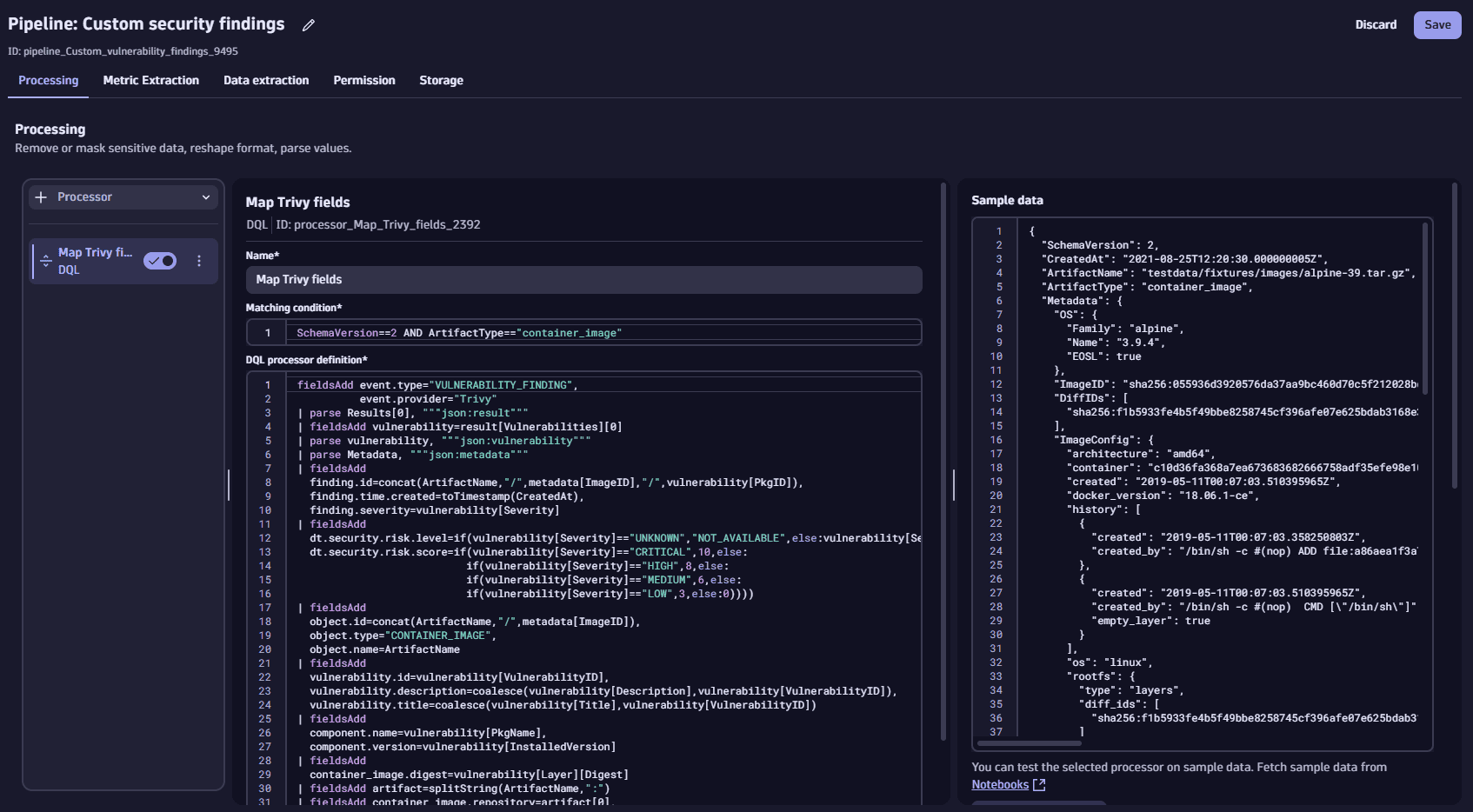 "timestamp": "2024-10-31T09:58:21.141000000Z","event.provider": "Trivy","event.type": "VULNERABILITY_FINDING","dt.security.risk.score": 10,"dt.security.risk.level": "CRITICAL","finding.id": "testdata/fixtures/images/alpine-39.tar.gz/sha256:055936d3920576da37aa9bc460d70c5f212028bda1c08c0879aedf03d7a66ea1/musl@1.1.20-r4","finding.time.created": "2021-08-25T12:20:30.000000005Z","finding.severity": "CRITICAL","object.id": "testdata/fixtures/images/alpine-39.tar.gz/sha256:055936d3920576da37aa9bc460d70c5f212028bda1c08c0879aedf03d7a66ea1","object.type": "CONTAINER_IMAGE","object.name": "testdata/fixtures/images/alpine-39.tar.gz","vulnerability.id": "CVE-2019-14697","vulnerability.title": "CVE-2019-14697","vulnerability.description": "musl libc through 1.1.23 has an x87 floating-point stack adjustment imbalance, related to the math/i386/ directory. In some cases, use of this library could introduce out-of-bounds writes that are not present in an application's source code.""component.name": "musl","component.version": "1.1.20-r4","container_image.digest": "sha256:e7c96db7181be991f19a9fb6975cdbbd73c65f4a2681348e63a141a2192a5f10","container_image.tags": null,"container_image.repository": "testdata/fixtures/images/alpine-39.tar.gz","metadata": "{\"OS\":{\"Family\":\"alpine\", \"Name\":\"3.9.4\", \"EOSL\":true}, \"ImageID\":\"sha256:055936d3920576da37aa9bc460d70c5f212028bda1c08c0879aedf03d7a66ea1\", \"DiffIDs\":[\"sha256:f1b5933fe4b5f49bbe8258745cf396afe07e625bdab3168e364daf7c956b6b81\"], \"ImageConfig\":{\"architecture\":\"amd64\", \"container\":\"c10d36fa368a7ea673683682666758adf35efe98e10989505f4f566b5b18538f\", \"created\":\"2019-05-11T00:07:03.510395965Z\", \"docker_version\":\"18.06.1-ce\", \"history\":[{\"created\":\"2019-05-11T00:07:03.358250803Z\", \"created_by\":\"/bin/sh -c #(nop) ADD file:a86aea1f3a7d68f6ae03397b99ea77f2e9ee901c5c59e59f76f93adbb4035913 in / \"}, {\"created\":\"2019-05-11T00:07:03.510395965Z\", \"created_by\":\"/bin/sh -c #(nop) CMD [\\\"/bin/sh\\\"]\", \"empty_layer\":true}], \"os\":\"linux\", \"rootfs\":{\"type\":\"layers\", \"diff_ids\":[\"sha256:f1b5933fe4b5f49bbe8258745cf396afe07e625bdab3168e364daf7c956b6b81\"]}, \"config\":{\"Cmd\":[\"/bin/sh\"], \"Env\":[\"PATH=/usr/local/sbin:/usr/local/bin:/usr/sbin:/usr/bin:/sbin:/bin\"], \"Image\":\"sha256:09f2bbe58e774849d74dc1391c2e01731896c745c4aba1ecf69a283bdb4b537a\", \"ArgsEscaped\":true}}}","CreatedAt": "2021-08-25T12:20:30.000000005Z","result": "{\"Target\":\"testdata/fixtures/images/alpine-39.tar.gz (alpine 3.9.4)\", \"Class\":\"os-pkgs\", \"Type\":\"alpine\", \"Vulnerabilities\":[{\"VulnerabilityID\":\"CVE-2019-14697\", \"PkgID\":\"musl@1.1.20-r4\", \"PkgName\":\"musl\", \"PkgIdentifier\":{\"PURL\":\"pkg:apk/alpine/musl@1.1.20-r4?arch=x86_64&distro=3.9.4\", \"UID\":\"d6abd271e71d3ce2\"}, \"InstalledVersion\":\"1.1.20-r4\", \"FixedVersion\":\"1.1.20-r5\", \"Status\":\"fixed\", \"Layer\":{\"Digest\":\"sha256:e7c96db7181be991f19a9fb6975cdbbd73c65f4a2681348e63a141a2192a5f10\", \"DiffID\":\"sha256:f1b5933fe4b5f49bbe8258745cf396afe07e625bdab3168e364daf7c956b6b81\"}, \"SeveritySource\":\"nvd\", \"PrimaryURL\":\"https://avd.aquasec.com/nvd/cve-2019-14697\", \"DataSource\":{\"ID\":\"alpine\", \"Name\":\"Alpine Secdb\", \"URL\":\"https://secdb.alpinelinux.org/\"}, \"Description\":\"musl libc through 1.1.23 has an x87 floating-point stack adjustment imbalance, related to the math/i386/ directory. In some cases, use of this library could introduce out-of-bounds writes that are not present in an application\\'s source code.\", \"Severity\":\"CRITICAL\", \"CweIDs\":[\"CWE-787\"], \"VendorSeverity\":{\"nvd\":4}, \"CVSS\":{\"nvd\":{\"V2Vector\":\"AV:N/AC:L/Au:N/C:P/I:P/A:P\", \"V3Vector\":\"CVSS:3.0/AV:N/AC:L/PR:N/UI:N/S:U/C:H/I:H/A:H\", \"V2Score\":7.5, \"V3Score\":9.8}}, \"References\":[\"http://www.openwall.com/lists/oss-security/2019/08/06/4\", \"https://security.gentoo.org/glsa/202003-13\", \"https://www.openwall.com/lists/musl/2019/08/06/1\"], \"PublishedDate\":\"2019-08-06T16:15:00Z\", \"LastModifiedDate\":\"2020-03-14T19:15:00Z\"}]}","SchemaVersion": 2,"ArtifactName": "testdata/fixtures/images/alpine-39.tar.gz","Results": ["{\"Target\":\"testdata/fixtures/images/alpine-39.tar.gz (alpine 3.9.4)\",\"Class\":\"os-pkgs\",\"Type\":\"alpine\",\"Vulnerabilities\":[{\"VulnerabilityID\":\"CVE-2019-14697\",\"PkgID\":\"musl@1.1.20-r4\",\"PkgName\":\"musl\",\"PkgIdentifier\":{\"PURL\":\"pkg:apk/alpine/musl@1.1.20-r4?arch=x86_64&distro=3.9.4\",\"UID\":\"d6abd271e71d3ce2\"},\"InstalledVersion\":\"1.1.20-r4\",\"FixedVersion\":\"1.1.20-r5\",\"Status\":\"fixed\",\"Layer\":{\"Digest\":\"sha256:e7c96db7181be991f19a9fb6975cdbbd73c65f4a2681348e63a141a2192a5f10\",\"DiffID\":\"sha256:f1b5933fe4b5f49bbe8258745cf396afe07e625bdab3168e364daf7c956b6b81\"},\"SeveritySource\":\"nvd\",\"PrimaryURL\":\"https://avd.aquasec.com/nvd/cve-2019-14697\",\"DataSource\":{\"ID\":\"alpine\",\"Name\":\"Alpine Secdb\",\"URL\":\"https://secdb.alpinelinux.org/\"},\"Description\":\"musl libc through 1.1.23 has an x87 floating-point stack adjustment imbalance, related to the math/i386/ directory. In some cases, use of this library could introduce out-of-bounds writes that are not present in an application's source code.\",\"Severity\":\"CRITICAL\",\"CweIDs\":[\"CWE-787\"],\"VendorSeverity\":{\"nvd\":4},\"CVSS\":{\"nvd\":{\"V2Vector\":\"AV:N/AC:L/Au:N/C:P/I:P/A:P\",\"V3Vector\":\"CVSS:3.0/AV:N/AC:L/PR:N/UI:N/S:U/C:H/I:H/A:H\",\"V2Score\":7.5,\"V3Score\":9.8}},\"References\":[\"http://www.openwall.com/lists/oss-security/2019/08/06/4\",\"https://security.gentoo.org/glsa/202003-13\",\"https://www.openwall.com/lists/musl/2019/08/06/1\"],\"PublishedDate\":\"2019-08-06T16:15:00Z\",\"LastModifiedDate\":\"2020-03-14T19:15:00Z\"}]}"],"ArtifactType": "container_image"
"timestamp": "2024-10-31T09:58:21.141000000Z","event.provider": "Trivy","event.type": "VULNERABILITY_FINDING","dt.security.risk.score": 10,"dt.security.risk.level": "CRITICAL","finding.id": "testdata/fixtures/images/alpine-39.tar.gz/sha256:055936d3920576da37aa9bc460d70c5f212028bda1c08c0879aedf03d7a66ea1/musl@1.1.20-r4","finding.time.created": "2021-08-25T12:20:30.000000005Z","finding.severity": "CRITICAL","object.id": "testdata/fixtures/images/alpine-39.tar.gz/sha256:055936d3920576da37aa9bc460d70c5f212028bda1c08c0879aedf03d7a66ea1","object.type": "CONTAINER_IMAGE","object.name": "testdata/fixtures/images/alpine-39.tar.gz","vulnerability.id": "CVE-2019-14697","vulnerability.title": "CVE-2019-14697","vulnerability.description": "musl libc through 1.1.23 has an x87 floating-point stack adjustment imbalance, related to the math/i386/ directory. In some cases, use of this library could introduce out-of-bounds writes that are not present in an application's source code.""component.name": "musl","component.version": "1.1.20-r4","container_image.digest": "sha256:e7c96db7181be991f19a9fb6975cdbbd73c65f4a2681348e63a141a2192a5f10","container_image.tags": null,"container_image.repository": "testdata/fixtures/images/alpine-39.tar.gz","metadata": "{\"OS\":{\"Family\":\"alpine\", \"Name\":\"3.9.4\", \"EOSL\":true}, \"ImageID\":\"sha256:055936d3920576da37aa9bc460d70c5f212028bda1c08c0879aedf03d7a66ea1\", \"DiffIDs\":[\"sha256:f1b5933fe4b5f49bbe8258745cf396afe07e625bdab3168e364daf7c956b6b81\"], \"ImageConfig\":{\"architecture\":\"amd64\", \"container\":\"c10d36fa368a7ea673683682666758adf35efe98e10989505f4f566b5b18538f\", \"created\":\"2019-05-11T00:07:03.510395965Z\", \"docker_version\":\"18.06.1-ce\", \"history\":[{\"created\":\"2019-05-11T00:07:03.358250803Z\", \"created_by\":\"/bin/sh -c #(nop) ADD file:a86aea1f3a7d68f6ae03397b99ea77f2e9ee901c5c59e59f76f93adbb4035913 in / \"}, {\"created\":\"2019-05-11T00:07:03.510395965Z\", \"created_by\":\"/bin/sh -c #(nop) CMD [\\\"/bin/sh\\\"]\", \"empty_layer\":true}], \"os\":\"linux\", \"rootfs\":{\"type\":\"layers\", \"diff_ids\":[\"sha256:f1b5933fe4b5f49bbe8258745cf396afe07e625bdab3168e364daf7c956b6b81\"]}, \"config\":{\"Cmd\":[\"/bin/sh\"], \"Env\":[\"PATH=/usr/local/sbin:/usr/local/bin:/usr/sbin:/usr/bin:/sbin:/bin\"], \"Image\":\"sha256:09f2bbe58e774849d74dc1391c2e01731896c745c4aba1ecf69a283bdb4b537a\", \"ArgsEscaped\":true}}}","CreatedAt": "2021-08-25T12:20:30.000000005Z","result": "{\"Target\":\"testdata/fixtures/images/alpine-39.tar.gz (alpine 3.9.4)\", \"Class\":\"os-pkgs\", \"Type\":\"alpine\", \"Vulnerabilities\":[{\"VulnerabilityID\":\"CVE-2019-14697\", \"PkgID\":\"musl@1.1.20-r4\", \"PkgName\":\"musl\", \"PkgIdentifier\":{\"PURL\":\"pkg:apk/alpine/musl@1.1.20-r4?arch=x86_64&distro=3.9.4\", \"UID\":\"d6abd271e71d3ce2\"}, \"InstalledVersion\":\"1.1.20-r4\", \"FixedVersion\":\"1.1.20-r5\", \"Status\":\"fixed\", \"Layer\":{\"Digest\":\"sha256:e7c96db7181be991f19a9fb6975cdbbd73c65f4a2681348e63a141a2192a5f10\", \"DiffID\":\"sha256:f1b5933fe4b5f49bbe8258745cf396afe07e625bdab3168e364daf7c956b6b81\"}, \"SeveritySource\":\"nvd\", \"PrimaryURL\":\"https://avd.aquasec.com/nvd/cve-2019-14697\", \"DataSource\":{\"ID\":\"alpine\", \"Name\":\"Alpine Secdb\", \"URL\":\"https://secdb.alpinelinux.org/\"}, \"Description\":\"musl libc through 1.1.23 has an x87 floating-point stack adjustment imbalance, related to the math/i386/ directory. In some cases, use of this library could introduce out-of-bounds writes that are not present in an application\\'s source code.\", \"Severity\":\"CRITICAL\", \"CweIDs\":[\"CWE-787\"], \"VendorSeverity\":{\"nvd\":4}, \"CVSS\":{\"nvd\":{\"V2Vector\":\"AV:N/AC:L/Au:N/C:P/I:P/A:P\", \"V3Vector\":\"CVSS:3.0/AV:N/AC:L/PR:N/UI:N/S:U/C:H/I:H/A:H\", \"V2Score\":7.5, \"V3Score\":9.8}}, \"References\":[\"http://www.openwall.com/lists/oss-security/2019/08/06/4\", \"https://security.gentoo.org/glsa/202003-13\", \"https://www.openwall.com/lists/musl/2019/08/06/1\"], \"PublishedDate\":\"2019-08-06T16:15:00Z\", \"LastModifiedDate\":\"2020-03-14T19:15:00Z\"}]}","SchemaVersion": 2,"ArtifactName": "testdata/fixtures/images/alpine-39.tar.gz","Results": ["{\"Target\":\"testdata/fixtures/images/alpine-39.tar.gz (alpine 3.9.4)\",\"Class\":\"os-pkgs\",\"Type\":\"alpine\",\"Vulnerabilities\":[{\"VulnerabilityID\":\"CVE-2019-14697\",\"PkgID\":\"musl@1.1.20-r4\",\"PkgName\":\"musl\",\"PkgIdentifier\":{\"PURL\":\"pkg:apk/alpine/musl@1.1.20-r4?arch=x86_64&distro=3.9.4\",\"UID\":\"d6abd271e71d3ce2\"},\"InstalledVersion\":\"1.1.20-r4\",\"FixedVersion\":\"1.1.20-r5\",\"Status\":\"fixed\",\"Layer\":{\"Digest\":\"sha256:e7c96db7181be991f19a9fb6975cdbbd73c65f4a2681348e63a141a2192a5f10\",\"DiffID\":\"sha256:f1b5933fe4b5f49bbe8258745cf396afe07e625bdab3168e364daf7c956b6b81\"},\"SeveritySource\":\"nvd\",\"PrimaryURL\":\"https://avd.aquasec.com/nvd/cve-2019-14697\",\"DataSource\":{\"ID\":\"alpine\",\"Name\":\"Alpine Secdb\",\"URL\":\"https://secdb.alpinelinux.org/\"},\"Description\":\"musl libc through 1.1.23 has an x87 floating-point stack adjustment imbalance, related to the math/i386/ directory. In some cases, use of this library could introduce out-of-bounds writes that are not present in an application's source code.\",\"Severity\":\"CRITICAL\",\"CweIDs\":[\"CWE-787\"],\"VendorSeverity\":{\"nvd\":4},\"CVSS\":{\"nvd\":{\"V2Vector\":\"AV:N/AC:L/Au:N/C:P/I:P/A:P\",\"V3Vector\":\"CVSS:3.0/AV:N/AC:L/PR:N/UI:N/S:U/C:H/I:H/A:H\",\"V2Score\":7.5,\"V3Score\":9.8}},\"References\":[\"http://www.openwall.com/lists/oss-security/2019/08/06/4\",\"https://security.gentoo.org/glsa/202003-13\",\"https://www.openwall.com/lists/musl/2019/08/06/1\"],\"PublishedDate\":\"2019-08-06T16:15:00Z\",\"LastModifiedDate\":\"2020-03-14T19:15:00Z\"}]}"],"ArtifactType": "container_image" -
Select Dynamic routing > Dynamic route to add a dynamic routing to the new pipeline. Enter the following data:
- Dynamic route name: For example, "Custom event"
- Matching condition:
SchemaVersion == 2 AND ArtifactType == "container_image" - Select the pipeline to which the dynamic routing will apply (in our case,
Custom security findings)
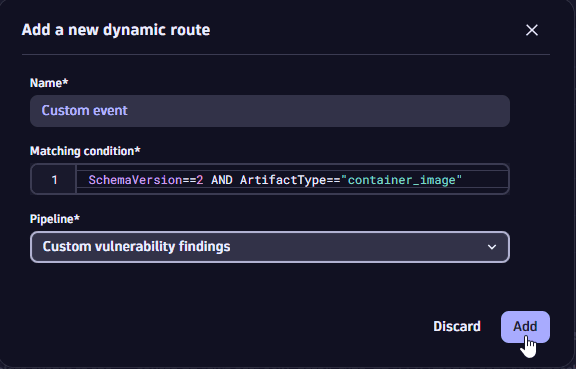
For details on dynamic routing, see Routing.
Next steps
Now you can use the data to