Exclude disks and network traffic from host monitoring
- How-to guide
- 4-min read
OneAgent automatically detects and monitors the mount points and network traffic of a host, but you can exclude selected mount points or network traffic from monitoring.
Exclude disks
Use the Disk options settings to create exception rules to remove disks from monitoring.
- Certain file systems (for example,
autofs,proc,cgroup,tmpfs) are always excluded because monitoring them is not useful. - You can create disk exclusion rules on the environment, host group, or host level. Exclusions set at a lower level override exclusions set at a higher level (for example, host-level exclusions override environment-level exclusions).
To create a disk exclusion rule
-
Go to the Disk options page for the correct level:
-
Environment
Go to Settings > Preferences > Disk options.
-
Host group
- Go to Deployment Status > OneAgents.
- Filter the table by
Host groupand select the host group for which you want to create a disk exclusion rule. - For any listed host (they are all in the selected host group), select the Host group link.
- Select Disk options.
-
Host
- Go to
 Hosts Classic and select the host for which you want to create a disk exclusion rule.
Hosts Classic and select the host for which you want to create a disk exclusion rule. - On the host overview page, select > Settings.
- Select Disk options.
- Go to
After you are on the Disk options page, the steps for creating a disk exclusion rule are the same. The important difference is in the level to which the rule applies: environment, host group, or host.
-
-
Select Add item.
-
Select the Operating system of the excluded disk.
-
Set Disk or mount point path to the path to where the disk to be excluded from monitoring is mounted.
Examples:
/mnt/my_disk/staff/emp1C:\/staff/*/disk*
- Mount point paths are case-sensitive
- The wildcard in
/staff/*means to exclude every child folder of/staff - The wildcard in
/disk*means to exclude every mount point starting with/disk(for example,/disk1,/disk99, and/diskabc)
-
Set File system type to the type of the file system to be excluded from monitoring.
Examples:
ext4ext3btrfsext*
- File system types are case-sensitive
- The wildcard in
ext*means to exclude matching file systems (for example, typesext4andext3)
-
Select Save changes.
Exclude network traffic
Use the Exclude network traffic settings to exclude traffic on specific network interfaces or hosts from monitoring.
Exclude NIC
All network traffic from all selected NICs is excluded from monitoring.
- On the Exclude network traffic page, under Exclude NIC, select Add item.
- Set Operating system to the operating system of the network interface.
- Set Name to the selected operating system's name for the network interface.
- Select Save changes.
Exclude IP
All network traffic from all selected host IP addresses is excluded from calculating connectivity (other metrics are still calculated). This can be useful, for example, to avoid false connectivity alerts.
To exclude an IP address from connectivity calculations
- On the Exclude network traffic page, under Exclude IP, select Add item.
- Enter an IP address whose traffic you want to exclude from connectivity calculations. Wildcards and ranges are not allowed.
- Select Save changes.
Disks not monitored by OneAgent
The following disks are not monitored by OneAgent. To exclude an additional filesystem type or mount point name, see Exclude disks.
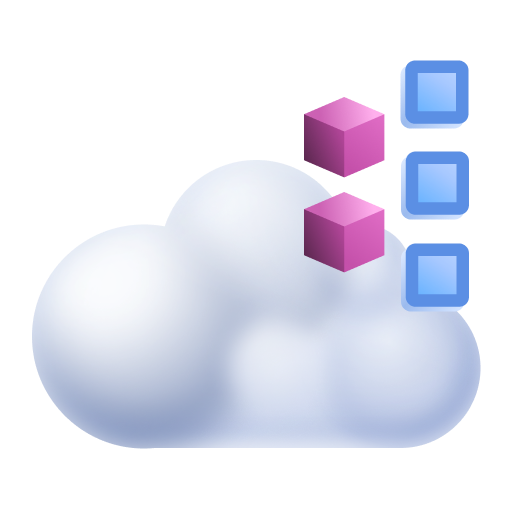 Hosts Classic
Hosts Classic