User experience score
- Explanation
- 3-min read
In Dynatrace, the user experience score is a metric that categorizes every user session recorded with Real User Monitoring.
With the user experience score, Dynatrace can rate each user session as:
- Frustrating
- Tolerable
- Satisfying
To determine these categories, Dynatrace applies performance, error, and usability indicators to each recorded session. These indicators, when combined with the information derived from user flow, are used to calculate the user experience score.
It also takes into account issues such as slow performance, rage clicks and taps, errors, and other usability problems that can lead the user to abandon the session.
Configure user experience score thresholds
For configuration details, see the following pages.
Calculate the user experience score
To calculate the user experience score, we assigned a weight and an element Apdex to each element that makes up a session, as shown in the following table:
| Element | Weight | Element Apdex |
|---|---|---|
| User action | 3 | Frustrating, Tolerable, or Satisfying |
| Error | 1 | Frustrating |
| Rage event | 2 | Frustrating |
| Crash | 5000 | Frustrating |
As soon as a session starts being recorded, the following process is applied to calculate its user experience score:
- Each element of the session is assigned a weight and is classified as Frustrating, Tolerable, or Satisfying. Elements such as crashes, errors, rage clicks, and rage taps are all classified as Frustrating.
- For each of these categories, the total weight of the elements is calculated. For example, F is the total weight of Frustrating elements, S is the total weight of Satisfying elements, and T is the total weight of Tolerable elements.
- The total weight of all these categories is calculated: Total=F+S+T
- Each of these weights is then divided by this total weight.
- Depending on the thresholds defined on the User experience score page, the session is marked Frustrating, Tolerable, or Satisfying.
A user session is never marked Satisfying if there is even one Frustrating element in the session. In such cases, the session is determined to be either Frustrating or Tolerable.
Score calculation example
To understand the user experience score calculation better, consider the following example.
A session comprises 11 elements, including XHR actions, load actions, errors, and a rage click. The Threshold for Frustrating user experience is set to 30%, and the Threshold for Satisfying user experience is set to 50%.
Each element has been assigned an ID to ease the process of calculation.
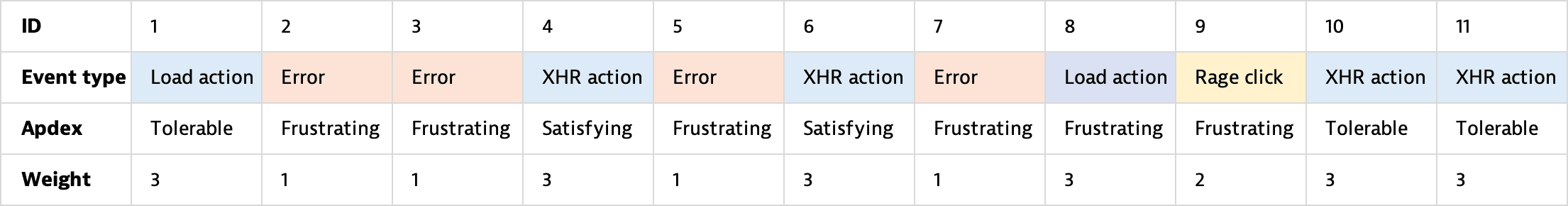
Total weight of Frustrating elements (F) = 9
Total weight of Tolerable elements (T)= 9
Total weight of Satisfying elements (S)= 6
Total weight of all the elements (Total) = 9 + 9 + 6 = 24
F/Total = 9 24 = 0.375 = 37.5% of user session elements are "Frustrating"
T/Total = 9 24 = 0.375 = 37.5% of user session elements are "Tolerable"
S/Total = 6 24 = 0.25 = 25% of user session elements are "Satisfying"
Because more than 30% of user session elements are "Frustrating" (F/Total > 30%), the user experience score of this session is Frustrating.
 Web
Web