Calculate your consumption of Infrastructure Monitoring (DPS)
- Latest Dynatrace
- Explanation
- 1-min read
- Published Aug 12, 2025
This page describes how the Infrastructure Monitoring DPS capability is consumed and billed. For an overview of the capability, including its main features, see Infrastructure Monitoring.
How consumption is calculated: host-hour
The unit of measure for calculating consumption of host monitoring in Infrastructure Monitoring mode is a host-hour. Each instance of Dynatrace OneAgent installed and running on an operating system instance (deployed on either a physical or virtual machine) with Infrastructure Monitoring mode enabled consumes host hours.
The longer that a host is monitored, the more host-hours you consume. Consumption is independent from a host's memory size.
Dynatrace is built for elastic cloud-native environments where hosts and services are rapidly spun up and destroyed. Therefore, billing granularity for host-hour consumption is based on 15-minute intervals. When a host is monitored for fewer than 15 minutes in an interval, host-hour consumption is rounded up to 15 minutes before consumption is calculated.
The figure below illustrates how host-hour consumption per host is calculated.
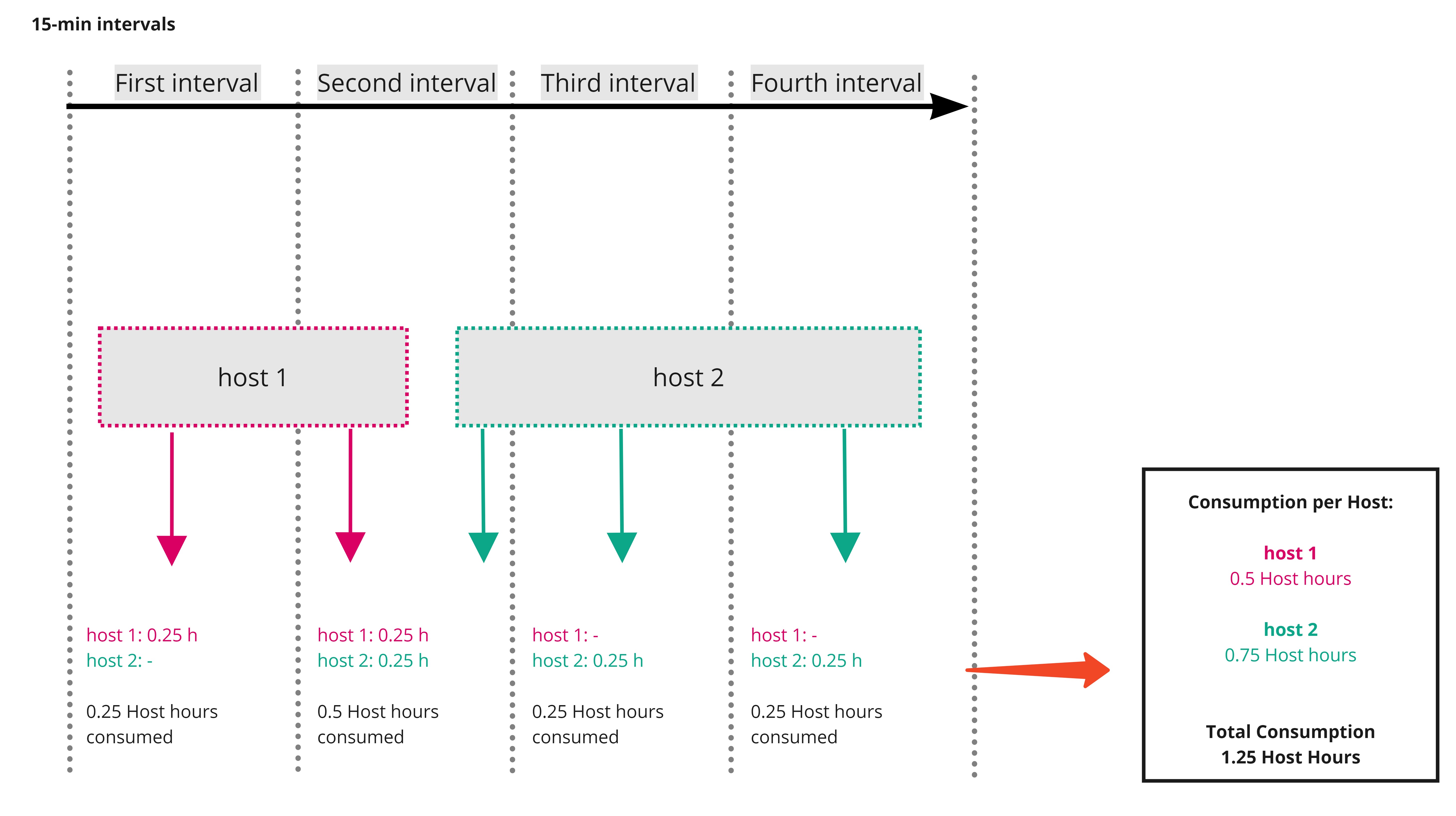
Host hour consumption per host, calculated at 15-minute intervals.
Metrics included with Infrastructure Monitoring
This section assumes that you have followed the Dynatrace-recommended deployment options. If you implement a custom deployment, the charging of included Metrics may still work as described–but this is not guaranteed by Dynatrace.
Infrastructure Monitoring metrics and other important built-in metrics are included and never produce any charge.
Infrastructure Monitoring also includes a defined amount of custom metric data points. Every host adds 1,500 data points in each 15-minute interval. This results in 100 custom metrics data points per minute at no additional cost. Included metric datapoints that are not consumed within the 15-minute interval in which they are granted do not roll over to subsequent intervals.
Custom metric data-point consumption takes many forms. An equal number of custom metric data points can be consumed:
- By a few high-resolution metrics or numerous low-resolution metrics.
- Equally across multiple 15-minute intervals or all at once in a single minute.
- By all Infrastructure-monitored hosts, a subset of all Infrastructure-monitored hosts, or a single infrastructure-monitored host.
The following custom metrics consume included Full-Stack metric data points.
Origin
Examples (including but not limited to)
An Infrastructure-monitored host and sent via the OneAgent metric API
- OpenTelemetry metrics
- Spring Micrometer
- StatsD
- JMX
- a host-local Telegraf
Extensions run locally on the host by OneAgent
- OpenTelemetry metrics
- Spring Micrometer
- StatsD
- JMX
- a host-local Telegraf
An Infrastructure-monitored Kubernetes node
- OpenTelemetry metrics
- Spring Micrometer
- JMX
- Prometheus metrics via ActiveGate
- Metrics scraped via Dynatrace OpenTelemetry collector 1
If Metrics powered by Grail overview (DPS) does not exist on your rate card, metrics scraped via Dynatrace OpenTelemetry collector are not included.
Custom metric data points that exceed your included volume are charged as:
- If Metrics powered by Grail exists on your rate card, these are charged as Metrics powered by Grail.
- If Metrics powered by Grail does not exist on your rate card, these are charged as Custom Metrics Classic.
Usage of Dynatrace extensions with Infrastructure Monitoring
Dynatrace Extensions may consume custom metric data points and Logs powered by Grail.
Track your consumption
This section describes the different Dynatrace tools that you can use to track your consumption.
Track your consumption with Metrics
Dynatrace provides built-in usage metrics that help you understand and analyze your organization's consumption of Infrastructure Monitoring.
To use these metrics, in Data Explorer, enter DPS in the Search field.
Here is the list of metrics you can use to monitor the consumption details for Infrastructure Monitoring.
- (DPS) Infrastructure Monitoring billing usage
Key:
builtin:billing.infrastructure_monitoring.usageDimension: Count
Resolution: 15 min
Description: Total number of host hours consumed in Infrastructure Monitoring mode.
- (DPS) Infrastructure Monitoring billing usage per host
Key:
builtin:billing.infrastructure_monitoring.usage_per_hostDimension: Host (
dt.entity.host)Resolution: 15 min
Description: Consumed host hours in Infrastructure Monitoring mode per host.
- (DPS) Total metric data points reported by Infrastructure hosts
Key:
builtin:billing.infrastructure_monitoring.metric_data_points.ingestedDimension: Count
Resolution: 15 min
Description: Number of metric data points consumed by all Infrastructure-monitored hosts.
- (DPS) Metric data points reported and split by Infrastructure hosts
Key:
builtin:billing.infrastructure_monitoring.metric_data_points.ingested_by_hostDimension: Host (
dt.entity.host)Resolution: 15 min
Description: Number of metric data points, split by Infrastructure-monitored hosts.
- (DPS) Available included metric data points for Infrastructure-monitored hosts
Key:
builtin:billing.infrastructure_monitoring.metric_data_points.includedDimension: Count
Resolution: 15 min
Description: Total number of included metric data points deductible from the metric data points reported by all Infrastructure-monitored hosts.
- (DPS) Consumed included metric data points for Infrastructure hosts
Key:
builtin:billing.infrastructure_monitoring.metric_data_points.included_usedDimension: Count
Resolution: 15 min
Description: Number of consumed included metric data points for Infrastructure-monitored hosts.
- (DPS) Total metric data points billed for Infrastructure hosts
Key:
builtin:billing.custom_metrics_classic.usage.infrastructure_hostsDimension: Count
Resolution: 15 min
Description: Number of metric data points billed for all Infrastructure-monitored hosts.
You can monitor the total host-hour consumption for different intervals (15 min, hour, day, or week) for any selected timeframe using the "(DPS) Infrastructure Monitoring billing usage" metric. The example below shows that 5 hosts were monitored, leading to total consumption of 5 host-hours for each hour.
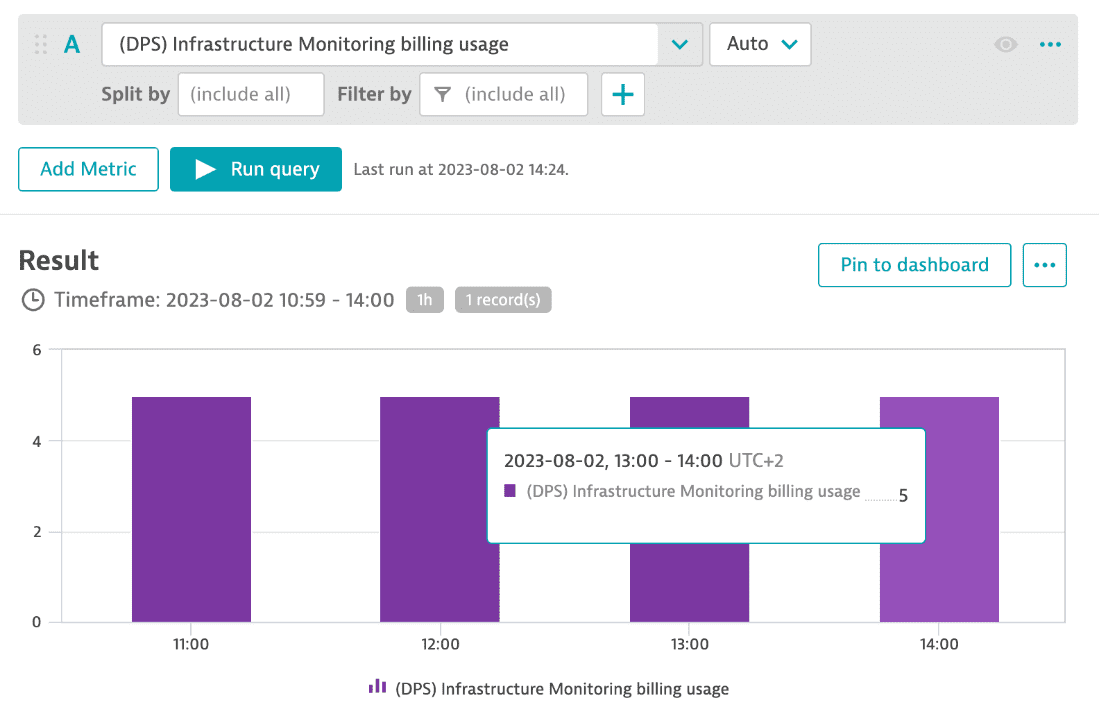
You can split the total host hour consumption using the metric "(DPS) Infrastructure Monitoring billing usage per host". The example below shows the list of all hosts that reported consumption.
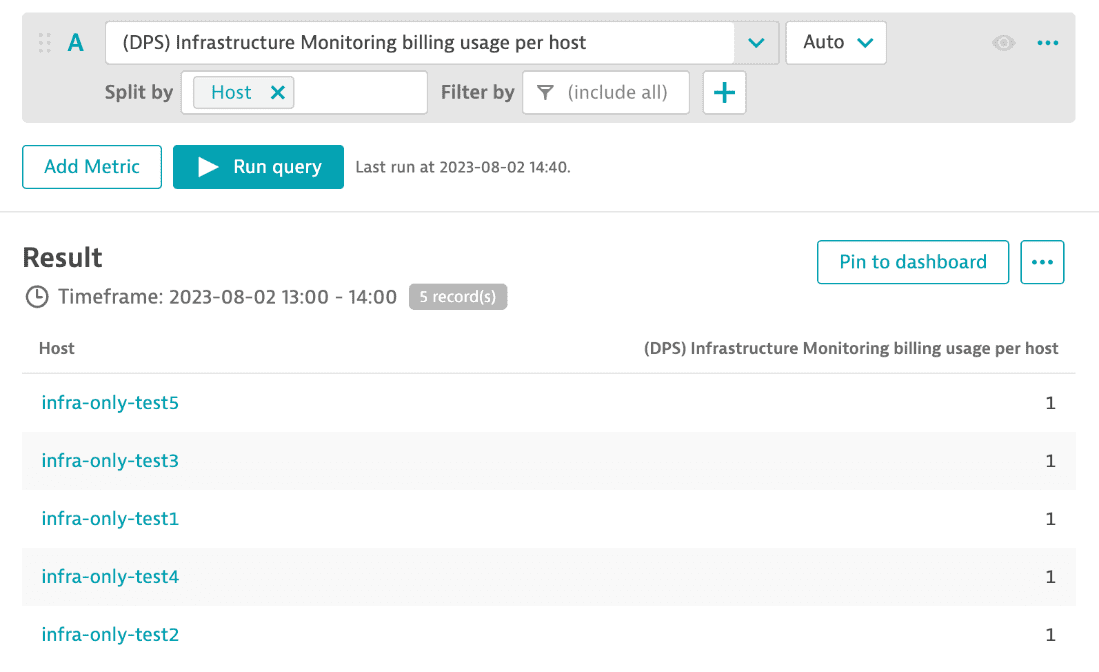
Use the metric "(DPS) Total metric data points billed for Infrastructure hosts" to monitor the number of metric data points that are billed for Infrastructure monitored hosts, as shown in the example below.
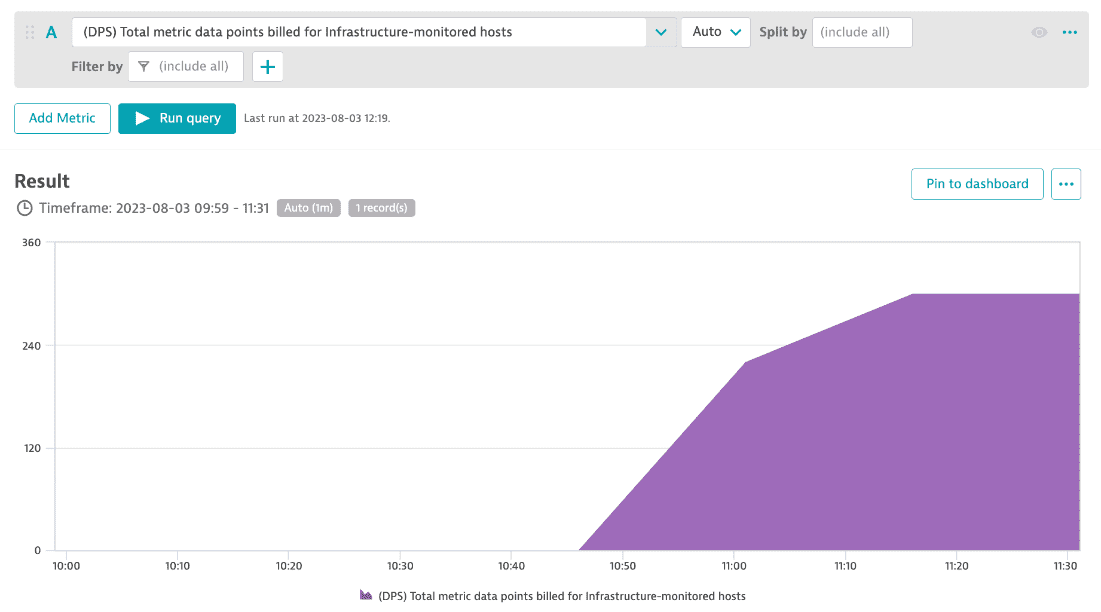
To manage your metrics budget, you can monitor the number of available included metric data points against the number of total consumed metrics data points using these two metrics: "(DPS) Available included metric data points for Infrastructure hosts" and "(DPS) Total metric data points reported by Infrastructure hosts". The example below shows that more metric data points were consumed that were included with these Infrastructure monitored hosts.
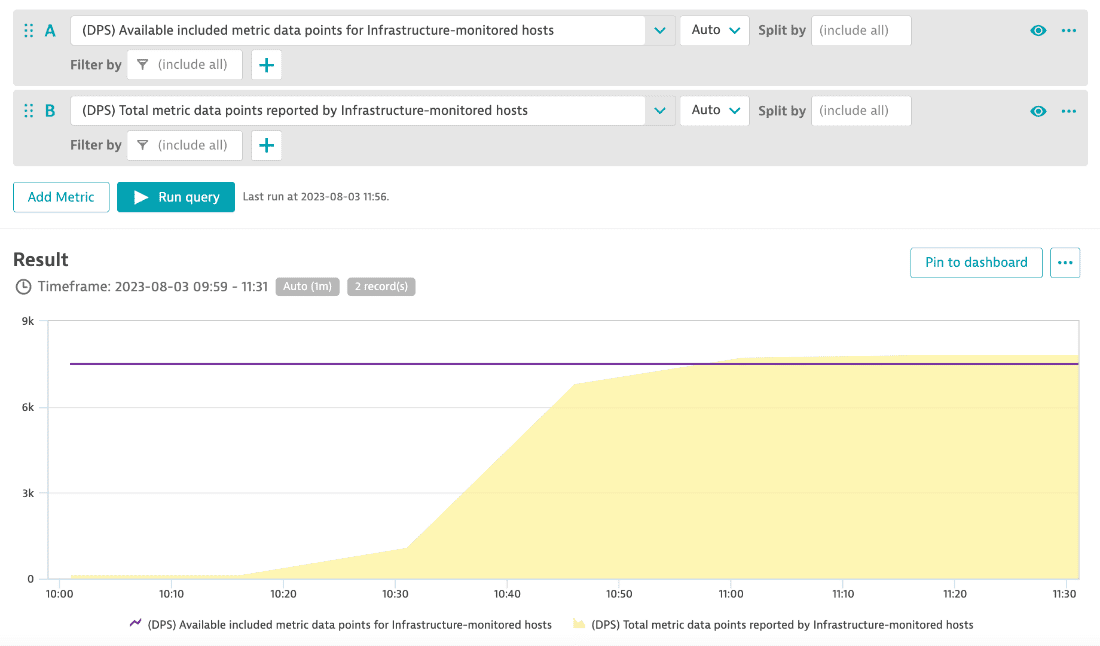
You can use the metric "(DPS) Metric data points reported and split by Infrastructure hosts" to track the number of metric data points consumed per Infrastructure monitored host. The split view helps in discovering the hosts that consume the most metric data points. The example below shows that one of the Infrastructure monitored hosts reported significantly more metrics data points than the others.
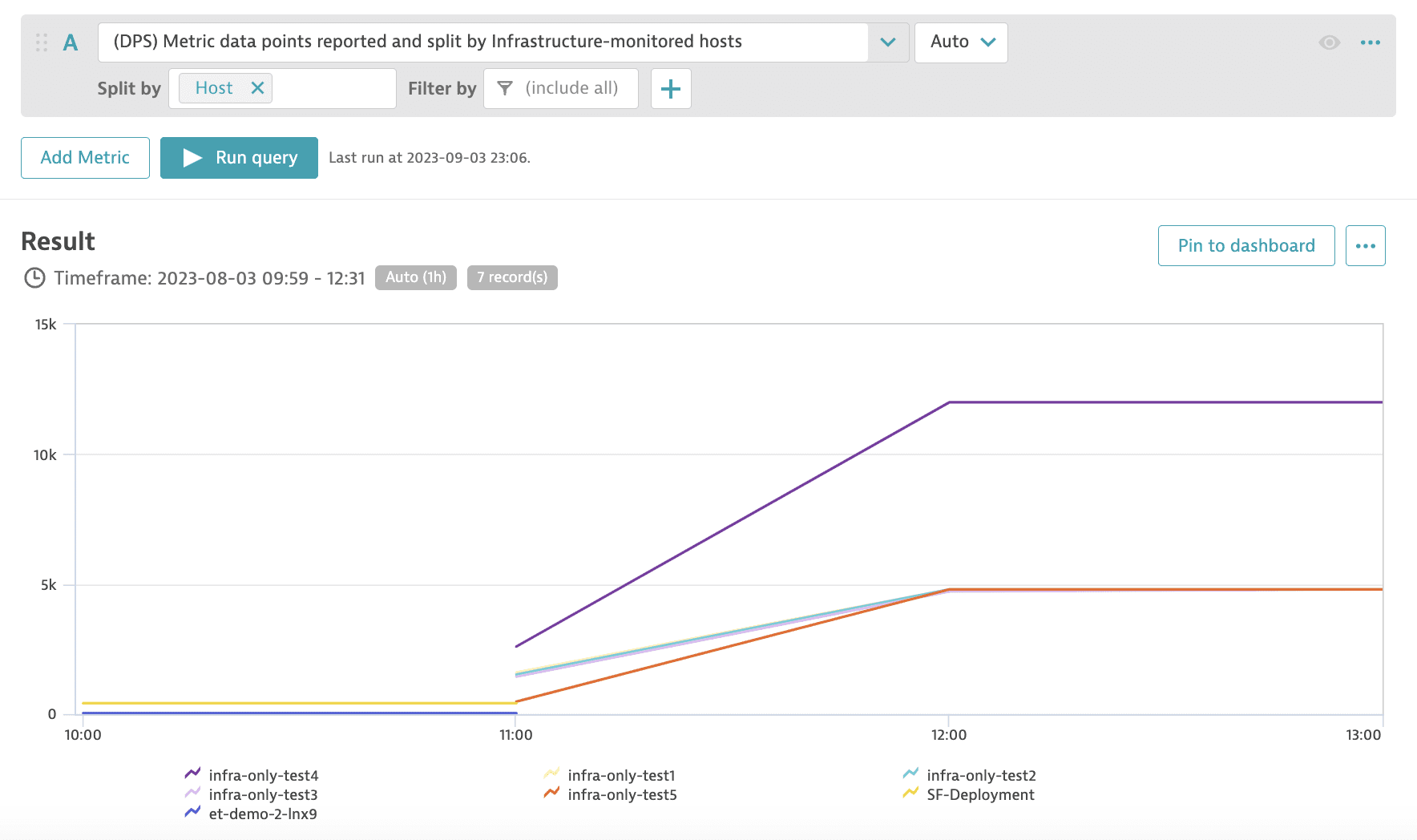
- First 15-minute interval:
1 (hosts monitored) × 1,500 (metric data points) = 1,500 Included custom metric data points - Second 15-minute interval:
2 (hosts monitored) × 1,500 (metric data points) = 3,000 Included custom metric data points - Third 15-minute interval:
1 (hosts monitored) × 1,500 (metric data points) = 1,500 Included custom metric data points - Fourth 15-minute interval:
1 (hosts monitored) × 1,500 (metric data points) = 1,500 Included custom metric data points
Track your consumption and costs in Account Management
You can also track your usage in Account Management. Go to Account Management > Subscription > Overview > Cost and usage details > Usage summary and select the Infrastructure Monitoring capability.
Track your consumption and costs via API
You can query metrics via the Environment API - Metrics API v2.