Dynatrace SaaS release notes version 1.301
- Latest Dynatrace
- Release notes
Rollout start: Sep 23, 2024
New features and enhancements
Dashboards and Notebooks
-
Continuous improvements of visualization options
Platform | Dashboards Platform | Notebooks
In this and future releases, we're extending the customization options of the majority of our data visualizations in both the Dashboards and Notebooks apps. At the same time, we're introducing new unified UI visualization controls across both apps to improve the overall usability of these settings.
-
Explore events
Platform | Dashboards Platform | Notebooks
To explore events without having to write DQL queries, in a dashboard or notebook, select > Events.
A dashboard tile or notebook section for exploring events is added to your document.For details, see Explore events.
-
Metric expressions
Platform | Dashboards Platform | Notebooks
Add expressions to apply arithmetic based on your selected metrics.
For details, see Explore data: Explore metrics: Expressions.
-
Refreshed labels
Platform | Dashboards
Dashboard setting labels have been updated. For example:
- The Query tab is now Data
- The Visualize tab is now Visual
-
Add to Dock
Platform | Dashboards Platform | Notebooks
To add your document (dashboard or notebook) to the Dock for easy access, open the menu next to the document name and select Add to Dock.
-
Generate DQL only
Platform | Notebooks
When adding a Davis CoPilot tile or section, you now have the option to generate DQL without running the query. Just open the menu next to the Run button and select Generate DQL only.
For details, Davis CoPilot in your notebook.
-
Filter for entity names
Platform | Dashboards Platform | Notebooks
In the filter field for an Explore data tile/section, you can use
<any>as a wildcard in your filter.
Revamped search experience
We've introduced significant improvements to the search functionality:
-
Configurable default search categories
You can now set your preferred default search categories for a more personalized experience.
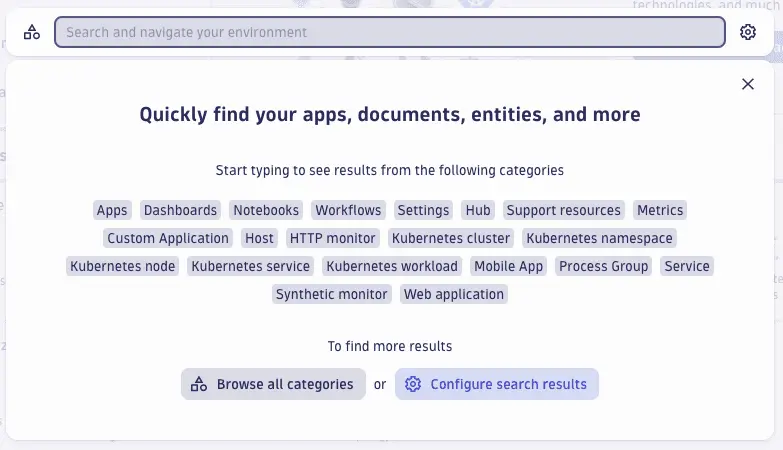
-
Streamlined category selection
The UI for selecting specific search categories has been simplified for ease of use.
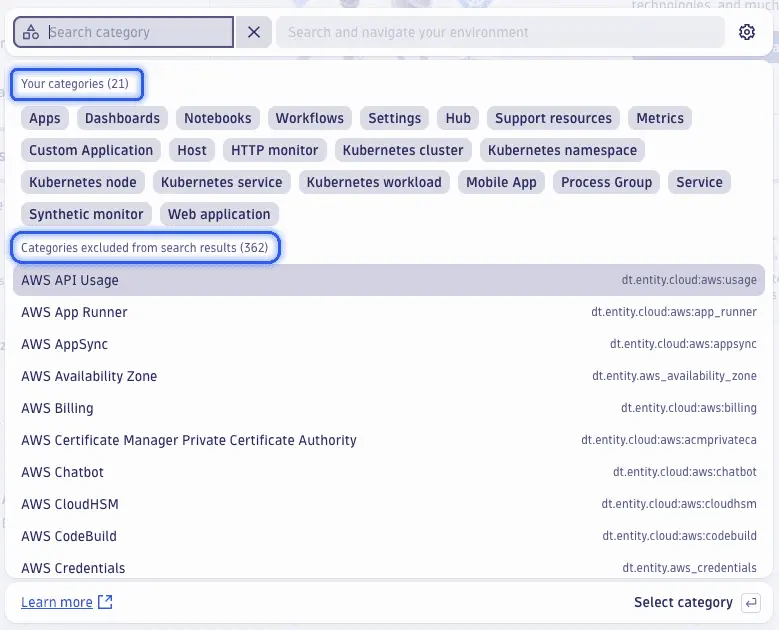
For more information, see Platform search.
Updated DQL command
Platform | DQL
- fieldsFlatten
We added thedepthparameter to thefieldsFlattencommand.
AWS for Workflows Preview
Automations | Ecosystem
In this Preview release, AWS for Workflows enables seamless integration and automation in your AWS environments within Dynatrace workflows. Based on events and schedules defined in a workflow, you can automate interactions with various AWS services, including EC2, S3, Lambda, and Auto Scaling.
A broad set of AWS workflow actions across AWS services allows you to:
- EC2: Create or delete tags, describe tags, availability zones, hosts, instances, security groups, start, run, stop, terminate instances, and more.
- EC2 Auto Scaling: Attach instances, describe Auto Scaling Groups and instances, detach instances, execute policy, set desired capacity, and more.
- Lambda: Invoke a Lambda function list or update the configuration.
- S3: Create or delete buckets, get bucket logging and list objects, list buckets, move and put objects, rename objects, and more.
For details and instructions, see AWS Connector.
Kubernetes Automation Preview
Automations | Ecosystem
In this Preview release, Kubernetes Automation enables you to automate your K8s clusters based on Dynatrace insights.
- Apply configurations as you would using a kubectl command
- Get logs based on namespace, pod, or container
- List resources
- Get resource details
- Delete resources
- Restart a deployment
Kubernetes Automation allows you to remediate anomalies automatically. For example:
- Kill a pod that's stuck in a termination phase.
- If workload Kyverno is present in a cluster, but all pods are in a failed state, delete the webhook configuration.
- Kill pod and trigger redeployment when liveness and readiness probes have not been implemented appropriately.
For details and instructions, see Kubernetes Connector.
Unified ingest supports container vulnerability scan events for AWS ECR
Platform | OpenPipeline Application Security | Vulnerabilities
You can now seamlessly ingest container vulnerability scan events provided by AWS Elastic Container Registry (basic scanning and enhanced scanning) and operationalize your data on the Dynatrace platform.
Our sample dashboard can help you visualize data and identify security coverage gaps in your container image scans.
For details and instructions, see Ingest AWS ECR vulnerability findings and scan events.
Scan events are generated in addition to the vulnerability-finding events when you set up automatic ingestion with AWS CloudFormation and also for cases when no vulnerabilities have been found during a scan.
Existing users: If you already set up automatic ingestion with AWS CloudFormation (for either basic or enhanced scan), to benefit from the scan events data, you need to redeploy the updated CloudFormation template for basic or enhanced scan, and use the same name for the stack.
Visibility into the origin of vulnerable .NET software components
Application Security | Vulnerabilities
Information about the origin of vulnerable components is now also available for the .NET technology in Third-Party Vulnerabilities (previous Dynatrace) or  Third-Party Vulnerabilities, on the remediation tracking pages of affected entities. For details, see FAQ: Where can I see the origin of a vulnerable library?.
Third-Party Vulnerabilities, on the remediation tracking pages of affected entities. For details, see FAQ: Where can I see the origin of a vulnerable library?.
Document Service API
Platform | API
The Document Service API now allows you to reassign the ownership of otherwise inaccessible documents. This requires the new permission document:documents:admin.
For details on the Document Service API
- Go to Dynatrace.
- In the platform search, find and select Dynatrace API.
- In Select a definition in the upper-right corner, select Document Service.
Quick Analysis with Davis CoPilot
Platform | Davis CoPilot
Davis CoPilot™, our innovative generative AI assistant designed to enhance your data interaction with Dynatrace, is now in General Availability.
Leveraging advanced large language models, Davis CoPilot converts your conversational prompts into accurate Dynatrace Query Language (DQL) commands, facilitating smooth and intuitive data analysis for both beginners and seasoned professionals. To learn more, see Davis CoPilot.
Availability:
- For Dynatrace Platform Subscription holders, Davis CoPilot is available with the release of Dynatrace SaaS version 1.301.
- For classic license holders, it is planned to be available with the release of Dynatrace SaaS version 1.304.
Dynatrace API
To learn about changes to the Dynatrace API in this release, see Dynatrace API changelog version 1.301.
Dynatrace SaaS resolved issues
- General Availability (Build 1.301.37)
- Update 38 (Build 1.301.38)
- Update 40 (Build 1.301.40)
- Update 41 (Build 1.301.41)
- Update 42 (Build 1.301.42)
- Update 43 (Build 1.301.43)
- Update 45 (Build 1.301.45)
- Update 48 (Build 1.301.48)
- Update 49 (Build 1.301.49)
- Update 50 (Build 1.301.50)
- Update 54 (Build 1.301.54)
- Update 58 (Build 1.301.58)
- Update 59 (Build 1.301.59)
General Availability (Build 1.301.37)
The 1.301 GA release doesn't contain any user-facing resolved issues.
Update 38 (Build 1.301.38)
This is a cumulative update that contains all previously released updates for the 1.301 release.
Update 40 (Build 1.301.40)
This is a cumulative update that contains all previously released updates for the 1.301 release.
Update 41 (Build 1.301.41)
This is a cumulative update that contains all previously released updates for the 1.301 release.
Update 42 (Build 1.301.42)
This is a cumulative update that contains all previously released updates for the 1.301 release.
Update 43 (Build 1.301.43)
This is a cumulative update that contains all previously released updates for the 1.301 release.
Update 45 (Build 1.301.45)
This is a cumulative update that contains all previously released updates for the 1.301 release.
Update 48 (Build 1.301.48)
This is a cumulative update that contains all previously released updates for the 1.301 release.
Update 49 (Build 1.301.49)
This is a cumulative update that contains all previously released updates for the 1.301 release.
Update 50 (Build 1.301.50)
This is a cumulative update that contains all previously released updates for the 1.301 release.
Update 54 (Build 1.301.54)
This is a cumulative update that contains all previously released updates for the 1.301 release.
Update 58 (Build 1.301.58)
This is a cumulative update that contains all previously released updates for the 1.301 release.
Update 59 (Build 1.301.59)
This cumulative update contains 5 resolved issues and all previously released updates for the 1.301 release.
Dynatrace Cluster
- Aggregation conversion to MDA has been improved for built-in and calculated service metrics. (TI-14032)
- The throughput chart for calling/called services is fixed on the service overview page. (TI-14156)
- Resolved an issue in which some events created by the root cause engine were referenced on a Grail problem record in `dt.davis.event_ids` but never stored as events themselves. (DI-16063)
- On Davis events in Grail triggered by service anomaly detection, `endpoint.name` is now written as an array. (DI-16285)
- Scrolling sensitivity in the single trace view of distributed traces has been improved. (TI-13794)