Dynatrace SaaS release notes version 1.254
- Latest Dynatrace
- Release notes
- Published Nov 09, 2020
Product news
- A toggle to rule them all: Out-of-the-box alerting for Kubernetes
The absolute foundation for managing a Kubernetes cluster is establishing basic alerting. With the introduction of out-of-the-box alerting for Kubernetes, Dynatrace offers a scalable and context-based solution for large Kubernetes environments that enables easy management for multiple teams with different needs.
- Dynatrace simplifies OpenTelemetry metric collection for context-aware AI analytics
Analyzing OpenTelemetry metrics is effortless with Dynatrace enhanced support for OpenTelemetry Protocol (OTLP) metric exporters. Dynatrace simplifies the acquisition and analysis of OpenTelemetry metrics emitted from cloud-native workloads by discovering contextual relationships between Kubernetes pods, services, nodes, and clusters.
Breaking changes
Queries with 11 or more LIKE conditions with non-trailing wildcards are now rejected
Digital Experience Monitoring | User sessions
USQL queries that have 11 or more LIKE conditions with * or % at the beginning or inside the search pattern (but not at the end) are rejected from execution. For more information, see Custom queries, segmentation, and aggregation of session data.
Updates no longer available for Synthetic-enabled ActiveGate on Ubuntu 16
Digital Experience Monitoring | Synthetic Monitoring
We previously announced the end of support for installing Synthetic-enabled ActiveGate on Ubuntu 16 after ActiveGate version 1.251. Now, with Dynatrace version 1.254, you can no longer update Synthetic-enabled ActiveGate on Ubuntu 16; the Update button in the Deployment status tab for such ActiveGate instances is no longer available.
New features and enhancements
Entity extraction from events
Cross Solutions | Problems
Davis® AI is now capable of extraction of custom entities from events. Additionally, events can be mapped to such extracted entities.
Optimizing a DQL statement
Cross Solutions | DQL
You can now improve the performance of a DQL query for various usage patterns and scenarios. The best practices page explains compiling a query and optimizing a DQL statement for use cases while working with DQL.
Davis exploratory analysis
Cross Solutions | Unified Analysis
You can now leverage the full AI power of Davis for exploratory proactive analysis on unified analysis pages (for example, a host overview page or Kubernetes page). You can explore related signals that match the behavior of the signal you're investigating. Davis takes domain and topology knowledge into account and helps you to understand the signal's behavior in full context.
Istio metrics on Kubernetes services details page
Infrastructure Monitoring | Kubernetes
On the Kubernetes services details page, a new section called Istio metrics is displayed when Istio metrics are available.
Out-of-the-box Kubernetes alerting
Infrastructure Monitoring | Kubernetes
You can now configure alerts at a Kubernetes cluster, node, namespace, or workload level in the Kubernetes settings under Anomaly detection.
Availability changes are ignored for Kubernetes problems
Infrastructure Monitoring | Kubernetes
When analyzing Kubernetes problems, Davis now ignores process-level availability changes. A stopped or started process (inside pods) is the normal behavior in Kubernetes.
Show data retention on service comparison charts
Apps & Microservices | Services
Show data retention is now available on the Compare page. When enabled, charted data is segmented according to data retention periods.
Cross-environment connection for tracing
Apps & Microservices | Distributed traces
- Once a connection to a remote environment is configured correctly, Dynatrace automatically displays the call Aggregated requests, which aggregates all the data of detected requests on each respective connected remote environment.
- New SaaS availability of Find in remote environments—its selection triggers a manual search for the trace in known remote environments, even for connections containing configuration errors.
FaaS and z/OS traces are excluded from Adaptive Traffic Management
Apps & Microservices | Distributed traces
Adaptive Traffic Management no longer includes FaaS- and z/OS-based tracing, as licensing for them is not based on host units.
Prometheus token
Infrastructure Monitoring | Extensions
Prometheus token maximum length is now 2500.
New calendar picker
Cross solutions | Settings
On most settings pages, the date properties can now be modified with a new and convenient calendar picker.
Custom log source configuration
Infrastructure Monitoring | Log Monitoring
Custom log source configuration enables you to manually add log sources that have not been autodetected. Autodiscovery might not identify a log source if a log file is not kept open for writing during a process. It might also fail to find log sources that are not part of any processes or are part of short-lived processes. In such cases, you can define, configure, and customize log sources to your needs. In the OneAgent version 1.251 and older, you need to add log files manually. For more information, see Custom log source (Logs Classic).
OpenTelemetry metrics ingestion on ActiveGates
OpenTelemetry
You can ingest OpenTelemetry metrics in the OpenTelemetry Protocol (OTLP) as binary Protobuf over HTTP.
For more information, see Dynatrace OTLP API endpoints.
Assign Synthetic-enabled ActiveGate to a private location during installation
Digital Experience Monitoring | Synthetic Monitoring
With Dynatrace version 1.254 and ActiveGate 1.253, you can optionally select and assign a private location to a Synthetic-enabled ActiveGate during the ActiveGate deployment workflow. As before, you can also assign a location after setting up your ActiveGate.
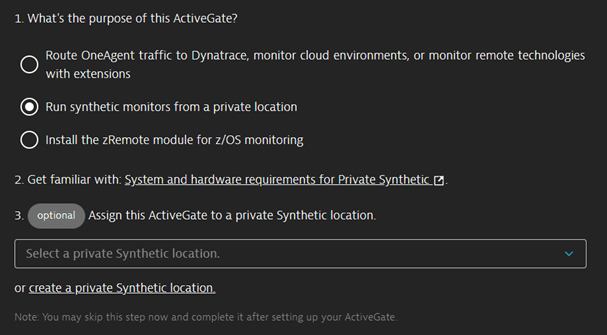
On-demand synthetic monitor executions from any location via API
Digital Experience Monitoring | Synthetic Monitoring
While you can execute browser and HTTP monitors on demand from assigned locations from the Dynatrace web UI, you can now execute monitors from any location via the Synthetic - On-demand monitor executions API. If no location ID is specified for the POST request, specified monitors are executed from all assigned locations.
Monitor script changes available immediately for on-demand execution
Digital Experience Monitoring | Synthetic Monitoring
Any changes you make to a monitor script are available immediately for execution on demand from public or private locations, so you can edit, execute, and gather data on your synthetic monitors on the fly.
Browser monitor timeouts via API used for local playback and wait times
Digital Experience Monitoring | Synthetic Monitoring
Default browser monitor timeouts (5 minutes for monitors and 60 seconds for script events) can be changed via the PUT configuration method of the Synthetic configuration API v2 for all browser monitor executions on private locations within an environment. These changed timeouts are now also applicable when configuring event wait times via the UI and for local playback.
Dynatrace API
To learn about changes to the Dynatrace API in this release, see Dynatrace API changelog version 1.254.
Resolved issues
General Availability (Build 1.254.84)
The 1.254 GA release contains 8 resolved issues (including 1 vulnerability resolution).
| Component | Resolved issues |
|---|---|
| ActiveGate | 2 (1 vulnerability) |
| Cluster | 6 |
ActiveGate
- Vulnerability: Apache Commons Text library has been updated in response to CVE-2022-42889.Apache Commons Text library has been updated in response to CVE-2022-42889. (APM-389373)
- Fixed memory leak in ActiveGate. (APM-387080)
Cluster
- The DQL _fields_ command now supports functions. (APM-388650)
- The earliest supported version of the Edge browser has been changed from 18 to 79 due to EOL. (APM-388584)
- Resolved an issue with a configuration migration problem that could lead to the removal of application detection rules in environments created with version 1.252. (RUM-8105)
- Fixed an issue that caused the display of the wrong Queue interaction name. The Service ID will change accordingly. (TI-3713)
- Log detail attribute buttons are now aligned with the attribute name. (APM-389636)
- Fixed an issue with text labels on the Anomaly detection for hosts settings pages. (HOST-1491)