Amazon EC2 Auto Scaling (built-in) monitoring
For information about differences between classic services and other services, see Migrate from AWS classic (formerly "built-in") services to cloud services.
Dynatrace ingests metrics for multiple preselected namespaces, including Amazon EC2 Auto Scaling. You can view metrics for each service instance, split metrics into multiple dimensions, and create custom charts that you can pin to your dashboards.
Prerequisites
To enable monitoring for this service, you need:
-
Any version of ActiveGate in both Dynatrace SaaS and Managed deployments.
-
An updated AWS monitoring policy to include the additional AWS services.
To update the AWS IAM policy, use the JSON below, containing the monitoring policy (permissions) for all cloud services.
{"Version": "2012-10-17","Statement": [{"Sid": "VisualEditor0","Effect": "Allow","Action": ["acm-pca:ListCertificateAuthorities","apigateway:GET","apprunner:ListServices","appstream:DescribeFleets","appsync:ListGraphqlApis","athena:ListWorkGroups","autoscaling:DescribeAutoScalingGroups","cloudformation:ListStackResources","cloudfront:ListDistributions","cloudhsm:DescribeClusters","cloudsearch:DescribeDomains","cloudwatch:GetMetricData","cloudwatch:GetMetricStatistics","cloudwatch:ListMetrics","codebuild:ListProjects","datasync:ListTasks","dax:DescribeClusters","directconnect:DescribeConnections","dms:DescribeReplicationInstances","dynamodb:ListTables","dynamodb:ListTagsOfResource","ec2:DescribeAvailabilityZones","ec2:DescribeInstances","ec2:DescribeNatGateways","ec2:DescribeSpotFleetRequests","ec2:DescribeTransitGateways","ec2:DescribeVolumes","ec2:DescribeVpnConnections","ecs:ListClusters","eks:ListClusters","elasticache:DescribeCacheClusters","elasticbeanstalk:DescribeEnvironmentResources","elasticbeanstalk:DescribeEnvironments","elasticfilesystem:DescribeFileSystems","elasticloadbalancing:DescribeInstanceHealth","elasticloadbalancing:DescribeListeners","elasticloadbalancing:DescribeLoadBalancers","elasticloadbalancing:DescribeRules","elasticloadbalancing:DescribeTags","elasticloadbalancing:DescribeTargetHealth","elasticmapreduce:ListClusters","elastictranscoder:ListPipelines","es:ListDomainNames","events:ListEventBuses","firehose:ListDeliveryStreams","fsx:DescribeFileSystems","gamelift:ListFleets","glue:GetJobs","inspector:ListAssessmentTemplates","kafka:ListClusters","kinesis:ListStreams","kinesisanalytics:ListApplications","kinesisvideo:ListStreams","lambda:ListFunctions","lambda:ListTags","lex:GetBots","logs:DescribeLogGroups","mediaconnect:ListFlows","mediaconvert:DescribeEndpoints","mediapackage-vod:ListPackagingConfigurations","mediapackage:ListChannels","mediatailor:ListPlaybackConfigurations","opsworks:DescribeStacks","qldb:ListLedgers","rds:DescribeDBClusters","rds:DescribeDBInstances","rds:DescribeEvents","rds:ListTagsForResource","redshift:DescribeClusters","robomaker:ListSimulationJobs","route53:ListHostedZones","route53resolver:ListResolverEndpoints","s3:ListAllMyBuckets","sagemaker:ListEndpoints","sns:ListTopics","sqs:ListQueues","storagegateway:ListGateways","sts:GetCallerIdentity","swf:ListDomains","tag:GetResources","tag:GetTagKeys","transfer:ListServers","workmail:ListOrganizations","workspaces:DescribeWorkspaces"],"Resource": "*"}]}
If you don't want to add permissions to all services, and just select permissions for certain services, consult the table below. The table contains a set of permissions that are required for All AWS cloud services and, for each cloud service, a list of optional permissions specific to that service.
"cloudwatch:GetMetricData""cloudwatch:GetMetricStatistics""cloudwatch:ListMetrics""sts:GetCallerIdentity""tag:GetResources""tag:GetTagKeys""ec2:DescribeAvailabilityZones"
cloudwatch:GetMetricData,cloudwatch:GetMetricStatistics,cloudwatch:ListMetrics,sts:GetCallerIdentity,tag:GetResources,tag:GetTagKeys,ec2:DescribeAvailabilityZonesacm-pca:ListCertificateAuthoritiesapigateway:GETapprunner:ListServicesappstream:DescribeFleetsappsync:ListGraphqlApisathena:ListWorkGroupsrds:DescribeDBClustersautoscaling:DescribeAutoScalingGroupsautoscaling:DescribeAutoScalingGroupscloudfront:ListDistributionscloudhsm:DescribeClusterscloudsearch:DescribeDomainscodebuild:ListProjectseks:ListClustersdatasync:ListTasksdax:DescribeClustersdms:DescribeReplicationInstancesrds:DescribeDBClustersdirectconnect:DescribeConnectionsdynamodb:ListTablesdynamodb:ListTables,dynamodb:ListTagsOfResourceec2:DescribeVolumesec2:DescribeVolumesec2:DescribeInstancesec2:DescribeSpotFleetRequestsecs:ListClustersecs:ListClusterselasticache:DescribeCacheClusterselasticbeanstalk:DescribeEnvironmentselasticfilesystem:DescribeFileSystemselasticmapreduce:ListClusterses:ListDomainNameselastictranscoder:ListPipelineselasticloadbalancing:DescribeInstanceHealth,elasticloadbalancing:DescribeListeners,elasticloadbalancing:DescribeLoadBalancers,elasticloadbalancing:DescribeRules,elasticloadbalancing:DescribeTags,elasticloadbalancing:DescribeTargetHealthevents:ListEventBusesfsx:DescribeFileSystemsgamelift:ListFleetsglue:GetJobsinspector:ListAssessmentTemplateskafka:ListClusterskinesisanalytics:ListApplicationsfirehose:ListDeliveryStreamskinesis:ListStreamskinesisvideo:ListStreamslambda:ListFunctionslambda:ListFunctions,lambda:ListTagslex:GetBotselasticloadbalancing:DescribeInstanceHealth,elasticloadbalancing:DescribeListeners,elasticloadbalancing:DescribeLoadBalancers,elasticloadbalancing:DescribeRules,elasticloadbalancing:DescribeTags,elasticloadbalancing:DescribeTargetHealthlogs:DescribeLogGroupsmediaconnect:ListFlowsmediaconvert:DescribeEndpointsmediapackage:ListChannelsmediapackage-vod:ListPackagingConfigurationsmediatailor:ListPlaybackConfigurationsec2:DescribeNatGatewaysrds:DescribeDBClustersopsworks:DescribeStacksqldb:ListLedgersrds:DescribeDBInstancesrds:DescribeDBInstances,rds:DescribeEvents,rds:ListTagsForResourceredshift:DescribeClustersrobomaker:ListSimulationJobsroute53:ListHostedZonesroute53resolver:ListResolverEndpointss3:ListAllMyBucketss3:ListAllMyBucketssagemaker:ListEndpointssagemaker:ListEndpointssns:ListTopicssqs:ListQueuesstoragegateway:ListGatewaysswf:ListDomainstransfer:ListServersec2:DescribeTransitGatewaysec2:DescribeVpnConnectionsworkmail:ListOrganizationsworkspaces:DescribeWorkspacesExample of JSON policy for one single service.
{"Version": "2012-10-17","Statement": [{"Sid": "VisualEditor0","Effect": "Allow","Action": ["apigateway:GET","cloudwatch:GetMetricData","cloudwatch:GetMetricStatistics","cloudwatch:ListMetrics","sts:GetCallerIdentity","tag:GetResources","tag:GetTagKeys","ec2:DescribeAvailabilityZones"],"Resource": "*"}]}
In this example, from the complete list of permissions you need to select
-
"apigateway:GET"for Amazon API Gateway -
"cloudwatch:GetMetricData","cloudwatch:GetMetricStatistics","cloudwatch:ListMetrics","sts:GetCallerIdentity","tag:GetResources","tag:GetTagKeys", and"ec2:DescribeAvailabilityZones"for All AWS cloud services. -
To disable monitoring of built-in services, you need Environment ActiveGate version 1.245+ and Dynatrace version 1.247+.
autoscaling.<REGION>.amazonaws.comlambda.<REGION>.amazonaws.comelasticloadbalancing.<REGION>.amazonaws.comdynamodb.<REGION>.amazonaws.comec2.<REGION>.amazonaws.comrds.<REGION>.amazonaws.coms3.<REGION>.amazonaws.comacm-pca.<REGION>.amazonaws.comapigateway.<REGION>.amazonaws.comapprunner.<REGION>.amazonaws.comappstream2.<REGION>.amazonaws.comappsync.<REGION>.amazonaws.comathena.<REGION>.amazonaws.comcloudfront.amazonaws.comcloudhsmv2.<REGION>.amazonaws.comcloudsearch.<REGION>.amazonaws.comcodebuild.<REGION>.amazonaws.comdatasync.<REGION>.amazonaws.comdax.<REGION>.amazonaws.comdms.<REGION>.amazonaws.comdirectconnect.<REGION>.amazonaws.comecs.<REGION>.amazonaws.comelasticfilesystem.<REGION>.amazonaws.comeks.<REGION>.amazonaws.comelasticache.<REGION>.amazonaws.comelasticbeanstalk.<REGION>.amazonaws.comelastictranscoder.<REGION>.amazonaws.comes.<REGION>.amazonaws.comevents.<REGION>.amazonaws.comfsx.<REGION>.amazonaws.comgamelift.<REGION>.amazonaws.comglue.<REGION>.amazonaws.cominspector.<REGION>.amazonaws.comkafka.<REGION>.amazonaws.commodels.lex.<REGION>.amazonaws.comlogs.<REGION>.amazonaws.comapi.mediatailor.<REGION>.amazonaws.commediaconnect.<REGION>.amazonaws.commediapackage.<REGION>.amazonaws.commediapackage-vod.<REGION>.amazonaws.comopsworks.<REGION>.amazonaws.comqldb.<REGION>.amazonaws.comredshift.<REGION>.amazonaws.comrobomaker.<REGION>.amazonaws.comroute53.amazonaws.comroute53resolver.<REGION>.amazonaws.comapi.sagemaker.<REGION>.amazonaws.comsns.<REGION>.amazonaws.comsqs.<REGION>.amazonaws.comstoragegateway.<REGION>.amazonaws.comswf.<REGION>.amazonaws.comtransfer.<REGION>.amazonaws.comworkmail.<REGION>.amazonaws.comworkspaces.<REGION>.amazonaws.comAmazon EC2 Auto Scaling (built-in) provides only basic metrics with the count of EC2 instances in the scaling group. To fully monitor extended metrics, you need to select Amazon EC2 Auto Scaling (non-built-in) service.
Remember that if you have EC2 Auto Scaling (built-in) service configured, you can’t have Amazon EC2 Auto Scaling (non-built-in) service turned on.
By default, Auto Scaling Group metrics aren't reported. To have them reported, you need to enable them in the AWS Auto Scaling Group console.
Enable monitoring
To learn how to enable service monitoring, see Enable service monitoring.
View service metrics
You can view the service metrics in your Dynatrace environment either on the AWS account page or on your Dashboards page.
View metrics on the AWS account page
To view metrics on the AWS account page
- Go to AWS or AWS Classic (latest Dynatrace).
- Choose AWS account you want to check metrics for.
- Select Service box. Metrics for the selected service are visible under the infographic in the service section.
View metrics on the Dashboard
You can also create your own dashboard. For more information on how to create dashboards, go to Create and edit Dynatrace dashboards
This is a built-in service. It's monitored out-of-the-box once a new AWS integration instance is created. For built-in services, all metrics are recommended (changing configuration is not possible).
Example of AWS built-in monitoring service
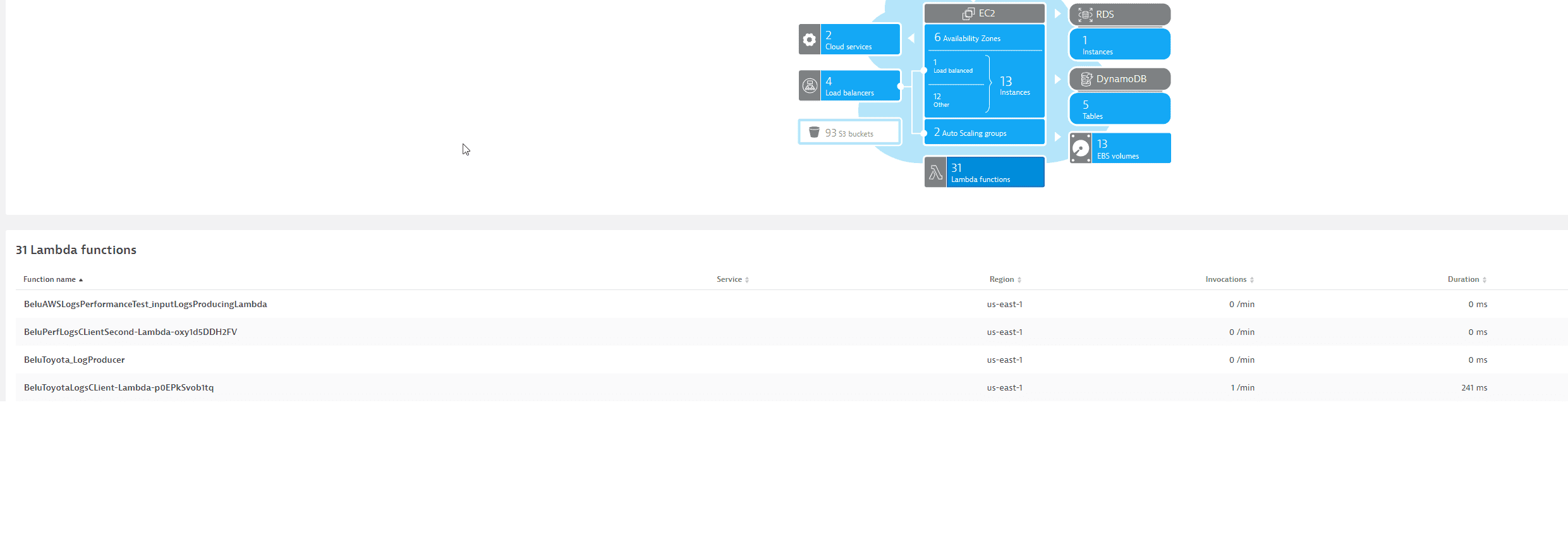
Available metrics
AutoScalingGroupName is the main dimension.
Number of running EC2 instances (ASG)
Number of stopped EC2 instances (ASG)
Number of terminated EC2 instances (ASG)