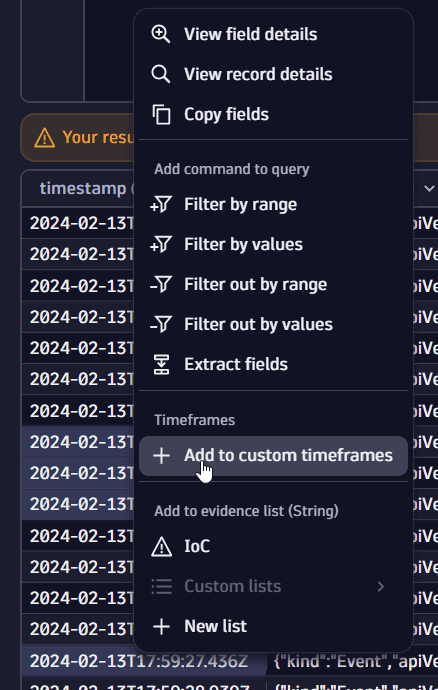Define timeframes
With the timeframe, you can define the period from which your data is being queried. If you don't specify the timeframe, the default -2h is applied, meaning that the data being fetched is from the last two hours.
There are several ways to define the timeframe for your queries.
Define in the DQL query
You can define a custom timeframe in the DQL queries: in the query input, use the fetch command with the timeframe or from and to parameter to override your manual settings from the timeframe selector.
Define in the timeframe selection
You can define an ad-hoc timeframe, use an existing timeframe, or create a custom timeframe in the timeframe selection section next to the 
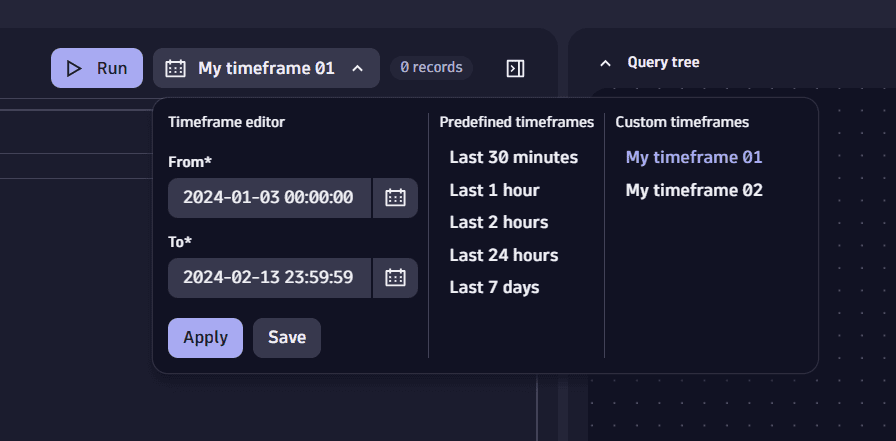
Define in the results
You can create a custom timeframe from a selection in the results.
-
Select multiple values from a field of
timestamptype (use the shift key to select multiple values). -
Right-click and select Add to custom timeframes.
This selects the
min()andmax()values from the selected range and creates a new custom timeframe for your case.