Download a workflow or template
Latest Dynatrace
Download your workflow for an easy backup or as a template for easy sharing across your tenants and the community.
Download a workflow
When you download a workflow
- It is a complete workflow representation with its tasks, settings, and references to connections and users.
- The downloaded workflow is in JSON file format.
- Go to
 Workflows.
Workflows. - Go to the contextual menu
of the workflow from the list of workflows or from the workflow.
-
From the list of workflows
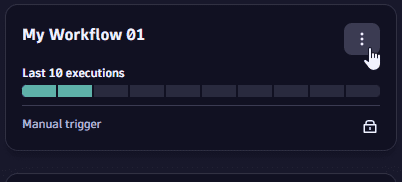
-
From the workflow
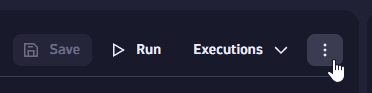
-
- Select Workflow from the Download section of the menu.
Download a template
Download as a template for easy sharing across your tenants and the community.
- Workflows clear the connections from the template so that you can use the template with different tenants.
- Workflows add the referenced apps that actions need as metadata requirements.
- The downloaded workflow template is in YAML file format.
-
Go to
 Workflows.
Workflows. -
Go to the contextual menu
of the workflow.
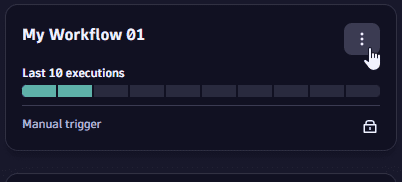
-
Select
Template from the Download section of the menu.