Get started with Kubernetes Automation
Kubernetes Automation is currently in Preview release and only accessible to selected customers. If you would like to share feedback or ideas, join the preview by signing up via this form or contacting your Customer Success Manager.
For more information, see
After you join the preview program for Kubernetes Automation, we'll provide Hub subscription details. With those subscription details, you can activate the capability by following these steps.
Learn how to list Kubernetes pods with Kubernetes Automation  .
You will create a workflow using a single Kubernetes Automation action and then run it.
.
You will create a workflow using a single Kubernetes Automation action and then run it.
Prerequisites
-
Have a basic knowledge of Dynatrace Workflows. For more information, see Workflows quick start.
-
Familiarize yourself with Kubernetes Automation.
-
Verify that you have Set up Kubernetes Automation.
-
Verify that the Service Account used by EdgeConnect is allowed to list Kubernetes pods in your namespace. Check this with
kubectl auth can-i list pods --as=system:serviceaccount:dynatrace:<serviceaccountname> -n <namespace> -
Verify that you have all the permissions needed to run Kubernetes tasks.
Steps
Create a workflow to list Kubernetes Pods with a single List resources action.
-
Go to Workflows
 and select
and select Workflow.
-
In the Select a trigger panel, select one of the available triggers.
-
On the trigger node, select
Add task to browse available actions.
-
In the Choose action panel, either search for
kubernetesor scroll to the Kubernetes Automation section.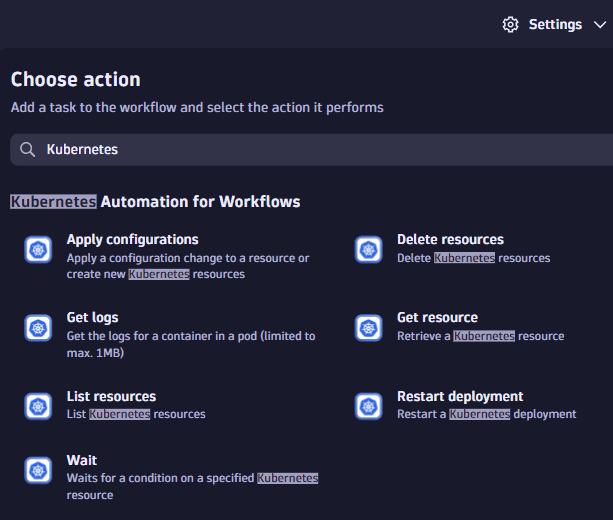
-
Select the List resources action.
-
Select a Connection.
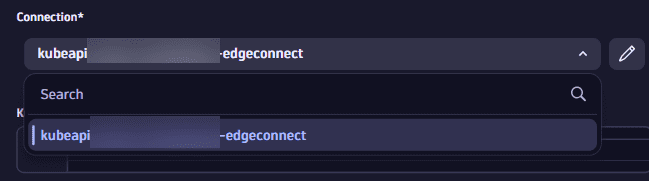
-
Enter the Namespace you want to list the resources from.
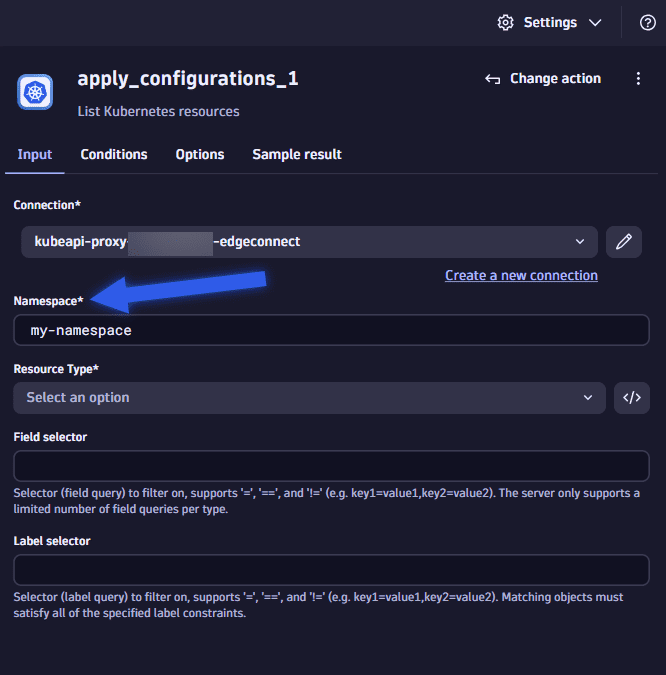
-
Choose a Resource type.
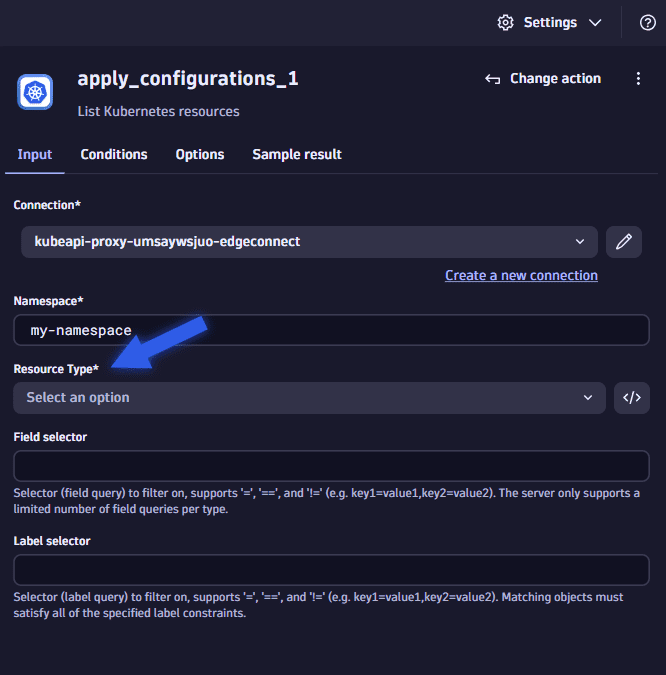
-
Select pods to list the pods for this Namespace.
-
optional Enter the Field selector.
-
optional Enter the Label selector.
-
Select Run.
-
Select the Result tab of the executed List resources action and check what pods are running in your namespace.