Extract fields with DPL Architect
You can leverage the power of DPL Architect with the Extract fields option to extract relevant information from your data, define patterns, and get instant feedback about their effectiveness and coverage, without the need to re-execute queries.
Extract fields from query results
To extract one or more fields from the query results
-
In the query results table, select the field or fields that you want to extract.
-
Right-click and select
Extract fields.
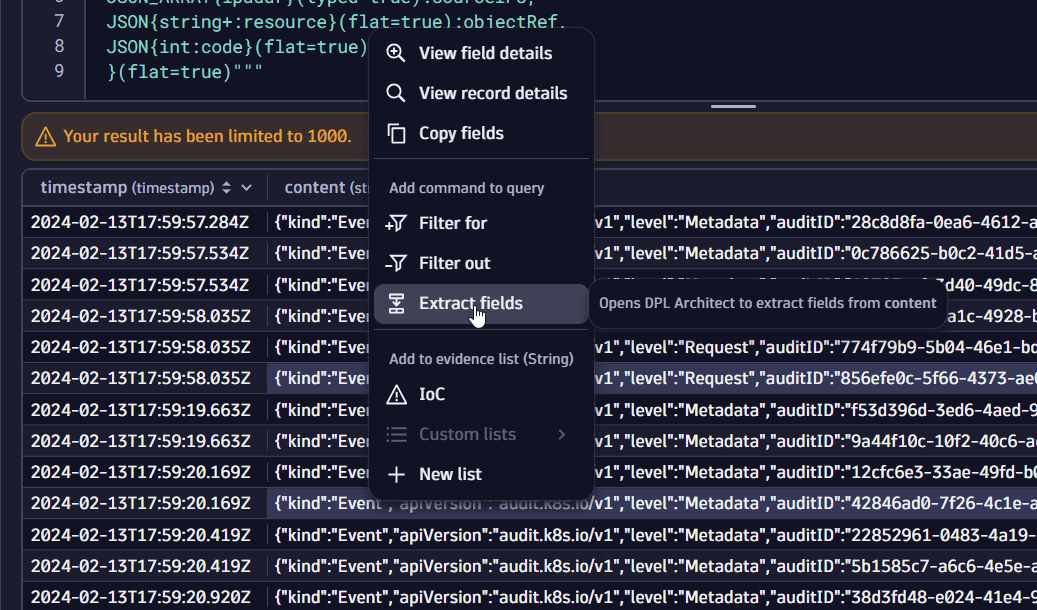
Extract text from field details
To extract selected text from the field details window
-
In the query results table, select a field, and then right-click and select View field details.
-
Select the text you're interested in, and then select
Extract fields.
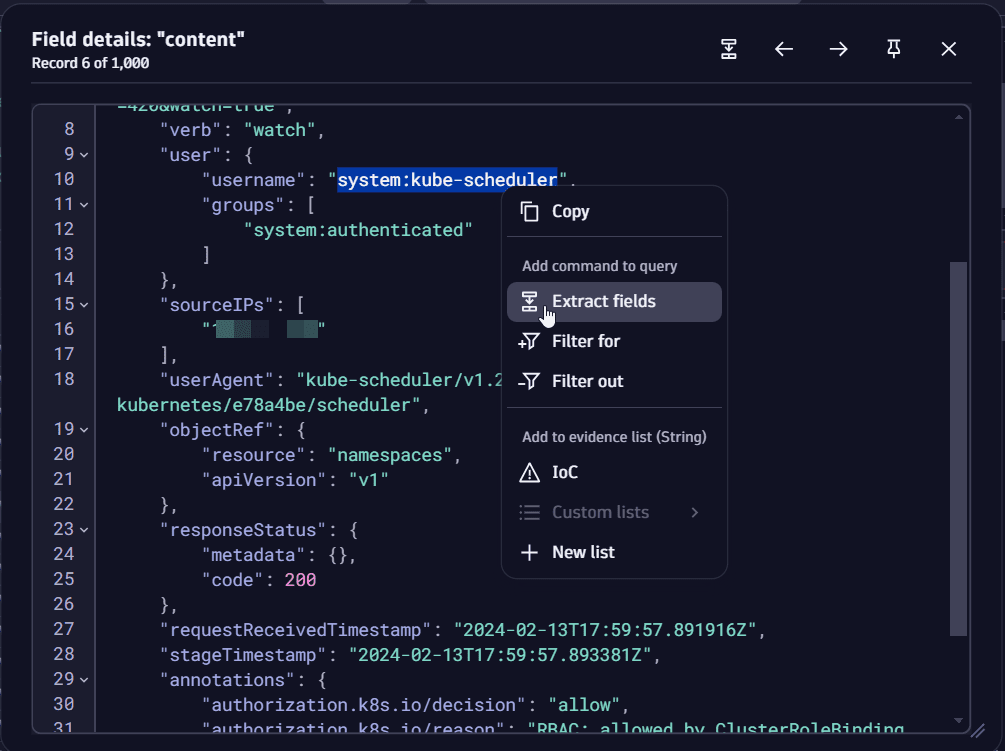
Extract value from record details
To extract a value in the record details window
-
In the query results table, select a field, and then right-click and select View record details.
-
Select a value, and then select
Extract fields.
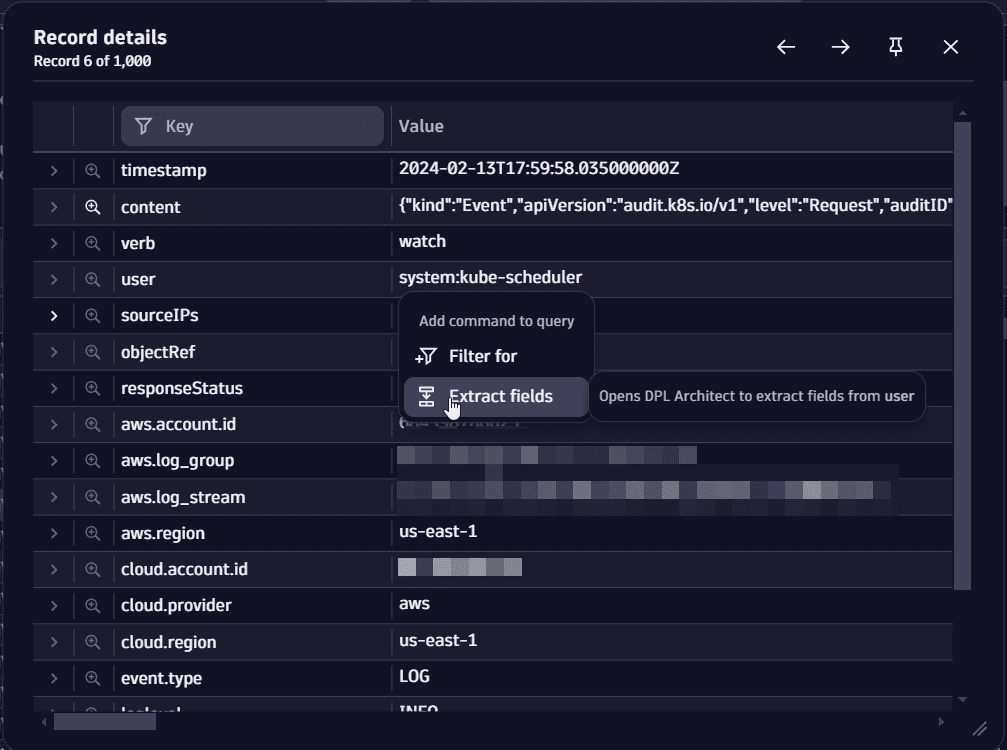
Further resources
For more information on how you can use DPL Architect in your investigation, see