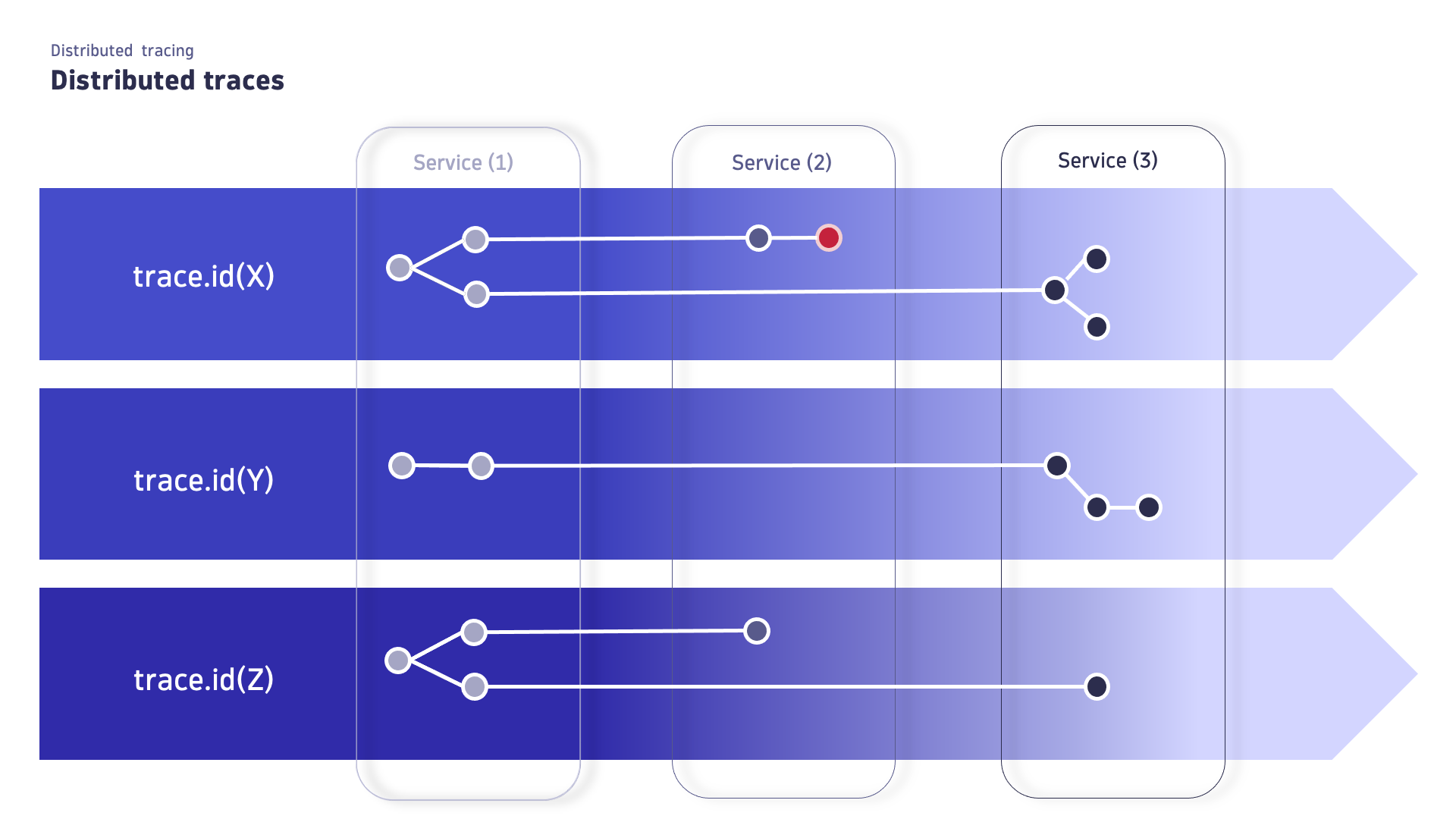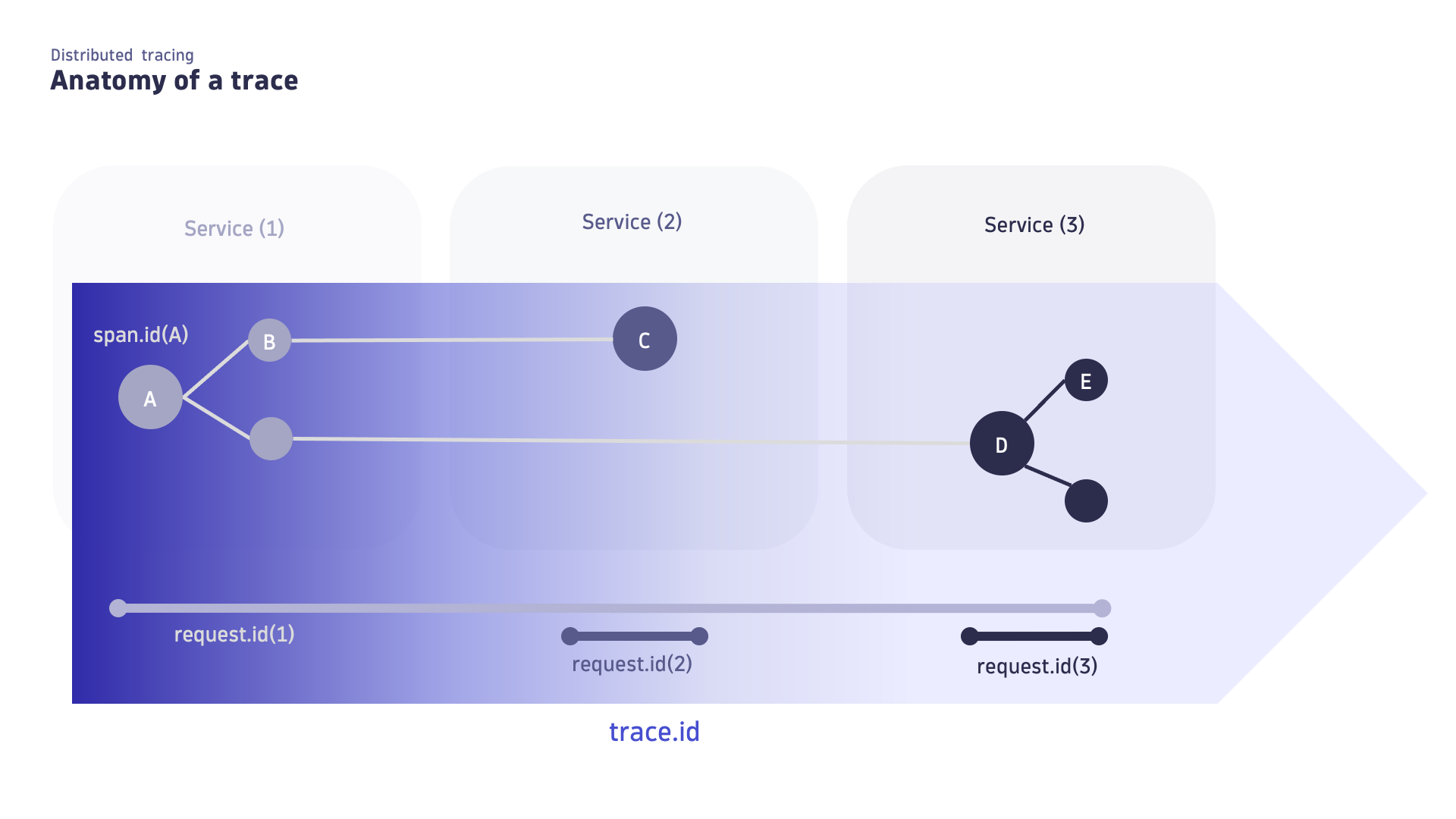Distributed Tracing powered by Grail helps you get the most out of your trace data in Dynatrace. It enables the ingestion and processing of petabytes of trace data, allowing you to monitor and troubleshoot errors and performance issues in complex distributed software systems at scale. Trace data follows the Dynatrace trace-span data model, so the analysis of all related information and attributes is intuitive and can be done via the 
The 
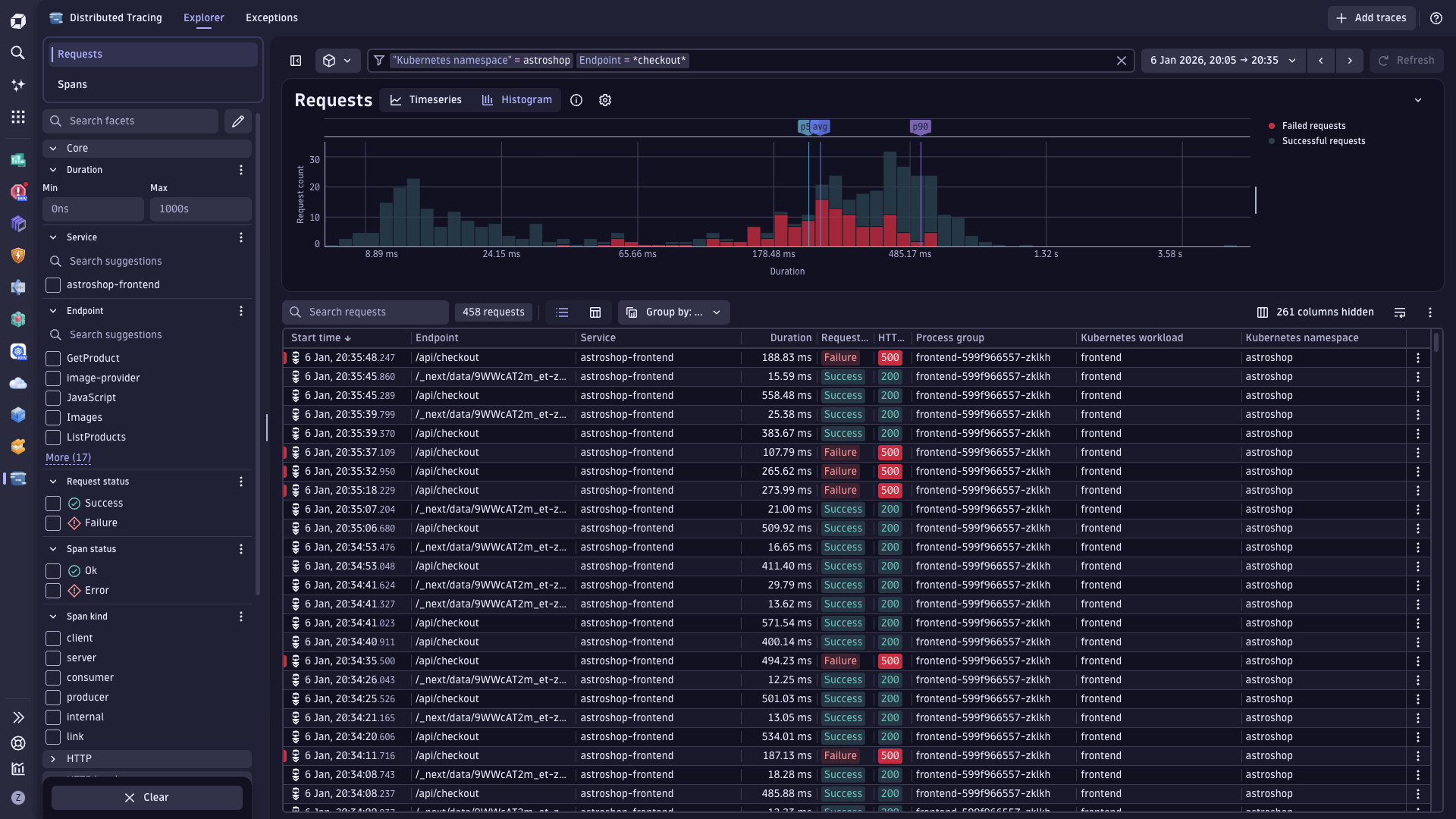
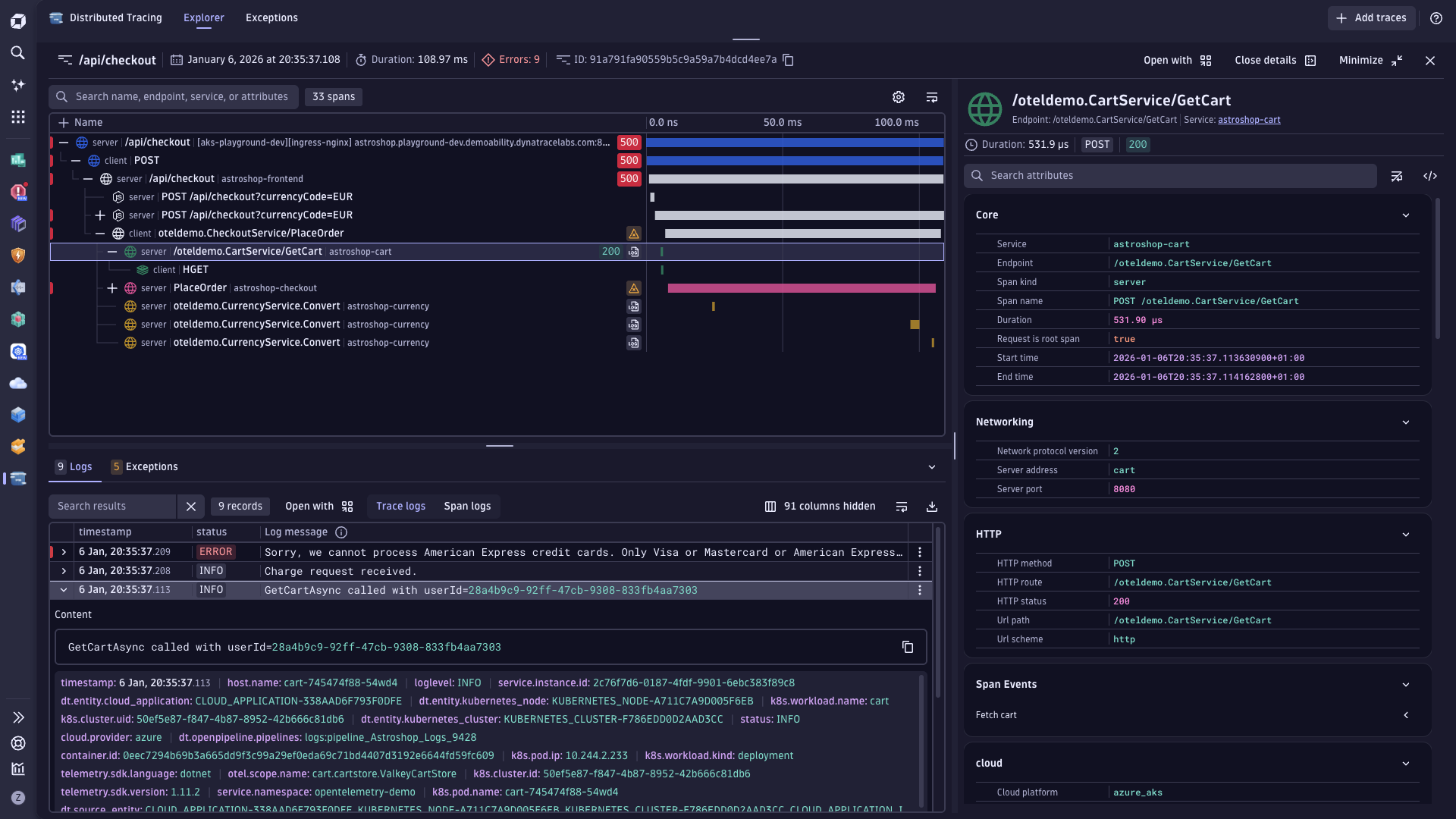
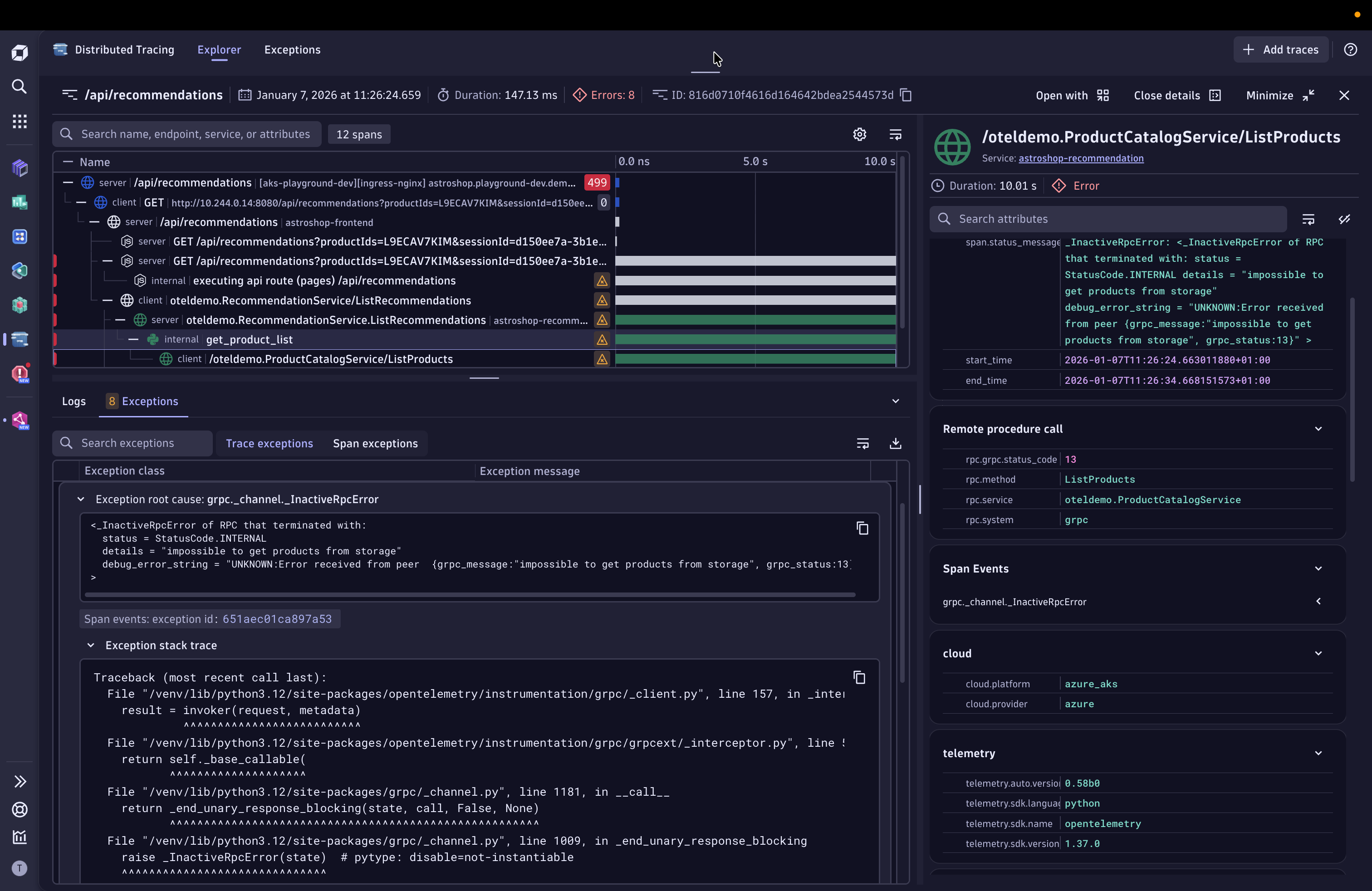
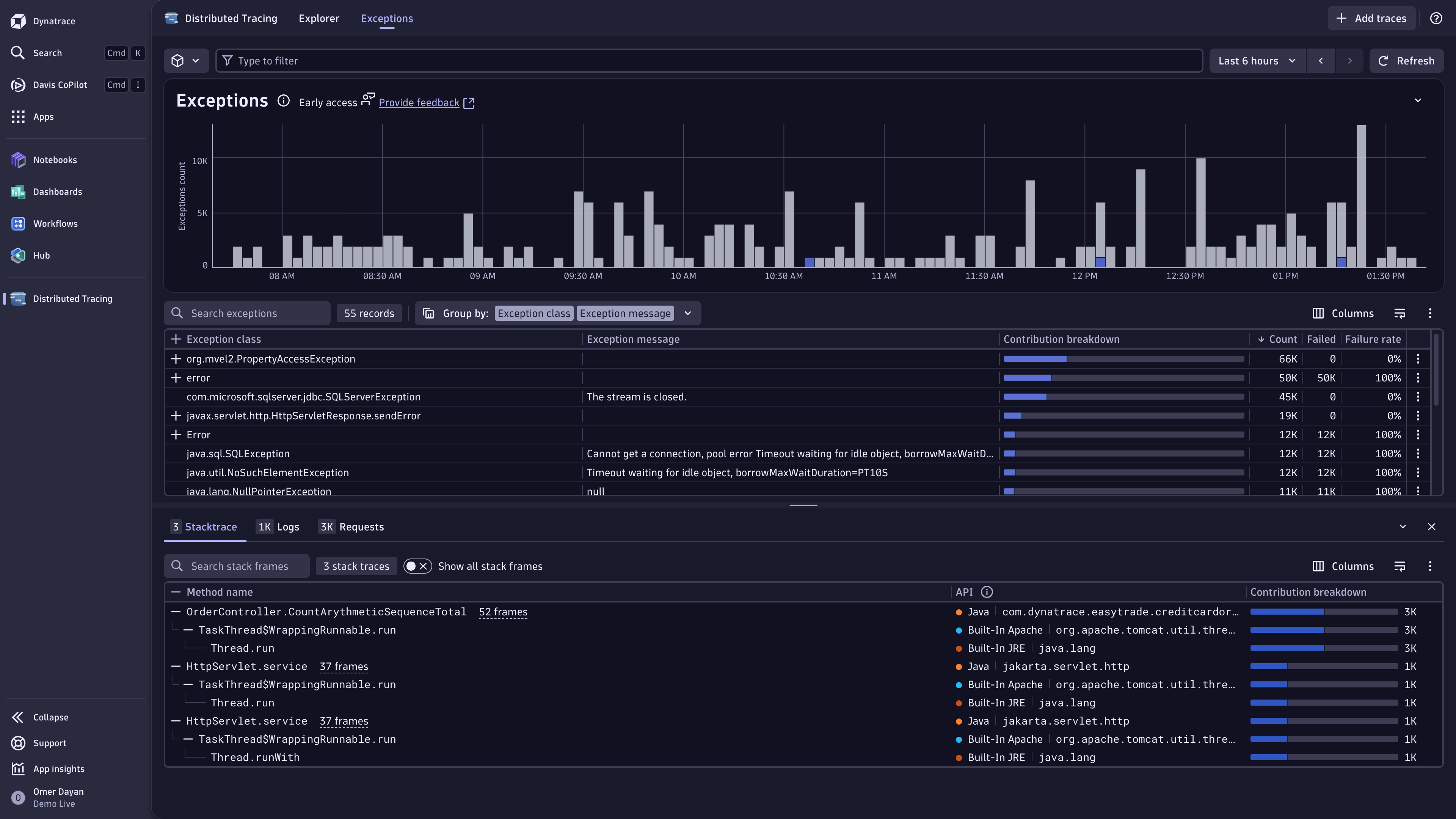
Learning modules
Go through the following process to learn using Distributed Tracing:
- Tutorial
- Exception analysis helps you detect, investigate, and resolve exceptions more effectively in Dynatrace.
- How-to guide
- Instrument your applications with OneAgent or OpenTelemetry to start ingesting trace data into Dynatrace.
- How-to guide
- Manage permissions for Distributed Tracing powered by Grail.
- How-to guide
- Manage data storage and retention for Distributed Tracing powered by Grail.
- Reference
- Understand span and trace context propagation in Dynatrace and how to set them up.
- Tutorial
- Utilize traces, logs, and DQL to visualize raw data and identify abnormal patterns.
- Explanation
- Discover the functionalities of the new Distributed Tracing app.
- Tutorial
- Explore advanced tracing analysis capabilities on Grail.