Log Analytics
- Latest Dynatrace
- Overview
- 6-min read
Log Management and Analytics, powered by Grail, provides a unified approach to unlocking the value of log data in the Dynatrace platform.
Hassle-free management of your log data lets you ingest petabytes of data without schemas, indexing, or rehydration. All of that data is usable at any time for any analytics task. Thanks to schema on-read and the Dynatrace Query Language, there's no need to decide what you want to query during data ingestion. Pick the retention period for your data that fits your business and compliance needs, whether debugging or audit.
Put Dynatrace Log Management and Analytics into use:
- Enhance unified observability: Integrate logs with traces and metrics for comprehensive observability in Kubernetes, and cloud. Use Grail, DQL, and Notebooks for unified exploration and visualization with dashboards.
- Accelerate problem resolution: Utilize logs for detailed troubleshooting, leveraging Davis AI to pinpoint relevant logs and reduce mean time to repair. Perform instant queries with Grail and DQL for rapid issue resolution.
- Close monitoring gaps: Track metrics, health, performance, and business indicators from hybrid cloud and mainframe deployments. Automate log collection with OneAgent, parse and process logs at scale with OpenPipeline, and transform logs into metrics with Grail and DQL.
Quick start guide

Ingest logs
Define log ingest rules to bring in automatically discovered logs.

Manage logs
Store your log data in data retention buckets based on specific retention periods.

Log analytics
Explore basic Log Management and Analytics examples of how to use log data in Dynatrace powered by Grail.

Logs on dashboards
Create customized and cost-effective dashboards based on your logs.

Problems and automations
Create anomaly detection metric and automate the detection process.

Further resources
Explore the most common Log Management and Analytics use cases in Dynatrace deployments.
Log data can come from diverse sources including Kubernetes, technology stacks, cloud services, custom API integrations or Dynatrace extensions. Dynatrace employs OneAgent and API as key methods for ingesting logs from these sources. The ingested logs are channeled to Dynatrace for processing, analysis and storage.
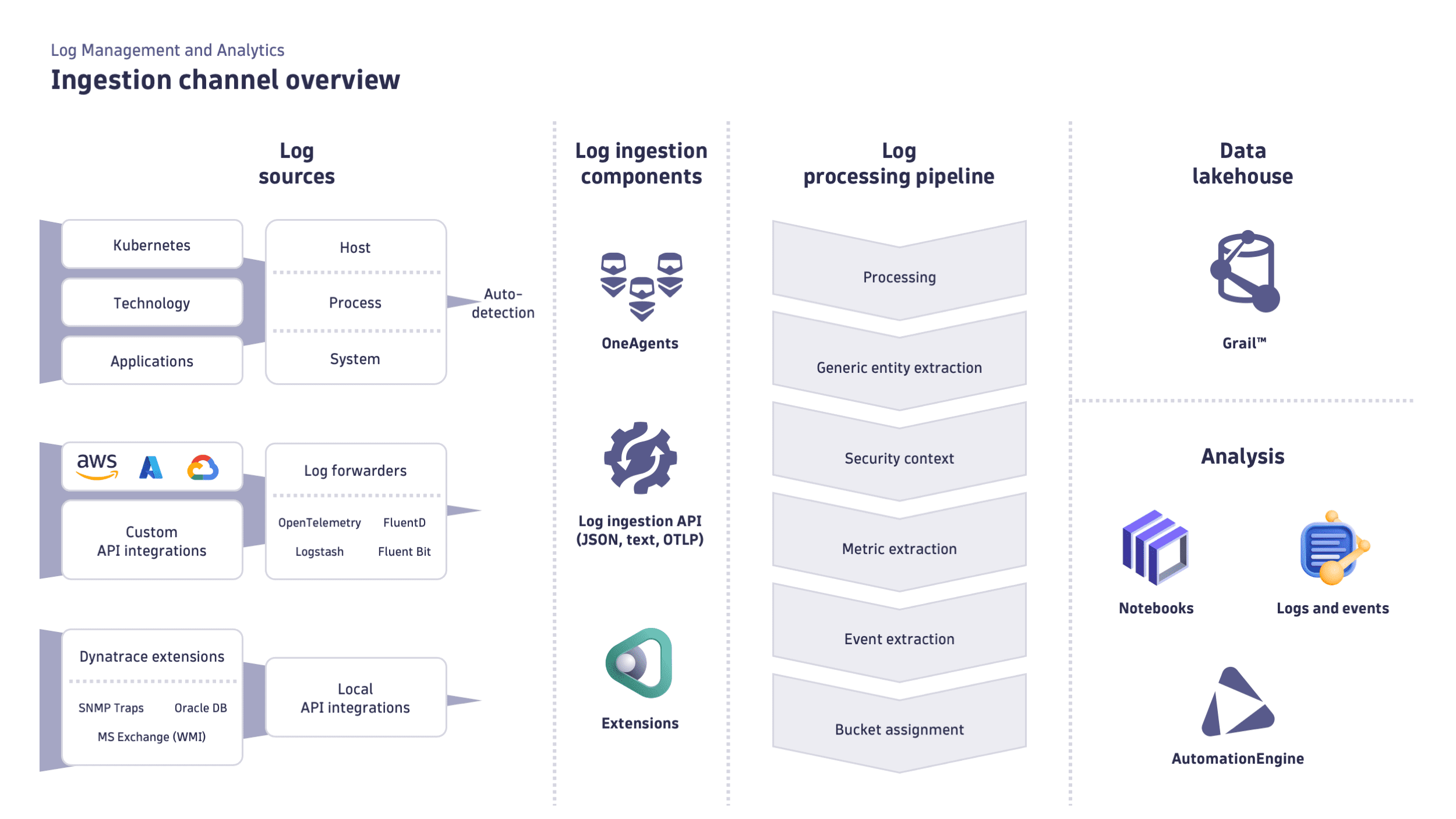
The Grail data lakehouse serves as a single unified storage solution where log data is interconnected within a real-time model that reflects the topology and dependencies within a monitored environment. You can analyze the ingested data by using Notebooks, and run queries in Logs and events to gather a comprehensive understanding of your log data.
Consumption model
The consumption model for Log Management and Analytics is based on three dimensions of data usage (Ingest & Process, Retain, and Query). The unit of measure for consumed data volume is gibibytes (GiB). For details, see Log Analytics (DPS).
Availability and previous versions
Log Management and Analytics is the latest log offering available in Dynatrace SaaS with Grail.
