Dynatrace Managed release notes version 1.212
These release notes relate to Dynatrace Managed specific changes. To learn about general Dynatrace changes included in this Dynatrace Managed release, see:
New features and enhancements
General
Dynatrace Managed cluster can now be installed in Rack aware managed deployment for even higher availability and resilience. Rack aware deployment ensures that no replica is stored redundantly inside a singular rack (a group of cluster nodes), so that replicas are spread around through racks. In case one rack goes down, the other two full replicas are available, ensuring data consistency and availability.
Cluster Management Console
Massively improved supportability with the fully automated cluster support self-service. The self-service will allow you to:
- Easily collect the diagnostic data for the cluster and ActiveGates.
- Automatically get potential solutions for detected issues.
- Quickly resolve common issues on your own, reducing the amount of time spent on diagnosing.
- Directly provide Dynatrace Support with all the details they need to diagnose the issue.
We'll support more and more troubleshooting use cases with automatic feedback delivery in future releases. To start the automated cluster troubleshooting workflow, just select Run cluster diagnostics on the Cluster Management Console home screen.
This troubleshooting workflow replaces the Download support archive feature. See the screenshot below for an example of the new diagnostic screen.
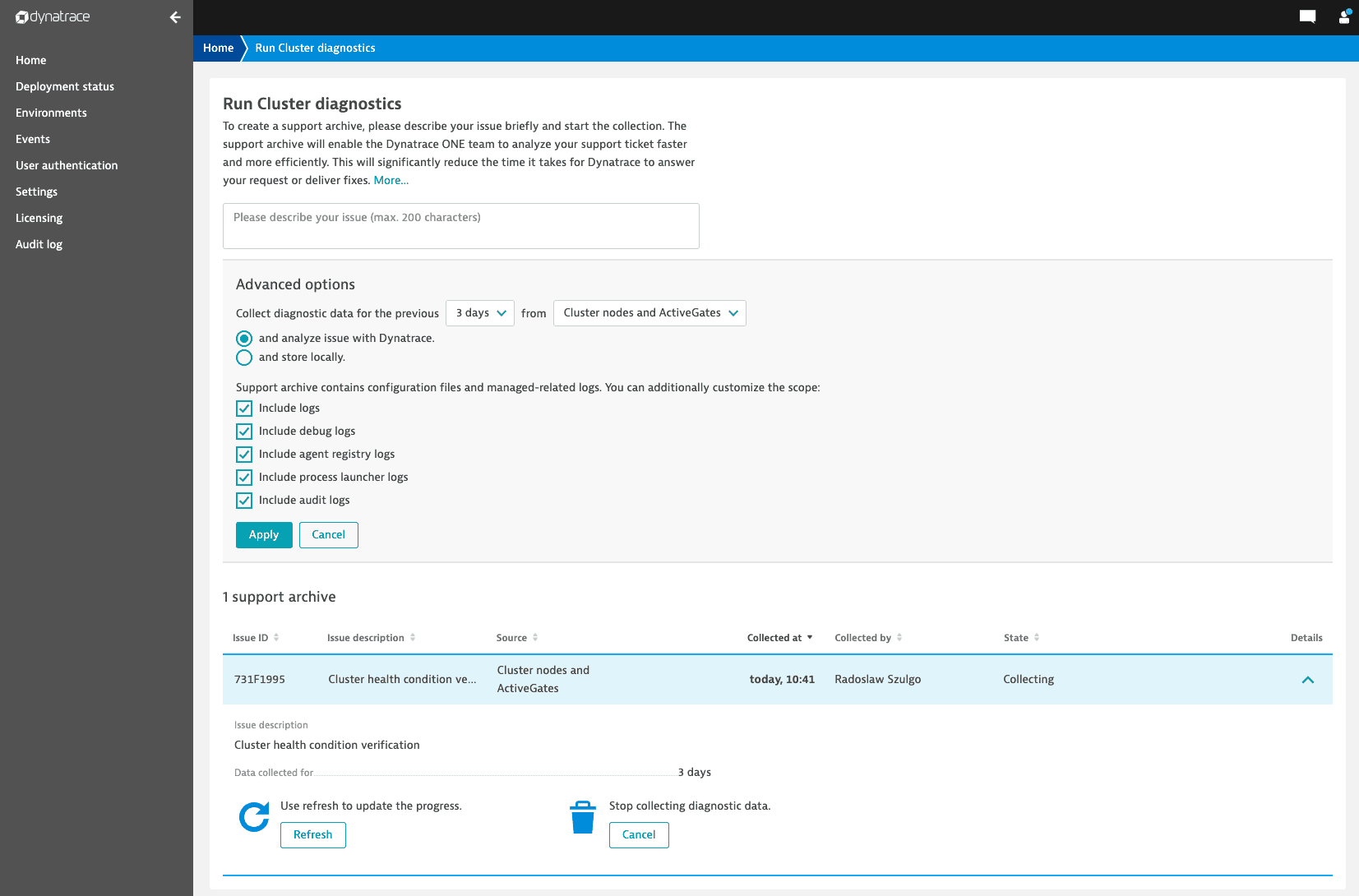
Cluster REST API
- List all existing environments endpoint was extended to include license consumption data, respective limits or monthly/annual quota limits
- Cluster Settings 2.0 REST API and new cluster token scopes -
Settings ReadandSettings Writeto manage generic settings resources (See Cluster API - Authentication)
Delivered product ideas
Dynatrace Managed now automatically updates user meta data (first name, last name and e-mail) from LDAP on user sign-in. Related to RFE: Dynatrace Managed - Create users with LDAP Integration active
Operating systems support
Future Dynatrace Managed operating systems support changes
The following operating systems will no longer be supported starting 01 November 2024
- Linux: Ubuntu 16.04 LTS
- x86-64
- Vendor announcement
Past Dynatrace Managed operating systems support changes
The following operating systems are no longer supported since 01 January 2024
- Linux: Red Hat Enterprise Linux 8.4
- x86-64
- Vendor announcement
- Last compatible version: 1.280
- Linux: Oracle Linux 8.4
- x86-64
- Last compatible version: 1.280
- Linux: SUSE Enterprise Linux 12.4
- x86-64
- Vendor announcement
- Last compatible version: 1.280
The following operating systems are no longer supported since 01 July 2024
- Linux: Amazon Linux AMI 2018.x
- x86-64
- Vendor announcement
- Last compatible version: 1.290
- Linux: Red Hat Enterprise Linux 8.6
- x86-64
- Vendor announcement
- Last compatible version: 1.292
- Linux: Oracle Linux 8.6
- x86-64
- Last compatible version: 1.292
Resolved issues
General Availability (Build 1.212.89)
The 1.212 GA release contains 37 resolved issues (including 1 vulnerability resolution).
| Component | Resolved issues |
|---|---|
| Autonomous Cloud | 4 |
| Cluster | 22 |
| Cluster Management Console | 6 (1 vulnerability) |
| Installer and Upgrade | 1 |
| User Interface | 1 |
| User assistance | 2 |
| synthetic | 1 |
Autonomous Cloud
- Disabled PaaS and API tokens are no longer displayed on Monitor Kubernetes/OpenShift deployment page. (APM-278397)
- Fixed query filter option when no cluster IDs are specified. (APM-279022)
- Resolved issue in which metric scraping of a pod might be skipped for a cycle. (APM-278418)
- Resolved issue with unknown/incorrect metric types when parsing OpenMetrics. (APM-277911)
Cluster
- Session Replay for mobile is now enabled if sessionReplayOnCrashEnabled is set to true when creating a mobile app using the REST API. (APM-280687)
- Fixed placeholder image displayed for OneAgent diagnostics when there are no analyzed issues. (APM-281206)
- Resolved issue in which synthetic monitor availability chart sometimes displayed incorrect date. (APM-278316)
- When a log is added to storage in log viewer summarized mode, log content is now correctly uploaded to storage. (APM-266019)
- Resolved issue that occurred when multiple instances of same third-party monitor test definition ID were sent in one REST message. (APM-278872)
- Resolved sorting issue on Service overview, "Multidimensional analysis views" section, "Modified" column. (APM-282092)
- Third-party synthetic monitor page now correctly shows events/alerts related to steps of the monitor. (APM-281578)
- Data explorer tiles no longer show the unit when a metric is aggregated by count. (APM-277432)
- Improved processing of browser monitor signals. (APM-279980)
- Removed demo mode from Kubernetes pages. (APM-281704)
- The number of Cosmos DBs is now included in the number of database components in the Azure infographic. (APM-279902)
- Parent nodes for services within a management zone are no longer incorrectly masked for a user with permission to view sensitive data. (APM-278809)
- Resolved issue in which changing the device profile did not work when bulk editing synthetic browser monitors. (APM-280894)
- Removed erroneous "on null" label from process group page. (APM-280677)
- Updated "Cloud application" terminology to "Kubernetes" terminology (for example, on custom charting, management zone configuration, and the Kubernetes workloads page). (APM-283128)
- The OpenShift icon is now shown on the Kubernetes cluster details page and for OpenShift Container Platform (OCP) 3.11 clusters. (APM-280907)
- The Service dashboard tile now respects the management zone. If the service is not contained in the currently selected management zone, "Permission denied" is displayed on the tile. (APM-278534)
- In USQL, division or modulus by zero no longer leads to errors, but returns "NaN" or "Infinity". (APM-279347)
- Resolved issue in which the Settings > Backup page for the Dynatrace Managed cluster was blocked by the message "There is no running node so test cannot be executed. Try again after upgrade is finished." when the cluster had not been upgraded for more than a month. (APM-278327)
- Resolved issue with injection mode setting during creation of agentless RUM application in the REST API. (APM-278007)
- Removed dashboard name from messages on the dashboard list to avoid excessively long messages. (APM-278966)
- When process groups and host groups no longer exist in the environment but are used as conditions for request attributes, Dynatrace now displays warning text on the request attribute configuration page to inform that the request attribute will no longer be captured. (APM-275556)
Cluster Management Console
- Vulnerability: SAML signature checks are now correctly performed based on the selection in the Cluster Management Console (CMC). (APM-250617)
- When "Assign users to groups automatically based on LDAP query" option is turned on, manually assigning users to groups is now always disabled. (APM-276627)
- When a user is created via REST API in LDAP mode, user attributes are updated from LDAP at user sign-in. (APM-279420)
- Resolved issue with searching CMC groups with `%` sign. (APM-279165)
- Resolved issue with certain filters on "Deployment status > Cluster nodes" page. (APM-275592)
- Outdated notification ONPREM_GLOBAL_WEB_CHECKS_LIMIT_EXCEEDED is no longer displayed. (APM-276603)
Installer and Upgrade
- Permissions for files from `/opt/dtrun` now are set correctly during rollbacks performed after failed upgrades or reconfigurations. (APM-284437)
User Interface
- Replaced message about planned improvement with message describing current solution: the newly generated token is displayed only once. (APM-279756)
User assistance
- Improved RUM web application configuration API documentation. (APM-279667)
- Resolved issue with Solaris installation page when SSL certificate for server is invalid. (APM-283577)
synthetic
- Synthetic monitor availability report, "Outage details" field, now displays correct failed event. (APM-279485)
Update 103 (Build 1.212.103)
This cumulative update contains 4 resolved issues and all previously released updates for the 1.212 release.
| Component | Resolved issues |
|---|---|
| Cluster | 3 |
| Cluster Management Console | 1 |
Cluster
- Resolved issue causing log spamming. (APM-288812)
- An error page is no longer displayed when a user with permissions only in a management zone opens the "Host settings" or "Host group settings" page. (APM-289012)
- Improved performance for CGI metrics in custom charting. (APM-289009)
Cluster Management Console
- "Resend invitation to community" now works on clusters with LDAP integration turned on. This enables synchronization of `Manage support tickets` permission for users on a cluster. (APM-288665)
Update 111 (Build 1.212.111)
This cumulative update contains 2 resolved issues and all previously released updates for the 1.212 release.
Cluster
- Resolved an issue in which timeseries data was lost if the nodes of a cluster were running on different versions for more than 14 days. (APM-291443)
- Resolved a problem in the Metrics Rest API where the requested resolution would be ignored if it was set to a data point count. (APM-288713)