Dynatrace Managed release notes version 1.186
New features and enhancements
Product news
- Automate complex metric-related use cases with the Metrics API version 2
Dynatrace offers numerous built-in metrics that provide high observability into your monitoring environment. We're happy to announce the GA release of Metrics API v2, a single interface for all your metric-related use cases and integration scenarios.
- Dynatrace Managed is now certified Red Hat Enterprise Linux software
Dynatrace Managed is certified for Red Hat Enterprise Linux (RHEL) 8.x distributions.
Dynatrace Managed support for Red Hat Enterprise Linux (RHEL) and CentOS 8.1 deployment
RHEL 8 brings a number of enhancements to the RHEL family: a refreshed system kernel, improved system performance and security, application streams, and numerous other updates. All are optimized for hybrid cloud environments. We’re happy to announce that we’ve tested Dynatrace Managed installations (version 1.186) with RHEL 8.1 and CentOS 8.1.
After upgrading your Dynatrace Managed cluster node to the latest OS version, you need to execute reconfiguration of the node by running:
[PRODUCT_PATH]/installer/reconfigure.sh
Update 25 Feb 2020
Dynatrace Managed is now Red Hat certified software.
What has changed in the product?
For all other Linux distributions, the Dynatrace Managed firewall relies on iptables, the longstanding Linux firewall that has served users well for many years. You may not yet be familiar with nftables, a newcomer that offers some much needed upgrades and will ultimately replace the aging iptables. nftables was created as a remedy to the problems with iptables, namely scalability and performance. Starting with Dynatrace Managed version 1.186, while running RHEL/Centos 8.0+, the firewall service sets rules using the nftables utility and firewall.d service.
Receive notifications when your license overage quota runs low
We're continuously improving license notifications to increase consumption awareness and to proactively ensure that your Dynatrace monitoring isn't interrupted. As mentioned in Dynatrace Managed release notes version 1.172, we've added notifications for Digital Experience Monitoring (DEM) licenses. In that version, we extended notification capabilities to DEM units overages, including user sessions, Synthetic monitors, and host unit hours.
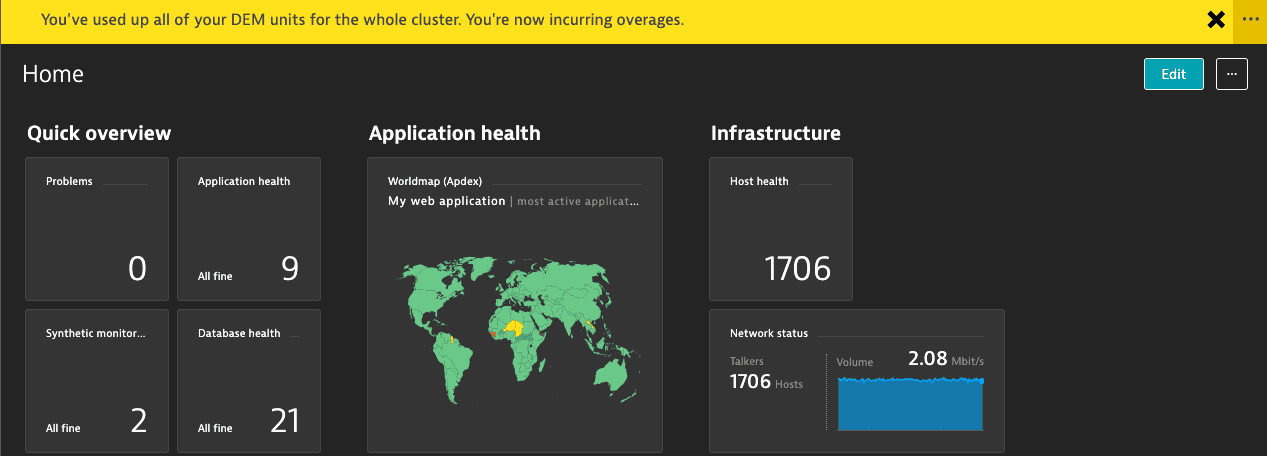
Notifications are also displayed for cluster administrators in the Cluster Management Console.
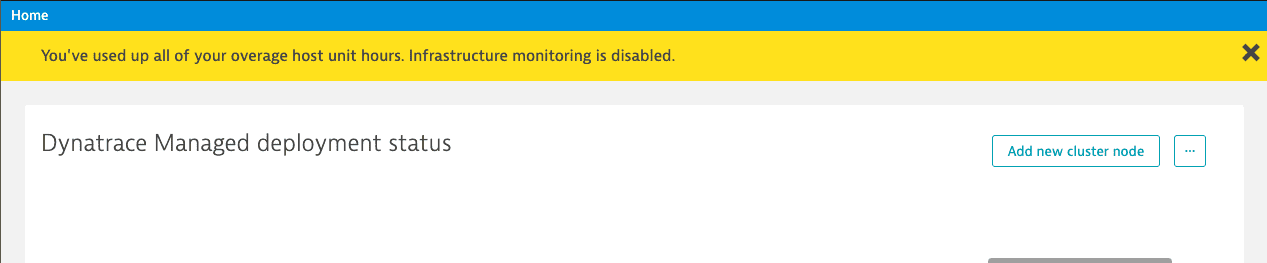
Once the quota has been adjusted, notifications for all affected users are removed automatically.
Enhance cluster automation by setting an internet proxy
Managing your configuration is critically important. You probably wouldn’t let anybody change the template configuration that you've tested in your staging environment. The new Internet Proxy API offers you the opportunity to get, update, and validate the configuration of connections from the cluster to the internet. In this case, it’s the Mission Control service. See what data is exchanged using this proxy. REST API definition is available from the Cluster Management Console as part of the Cluster Management API:
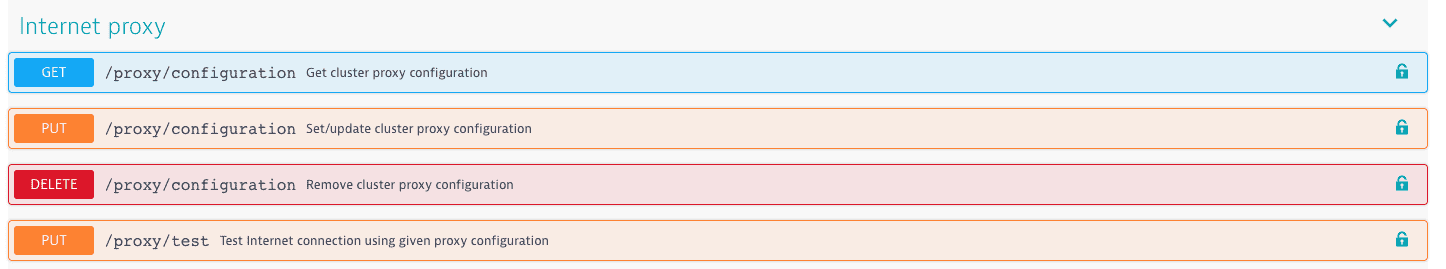
Resolved issues
Dynatrace Managed General Availability (Build .186)
The Dynatrace Managed .186 GA release contains 17 resolved issues.
| Component | Resolved issues |
|---|---|
| ON-PREM | 7 |
| ON-PREM Console | 2 |
| Infrastructure | 1 |
| Installer and Upgrade | 7 |
ON-PREM
- "Support expires in X days" widget is now correctly displayed in environments when the global license is about to end. (APM-214003)
- Non-admin users can now view their profile by clicking their name in the user menu. This action will no longer cause the "access forbidden" page to appear. (APM-209649)
- Cluster Management /preferences API: backupEnabled property doesn't reflect actual state. (APM-199928)
- Cannot set annual limit when monthly is unlimited (CMC environment page). (APM-208332)
- Reserved space for Session Replay storage displayed on the node details page now correctly matches the configuration for Session Replay (previously Transaction storage configuration was used instead). (APM-213300)
- Log monitoring storage limit can now be set to Unlimited again, similarly to other storage quotas (applicable only when Log monitoring is enabled). (APM-213783)
- E-mail notification about new "Remote access permission" is not sent to admin. (APM-214207)
ON-PREM Console
- API Tokens created in Cluster Management Console UI do not have an owner. (APM-209971)
- DEM license consumption was not reset after conversion from trial license to full. (APM-214876)
Infrastructure
- DocumentDB AWS instances CloudWatch metrics are being collected correctly now. (APM-215203)
Installer and Upgrade
- Due to update of NIST guidelines the TLSv1 protocol and DES ciphers are no longer supported in FIPS mode. (APM-212302)
- Fixed: upgrade can fail if some Dynatrace data files are owned by third-party user and installer is not able to change the owner to Dynatrace system user. (APM-213865)
- The majority of Managed log files were missing in support archives downloaded from CMC. (APM-214465)
- Fixed: Node joining operation can get locked even if installation of new node failed and was able to report it to the cluster. (APM-214982)
- Cluster Management API endpoint _/api/v1.0/onpremise/endpoint/publicIp/domain/<node_id>_ was returning code 200 and IP address of first node for non-existing <node_id>. (APM-215740)
- Fixed: Removing of cluster node via Web UI in offline mode. (APM-216373)
- Improved upgrade reporting for Elasticsearch. (APM-218885)
Dynatrace SaaS General Availability (Build .185)
The Dynatrace SaaS .185 GA release contains 13 resolved issues.
RUM
- Fixed an issue where mobile crash report timed out. (APM-215856)
- Fixed an issue on user action screen, where y-axis label had negative value. (APM-212174)
Cluster
- Turning on/off for extensions in beta stage works correctly. (APM-217977)
- JMX MBeans double quotes don't causes error on saving an extension. (APM-212252)
- Dashboards, docker tile - in some cases number of docker containers one week may be different that the number of monitored containers during that time. (APM-208945)
- Direct link to download ActiveGate for Linux OS was built incorrectly - API token part of link was in wrong place. Instead of query GET parameter, it was added to header section. (APM-213183)
- Fix Autoupdate status for host - information about problem with update may be missing. (APM-213344)
- Process infographic displays now average values over time for custom timeframes. (APM-214222)
- Fix missing "Other processes" row in Host's processes list when host stopped being monitored. (APM-213985)
- System load chart for host might have been wrongly scaled in case there was no data for system load 5 and 15. (APM-214601)
- Improve error message when invalid columns are used in USQL queries. (APM-211586)
- During the update from Sprint 183 to Sprint 184 it was possible in rare cases that internal migration code caused an endless loop which consumed all webserver threads in the thread pool causing a server becoming unresponsive. (APM-217530)
Core UI
- Fixed the page ribbon not being minimised after scrolling down. (APM-213270)
Dynatrace SaaS General Availability (Build .186)
The Dynatrace SaaS .186 GA release contains 9 resolved issues.
| Component | Resolved issues |
|---|---|
| Code-Level | 1 |
| Cluster | 5 |
| Core UI | 2 |
| Infrastructure | 1 |
Code-Level
- EnterpriseServiceBus service is detected instead of WebService if both attachments are present. (APM-215874)
Cluster
- Same state for log files on Host/Process page and LogViewer page (inactive links for _incorrect date format_ and active for _file not updated in last 7 days). (APM-215937)
- Fix for exceptions and timeouts on host and process settings pages that may have happened on big environments. (APM-217555)
- Fixed an issues where HTTP monitors and Synthetic monitors where displayed in the wrong tab in the MZ/Tagging preview. (APM-216383)
- During the update from Sprint 183 to Sprint 184 it was possible in rare cases that internal migration code caused an endless loop which consumed all webserver threads in the thread pool causing a server becoming unresponsive. (APM-217530)
- Vulnerability in webhook integration closed. (APM-188361)
Core UI
- Fixed regression that Azure entities are not shown on Smartscape. (APM-216206)
- Fixed back navigation redirecting to the same screen on MDA screens. (APM-216534)
Infrastructure
- DocumentDB AWS instances CloudWatch metrics are being collected correctly now. (APM-215203)