Dynatrace SaaS release notes version 1.306
Rollout start: Jan 14, 2025 (planned)
This is an ongoing summary of changes in this planned release. Check back here at GA for the final version.
To learn about new Dynatrace Apps and feature updates with this release, select an app from the table below.
Across platform
Breaking change 
Logs Classic custom attribute keys are now case-sensitive
This release ends the transition period for custom attribute case-sensitivity changes started in Dynatrace version 1.296.
Starting with this release (Dynatrace version 1.306):
- Custom attributes allow uppercase letters.
- Attributes of ingested log events are strictly matched with the attribute definitions (including uppercase or lowercase).
Custom attribute keys have to be case-sensitively unique, which means that custom attributes differing only in letter case are no longer treated as the same attributes. For example, it is now possible to define two different custom attributes named MyAttribute and myattribute.
Searches become case-sensitive (except for filter-only attributes). For example, if you define a custom attribute MyAttribute, then a search for MyAttribute="SEARCH" will return log events having this particular attribute value set to SEARCH but myattribute="SEARCH" will not.
Query values remain case-insensitive. For example, MyAttribute="SEARCH" is equivalent to MyAttribute="search".
Breaking change 
OpenPipeline Configuration API required permission has changed
The required permission for the “preview/processor” endpoint has changed from requiring openpipeline:configurations:write to just requiring openpipeline:configurations:read.
Action plan: Be sure that OpenPipeline Configuration API users have openpipeline:configurations:read permission to access the “preview/processor” endpoint.
Feature update 
Apply context for charge-back and record-level permissions with Kubernetes telemetry enrichment
Utilize your Kubernetes metadata to allocate costs and define access permission. Set cost allocation attributes for your Kubernetes metrics, events, logs, and spans and define record-level permissions by setting the security context for your Kubernetes metrics, events, logs, spans, and entities.
You can easily define rules, how Dynatrace ActiveGate, Dynatrace OneAgent, FluentBit and the OpenTelemetry Collector will map Kubernetes labels and annotations to cost allocation attributes and the security context on ingested data. Utilize these attributes for record-level permission handling and customer
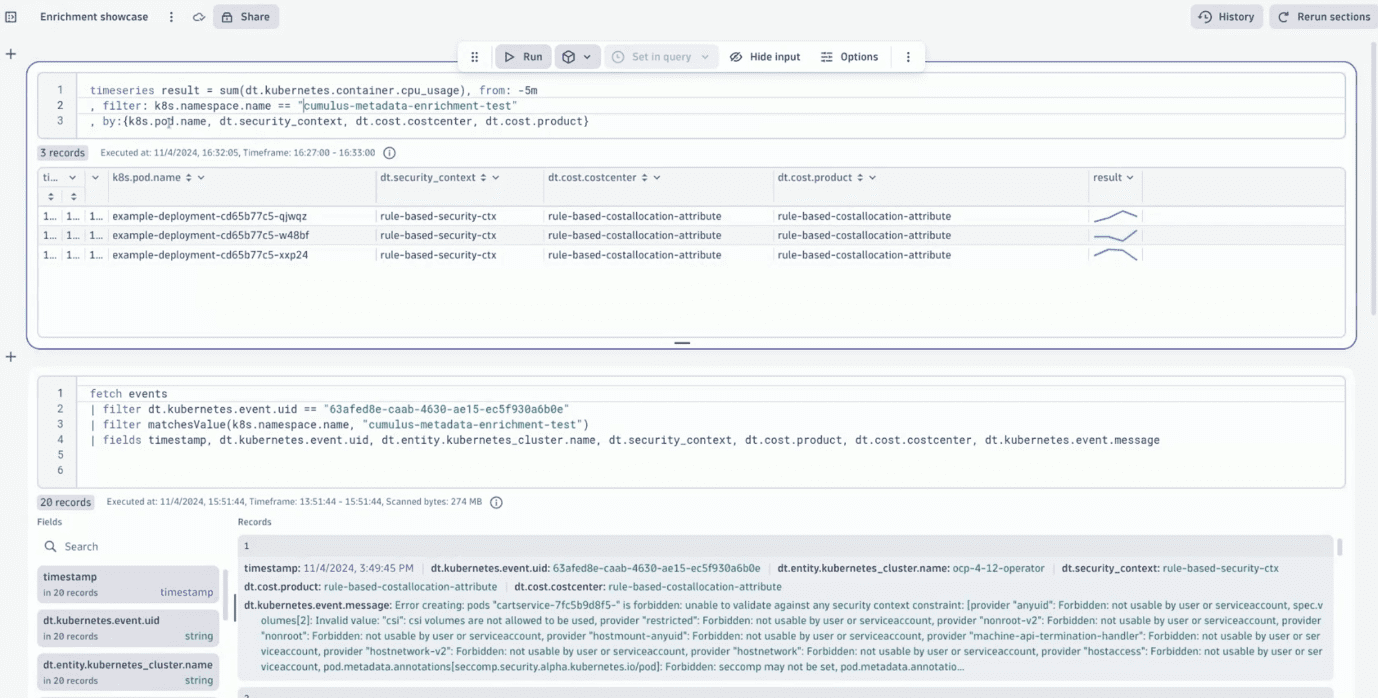
Feature update 
Azure log forwarder - fix entity linking
Link to both built-in and custom device entities on logs coming from the Azure Log Forwarder, referenced in the property “dt.source_entity”.
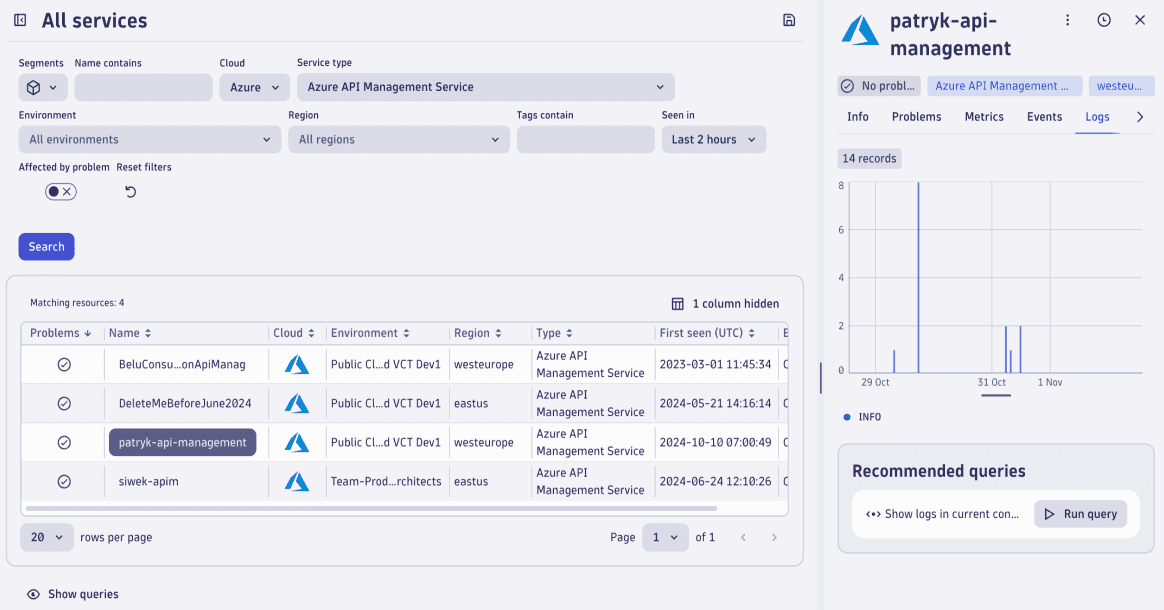
Feature update 
OpenPipeline - Simplified creation of pipelines
With this release we have added a new OpenPipeline processor called “Technology bundles”, which drastically reduces the complexity to process incoming log data.
Choose from a growing library of supported technologies and services and parse well-known data formats with almost no effort. The technology bundles ensure, that log entries are matching the definitions of the Dynatrace Semantic Dictionary and you can easily extract data attributes for further analysis.
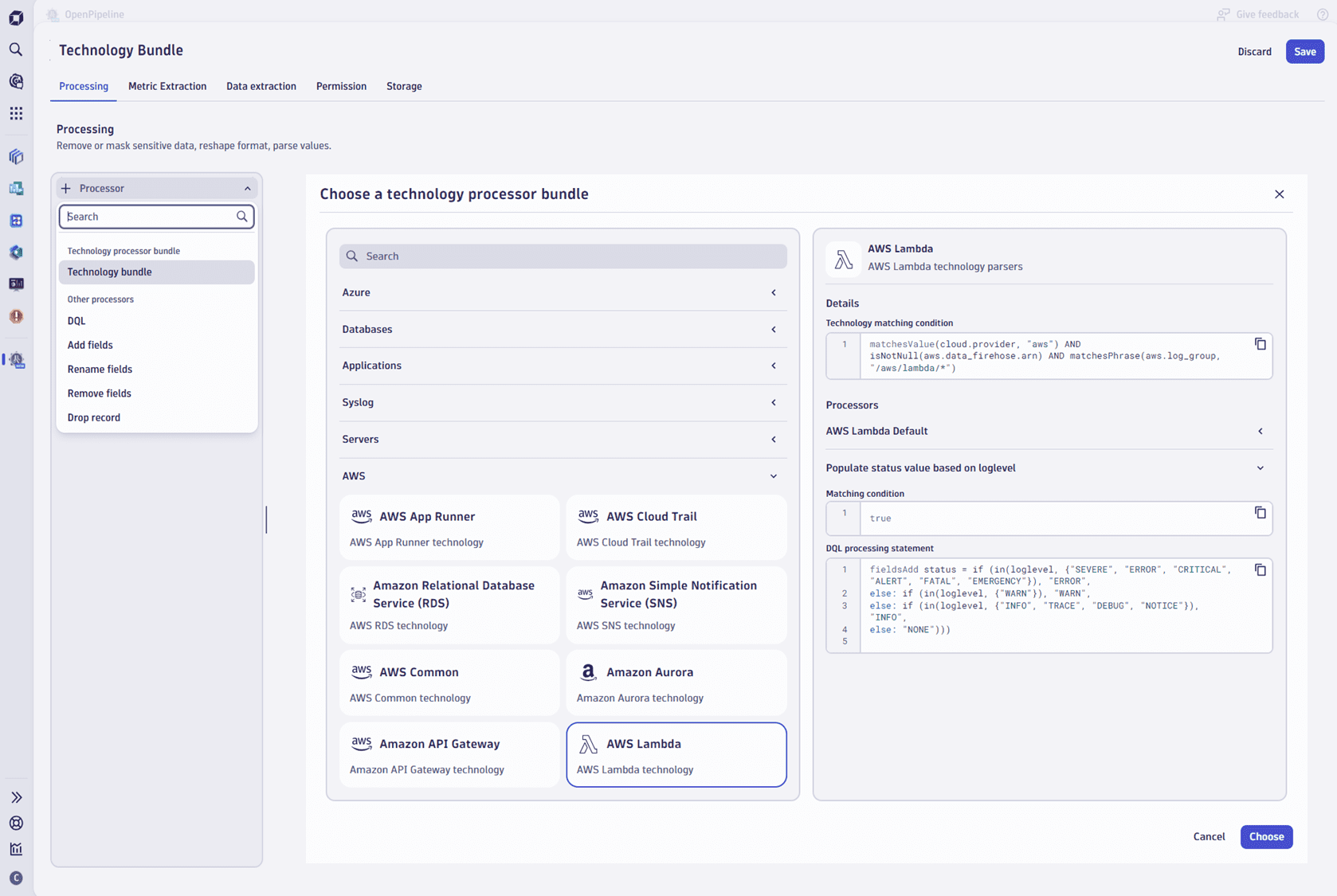
Feature update 
Add aggregation to timeseries
You can now add a single value as an aggregate to a timeseries and combine two different aggregates, for getting contextual insights. In the following example we visualize the CPU idle metric and use the parameter scalar to add the average idle time as a single value in the center of the chart.

Feature update 
Improved filtering for complex metric aggregations
It is very common to use several – aggregated – metrics to display it in one table or chart. Until now it was very complex to have individual filters applied to the different metrics.
With release 1.306 you can now add filters for each aggregation when querying metrics. In the following example we retrieve the metric http.server.requests for each possible class of HTTP status codes and sum them up:
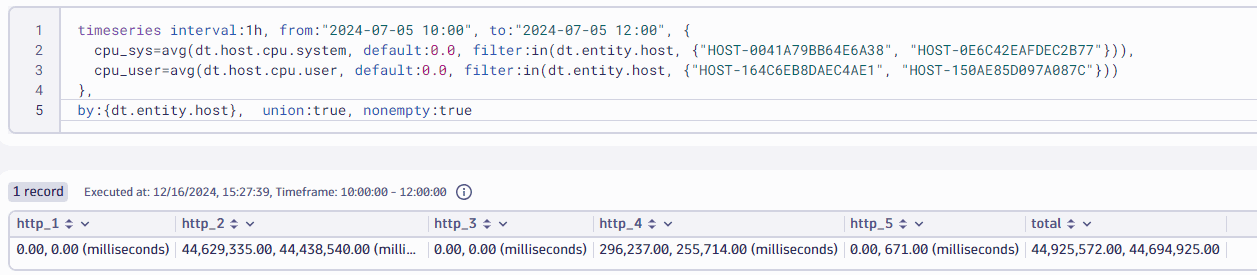
Feature update 
Platform search – Including Launchpad as new search category
The Platform search allows you to quickly find and access apps, documents, entities and much more within your Dynatrace environment.
With this release we have added launchpads as a new search category ensuring that you can quickly find their use case related, customizable start pages.
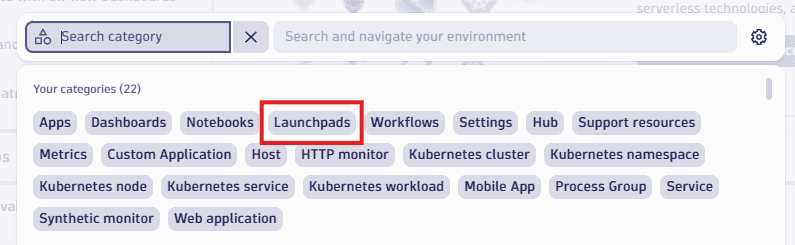
Learn how to configure your search experience and make use of launchpads.
Feature update 
Enriched billing events for function execution
We are introducing two new attributes to the billing events “AppEngine Functions- Small”. With adding caller.service.id (service invoking function call) and dt.app.id (app invoking function call) you can now identify AppEngine calls invoked from workflows and better track usage and analyze DPS consumption.
With this update, we are also deprecating the existing attributes invocation.type for all events with the type “AppEngine Functions-Small” and billing_type for all billing usage events. This change will go live in April 2025.
Fixes and maintenance
Platform bug fixes, patches, and maintenance
- The CPU usage metric is now shown for CPU saturation events instead of system load in the platform Problems app. (DI-17654)
- Fixed an issue that caused some service- and application-based events to merge even if the ‘merge with existing’ flag was disabled. (DI-17513)
- Fixed an issue in which, in some cases, the mobile classic crash screen did not show the app version for a given crash. (DEM-2625)
- Fixed a case where the same root cause analysis Davis events could be written more than once to Grail with different
event.idvalues. (DI-17744) - Fixed a rare case where problems could link to each other as duplicates in a cycle, leading to both problems not being shown in the web UI. (DI-17312)
- Fixed a permissions issue with querying logs in the embedded view. (APPOBS-2918)
- Fixed an issue where event properties can be set to those from the event semantic dictionary model in the v2 REST API and then lead to temporary unexpected event states in Grail. The semantic dictionary fields only function when sent via a platform-reporting mechanism such as Davis anomaly detectors. (DI-17594)
- Changed the structure of the 403 response to POST
settings/objectsrequests: the JSON now represents a single object instead of an array. (PS-28811) - The
now()log processing function now returns the correct value. (PPX-3712) - Frequent issue detection is now disabled by default for events/problems raised on the environment singleton entity. There is an opt-in in the frequent issue detection settings. This does not affect frequent issue detection on applications, transactions, services, and infrastructure. (DI-17508)
- To better align with our REST guidelines, we have changed the format of the response body in case an error is returned from ingest endpoints. The response body in the case of an error will now be in an object that contains the error object inside with code and message properties. For example:
(PPX-3420){"error":{"code": 400,"message": "List of ingest events is required."}}
- Fixed Davis event in Grail writing of some reserved properties if overridden by custom properties. The properties cannot be overridden anymore, as the Davis system controls them. Affected properties are
affected_entity_types,entity_tags,dt.source_entity.type, anddt.entity.<type>.name. (DI-17975)
 Dashboards and
Dashboards and  Notebooks
Notebooks
Feature update
Improved collaboration on shared dashboards and notebooks
The newly introduced read-only mode let you share dashboards and notebooks with colleagues without changing the original document, while still offering them the opportunity to explore the underlying query or code snippets.
You can start with the shared document, update visualization type, query or change settings to fit your needs and store it as a new document.
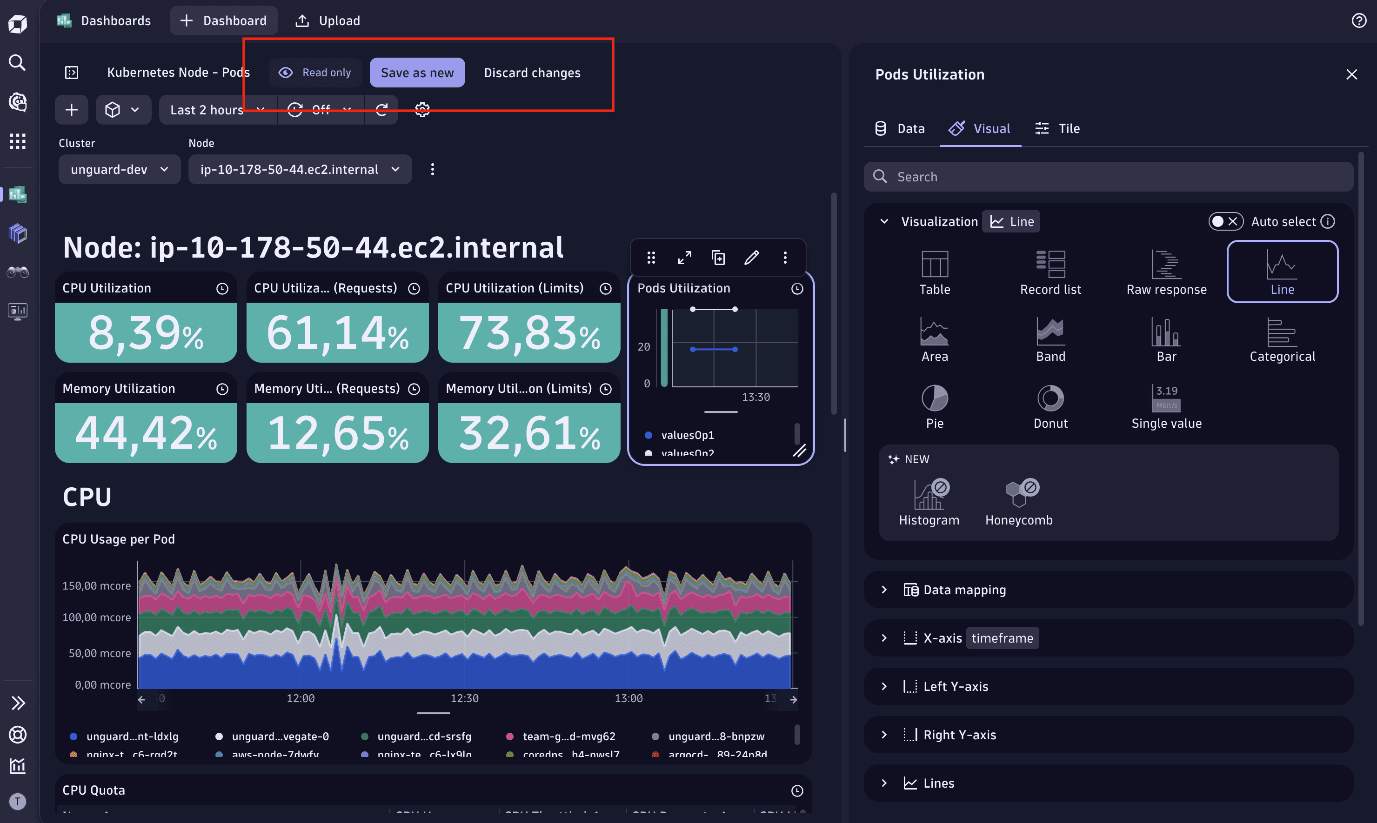
For the complete release history, go to the app listing in the Dynatrace Hub: Dashboards, Notebooks.
You can discover the Dashboards and Notebooks apps in Dynatrace Playground.
Share your feedback in Dynatrace Community.
 Distributed Tracing
Distributed Tracing
Feature update
Customize request names with additional attributes
Every attribute listed in the classic trace view (tab “Summary”, section “OneAgent attributes”) can be used in “Request Naming” rules.
Feature update
Span events from additional technologies are persisted in Grail
You can now capture span events on your serverless functions and view them in Grail. This includes, for example, exceptions or custom span events.
For the complete release history, go to the app listing in the Dynatrace Hub.
You can discover the Distributed Tracing app in Dynatrace Playground.
Share your feedback in Dynatrace Community.
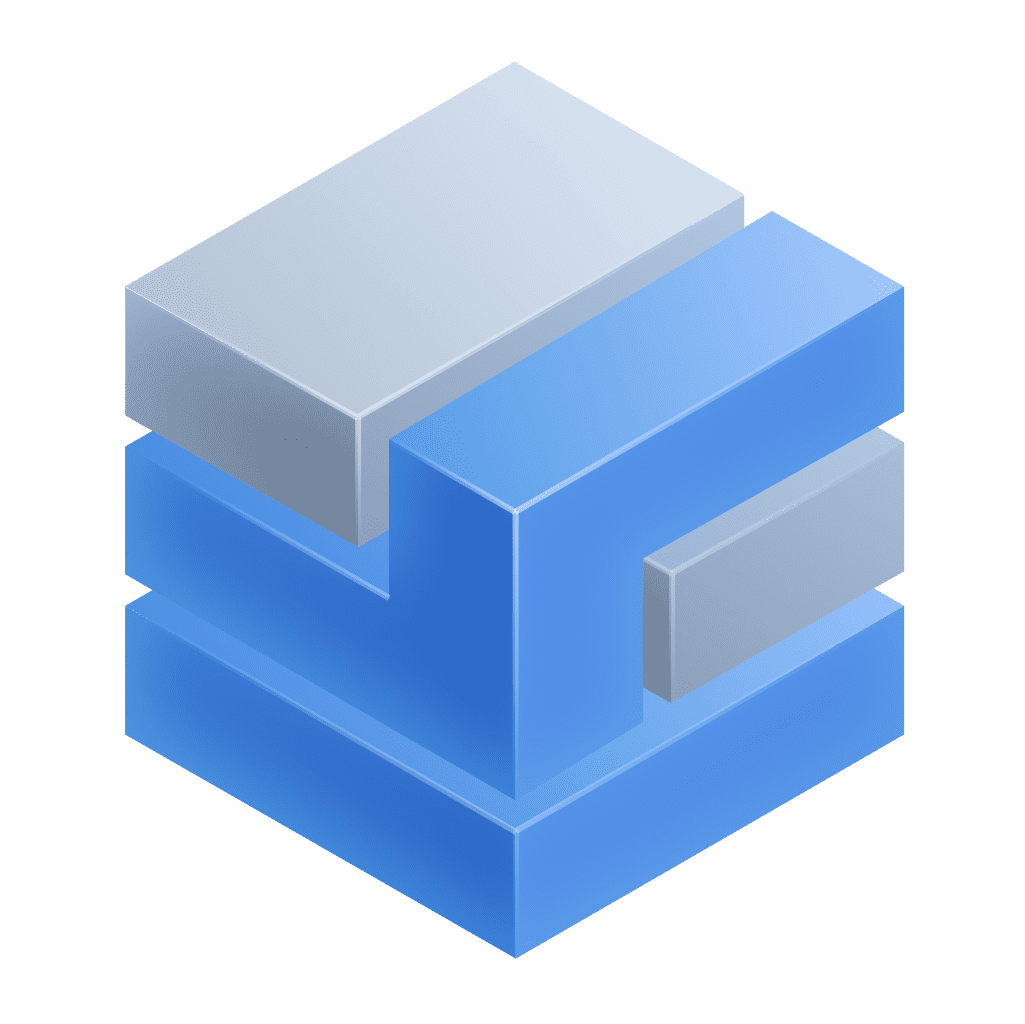 Infrastructure & Operations
Infrastructure & Operations
Feature update
Streamline monitoring and remediation with the newly introduced Networking Device section
The device lists include network devices available in the environment, provided the current version of the extension is installed.
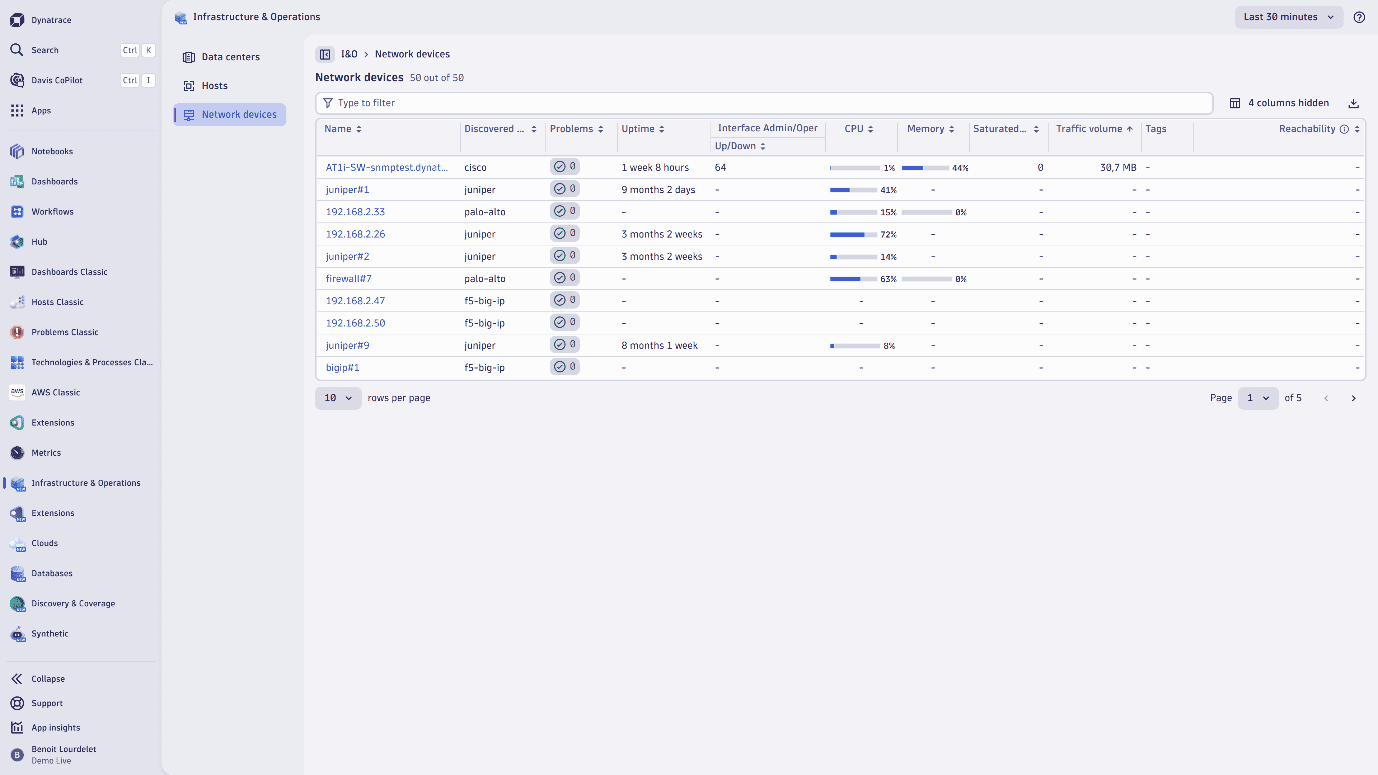
A reachability column is included in Network devices and Hosts view. Relying on Network Availability monitors, this measure provides information on how easily the host or device can be accessed over the network from remote locations.
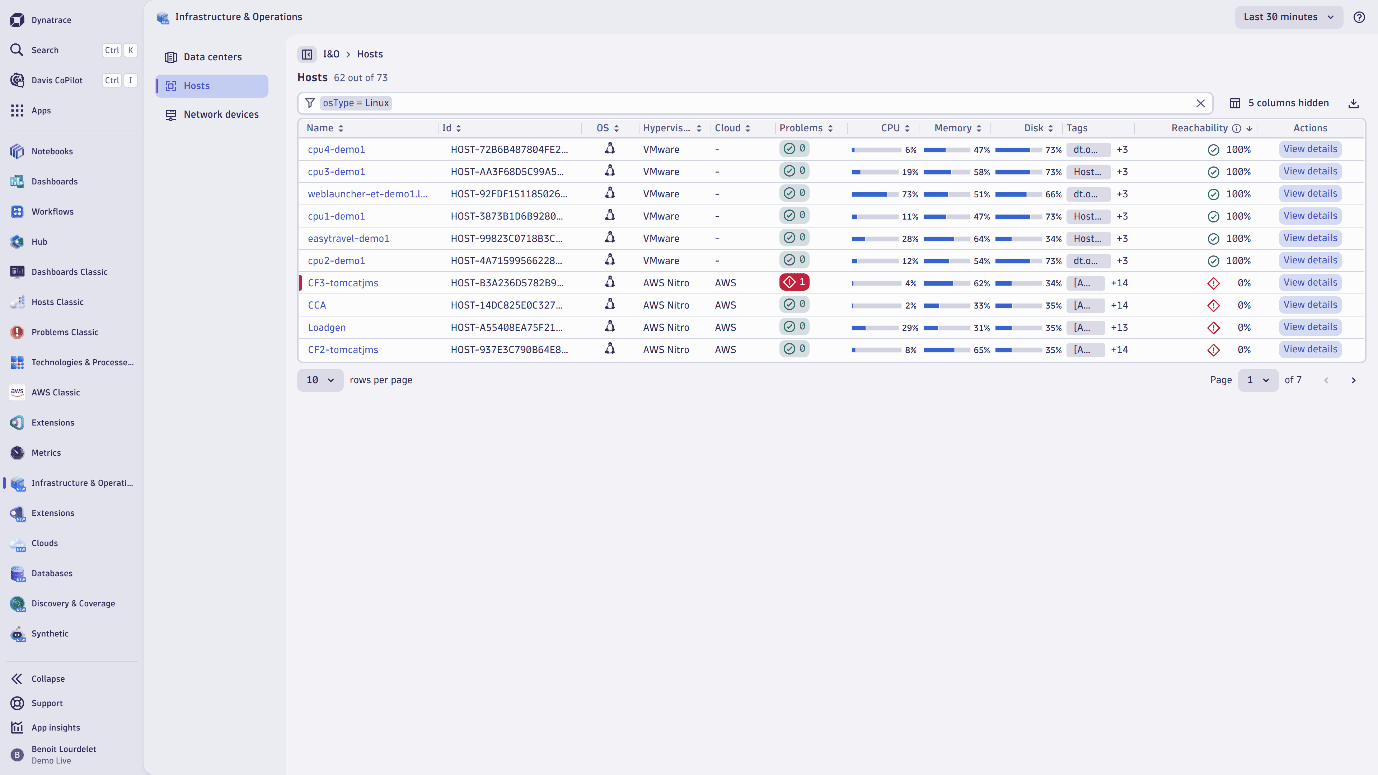
Feature update
New ready-made dashboards for AWS Network Flows Analytics, Network Devices
To address your Network Operations Center and support team’s needs, two new ready-made dashboards are rolled out: AWS Network Flows Analytics and Network Devices.
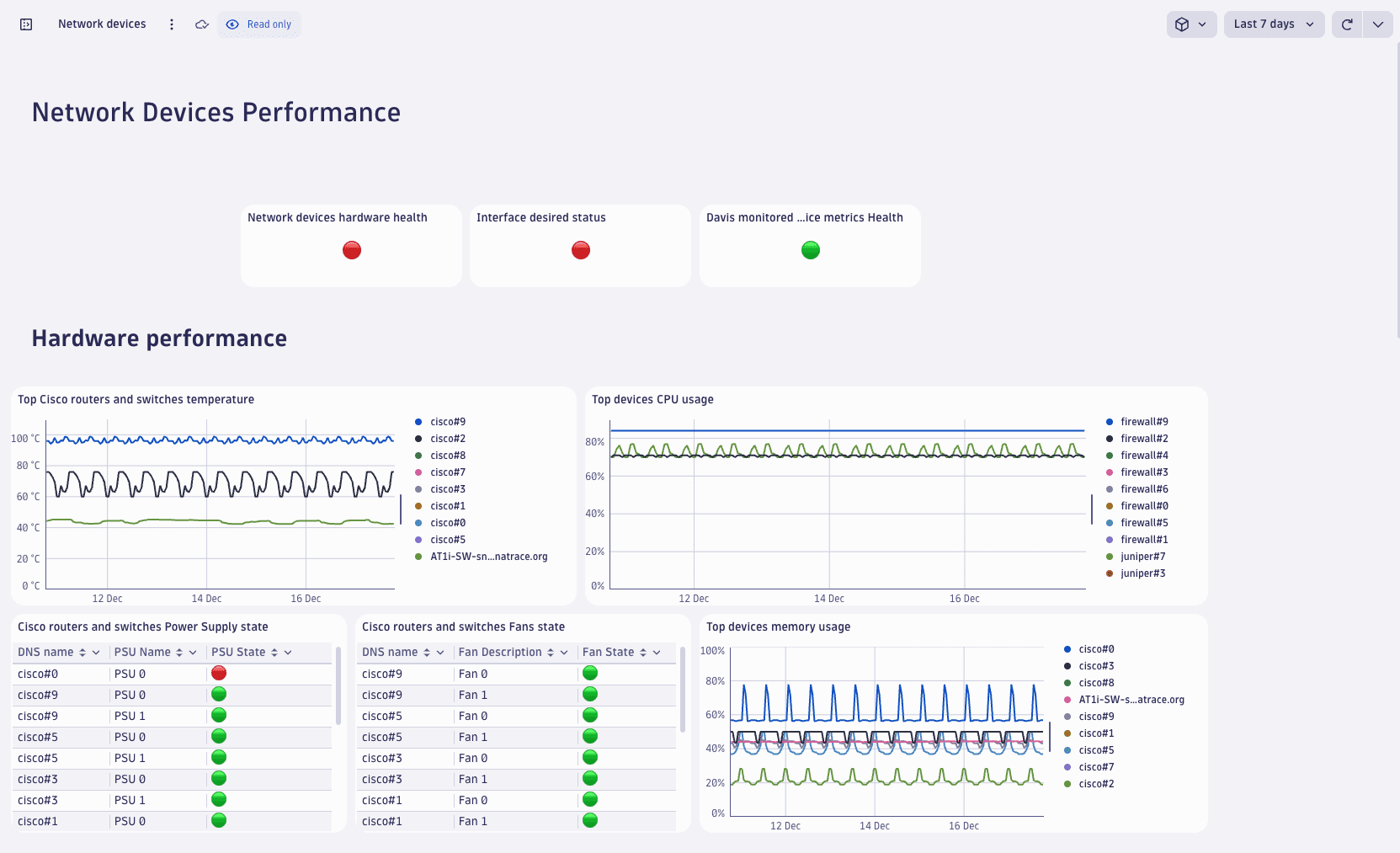
For the complete release history, go to the app listing in the Dynatrace Hub.
You can discover the Infrastructure & Operations app in Dynatrace Playground.
Share your feedback in Dynatrace Community.
 Security Investigator
Security Investigator
Feature update
Enhance productivity with case upload/download and with faster access to your Findings
With improved case management features, you can now download and upload the cases to: • continue started investigations in another environment; • safeguard your cases by backing them up or archiving them to a separate system; • share interesting cases with others in Dynatrace community
To streamline investigations, you can now work with your findings more efficiently by clicking on evidence to copy it directly from your evidence list. You can use the copied evidence in DQL queries or case reports directly and fast.
Enhance productivity with case upload/Download and with faster access to your Findings
For the complete release history, go to the app listing in the Dynatrace Hub.
You can discover the Security Investigator app in Dynatrace Playground.
Share your feedback in Dynatrace Community.
Dynatrace API
To learn about changes to the Dynatrace API in this release, check back here at GA.