Dynatrace SaaS release notes version 1.289
Rollout start: Apr 8, 2024
Want to ask questions or give feedback? Head over to What's New in Dynatrace in the Dynatrace Community.
Breaking changes
Additional failure detection rules for Unified services
Application Observability | Distributed traces
We improved unified service failure detection rules for requests on endpoints and incoming services mesh proxies to evaluate
- Span status failure
- Server-side errors with HTTP status code 500-599
- Any exception
New features and enhancements
Search/filtering API-ingested OpenTelemetry spans by span/resource attribute
Application Observability | Distributed traces
It is now possible to search/filter OpenTelemetry spans by span/resource attributes, in the Distributed traces app.
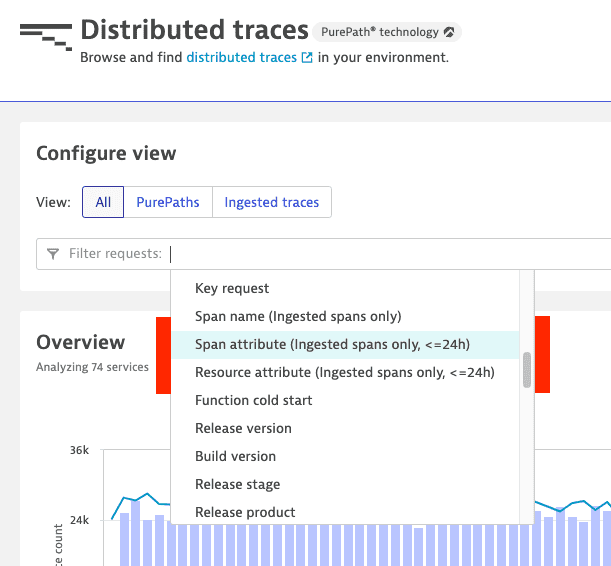
This feature only applies to API-ingested OpenTelemetry spans. For OpenTelemetry spans automatically ingested via the OneAgent code module, filtering data is accomplished by creating request attributes.
New category in metric selector in Explore metrics
Platform | Dashboards Platform | Notebooks
In Explore metrics, there's a new Runtime category in Select metric categories.
Improved variable management and capabilities in Dashboards
Platform | Dashboards
In Dashboards, we have improved the workflow and capabilities for variables.
- You can now define a variable that references another variable.
- In Explore logs and metrics, filters now support variables.
- When you select the filter icon
to manage variables, a Variables panel lists all variables defined in the selected dashboard.
- To edit an existing variable, select the variable name. The variable Definition panel is displayed.
- To add a variable, select Variable.
- To delete a variable, select in the Actions column.
- To close the Definition panel and go back to Variables, select < Variable in the upper-left corner of the Definition panel.
- To define a default value for a variable, on the Definition panel, set Default value.
- To define a free-text variable, on the Definition panel, set Type to
Text.
Improved exploration of logs
Platform | Notebooks
The order of the default fields was adapted to status, content, and Limit.
Improved exploration of metrics
Platform | Notebooks
-
You can leverage the following commands:
- Compare to previous period
- Default value
- Rate
- Convert to value
-
To access technology-specific metrics, use the Process or Runtime metric categories instead of Technologies.
Duration formatting starting from the largest unit
Platform | Notebooks
The duration data type is formatted to start with the largest unit, rounded to the second digit. For example, 1123123 ns is formatted as 1.12 ms.
You can use the Units and formats settings to adapt the formatting.
Rerun confirmation
Platform | Notebooks
When you select Rerun sections to rerun all notebook sections, we now show a confirmation overlay to avoid unnecessary reruns.
Standard cloud fields as permission fields
Platform | Grail
Record permissions support the following fields now:
gcp.project.idaws.account.idazure.subscriptionazure.resource.group
For details, see Permissions in Grail.
Third-party default monitoring mode
Application Security | Vulnerabilities
Third-party Vulnerability Analytics has a configurable monitoring mode.
In Settings > Application Security > General settings > Third-party Vulnerability Analytics, you can now define the default monitoring mode for all processes, thus reducing complexity when defining monitoring rules.
For details, see Configure the global third-party vulnerability detection control.
Entity-level change events enhanced with more contextual information
Application Security | Vulnerabilities
Entity-level change events for vulnerabilities now include fields for related entities, vulnerable components, and code location information. For details, see Semantic dictionary: Entity change events.
Enrichment of cloud application topology using semantic dictionary attributes
Infrastructure Observability | Kubernetes
The process of enriching topology for cloud applications effectively utilizes specified semantic dictionary attributes, including:
k8s.workload.kindk8s.workload.name
Span kind endpoint detection
Application Observability | Services
Endpoint detection rules for unified services evaluate spans at the beginning of the trace.
Improved concurrent autoupdate handling
Infrastructure Observability | Hosts Infrastructure Observability | Deployment
The default limit for concurrent OneAgent autoupdates has been increased to 5, so the overall speed of the update process will increase. Higher limits will of course not be reduced. Also, potential problem handling has been changed to be more tolerant.
Dynatrace API
To learn about changes to the Dynatrace API in this release, see Dynatrace API changelog version 1.289.
Dynatrace SaaS resolved issues
General Availability (Build 1.289.33)
The 1.289 GA release doesn't contain any user-facing resolved issues.
Update 39 (Build 1.289.39)
This cumulative update contains 3 resolved issues and all previously released updates for the 1.289 release.
Dynatrace Cluster
- Fixed an issue that could cause ASP.NET Core distributed traces to not be captured. (PS-21999)
- Fixed finalization of Grail activation through no data loss migration. (LOG-6822)
Synthetic Monitoring
- We fixed the incorrect generation of the YAML deployment template for Managed offline clusters. The YAML was generated without the VUC workers section and contained improper image versions. Apart from fixing the problem with YAML generation, we added a possibility to provide custom repo, ActiveGate, and synthetic build version tag as request parameters when generating the template via REST API. (SYNTH-10729)
Update 44 (Build 1.289.44)
This is a cumulative update that contains all previously released updates for the 1.289 release.
Update 66 (Build 1.289.66)
This cumulative update contains 6 resolved issues and all previously released updates for the 1.289 release.
ActiveGate
- Fixed ARN retrieval for AWS Transit Gateway instances. ARN is now based on the accountId of the owner/creator of the Transit Gateway instance, not the current monitoring accountId. Historical metrics data for these Transit Gateway instances should be retained; no gaps are expected after deployment of the new cluster version. (PCLOUDS-3828)
Dynatrace API
- The `faultyVersion` property of the code module provided as a response for the "OneAgent on a host API" now takes into account two reasons a code module could be considered faulty: (1) the code module itself is marked as faulty or (2) the installer is marked as faulty. (DMX-7196)
Dynatrace Cluster
- Resolved an issue that rendered a management zone aware setting read-only if there exists an IAM DENY rule for `settings:objects:write` with a management zone constraint. (PS-21632)
- In alignment with the CloudEvents specification, the "Business events API" has been standardized to accept `cloudevents` (in addition to `cloudevent`) as valid content type. (PPX-1548)
- AWS integration EBS service: fixed a bug that limited monitoring to the first 99 resources. (PCLOUDS-3959)
User interface
- Resolved an error that occurred when using the browser back button while editing a filter attribute from the "Logs and events" page. (LOG-6688)
Update 80 (Build 1.289.80)
This is a cumulative update that contains all previously released updates for the 1.289 release.
Update 95 (Build 1.289.95)
This is a cumulative update that contains all previously released updates for the 1.289 release.