Dynatrace SaaS release notes version 1.271
- Latest Dynatrace
- Release notes
- Published Jul 28, 2023
Rollout start: Jul 19, 2023
Want to ask questions or give feedback? Head over to What's New in Dynatrace in the Dynatrace Community.
Breaking changes
Java Code-level RVA/RAP reach GA
Application Security | Vulnerabilities
Code-level Vulnerability Analytics for Java and Application Protection for Java have been released to General Availability (GA).
This affects the settings schema builtin:appsec.runtime-vulnerability-detection. Additional values are required for:
enableCodeLevelVulnerabilityDetection(true/false),globalMonitoringModeJava("MONITORING_ON","MONITORING_OFF")
New features and enhancements
New DQL command parameter
Platform | DQL
The new rollup parameter for the timeseries DQL command triggers all metric series for a given timeframe that are aggregated. Then the specified rollup parameter is selected from the series and aggregated further according to the given aggregation.
For details, see timeseries.
New DQL commands
Platform | DQL
Now you can include the following commands in your DQL queries:
-
fieldsKeep
ThefieldsKeepcommand keeps the selected fields. -
describe
Thedescribecommand describes the on-read schema extraction definition for a given data object.
New DQL functions
Platform | DQL
Now you can include the following functions in your DQL queries:
-
unixNanosFromTimestamp
TheunixNanosFromTimestampfunction can be used to convert a timestamp into nanoseconds since Unix epoch. -
unixMillisFromTimestamp
TheunixMillisFromTimestampfunction can be used to convert a timestamp into milliseconds since Unix epoch. -
unixSecondsFromTimestamp
TheunixSecondsFromTimestampfunction can be used to convert a timestamp into seconds since Unix epoch.
-
getDayOfMonth
ThegetDayOfMonthfunction can be used to extract the day of the month from a timestamp. -
getDayOfWeek
ThegetDayOfWeekfunction can be used to extract the day of the week from a timestamp. -
getDayOfYear
ThegetDayOfYearfunction can be used to extract the day of the year from a timestamp. -
getHour
ThegetHourfunction can be used to extract the hour from a timestamp. -
getMinute
ThegetMinutefunction can be used to extract the minute from a timestamp. -
getSecond
ThegetSecondfunction can be used to extract the minute from a timestamp. -
getYear
ThegetYearfunction can be used to extract the year from a timestamp. -
getWeekOfYear
ThegetWeekOfYearfunction can be used to extract the week of the year from a timestamp.
-
punctuation
Thepunctuationfunction can be used to extract punctuation characters out of input strings. -
levenshteinDistance
ThelevenshteinDistancefunction can be used to compute the distance between two input strings.
- arraySort
ThearraySortfunction is used for sorting array elements.
-
isIp
TheisIpset of functions can be used to check if an expression is an IP address. -
ipMask
TheipMaskfunction can be used to mask an expression with given bits. -
ipIn
TheipInfunction can be used to check if a list of IP addresses or an IP network contains particular IP addresses. -
ip
Theipfunction can be used to create an IP address. -
toIp
ThetoIpfunction can be used to convert an expression to an IP address. -
IP address mathematical functions
TheIP address mathematical functionscan be used to add or subtract numerics or IP addresses.
- arrayReverse
ThearrayReversefunction returns the array with elements in reversed order.
- replaceString
ThereplaceStringfunction replaces each substring of a string with a given string.
- arrayRemoveNulls
ThearrayRemoveNullsfunction returns the array where NULL elements are removed.
Preset patterns for popular technologies
Platform | DPL Latest Dynatrace
DPL Architect now provides a variety of preset patterns for the most popular technologies in the field, such as AWS, Microsoft, and GCP. You can access them in Saved patterns > Dynatrace patterns. For faster access, they are logically divided into a folder structure.
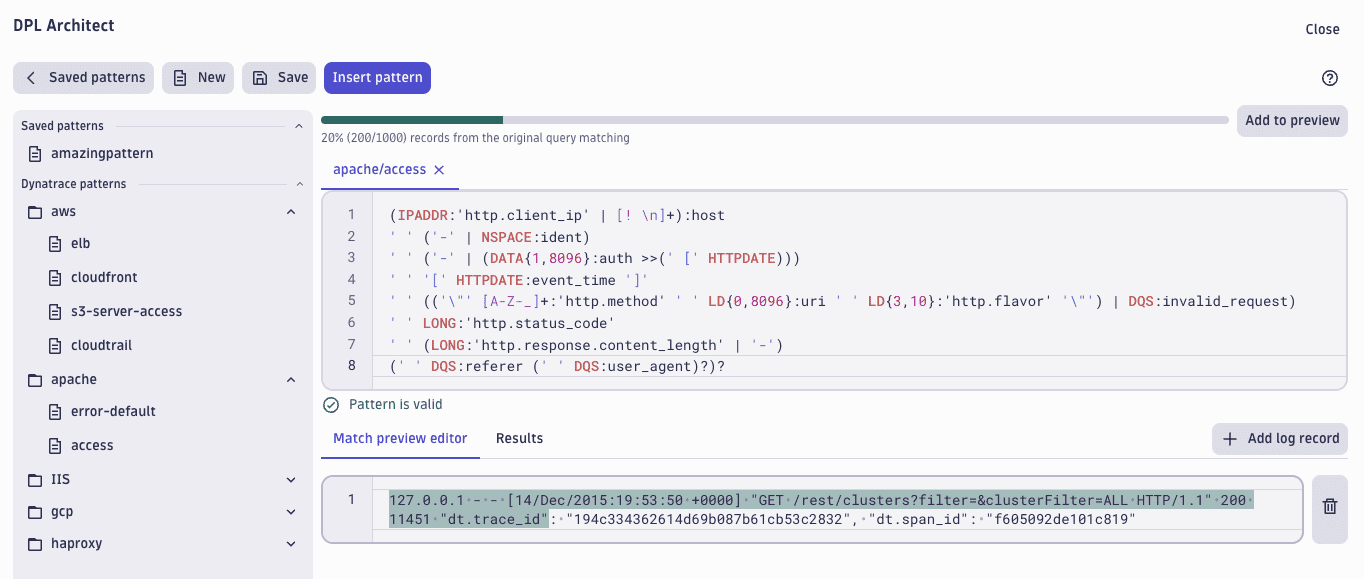
New attacks metric
Application Security | Attacks
Keep an eye on the number of attacks over time with the New attacks metric. For details and use cases, see Application Security metrics.
Monitoring mode settings schema change
Infrastructure Monitoring | Hosts
The fullStack property in the builtin:host.monitoring schema has been replaced with the monitoringMode property in the new builtin:host.monitoring.mode schema. The new property is a string type with possible values of "FULL_STACK" and "INFRA_ONLY".
This change not only affects the API but also is reflected in the GUI - the monitoring mode selection is now on a separate tab.
For the API use, the previous version of the builtin:host.monitoring schema is still available and will continue to be supported. Therefore, the simplest way to adapt existing automations to this change is to specify "schemaVersion": "1.0.0" in the payload for write operations.
Read operations can't specify a schema version, so automations that read the monitoring mode will need to be adapted to use the new schema.
This change doesn't affect the OneAgent on a host API, only the Settings API.
Linux ARM64 support for log module
Infrastructure Monitoring | Logs
Starting with this release, OneAgent log module is fully supported by ARM64 CPU architecture.
Usage details for Dynatrace Platform Subscription
Platform | DPS
With this release, we introduced new metrics to help you understand and analyze the consumption of all Dynatrace capabilities via the Dynatrace Platform Subscription (DPS) license model.
To find these metrics in Data Explorer, type DPS into the Search field. You can query data for the following DPS capabilities via DQL:
- Automation Workflow
- AppEngine Functions - Small
- Log Management and Analytics – Query
- Events - Query
Background color of SLO tiles
Automation | SLO
A new toggle, Colorize based on status, is now available for SLO tiles.
If enabled, the background color of the SLO tile reflects the SLO status.
Host monitoring mode settings schema
Infrastructure Monitoring | Hosts
The fullStack property in the builtin:host.monitoring schema has been replaced with the monitoringMode property in the new builtin:host.monitoring.mode schema.
- The new
monitoringModeproperty has a string type with possible values of"FULL_STACK"and"INFRA_ONLY". - The
builtin:host.monitoringschema is still available and will continue to be supported. To adapt existing automations to this change, specify"schemaVersion": "1.0.0"in the payload for write operations. Read operations can't specify a schema version, so automations that read the monitoring mode will need to be adapted to use the new schema.
This change doesn't affect the OneAgent on a host API, only the Settings API.
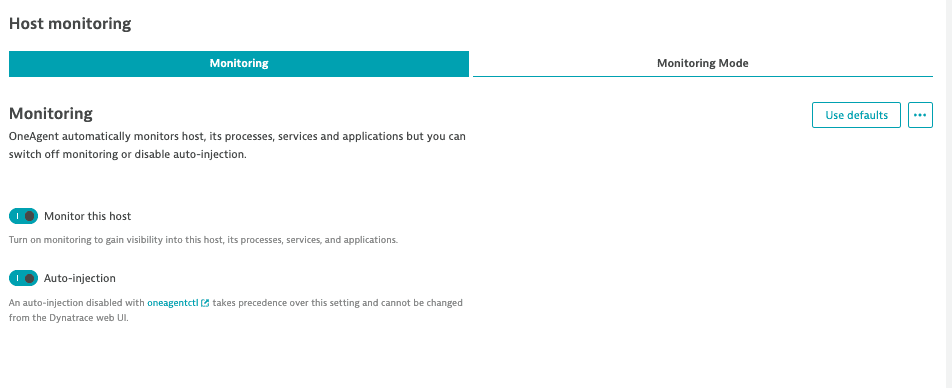
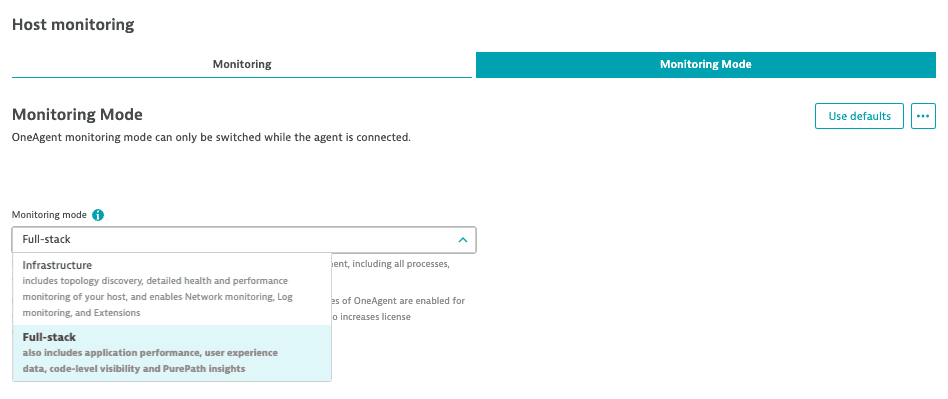
Dynatrace API
To learn about changes to the Dynatrace API in this release, see Dynatrace API changelog version 1.271.
Resolved issues
General Availability (Build 1.271.33)
The 1.271 GA release doesn't contain any user-facing resolved issues.
Update 95 (Build 1.271.95)
This cumulative update contains 10 resolved issues (including 2 vulnerability resolutions) and all previously released updates for the 1.271 release.
| Component | Resolved issues |
|---|---|
| Cluster | 7 (2 vulnerabilities) |
| ActiveGate | 1 |
| managed | 1 |
| sepl agent/activegate stream | 1 |
Cluster
- Vulnerability: Improved security by disallowing the specification of a 'Host' header in Problem notification settings of type `Custom Integration` or `xMatters`.Improved security by disallowing the specification of a 'Host' header in Problem notification settings of type `Custom Integration` or `xMatters`. (DAVIS-5099)
- Vulnerability: An extension configuration that uses owner-only credentials now can only be created and updated by the owner of the credentials.An extension configuration that uses owner-only credentials now can only be created and updated by the owner of the credentials. (EXT-5195)
- Baselining events now also generate event markers in unified services screens. (DAVIS-5186)
- An extension definition can now include more than one screen actions section per entity type. (TI-7075)
- Alerting profile property filters properly support read-only properties now (for example, dt.event.impact_level). (DAVIS-5001)
- Changed the base for the Memory usage chart to Memory used. (HOST-3158)
- Creating a custom attribute named "content" no longer causes issues with Log Monitoring Classic queries. (LOG-3871)
ActiveGate
- The Kubernetes Pod CPU/memory requests/limits metrics now hold the effective resource value, as this has a higher relevance for Pod scheduling. The Pod's effective request/limit for a resource is the higher of (1) the sum of all app containers' request/limit for a resource and (2) the effective init request/limit for a resource. (K8S-6178)
managed
- Improved password reset process for local users in cases involving partial Single Sign-On (SSO) integration. (CLD-7086)
sepl agent/activegate stream
- Fix an issue with the 'OneAgent in a host group' API where manual update to a specific version in some cases did not work. (CLUSTER-7190)
Update 98 (Build 1.271.98)
This is a cumulative update that contains all previously released updates for the 1.271 release.