Dynatrace SaaS release notes version 1.263
- Latest Dynatrace
- Release notes
- Published Jan 31, 2020
Rollout start: Mar 29, 2023
Want to ask questions or give feedback? Head over to What's new in Dynatrace in the Dynatrace Community.
Product news
- Connect your software with the right people: Ownership drives effective collaboration
Detecting an incident, identifying the root cause, and informing the right people are key aspects of reducing MTTR to a minimum. Assigning owners to monitored services eases collaboration and increases transparency.
New features and enhancements
Ownership functionality—assign team ownership to monitored entities
Automation | Ownership
The new Ownership capability of the Automation product module enables you to assign team owners to Dynatrace-monitored entities for quick routing of incidents and effective DevSecOps collaboration. You can define comprehensive team information as a Settings 2.0 object via the web interface or API. You then assign teams to any monitored entity using deployment metadata (for Kubernetes entities), entity metadata such as environment variables and properties, or tags (including via the Custom tags API).
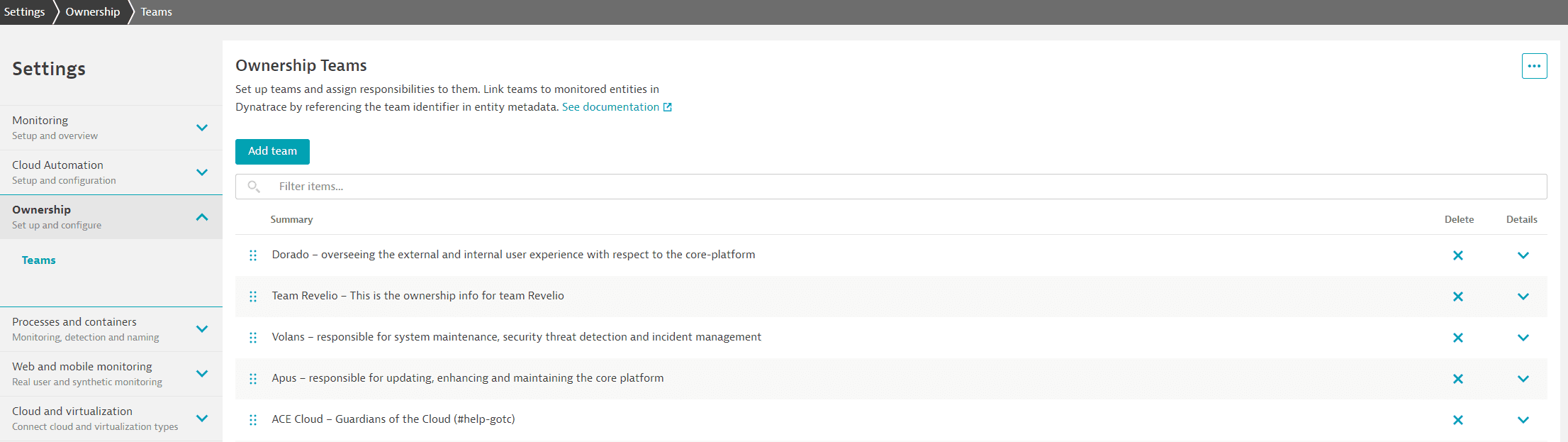
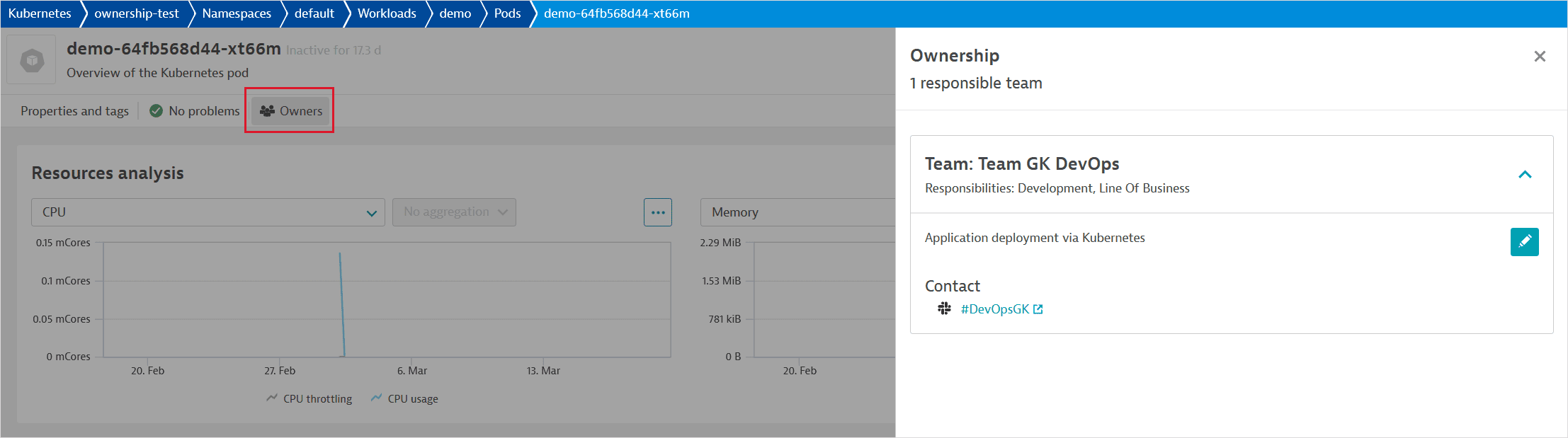
Data Explorer graph enhancements
Cross Solutions | Data Explorer
We have enhanced the Data Explorer graph visualization to help you build better queries and more easily explore graphs.
-
Add correlated metrics to query
You can now use the Davis for Correlation analysis side panel to list metrics that, based on Davis AI correlation analysis, are correlated to the selected series, and you can add a selection of correlated metrics to your query.
This option is available only if you Split by a dimension in the query.
For details, see Correlated metrics.
-
Add baselines
On a line graph of a metric series, select a line and choose Add baseline from the pop-up to display a baseline (confidence band) for the selected metric. Then you can see when the value goes outside the confidence band.
For details, see Baselines.
-
Focus on a selected metric
On a line graph of a metric series, select a line and choose Focus from the pop-up to temporarily remove potential clutter from your graph and focus on a single metric, you can hide everything but a selected metric series.
For details, see Focus.
Replace empty metrics query results
Cross Solutions | Data Explorer
The metric selector can now replace empty results with a user-defined default value. For details, see Default transformation.
In Data Explorer Advanced mode, when adding the :default transformation, always is automatically suggested.
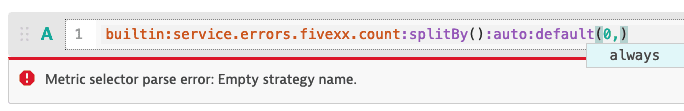
Improved host coverage infographic
Application Security | Vulnerabilities
On the Security overview page, the host coverage infographic now shows
- The total number of supported hosts, with a link to the Hosts page, filtered by supported hosts.
- The total number of monitored hosts, with a link to the Hosts page, filtered by monitored hosts.
- The total number of excluded hosts, with a link to the Hosts page, filtered by excluded hosts.
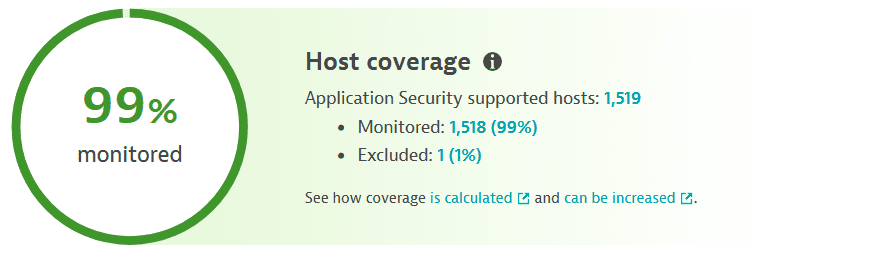
For details, see Host coverage.
Remediation tracking for processes
Application Security | Vulnerabilities
To see which processes are affected and investigate vulnerabilities on the process level, you can now drill down from process groups to processes.
For details, see Remediation tracking for processes.
New DQL command and functions
Cross Solutions | DQL
Now you can include the following command in your DQL queries:
- data
Thedatacommand retrieves records from a static list or from JSON.
In addition, you can include the following functions in your DQL queries:
- encode and decode
Theencodefunction encodes binary data and strings into a string representation. Thedecodefunction decodes binary data and strings from a string representation.
- takeMin and takeMax
ThetakeMinfunction retrieves the minimum value from a list of records. ThetakeMaxfunction retrieves the maximum value from a list of records.
Restriction of writing access to problems
From now on, you need the manage-settings environment role to close problems manually. A simple viewer role is no longer sufficient.
Log collection for AWS Lamda
Cross Solutions | Log Monitoring
New support of log collection for AWS Lambda, in addition to distributed traces.
Dynatrace API
To learn about changes to the Dynatrace API in this release, see Dynatrace API changelog version 1.263.
Resolved issues
General Availability (Build 1.263.120)
The 1.263 GA release contains 1 resolved issue.
ActiveGate
- An issue causing infinite retransmission of Generic Ingest log data in specific conditions is now fixed. If the issue happened, it caused duplicated log data seen in the LM Classic Log viewer or Log and events explorer. (LOG-3118)
Update 128 (Build 1.263.128)
This is a cumulative update that contains all previously released updates for the 1.263 release.
Update 130 (Build 1.263.130)
This is a cumulative update that contains all previously released updates for the 1.263 release.
Update 135 (Build 1.263.135)
This is a cumulative update that contains all previously released updates for the 1.263 release.
Update 142 (Build 1.263.142)
This is a cumulative update that contains all previously released updates for the 1.263 release.
Update 143 (Build 1.263.143)
This cumulative update contains 23 resolved issues and all previously released updates for the 1.263 release.
| Component | Resolved issues |
|---|---|
| Cluster | 10 |
| ActiveGate | 2 |
| Application Security | 3 |
| Synthetic monitoring | 1 |
| cluster-config | 1 |
| cluster-metrics | 2 |
| es configuration | 1 |
| metric query | 2 |
| Autonomous Cloud | 1 |
Cluster
- Dashboard markdown links that pointed to other dashboards and referenced "gtf=defaultTimeframe;gf=deafultManagementZone" are migrated to the new default params. (EXA-5364)
- Fixed an issue where the "Update Now" button on OneAgent update settings page displayed HTTP 403 error because it required global settings permissions even when done on the host or host_group level. (PS-6957)
- Added status property (`dt.osservice.status`) to web UI tooltip for Linux OS services monitoring. (HOST-2271)
- Fixed issue that prevented users without global "Change monitoring settings" permissions from accessing the "OneAgent updates" settings on individual hosts. (PS-6915)
- Fixed the IAM policy for creating calculated service metrics via multidimensional analysis. (TI-5640)
- Resolved an issue that could result in an empty trace view if a PurePath belonging to that trace contained more than one Trace ID. (TI-5823)
- Corrected enforcement of user action name length limit of 300 characters when a user action name is created with the JavaScript API `dtrum.actionName()`. (RUM-9652)
- If there's more than one entity type in Data Explorer - don't show the drill-down button. (EXA-4908)
- The "Cloud platform type" property on the host page now contains the version and editions of cloud platforms whenever this information is available. (HOST-2216)
- Logs list Expand Row column will no longer be displayed when rows cannot be expanded. (LOG-2453)
ActiveGate
- An issue causing infinite retransmission of Generic Ingest log data in specific conditions is now fixed. If the issue happened, it caused duplicated log data seen in the LM Classic Log viewer or Log and events explorer. (LOG-3118)
- To prevent running into size limitations for event metadata in some corner cases, changes in labels and annotations are excluded from a workload spec change event. (K8S-5199)
Application Security
- Corrected "Host coverage" inconsistency in which the count of supported hosts could be less than the count of monitored hosts. (RSA-8945)
- Improved "Host coverage" percentage calculation and fixed timeframe in info icon. (RSA-8921)
- Adjusted the "Host coverage" info icon pop-up text to "Based on the last 70 minutes" (formerly "80 minutes"). (RSA-9082)
Synthetic monitoring
- Corrected behavior of on-demand execution with the following conditions fulfilled: (1) On demand run, (2) Monitor failing, and (3) Monitor rerun flag set. This fix corrects the conditions for rerun: it should not be performed for on-demand executions. (SYNTH-4458)
cluster-config
- Fixed a timing issue that led to monitoring rules for third-party vulnerabilities not being evaluated correctly in some cases. (RSA-8371)
cluster-metrics
- Resolved "Host coverage" issue in which the reported number of monitored hosts was greater than the number of actually supported hosts. (RSA-8715)
- Corrected "Host coverage" to adapt the timeframe for querying the host metric to more appropriate host counts (fixes reporting an incorrect number of excluded hosts). (RSA-8961)
es configuration
- Increased elasticsearch timeout when querying large amounts of metric dimensions. (CLUSTER-5611)
metric query
- Corrected Azure app services failure rate displayed in web UI. (CLUSTER-5292)
- Fixed remainder filter criteria in metric selector not working for some metrics. (CLUSTER-5186)
Autonomous Cloud
- The "Monitor Kubernetes / OpenShift" deployment page now references the newly released Dynatrace Operator v0.10.4. (K8S-5364)