Dynatrace SaaS release notes version 1.233
- Latest Dynatrace
- Release notes
- Published Dec 31, 2021
Announcements
TLS 1.0 and 1.1 end-of-support for RUM data
Starting with April 2022, Dynatrace is retiring TLS 1.0 and TLS 1.1 for Dynatrace SaaS RUM data.
Session Replay masking v1 end-of-life
Starting with Dynatrace version 1.240, Session Replay masking v1 will no longer be supported.
- For applications with the RUM JavaScript version 1.193+, you can switch to masking v2 in the Session Replay settings. Alternatively, wait till Dynatrace version 1.236 is released, and the switch will happen automatically.
- For applications with the RUM JavaScript version 1.192 or earlier, you must update the RUM JavaScript to at least version 1.193 and then switch to masking v2. Otherwise, Session Replay will stop working once Dynatrace version 1.240 is live.
Masking v1
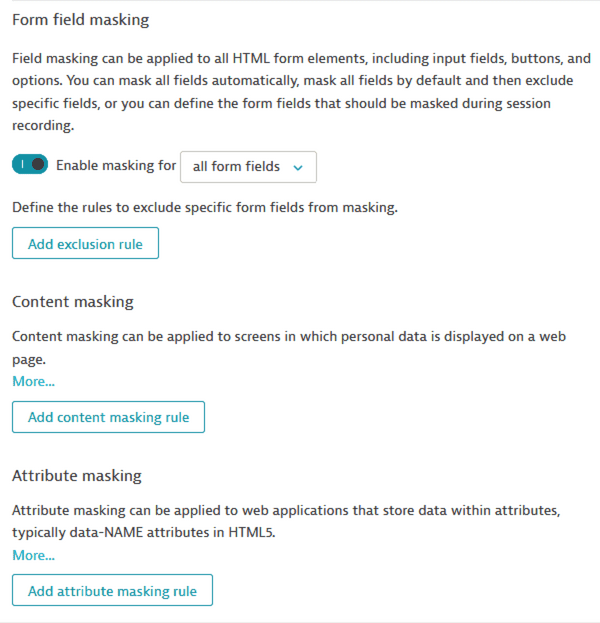
Masking v2
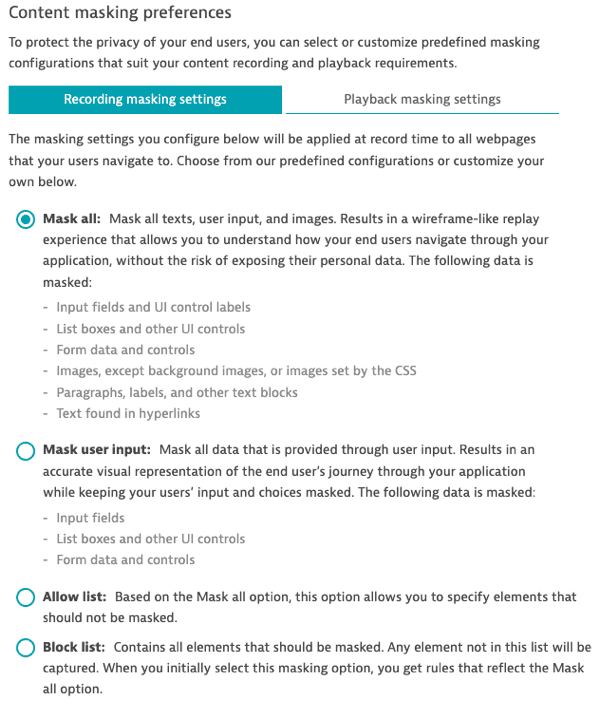
Azure cloud services (Synapse Analytics)
Apache Spark pool metrics are replaced with new ones. See Available metrics.
Japanese display language (Dynatrace web UI)
With version 1.233, you can display the Dynatrace web UI in Japanese.
To adjust the display language on the user level
Latest Dynatrace
- In the user menu, select your name to open your user settings.
- Select your language preference.
Previous Dynatrace
- In the user menu, expand Language.
- Select your language preference.
In case your browser is already set to Japanese, the Dynatrace web UI will by default inherit that setting automatically.
Mainframe request attributes
New request attributes are now available:
DL/I DB/LTERM nameDL/I segment namefor DL/I databases
Improved host settings UI
The Detected processes page has been clarified. Instead of displaying the Deep monitoring switch as unavailable, it displays the state (On or Off) and either Default (with a tooltip for further information) or Manual override (if a state override is set).
Custom management zone for SLO tiles
You can now set a custom management zone for a Service-level objective dashboard tile. The tile management zone overrides the global management zone selection.
Charts: override the color palette
On graphs, pie charts, and top lists, you can now override the color palette to force a different color for a specific chart series such as a selected host.
Settings security policies
These previously existing settings are now available to be used in security policies:
- Settings > Log Monitoring > Metrics extraction
- … > Applications > Capturing > Browser exclusions
- … > Applications > Capturing > IP address exclusions
Dynatrace API
To learn about changes to the Dynatrace API in this release, see Dynatrace API changelog version 1.233.
Resolved issues
General Availability (Build 1.233.95)
The 1.233 GA release doesn't contain any user-facing resolved issues.
Update 104 (Build 1.233.104)
This cumulative update contains 1 resolved issue and all previously released updates for the 1.233 release.
Cluster
- Resolved an issue that was causing alerts for infrastructure (for example, Host CPU) to be generated even when disabled. (APM-348563)
Update 112 (Build 1.233.112)
This is a cumulative update that contains all previously released updates for the 1.233 release.
Update 121 (Build 1.233.121)
This cumulative update contains 21 resolved issues (including 1 vulnerability resolution) and all previously released updates for the 1.233 release.
| Component | Resolved issues |
|---|---|
| Session Replay | 1 |
| Cluster | 18 (1 vulnerability) |
| application monitoring solution | 1 |
| os agent | 1 |
Session Replay
- Fixed a bug that prevented updating Session Replay privacy settings from REST API. (APM-345827)
Cluster
- Vulnerability: Fixed security issue where users with permissions to change the configuration only in a management zone were able to change certain settings for entities not within the scope of that management zone.Fixed security issue where users with permissions to change the configuration only in a management zone were able to change certain settings for entities not within the scope of that management zone. (APM-338129)
- Resolved issue causing error when adding a new "Single value" tile from the dashboard editor. (APM-346198)
- Resolved minor data inconsistencies between multidimensional analysis and Data explorer involving long-lasting requests. (APM-343328)
- Improved calculation of value size and positioning in "Single Value" charts. (APM-343668)
- Unified `No Value` labels across session list. (APM-341631)
- Improved user action naming for load actions. (APM-339975)
- Capitalized filter values are now correctly parsed. (APM-338476)
- RUM linking timeouts adjusted in transaction storage. (APM-341299)
- Improved `builtin:apps.web.actionCount.summary` metric. (APM-339840)
- `OPAQUE_AND_EXTERNAL_WEB_REQUEST` API now correctly validates `id` contributors. (APM-340347)
- When new method rules are added to an existing capture rule, existing method rules are no longer overwritten. (APM-334554)
- The trace list now correctly supports sorting on the number of database calls. (APM-340223)
- Service request naming API no longer changes rule order during update operations. (APM-340076)
- Installation commands provided in the web UI for OneAgent on Windows, Linux, and AIX OS will always contain additional installation arguments. (APM-340249)
- Lambdas, EBS, and supporting services on the AWS details page are correctly displayed when a management zone filter is selected with the management zone not containing the whole AWS account. (APM-342578)
- Time aggregation corrected for `GC time` chart on process group instance page. (APM-343594)
- "User sessions" list filter dates are now parsed more precisely. (APM-339528)
- Description placeholder substitution is now correct for custom event configurations. (APM-349779)
application monitoring solution
- Problem timeframes are now properly handled when analyzing PurePath traces. (APM-338363)
os agent
- File descriptors metric now correctly aggregates PIDs on host's process list and process details page. (APM-341616)