Dynatrace SaaS release notes version 1.219
- Latest Dynatrace
- Release notes
- Published May 21, 2021
RUM: New beacon protocol format
Starting with Dynatrace version 1.219, we will provide you with a Call to action card allowing you to switch all your web application to the latest beacon format. All prior versions will reach its end-of-life with Dynatrace version 1.229. If you don't manage to switch prior to this version, due to the format change, a beacon could be blocked by your firewall/security appliance or if your agents and RUM JavaScript versions are outdated, actions will be dropped and you won't be able to see any monitoring data for your application. For more information, see Firewall constraints for RUM.
PaaS token during OneAgent and ActiveGate installation
Dynatrace tokens are displayed only once upon creation. Dynatrace stores them encrypted and you can't reveal them after creation.
To enhance token security, we modified the OneAgent and ActiveGate download dialog. You now have to provide the PaaS token in the dedicated field or create a new token on spot. The token is automatically appended to the provided download and installation commands. For more information, see
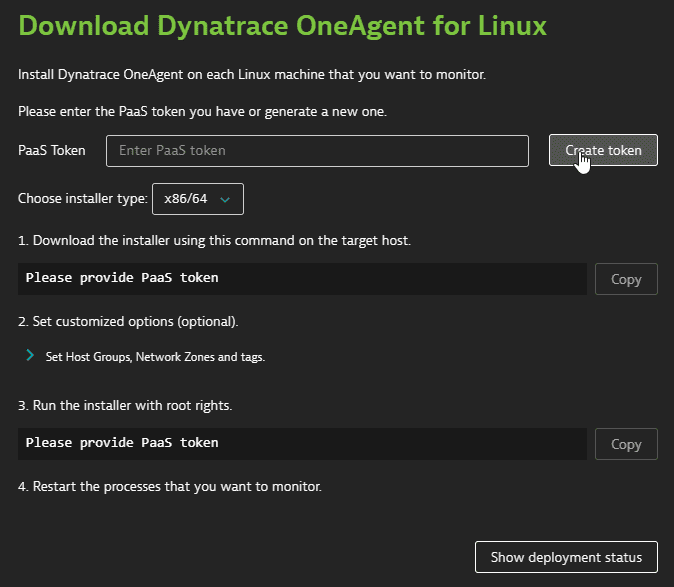
Enhanced pages and page groups filtering
In all multidimensional analysis pages for Real User Monitoring, the Filter by field lists all the matching page and page group names as you type, so that you can select multiple entries containing a string, rather than a single exact match as in previous releases.
Session Replay security and data protection
We have published a document explaining how Session Replay offers best-in-class security and data protection. The document is intended to be shared with your chief information security officers and other stakeholders who decide, based on data protection regulations applicable to your markets, whether you should enable Session Replay. To access the document, go to Application settings for your application and select Session Replay and behavior > Session Replay.
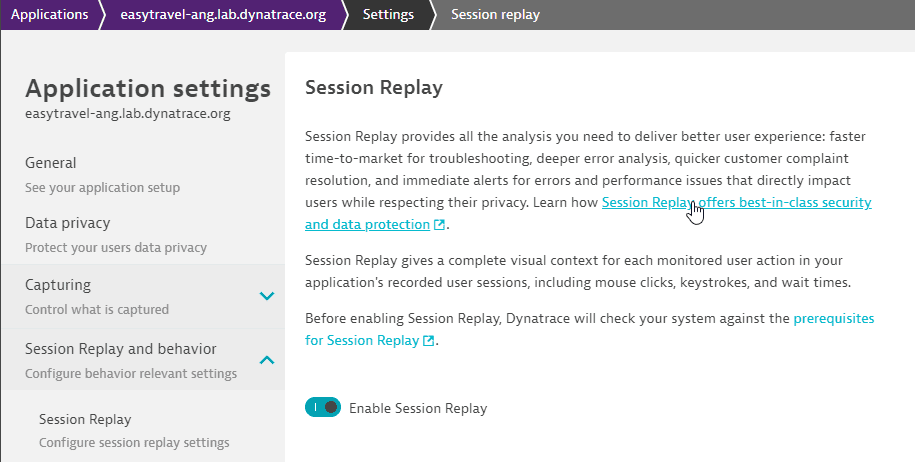
For more information on Session Replay, see Session Replay.
Unlimited problems per query
We have removed the limit of 10,000 problems and events in a single query.
Problem feed enhancements
Now you can filter the problem feed by affected entities.
In addition, new tooltips are available in the problem feed:
- To list affect entities, hover over the Affected column.
- To list matching alerting profiles, hover over the Alerting profiles column.
Changes to Windows services availability monitoring
In Dynatrace versions 1.214-1.218, the Windows services availability monitoring configuration at the host level took precedence over the host group configuration, which in turn took precedence over the environment configuration.
In Dynatrace version 219+, this is no longer the case. Configurations at the environment, host group, and host level are combined. For details, see Windows services availability.
Kubernetes monitoring
We added the following metrics:
- Containers,
builtin:cloud.kubernetes.pod.containers. Number of containers per pod. - Desired containers,
builtin:cloud.kubernetes.pod.desiredContainers. Provides the number of desired containers per pod. Includes the dimension indicating the container state. - Kubernetes node conditions,
builtin:cloud.kubernetes.node.conditions. Provides information about the status and health of a Kubernetes node.
Dynatrace API
To learn about changes to the Dynatrace API in this release, see Dynatrace API changelog version 1.219.
Resolved issues
General Availability (Build 1.219.79)
The 1.219 GA release contains 12 resolved issues.
| Component | Resolved issues |
|---|---|
| Cluster | 11 |
| Dynatrace API | 1 |
Cluster
- Fixed payload validation for maintenance windows for OneAgents in request to OneAgent auto-update public API. (APM-302186)
- Fixed an issue that caused some problems not to merge. (APM-298708)
- Resolved potential memory management issue. (APM-302393)
- Resolved issue in which activity infographic text for including extended users always showed `sessions` instead of `devices`, `browsers`, or `applications`. (APM-282129)
- Web vitals are no longer displayed for custom actions in the user session waterfall. (APM-280315)
- Fixed an issue that was preventing problem notifications from being sent out during cluster upgrade. (APM-301037)
- Fixed issue with Windows services availability monitoring settings where lower-level settings (at the host or host group level) override parent settings instead of extending them. (APM-301364)
- Fixed masking of personal data in URIs on the PurePaths page. Be sure to select "Mask personal data in URIs" on "Settings > Preferences > Data privacy and security". (APM-300080)
- Added `warnings` field to response of Timeseries API v1. Aligned permissions concept for all custom metrics: storing metric metadata requires `SettingsWrite` or `WriteConfig` permission. (APM-303016)
- Dimensions remainders are shown as REMAINDER instead of metric name. (APM-299723)
- Fixed multidimensional analysis filtering on sensitive web request URL content with management-zone-only permissions. (APM-300339)
Dynatrace API
- The `extensionId` and `endpointId` fields of `ExtensionConfigurationDto` are now properly set. (APM-300262)
Update 83 (Build 1.219.83)
This is a cumulative update that contains all previously released updates for the 1.219 release.
Update 97 (Build 1.219.97)
This is a cumulative update that contains all previously released updates for the 1.219 release.