Processing in OpenPipeline
- Latest Dynatrace
- Explanation
- 4-min read
Dynatrace OpenPipeline can reshape incoming data for better understanding, processing, and analysis. OpenPipeline processing is based on rules that you create and offers a flexible way of extracting value from raw records.
Key terms
- Ingest sources
Source of ingestion for a configuration scope, collecting data from the provider into Dynatrace Platform, for example, API endpoints or OneAgent.
- Routing
Assignation of data to a pipeline, based either on matching conditions (dynamic) or direct assignation (static).
Pipeline
Once data is ingested and routed, OpenPipeline processing occurs in pipelines. Each pipeline contains a set of processing instructions (processors) that are executed in an ordered sequence of stages and define how Dynatrace should structure, separate, and store your data. After a record is processed, it's sent to storage and is available for further analysis.
Processing is based on available records and doesn't take into account record enrichment from external services.
Types
Pipelines can be of a custom or built-in type.
Custom pipeline
You can create new custom pipelines and modify them to group processing and extraction according to the relevant technology or team. By adding custom pipelines per team, you can manage them via owner-based access control.
Built-in pipeline
Built-in pipelines are provided out of the box. They are essential for OpenPipeline operation and generally cannot be modified within OpenPipeline. Access to these pipelines is intentionally restricted to preserve their configuration.
Default pipeline
The default pipeline is a built-in pipeline that processes unassigned incoming data for storage. It's unique to the configuration scope and ensures that records are assigned to the default bucket and not unintentionally dropped. It's available to all users in view-only mode. It's not available for log and business event configuration scopes where the Classic pipeline is available.
Route as much data as feasible to custom pipelines using explicit matching conditions; limit the use of the default pipeline to monitoring unassigned incoming data.
Classic pipeline
The Classic pipeline is a built-in pipeline specific to the log and business event configuration scopes. It represents and serves as an entry point to the rules you set in Settings Classic for log or business event processing via the classic pipeline.
If you use log processing via the classic pipeline, migrate your rules to OpenPipeline custom pipelines.
Processing via classic pipeline vs OpenPipeline
Processing via OpenPipeline offers higher limits and flexibility. The following table summarizes the key technical differences of processing logs via the log classic pipeline and OpenPipeline.
| Technical point | Log classic pipeline | OpenPipeline |
|---|---|---|
| Data type support | String | String, Number, and Boolean |
| Content field limit | 512 kB | 10 MB |
| Field name case sensitivity | Case-insensitive | Case-sensitive1 |
| Connect log data to traces | Built-in rules | Automatic2 |
| Technology parsers | Built-in rules | Preset bundles with broader technology support |
| Query language | LQL, DQL | DQL3 |
| Metric dimension naming | No | Yes |
Metric-key log prefix | Mandatory | Optional |
If logs are ingested via Log Monitoring API v2 - POST ingest logs, the field names are automatically lowercased after data is routed to the Classic pipeline.
The enrichment is done automatically, without requiring any user interaction.
See also Conversion to DQL for Logs.
Use cases
- Prepare, transform, and store data in Grail.
- Grant access to specific records.
Stage
A stage is a phase in a pipeline sequence that focuses on a task, such as masking, filtering, processing, or extraction. Stages contain a predefined list of configurable processors, which define the task of the stage.
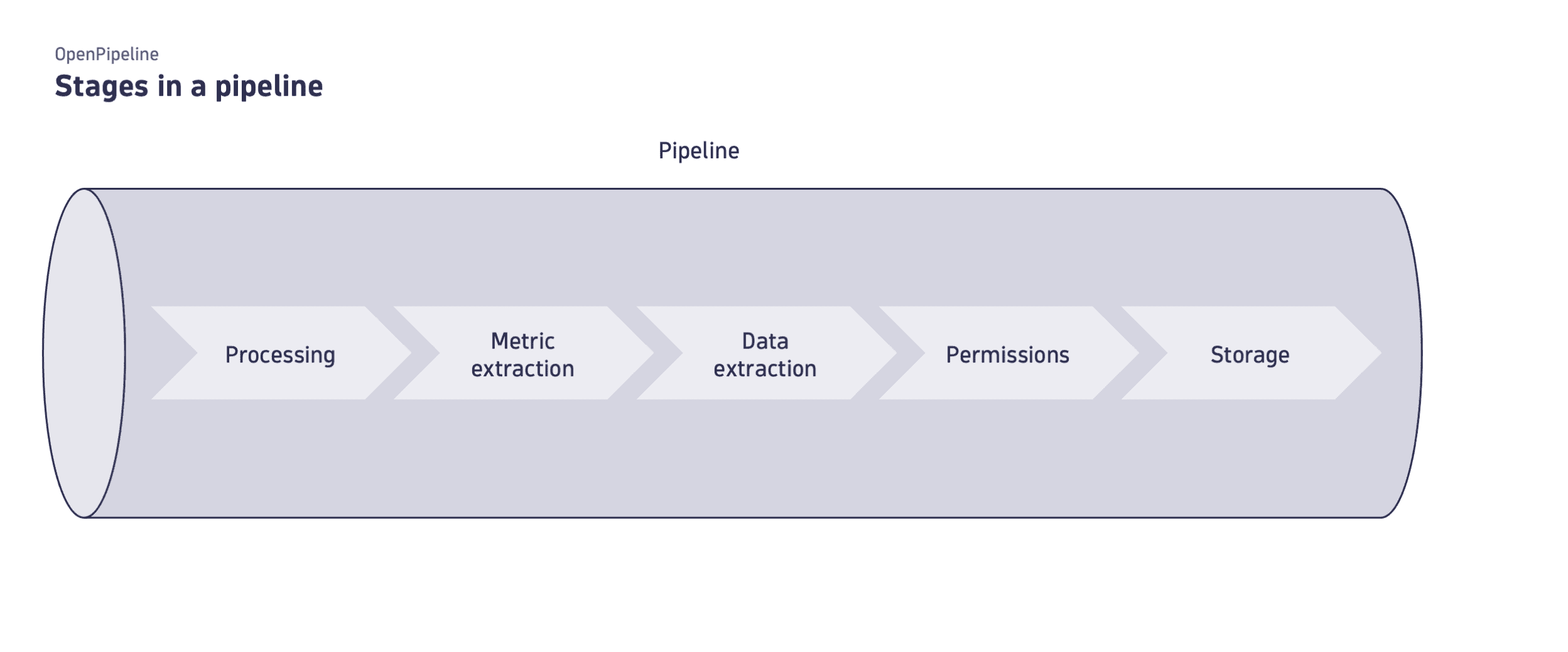
The following table is a comprehensive list of stages, ordered in the pipeline sequence of execution, specifying which processors are available and executed for each stage, for the supported configuration scopes.
Specific fields are excluded from matching and processing or restricted. To learn more, see Limits specific to fields.
Stage
Description
Processors in the stage
Executed processors
Supported data types
Processing
Prepare data for analysis and storage by parsing values into fields, transforming the schema, and filtering the data records. Fields are edited, and sensitive data is masked.
- DQL
- Add fields
- Remove fields
- Rename fields
- Drop record
All matches
Metric extraction
Extract metrics from the records that match the query.
- Counter metric
- Preview Histogram metric2
- Value metric
All matches
Logs, Events—Generic, Events—SDLC events, Events—Security events (legacy), Security events (new)1, Business events, System events, User events, User sessions
Smartscape Node Extraction
Extract Smartscape nodes for the records that match the query.
- Smartscape node
All matches
Smartscape Edge Extraction
Extract Smartscape edges for the records that match the query.
- Smartscape edge
All matches
Metric extraction
Extract metrics from the records that match the query.
- Sampling aware counter metric
- Preview Sampling aware histogram metric2
- Sampling aware value metric
All matches
Spans
Data extraction
Extract a new record from a pipeline and re-ingest it as a different data type into another pipeline.
- Business event
- Software developement lifecycle event
All matches
Davis
Extract a new record from a pipeline and re-ingest it as a Davis events into another pipeline.
- Davis event
All matches
Cost allocation
Advanced option to assign cost center usage to specific records that match a query.
Make sure to review Cost Allocation documentation when choosing the best approach for your environment.
- DPS Cost Allocation - Cost Center
First match only
Logs, Spans1
Product allocation
Advanced option to assign product or application usage to specific records that match a query.
Make sure to review Cost Allocation documentation when choosing the best approach for your environment.
- DPS Cost Allocation - Product
First match only
Logs, Spans1
Permissions
Apply security context to the records that match the query.
- Set dt.security_context
First match only
The data remains in its original, structured form. This is important for detailed analysis and troubleshooting, as it ensures that no information is lost or altered.
Extracted metrics are sent to Grail only, except for the security events (new) and span configuration scopes.
Processor
A processor is a pre-formatted processing instruction that focuses either on modifying (for example, by renaming or adding a new field) or extracting data (for example, by creating an event from a log line or extracting metrics).
While the processor format is predefined, it contains a configurable matcher and processing definition.
- The matcher defines the target of a processor via a DQL query. It narrows down the available data to the specific set you want to process.
- The processing definition instructs Dynatrace on how to transform or modify the data filtered by the matcher.
The following table lists alphabetically all available processors in a pipeline.
Processor
Description
Add fields
Adds fields with name and value.
Bucket assignment
Assigns a Grail bucket.
Business event
Extracts fields into a new record and sends it to the business event table.
Counter metric
Returns the number of occurrences of a metric, from the records that match the query.
Davis event
Extracts fields into a new record and sends it to an event table.
DQL
Processes a subset of DQL. The output is formatted to string, number, bool, duration, timestamp, and respective arrays of those.
DPS Cost Allocation - Cost Center
Assigns cost center usage to a record via dt.cost.costcenter by either copying the value from a field or setting it as a static string.
DPS Cost Allocation - Product
Assigns product or application usage to a record via dt.cost.product by either copying the value from a field or setting it as a static string.
Drop record
Drops a record. The record is not retained.
Preview Histogram metric
Produces histogram metrics that capture a distribution. Histogram metrics can be used to calculate percentiles using the timeseries percentile aggregation, which are useful to analyze latencies and payload sizes.
The Histogram metric processor is currently in Preview and only accessible to selected customers. To get started, contact a Dynatrace product expert.
To start a conversation with a Dynatrace product expert, use live chat within your Dynatrace environment.
No storage assignment
Skips storage assignment. The record is not retained.
Sampling aware counter metric
Sampling might be applied to trace data before it's processed, according to Adaptive Traffic Management for distributed tracing. This span-specific processor supports sampling awareness when returning the number of metric occurrences, from the span records that match the query. Span aggregation and sampling awareness are configurable for all fields available in field extraction, except duration—aggregation of duration is automatically detected and handled.
Preview Sampling aware histogram metric
Sampling might be applied to trace data before it's processed, according to Adaptive Traffic Management for distributed tracing. This span-specific processor supports sampling awareness when producing histogram metrics that capture a distribution. Span aggregation and sampling awareness are configurable for all fields available in field extraction, except duration—aggregation of duration is automatically detected and handled. Histogram metrics can be used to calculate percentiles using the timeseries percentile aggregation, which are useful to analyze latencies and payload sizes.
The Sampling aware histogram metric processor is currently in Preview and only accessible to selected customers. To get started, contact a Dynatrace product expert.
To start a conversation with a Dynatrace product expert, use live chat within your Dynatrace environment.
Sampling aware value metric
Sampling might be applied to trace data before it's processed, according to Adaptive Traffic Management for distributed tracing. This span-specific processor supports sampling awareness when returning the aggregated values of a metric, from the span records that match the query. Span aggregation and sampling awareness are configurable for all fields available in field extraction, except duration—aggregation of duration is automatically detected and handled.
Set dt.security_context
Sets the proper record-level access via dt.security_context by either copying it from a field, setting it as a static string, or a static array that allows multiple values.
Smartscape node
- Calculates and enriches a Smartscape ID. The Smartscape ID is calculated based on specified ordered ID components. The ID components support the
Stringtype; their values are taken from reference fields and the specified node type. The Smartscape ID is then enriched on the signal. The default enriched field isdt.smartscape.<type>and can be renamed. - If configured and if the signal contains details to store on the node, it creates a Smartscape event to update the Smartscape storage. This includes any fields and stable static edges extracted from the signal. To learn more about Smartscape nodes, see Smartscape on Grail.
Smartscape edge
Extracts Smartscape edges and assigns specified key-value pairs for the fields: source type, source ID, edge type (pre-defined or custom), target type, and target ID. To learn more about Smartscape edges, see Smartscape on Grail.
Software developement lifecycle event
Extracts fields into a new record and sends it to the SDLC event table.
Technology bundle
Matches records for the selected technology and processes them according to predefined context-sensitive processing statements.
Remove fields
Removes fields from the record.
Rename fields
Changes the name of fields.
Value metric
Returns the aggregated values of a metric from the records that match the query.