Process availability
- How-to guide
- 5-min read
OneAgent version 1.237+
To monitor the availability of key processes on your hosts, you need to define monitoring rules. After you create a rule, when a matching process is missing on a host, Dynatrace issues an alerting event.
You can analyze the latest activity of the processes defined for process availability in the Process instance snapshots section on the host overview page.
Determine scope
You can create rules to apply at the environment, host group, and host levels. Lower-level rules override higher-level rules. For example, a rule created on the host level overrides a rule with the same name created on the environment level.
Define monitoring rule
-
Go to the Process availability page for the level on which you want the rule to apply:
- Environment: go to Settings and select Processes and containers > Process availability.
- Host group: go to the host group page at
https://your-environment/ui/settings/HOST_GROUP-NAMEand select Process availability. - Host: go to the host overview page, select More (…), go to Settings, and select Process availability.
-
On the Process availability page, select Add monitoring rule. Process availability can comprise multiple individual detection rules. A process is identified if all of the individual detection rules match.
-
In Monitoring rule name, enter the name under which the rule will be listed.
-
Under Operating system (OneAgent version 1.287+), select the operating systems on which the monitoring rule should be applied. You can select more than one.
- Windows
- Linux
- AIX
-
Set Minimum number of matching processes (OneAgent version 1.287+) to the minimum number of processes that should match this rule. If fewer processes match this rule on any individual host, an alert is triggered.
-
Select Add detection rule to define a detection rule.
A single monitoring rule can have multiple detection rules. If you add more than one detection rule, a process is identified if all the detection rules match (AND relation).
-
Rule scope—Your selection of Process or Host determines the subsequent configuration details. Expand below for more.
Process
- Select process property—The object against which your detection rule will be tested:
- Command line - single argument—Each command line parameter is evaluated individually. Evaluation is case-sensitive.
- Command line—OneAgent version 1.333+ The entire command line is evaluated. Evaluation is case-sensitive.
- Executable path—Rules are not case-sensitive
- User—OneAgent version 1.287+ User is case-sensitive for Linux and AIX, not case-sensitive for Windows.
The comparators evaluate each command line parameter individually for the Command line - single argument property (referred to as Command line in versions prior to 1.333). For example, a process
python my.py -ab -cd -efwill be matched with a condition$contains(cd),$eq(-ab), but won't be matched with$suffix(-cd -ef)because-cdand-efare distinct arguments, which are processed separately.OneAgent version 1.307+ The executable is also treated as a part of the command line as its the first argument.
-
Condition—Depending on what you want your rule to match, you can define a string that uses:
$containsmatches if the property contains the specified value. For example,$contains(keepalived)matches ifkeepalivedoccurs anywhere in the property.$eqmatches if the property exactly matches the specified value. For example,$eq(-d)matches if-dexactly matches the property.$prefixmatches if the property starts with the specified value. For example,$prefix(/usr/sbin/keepalived)matches a property that starts with/usr/sbin/keepalived.$suffixmatches if the property ends with the specified value. For example,$suffix(keepalived)matches a property that ends withkeepalived.
Host
OneAgent version 1.287+
Custom metadata is user-defined key-value pairs that you can assign to hosts monitored by Dynatrace.
By defining custom metadata, you can enrich the monitoring data with context specific to your organization's needs, such as environment names, team ownership, application versions, or any other relevant details.
-
Key specifies the metadata key you want to match
-
Condition in which you can define a string that:
$contains(production)– Matches ifproductionappears anywhere in the host metadata value.$eq(production)– Matches ifproductionmatches the host metadata value exactly.$prefix(production)– Matches ifproductionmatches the prefix of the host metadata value.$suffix(production)– Matches ifproductionmatches the suffix of the host metadata value.
Available logic operations:
$not($eq(production))– Matches if the host metadata value is different from production.$and($prefix(production),$suffix(main))– Matches if host metadata value starts with production and ends with main.$or($prefix(production),$suffix(main))– Matches if host metadata value starts with production or ends with main.
Escape special characters: When including special characters such as
(and)within your matching expressions, escape these characters with a tilde~. For example, to match the metadata valuemy(amazing)property, enter$eq(my~(amazing~)property).
- Select process property—The object against which your detection rule will be tested:
-
-
If you need to add another detection rule to this monitoring rule, repeat the previous step.
-
Select Add property (OneAgent version 1.249+ Dynatrace version 1.249+) to specify a custom key-value property for the event.
- Key: Type
dt.in the Key field for hints. - Value: Type
{in the Value field for hints.
You can use only the values that are suggested as hints.
Example custom message in the event details:
- Key =
custom.message - Value =
The {dt.entity.host} is deployed on: {dt.os.type}
In this example, note that Value includes two keys:
{dt.entity.host}{dt.os.type}
The entity host and OS type values will be extracted when the rule is triggered. If the key substitution fails, both the key and the value will be unavailable.
- Key: Type
-
When you finish defining the monitoring rule, including all detection rules that are a part of the monitoring rule, select Save changes.
After you save your changes:
- Your monitoring rule is added to the list of monitoring rules on the Process availability page. The displayed name is what you entered in Monitoring rule name.
- Your monitoring rule is applied at the level you selected in the first step: environment, host group, or host.
Manage rules
Monitoring rules are listed on the Process availability page. Each monitoring rule in turn contains a list of one or more detection rules.
- To view or edit the details of any listed monitoring or detection rule, select
in the Details column for that rule.
- To change rule order, drag
any rule to a different place in the list.
- To delete a rule, select
in the Delete column and then confirm your action.
- To enable or disable a rule (monitoring rules only), use the toggle in the Enabled column.
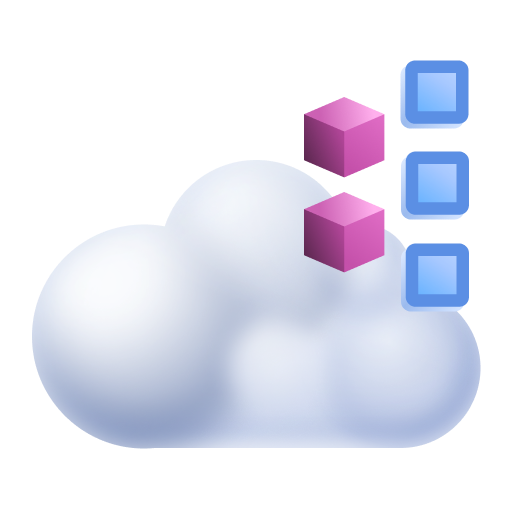 Hosts Classic
Hosts Classic