Change user experience score thresholds for web applications
- How-to guide
- 1-min read
- Published Jan 27, 2023
A user experience score is an important metric that reflects the overall performance, usability, and detected errors of each session. You can adjust the user experience score thresholds for your applications.
To set up the user experience score thresholds
-
Go to Settings > Web and mobile monitoring > User experience score.
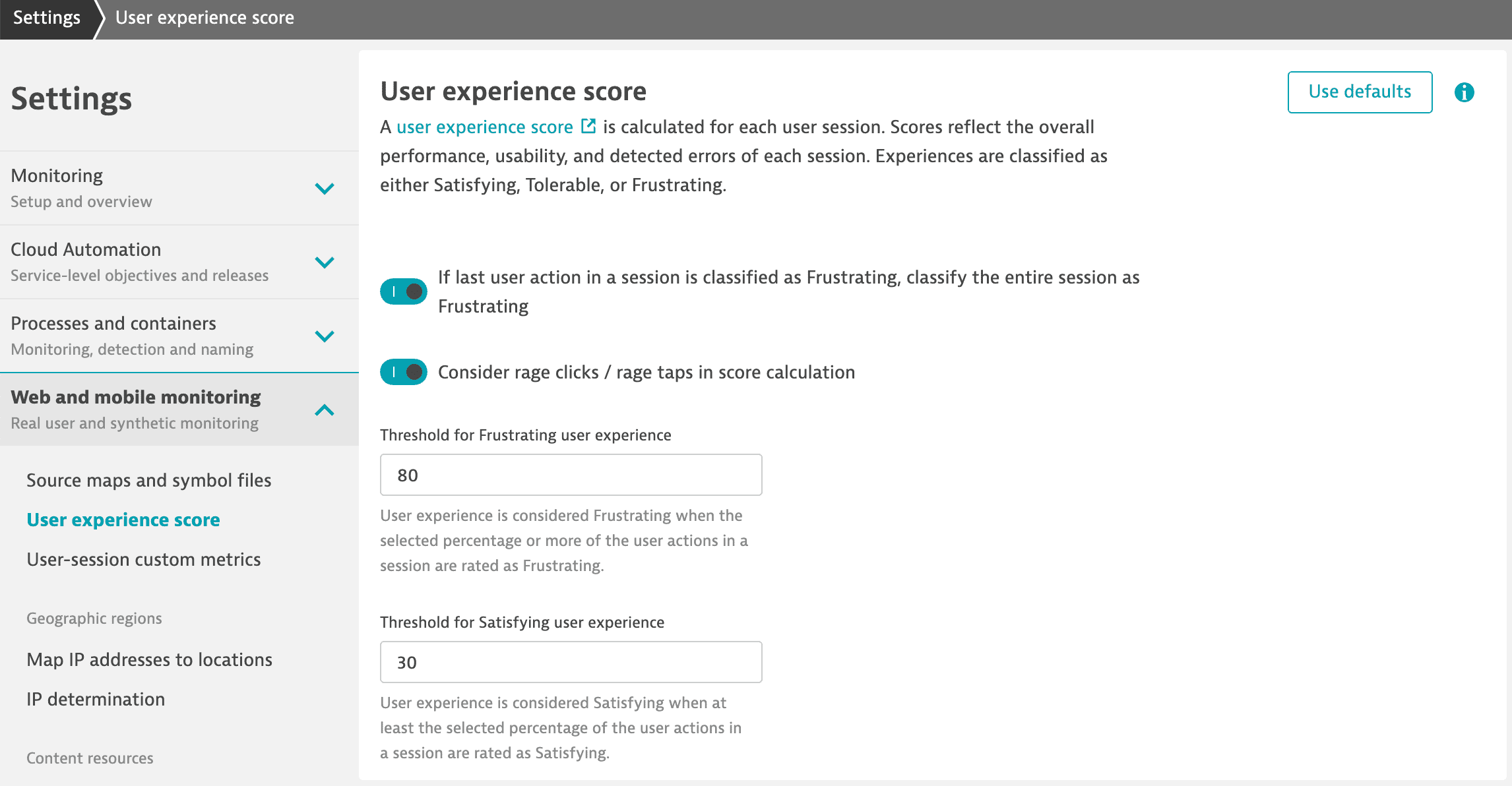
-
Optional Turn on If last user action in a session is classified as Frustrating, classify the entire session as Frustrating to judge a frustrating session by its last action.
-
Optional Turn on Consider rage clicks / rage taps in score calculation to include rage events when determining the user experience score.
-
In the Threshold for Frustrating user experience box, enter the percentage of Frustrating user actions beyond which a user session is considered Frustrating.
-
In the Threshold for Satisfying user experience box, enter the minimum percentage of Satisfying user actions required to consider a session Satisfying.