Apdex ratings
- Explanation
- 3-min read
Dynatrace calculates Apdex ratings to provide you with a single metric that tells you about the performance of your application and the errors that impact user experience.
Apdex is calculated for each discrete user action and each application overall. In this way, it provides quick insight into the user experience within your application.
Default Apdex ratings in Dynatrace are based on application-specific thresholds.
| Score | Performance level |
|---|---|
| 0.94–1.0 | Excellent |
| 0.85–0.94 | Good |
| 0.7–0.85 | Fair |
| 0.5–0.7 | Poor |
| < 0.5 | Unacceptable |
Apdex ratings can be used as benchmarks for comparing two applications over time, even though the timing thresholds set up for the two applications may be different.
Applications are typically comprised of many different user action types. For example, it might be acceptable to have a complex search that takes up to 6 seconds to complete while the loading of the homepage in the same application might need to take less than 2 seconds to ensure user satisfaction. Such differences can be addressed by configuring different Apdex thresholds for various user action types.
For more details on the Apdex standard, see Apdex References.
Adjust Dynatrace Apdex settings
You can customize Dynatrace Apdex ratings based on the specific requirements of your application. Once configured, they give you a quick and easy way of evaluating the performance of all user actions that you're monitoring: a value of 1.0 is perfect; values below 0.5 are unacceptable. It's recommended that you define appropriate user-satisfaction timing thresholds and error impact configurations for each monitored user action.
You can adjust the Apdex settings for your application and for its key user actions.
Configure Apdex settings for applications
You can modify the Apdex thresholds for your web, mobile, and custom applications.
Configure Apdex settings for key user actions
You can also change the Apdex thresholds for a particular key user action for your web, mobile, and custom applications.
Error impact on Apdex
User actions with JavaScript errors are rated as Frustrated. Sometimes, user actions that are, in fact, fast and below the Apdex threshold are displayed in red and rated as Frustrated because some of the user actions have JavaScript errors.
The same is true for request errors. An HTTP response code, CSP violation, or resource request that is configured in settings to be captured as an error leads to a Frustrated user action.
You can exclude errors from Apdex calculations. See Configure error detection for web applications, Adjust Apdex settings for mobile applications, and Adjust Apdex settings for custom applications for more details.
Example: error rules
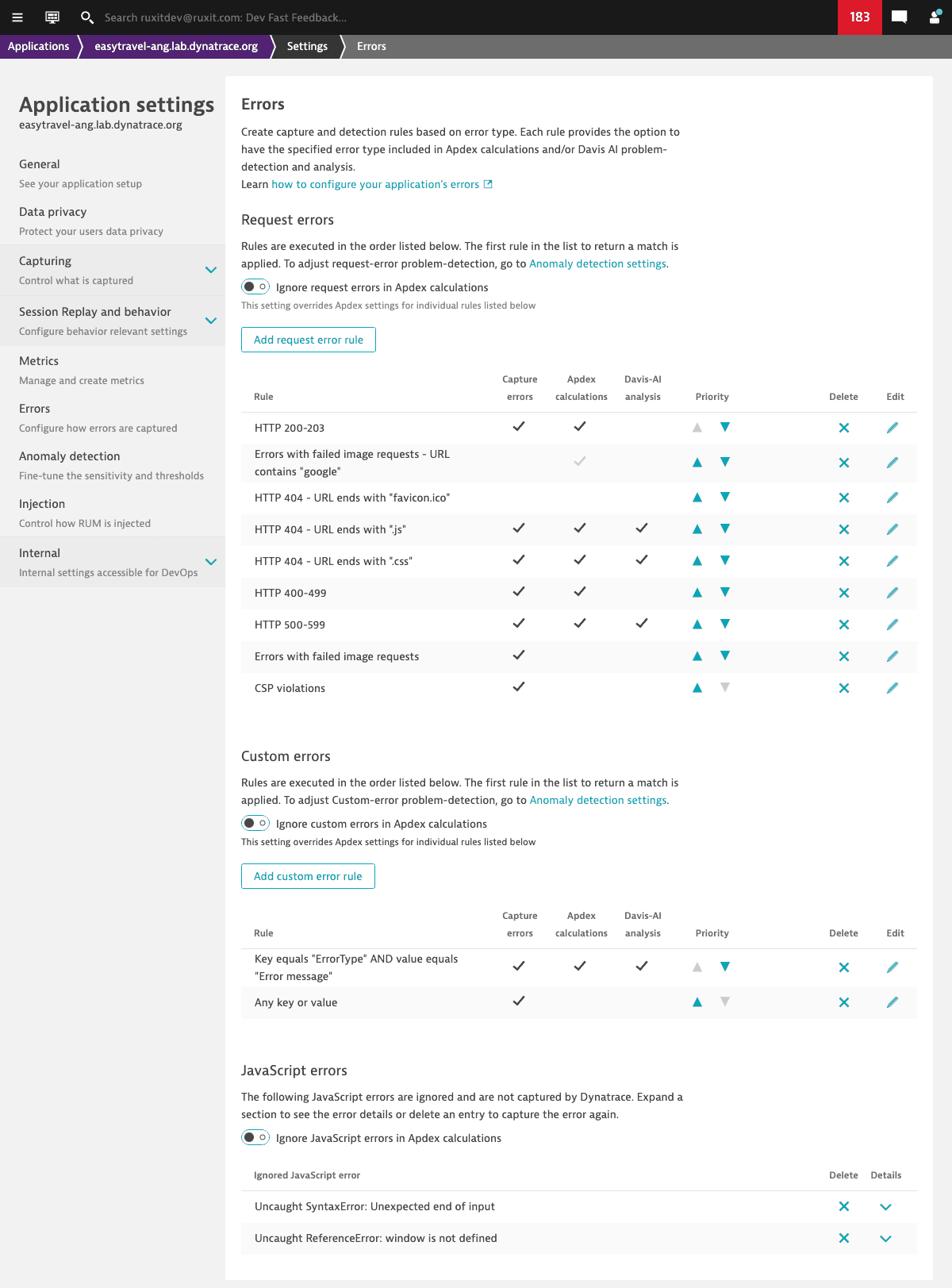
Apdex-based analysis
Dynatrace makes it easy for you to analyze your application's Apdex from a variety of dimensions. You can check the Apdex rating for a particular user action, location, and application as well as view the Apdex rating for each user action within one user session.
For more details, see Context-based Apdex analysis.
 Web
Web