Configure message queue monitoring
- How-to guide
- 3-min read
Dynatrace automatically detects how messages are processed within your environment. Under certain circumstances, however, some manual configuration is needed to allow Dynatrace to detect how messages are processed.
Manual configuration
Review the following table to determine whether some manual configuration is needed.
If this is true…
…then this manual configuration is needed
The application uses non-standard or non-event-based message queue handlers.
Define a custom messaging service.
You're using IBM MQ.
Define your IBM MQ configuration in Dynatrace to get a continuous service flow.
The messaging client isn't compatible with Dynatrace, or you're using an unsupported protocol.
Extend the traces with OpenTelemetry or OneAgent SDK (see also OneAgent SDK on GitHub).
Process group detection
OneAgent version 1.250+ Dynatrace uses the IBM MQ queue manager name to detect and group IBM MQ processes. To manage the IBM MQ process group detection
-
Go to Settings > Processes and containers > Built-in detection rules and find Group IBM MQ processes by queue manager name.
-
Via Settings API, use the
builtin:process-group.detection-flagsschema ID.To be able to use the API you need an access token with Read settings (
settings.read) and Write settings (settings.write) scopes. To learn how to obtain it, see Create an access token.
The process group detection requires a restart of the IBM MQ process.
Related topics
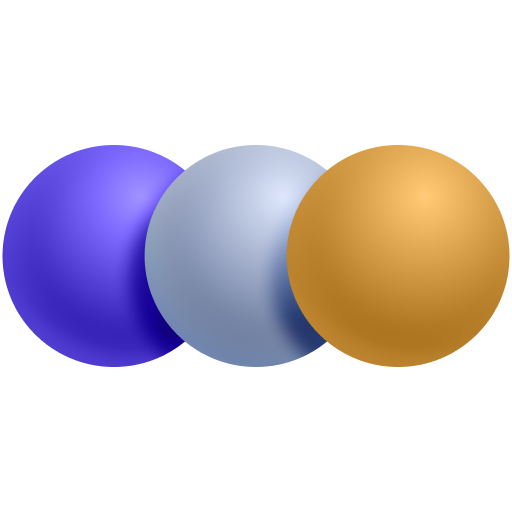 Message Queues
Message Queues