Calculate your consumption of Foundation & Discovery (DPS)
- Latest Dynatrace
- Explanation
- 1-min read
- Published Aug 12, 2025
This page describes how the Foundation & Discovery DPS capability is consumed and billed. For an overview of the capability, including its main features, see Foundation & Discovery.
How consumption is calculated: host hours
The unit of measure for calculating consumption of host monitoring in Foundation & Discovery mode is a host hour. Each instance of Dynatrace OneAgent installed and running on an operating system instance (deployed on either a physical or virtual machine) with Foundation & Discovery mode enabled consumes host hours. The longer that a host is monitored, the more host hours are consumed. Consumption is independent from a host's memory size.
While Foundation & Discovery and Infrastructure Monitoring both use host hours as their unit of measure for calculating monitoring consumption, Foundation & Discovery has a lower cost per host hour, reflecting its limited capabilities. For details on Dynatrace pricing, see your rate card, or speak to your Dynatrace account manager.
Dynatrace is built for elastic cloud-native environments where hosts and services are rapidly spun up and destroyed. Therefore, billing granularity for host-hour consumption is based on 15-minute intervals. When a host is monitored for fewer than 15 minutes in an interval, host-hour consumption is rounded up to 15 minutes before consumption is calculated.
The image below illustrates how host-hour consumption per host, calculated at 15-minute intervals.
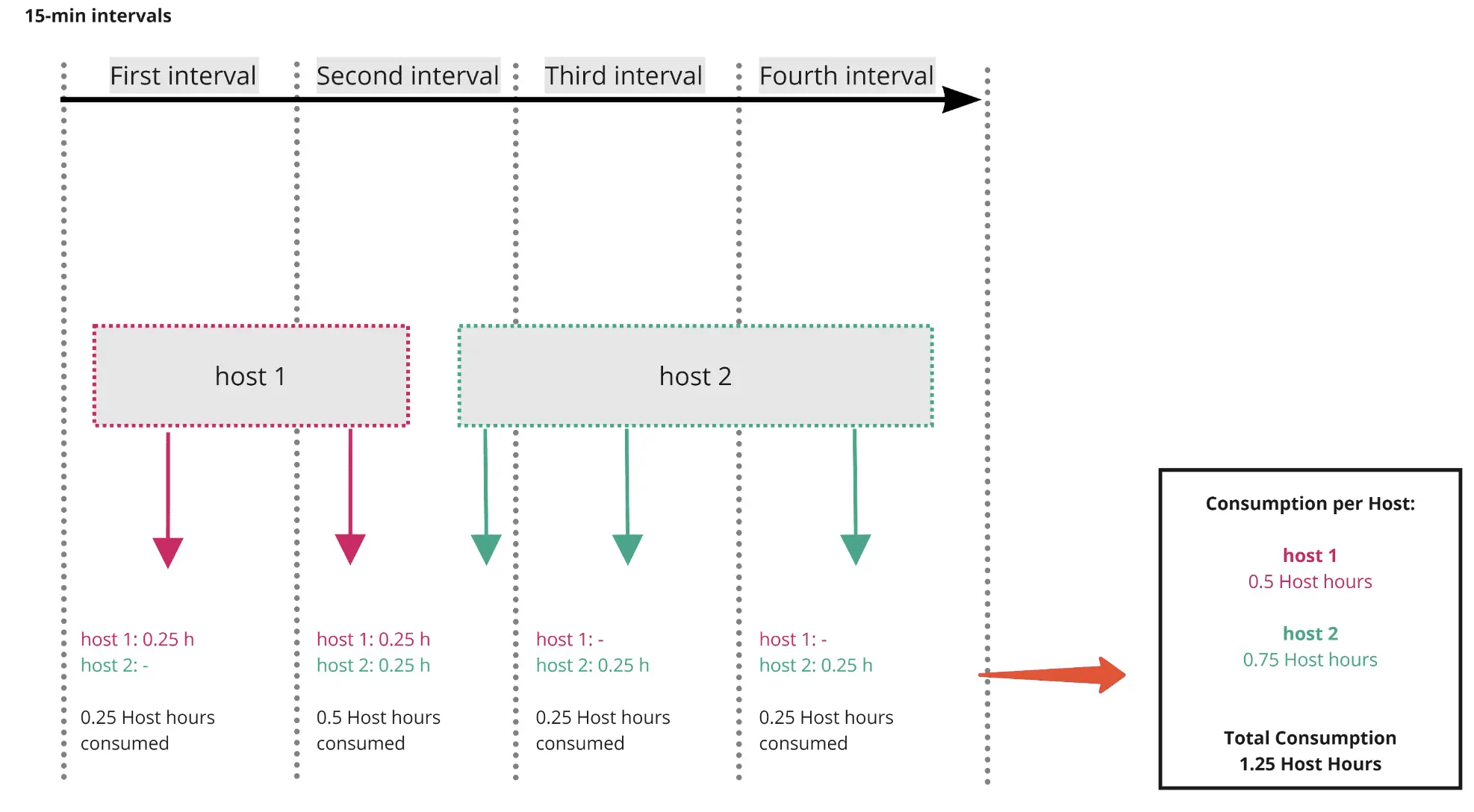
Metrics included with Foundation & Discovery
Foundation & Discovery includes basic built-in metrics. For more information, see Infrastructure and Discovery monitoring modes.
If Metrics powered by Grail does not exist on your rate card, metric data points are charged as Custom Metrics Classic.
Track your consumption
This section describes the different Dynatrace tools that you can use to track your consumption.
Track your consumption with Metrics
Dynatrace provides built-in usage metrics that help you understand and analyze your organization's consumption of Foundation & Discovery. To use these metrics, in Data Explorer, enter DPS in the Search field.
- (DPS) Foundation & Discovery billing usage
Key:
builtin:billing.foundation_and_discovery.usageDimension: count
Resolution: 15 min
Description: Total number of host hours in Foundation & Discovery mode, counted in 15 min intervals.
- (DPS) Foundation & Discovery billing usage per host
Key:
builtin:billing.foundation_and_discovery.usage_per_hostDimension:
dt.entity.hostResolution: 15 min
Description: Host hours per host in Foundation & Discovery mode, counted in 15 min intervals.
- (DPS) Ingested metric data points for Foundation & Discovery
Key:
builtin:billing.foundation_and_discovery.metric_data_points.ingestedDimension: count
Resolution: 15 min
Description: Number of metric data points aggregated over all Foundation & Discovery monitored hosts.
- (DPS) Ingested metric data points for Foundation & Discovery per host
Key:
builtin:billing.foundation_and_discovery.metric_data_points.ingested_by_hostDimension:
dt.entity.hostResolution: 15 min
Description: Number of metric data points split per Foundation & Discovery monitored host.
Track your consumption and costs in Account Management
You can also track your usage in Account Management. Go to Account Management > Subscription > Overview > Cost and usage details > Usage summary and select the Foundation & Discovery capability.
Track your consumption and costs via API
You can query metrics via the Environment API - Metrics API v2.