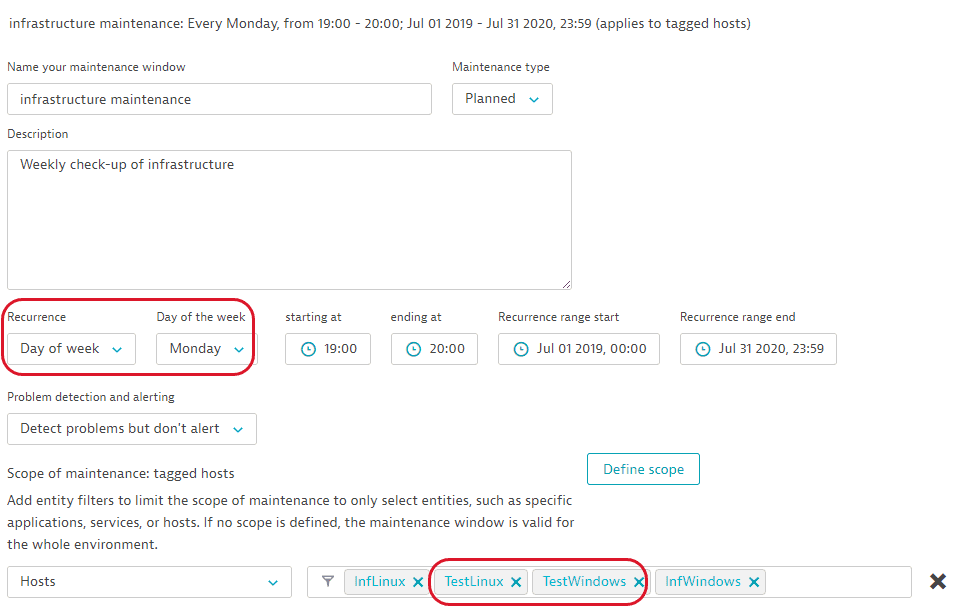Maintenance windows API - PUT a maintenance window
- Reference
This API is deprecated. Use the Settings API with the Maintenance windows (builtin:alerting.maintenance-window) schema instead.
Updates the specified maintenance window. If a maintenance window with the specified ID doesn't exist, a new one is created.
The request consumes and produces an application/json payload.
| PUT | SaaS | https://{your-environment-id}.live.dynatrace.com/api/config/v1/maintenanceWindows/{id} |
| Environment ActiveGate | https://{your-activegate-domain}:9999/e/{your-environment-id}/api/config/v1/maintenanceWindows/{id} |
Authentication
To execute this request, you need an access token with WriteConfig scope.
To learn how to obtain and use it, see Tokens and authentication.
Parameters
| Parameter | Type | Description | In | Required |
|---|---|---|---|---|
| id | string | The ID of the maintenance window to be updated. | path | Required |
| body | Maintenance | The JSON body of the request. Contains updated parameters of the maintenance window. | body | Optional |
Request body objects
The MaintenanceWindow object
Configuration of a maintenance window.
| Element | Type | Description | Required |
|---|---|---|---|
| description | string | A short description of the maintenance purpose. | Required |
| id | string | The ID of the maintenance window. | Optional |
| metadata | Configuration | Metadata useful for debugging | Optional |
| name | string | The name of the maintenance window, displayed in the UI. | Required |
| schedule | Schedule | The schedule of the maintenance window. | Required |
| scope | Scope | The scope of the maintenance window. The scope restricts the alert/problem detection suppression to certain Dynatrace entities. It can contain a list of entities and/or matching rules for dynamic formation of the scope. If no scope is specified, the alert/problem detection suppression applies to the entire environment. | Optional |
| suppressSyntheticMonitorsExecution | boolean | Suppress execution of synthetic monitors during the maintenance. | Optional |
| suppression | string | The type of suppression of alerting and problem detection during the maintenance. The element can hold these values
| Required |
| type | string | The type of the maintenance: planned or unplanned. The element can hold these values
| Required |
The ConfigurationMetadata object
Metadata useful for debugging
| Element | Type | Description | Required |
|---|---|---|---|
| clusterVersion | string | Dynatrace version. | Optional |
| configurationVersions | integer[] | A sorted list of the version numbers of the configuration. | Optional |
| currentConfigurationVersions | string[] | A sorted list of version numbers of the configuration. | Optional |
The Schedule object
The schedule of the maintenance window.
| Element | Type | Description | Required |
|---|---|---|---|
| end | string | The end date and time of the maintenance window validity period in yyyy-mm-dd HH:mm format. | Required |
| recurrence | Recurrence | The recurrence of the maintenance window. | Optional |
| recurrenceType | string | The type of the schedule recurrence. The element can hold these values
| Required |
| start | string | The start date and time of the maintenance window validity period in yyyy-mm-dd HH:mm format. | Required |
| zoneId | string | The time zone of the start and end time. Default time zone is UTC. You can use either UTC offset | Required |
The Recurrence object
The recurrence of the maintenance window.
| Element | Type | Description | Required |
|---|---|---|---|
| dayOfMonth | integer | The day of the month for monthly maintenance. The value of | Optional |
| dayOfWeek | string | The day of the week for weekly maintenance. The format is the full name of the day in upper case, for example The element can hold these values
| Optional |
| durationMinutes | integer | The duration of the maintenance window in minutes. | Required |
| startTime | string | The start time of the maintenance window in HH:mm format. | Required |
The Scope object
The scope of the maintenance window.
The scope restricts the alert/problem detection suppression to certain Dynatrace entities. It can contain a list of entities and/or matching rules for dynamic formation of the scope.
If no scope is specified, the alert/problem detection suppression applies to the entire environment.
| Element | Type | Description | Required |
|---|---|---|---|
| entities | string[] | A list of Dynatrace entities (for example, hosts or services) to be included in the scope. Allowed values are Dynatrace entity IDs. | Required |
| matches | Monitored | A list of matching rules for dynamic scope formation. If several rules are set, the OR logic applies. | Required |
The MonitoredEntityFilter object
A matching rule for Dynatrace entities.
| Element | Type | Description | Required |
|---|---|---|---|
| mzId | string | The ID of a management zone to which the matched entities must belong. | Optional |
| tagCombination | string | The logic that applies when several tags are specified: AND/OR. If not set, the OR logic is used. The element can hold these values
| Optional |
| tags | Tag | The tag you want to use for matching. You can use custom tags from the UI, AWS tags, Cloud Foundry tags, OpenShift/Kubernetes, and tags based on environment variables. | Required |
| type | string | The type of the Dynatrace entities (for example, hosts or services) you want to pick up by matching. The element can hold these values
| Optional |
The TagInfo object
Tag of a Dynatrace entity.
| Element | Type | Description | Required |
|---|---|---|---|
| context | string | The origin of the tag, such as AWS or Cloud Foundry. Custom tags use the The element can hold these values
| Required |
| key | string | The key of the tag. Custom tags have the tag value here. | Required |
| value | string | The value of the tag. Not applicable to custom tags. | Optional |
Request body JSON model
This is a model of the request body, showing the possible elements. It has to be adjusted for usage in an actual request.
{"description": "An example Maintenance window","metadata": {"clusterVersion": "Mock version","configurationVersions": [4,2]},"name": "Example Window","schedule": {"end": "2019-02-27 00:00","recurrence": {"dayOfMonth": "23","durationMinutes": "60","startTime": "16:28"},"recurrenceType": "MONTHLY","start": "2018-08-02 00:00","zoneId": "Europe/Vienna"},"scope": {"entities": ["HOST-0000000000123456"],"matches": [{"mzId": "123456789","tagCombination": "AND","tags": [{"context": "AWS","key": "testkey","value": "testvalue"}],"type": "HOST"}]},"suppressSyntheticMonitorsExecution": "true","suppression": "DETECT_PROBLEMS_AND_ALERT","type": "UNPLANNED"}
Response
Response codes
| Code | Type | Description |
|---|---|---|
| 201 | Entity | Success. The new maintenance window has been created. The response body contains its ID. |
| 204 | - | Success. The maintenance window has been updated. The response doesn't have a body. |
| 400 | Error | Failed. The input is invalid |
Response body objects
The EntityShortRepresentation object
The short representation of a Dynatrace entity.
| Element | Type | Description |
|---|---|---|
| description | string | A short description of the Dynatrace entity. |
| id | string | The ID of the Dynatrace entity. |
| name | string | The name of the Dynatrace entity. |
The ErrorEnvelope object
| Element | Type | Description |
|---|---|---|
| error | Error | - |
The Error object
| Element | Type | Description |
|---|---|---|
| code | integer | The HTTP status code |
| constraintViolations | Constraint | A list of constraint violations |
| message | string | The error message |
The ConstraintViolation object
A list of constraint violations
| Element | Type | Description |
|---|---|---|
| location | string | - |
| message | string | - |
| parameterLocation | string | -The element can hold these values
|
| path | string | - |
Response body JSON models
{"description": "Dynatrace entity for the REST API example","id": "6a98d7bc-abb9-44f8-ae6a-73e68e71812a","name": "Dynatrace entity"}
{"error": {"code": 1,"constraintViolations": [{"location": "string","message": "string","parameterLocation": "HEADER","path": "string"}],"message": "string"}}
Validate payload
We recommend that you validate the payload before submitting it with an actual request. A response code of 204 indicates a valid payload.
The request consumes an application/json payload.
| POST | SaaS | https://{your-environment-id}.live.dynatrace.com/api/config/v1/maintenanceWindows/{id}/validator |
| Environment ActiveGate | https://{your-activegate-domain}:9999/e/{your-environment-id}/api/config/v1/maintenanceWindows/{id}/validator |
Authentication
To execute this request, you need an access token with WriteConfig scope.
To learn how to obtain and use it, see Tokens and authentication.
Response
Response codes
| Code | Type | Description |
|---|---|---|
| 204 | - | Validated. The submitted configuration is valid. Response doesn't have a body |
| 400 | Error | Failed. The input is invalid |
Response body objects
The ErrorEnvelope object
| Element | Type | Description |
|---|---|---|
| error | Error | - |
The Error object
| Element | Type | Description |
|---|---|---|
| code | integer | The HTTP status code |
| constraintViolations | Constraint | A list of constraint violations |
| message | string | The error message |
The ConstraintViolation object
A list of constraint violations
| Element | Type | Description |
|---|---|---|
| location | string | - |
| message | string | - |
| parameterLocation | string | -The element can hold these values
|
| path | string | - |
Response body JSON models
{"error": {"code": 1,"constraintViolations": [{"location": "string","message": "string","parameterLocation": "HEADER","path": "string"}],"message": "string"}}
Example
In this example, the request updates the infrastructure maintenance maintenance window from the GET request example
The initial configuration is the following:
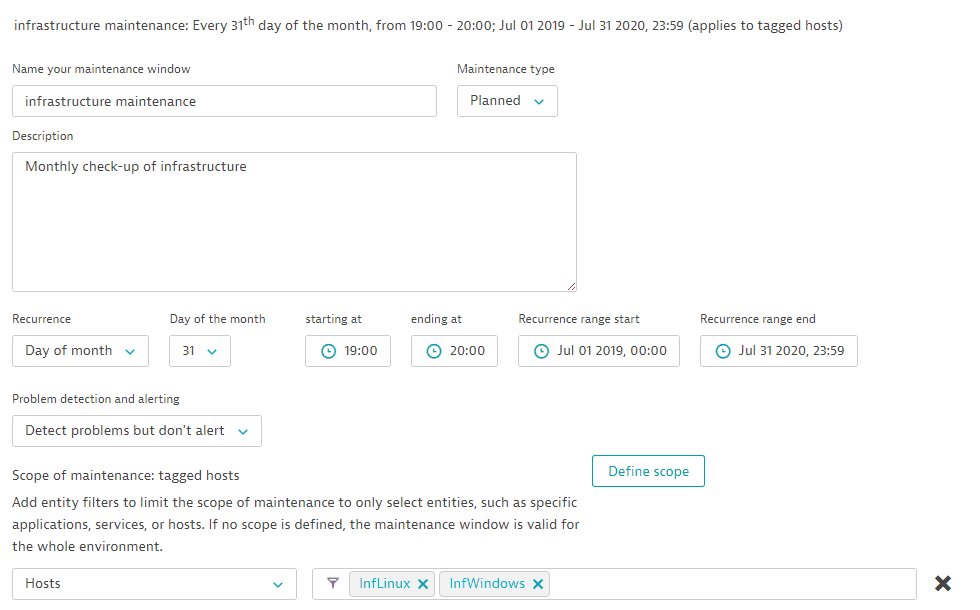
The request changes the recurrence to weekly maintenance on Mondays. It also adds hosts with tags TestWindows and TestLinux to the scope.
The API token is passed in the Authorization header.
The request body is lengthy, so it is truncated in the Curl section. See the full body in the Request body section. You can download or copy the example request body to try it out on your own.
Curl
curl -X PUT \"https://mySampleEnv.live.dynatrace.com/api/config/v1/maintenanceWindows/0b989446-e56f-4837-a521-96f4d39a9b76" \-H 'Authorization: Api-Token dt0c01.abc123.abcdefjhij1234567890' \-H 'Content-Type: application/json' \-d '{ <truncated - see the Request body section > }'
Request URL
https://mySampleEnv.live.dynatrace.com/api/config/v1/maintenanceWindows/0b989446-e56f-4837-a521-96f4d39a9b76
Request body
{"name": "infrastructure maintenance","description": "Weekly check-up of infrastructure","type": "PLANNED","suppression": "DETECT_PROBLEMS_DONT_ALERT","scope": {"entities": [],"matches": [{"type": "HOST","mzId": null,"tags": [{"context": "CONTEXTLESS","key": "InfWindows"},{"context": "CONTEXTLESS","key": "InfLinux"},{"context": "CONTEXTLESS","key": "TestWindows"},{"context": "CONTEXTLESS","key": "TestLinux"}],"tagCombination": "OR"}]},"schedule": {"recurrenceType": "WEEKLY","recurrence": {"dayOfWeek": "MONDAY","startTime": "19:00","durationMinutes": 60},"start": "2019-07-01 00:00","end": "2020-07-31 23:59","zoneId": "Europe/Vienna"}}
Response code
204
Result
The updated maintenance window has the following parameters: